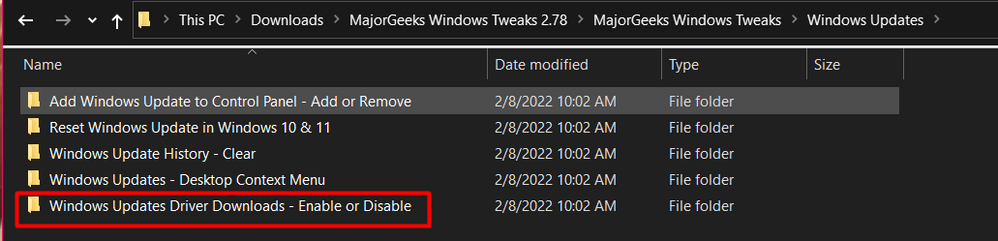Drivers & Software
- AMD Community
- Support Forums
- Drivers & Software
- Re: 5700XT Keeps Downloading Different Drivers
- Subscribe to RSS Feed
- Mark Topic as New
- Mark Topic as Read
- Float this Topic for Current User
- Bookmark
- Subscribe
- Mute
- Printer Friendly Page
- Mark as New
- Bookmark
- Subscribe
- Mute
- Subscribe to RSS Feed
- Permalink
- Report Inappropriate Content
5700XT Keeps Downloading Different Drivers
Basically, for about three weeks now I've had a problem where my drivers would out of nowhere without any notification just downgrade or update themselves to this version that I've never heard of, the 21.30.23 drivers release. I've disabled Windows Updates, and I've had this issue happen three times. Every time, I would try to record something and notice ReLive won't start, then I open AMD and I see it's got no ReLive cause it's downloaded these stupid drivers.
I did a clean install of 21.10.2 with DDU two times when the issue occured, and once with AMD Cleanup. Just now, it happened again, whilst I was playing a game. No screen flickering, no notification pop ups, nothing. I rolled back the drivers and will see if it happens again.
The drivers that keep being downloaded for whatever reason: https://imgur.com/X17d2rO
edit: it happened again, the fourth time, after i had rolled the drivers back, and used ddu
i have disabled all possible windows automatic updates for drivers, i dont know whats causing this
- Mark as New
- Bookmark
- Subscribe
- Mute
- Subscribe to RSS Feed
- Permalink
- Report Inappropriate Content
Theres another thread with this issue. "Radeon software losing the ability to record and stream" I have posted a fix on there thats worked for me on page 2 of the thread. You have to stop Windows from changing your gpu drivers using Group Policy Editor.
- Mark as New
- Bookmark
- Subscribe
- Mute
- Subscribe to RSS Feed
- Permalink
- Report Inappropriate Content
I got similar problem windows always update wrong gpu drivers i just block stupid wind.update now work fine
- Mark as New
- Bookmark
- Subscribe
- Mute
- Subscribe to RSS Feed
- Permalink
- Report Inappropriate Content
But if you do that, you are blocking all the Windows updates though, not just the GPU drivers. Surely its better just to block the troublesome ones ?
- Mark as New
- Bookmark
- Subscribe
- Mute
- Subscribe to RSS Feed
- Permalink
- Report Inappropriate Content
This is a common issue and one that is caused by Microsoft and Windows Update. To prevent WU from installing the driver it thinks you should have (the latest WHQL driver sans control panel) you must prevent drivers from being installed automatically. This does not prevent any other updates...just drivers. Those drivers are updated by the app (like AMD drivers) when you enable "Automatically check for driver updates" or "check for updates" within the app itself. All applications have that option.
Use this link to make the change.
https://www.majorgeeks.com/files/details/enable_or_disable_windows_10_driver_downloads.html
Or:
- Mark as New
- Bookmark
- Subscribe
- Mute
- Subscribe to RSS Feed
- Permalink
- Report Inappropriate Content
How come you were able to post links ? I tried but it wouldn't let me so i had to spell out this fix in a different thread.
- Mark as New
- Bookmark
- Subscribe
- Mute
- Subscribe to RSS Feed
- Permalink
- Report Inappropriate Content
Happened yet again, 5th time idk what to disable anymore regarding windows updates lol