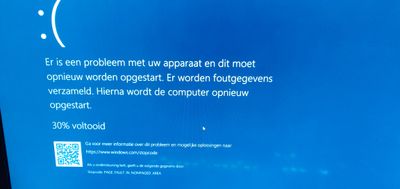Drivers & Software
- AMD Community
- Support Forums
- Drivers & Software
- Re: 5700xt crashing dual monitor with latest drive...
- Subscribe to RSS Feed
- Mark Topic as New
- Mark Topic as Read
- Float this Topic for Current User
- Bookmark
- Subscribe
- Mute
- Printer Friendly Page
- Mark as New
- Bookmark
- Subscribe
- Mute
- Subscribe to RSS Feed
- Permalink
- Report Inappropriate Content
5700xt crashing dual monitor with latest drivers
i have a weird bug.
i have 2 monitors and if i install the drivers after the last WHQL version it crashes with both connected. (bluescreen)
if i install with 1 screen connected the displayport the new drivers cause a bluescreen when i connect the other monitor.
if i install with the hdmi connected the drivers recognize the other monitor when connecting and then change over to the display port connected screen and completely disconnects and removes the screen that was connected to the hdmi port.
removing the cable or shutting of the screen and reconnecting causes a bluescreen again.
- Mark as New
- Bookmark
- Subscribe
- Mute
- Subscribe to RSS Feed
- Permalink
- Report Inappropriate Content
And the new whql drivers have the same problem. Aparently i just need to keep using the old driver from oktober if i want 2 screens to work and may not have any new functions and keep all the bugs and have to pray that any new game works and has a reasonal framerate. Yup. All because they cant figure out their driver after breaking it themselfs.
- Mark as New
- Bookmark
- Subscribe
- Mute
- Subscribe to RSS Feed
- Permalink
- Report Inappropriate Content
@raunchyneworleans hello there. I am sorry to hear that you are having these issues.
The way you describe the problem... sounds like Windows Update is interfering.
Please follow this guide to install new drivers:
[clean install guide] - driver update - DDU - clean registry - sfc scannow
This should fix your issues and should allow the latest driver to work.
cheers! Let me know if that solved your issues.
--- [ MB: MSI B550-A Pro AGESA 1.2.0.7 | RAM: 2x 16GB 3600-CL16 | chipset: 6.01.25.342 ]
- Mark as New
- Bookmark
- Subscribe
- Mute
- Subscribe to RSS Feed
- Permalink
- Report Inappropriate Content
I have done all that. Only way to get the second monitor to work is with the whql driver from last october. If i clean (ddu/regclean and sfscan) install 1 of the last 3 drivers i have a bsod. Or while installing while the second is connected. And there is no way to connect the second monitor without a lockup or mostly a bsod. Installing with it disconnected and booting without works fine. If i then plug it in bsod. If i try connecting it with the computer off and then booting i get a bootloop and restoring of Windows. But it never passes the loading screen. If i use a display Port to HDMI adapter same problems. I tried different cables and any other connection works. Dvi to display works. Vga to hdmi works. The problem is when the monitor has hdmi as input. But it works perfectly fine when i clean and install the october whql driver from last year. I can disconnect reconnect. Put the screen off and on. Use both hdmi ports on the screen and use the adapter. I cant get it to bsod with that driver.
- Mark as New
- Bookmark
- Subscribe
- Mute
- Subscribe to RSS Feed
- Permalink
- Report Inappropriate Content
i put my second screen on. All i did after doing everything on that list in order but before enabling windows update again.
- Mark as New
- Bookmark
- Subscribe
- Mute
- Subscribe to RSS Feed
- Permalink
- Report Inappropriate Content
What is your actual video card (manufacturer and model)? Just wondering if there is a firmware update for it? Ditto the monitor. It'd also be useful so we'd know what the HDMI "level" supported by the devices is (might only happen on when going from HDMI 2.0 video card to HDMI 2.1 monitor for example).
- Mark as New
- Bookmark
- Subscribe
- Mute
- Subscribe to RSS Feed
- Permalink
- Report Inappropriate Content
here is a small quote from "RX 5000 series crash types and reasons":
crash type #4: (generic) screen flickering / driver crashes / system freezes
- possible reason: wrong display cable standard (HDMI/display port)
-> solution: use correct standard for RX 5000 series cards:
-> HDMI 2.0b / display port 1.4
--
Using the wrong cable could indeed lead to bluescreening.
But in this special case the user reports that he was able to run this setup with October drivers just fine.
At this point my personal focus would go over to the AMD chipset drivers instead.
@raunchyneworleans Did you only update the GPU driver and left the chipset drivers untouched (old drivers)?
Those newer GPU drivers might need specific functions that only a newer version of the chipset driver can provide.
Please update your chipset drivers (intel or AMD, depending on your mainboard) and see if that solves the problem.
--- [ MB: MSI B550-A Pro AGESA 1.2.0.7 | RAM: 2x 16GB 3600-CL16 | chipset: 6.01.25.342 ]
- Mark as New
- Bookmark
- Subscribe
- Mute
- Subscribe to RSS Feed
- Permalink
- Report Inappropriate Content
There is a share market ad that has good dialog for this situation; "Past results can't be taken as an indicator of future performance". I ran my setup happily for six months and then the last three it's been crashing randomly and regularly.
Maybe the new drivers revealed a shortcoming on some aspect of the setup. Maybe the user bumped up resolution and it's beyond the cable specs. That's why I would like to get some more details. Try to eliminate possibilities and work towards an answer.
- Mark as New
- Bookmark
- Subscribe
- Mute
- Subscribe to RSS Feed
- Permalink
- Report Inappropriate Content
the max i am running atm is 2x 1080p monitors. 32gb ram (3600mhz) and a 3600xt on a b550 motherboard. atm i am not even running the mem on that speed and bpo is off just to make sure it would not be something with that. i did a memcheck and checked all temps. the cpu never hit over 70 and the hotspot of my gpu doesnt go over 85. i am running aircooled so have airflow enough over my motherboard chips and those temps are all fine too. there should be no reason that this system couldn't run these screens. i was running another screen without problems as second screen that was bigger (the screen is old and failing) that is why i am now using this "new" screen as a second monitor. if there would be 1 part that is stresses as a bottleneck it would be the 3600xt i would think. but that is ingame. not just booting into windows or just connecting it. also maybe it could have to do with the hdmi versions but then again. i have bought a displayport to hdmi adapter and that does NOT solve it. the moment i plugin the monitor it locks up. (with the newer drivers) and booting with it connected makes the boot fail and causes the recovery to try and restore my computer. i even tried to just let it recover and try again. it just repeats over and over again. but the driver from october last year is totaly fine. it handles everything i throw at it. i can go bananas on the settings and it doesn't even blink.
- Mark as New
- Bookmark
- Subscribe
- Mute
- Subscribe to RSS Feed
- Permalink
- Report Inappropriate Content
I have the same Problems, Powercolor 5700XT Red Devil and a 32" WQHD over DP and a 22" FHD over HDMI and i got BSOD or the restart loop.
Try the same things and nothing works, only to use the old Driver.
I even try a new Windows install and other Cables, nothing works.
System:
Amd 5700XT Red Devil
MSI B450 Tomahawk
AMD Ryzen 5 2600
16GB Gskill Ripjaw 3200MHZ (2x8)
Cooler Master V650
- Mark as New
- Bookmark
- Subscribe
- Mute
- Subscribe to RSS Feed
- Permalink
- Report Inappropriate Content
@raunchyneworleans thanks for posting more details.
Also regarding the chipset driver installer, there is an FAQ:
How to Install AMD Ryzen™ Chipset Drivers on a Windows® Based System
@Backpaddle @raunchyneworleans so you both have the same RX 5700 XT
and both of you are getting these bluescreens while using HDMI+DP at the same time?
Very interesting. Maybe AMD should look into that. @Matt_AMD @Ashley_AMD
And of course there is also that small chance that is vBIOS related (same GPU model).
I would still point both of you towards clean/fresh install of chipset+graphics drivers.
Cleaning the registry with Wise Registry Cleaner could also be useful here.
I see at least one of you tried a fresh windows install. *pointing towards AMD staff again*
I also have an RX 5700 XT but from ASRock and I just tried:
- Displayport + Displayport = working fine (1440p + 1080p)
- Displayport + HDMI = working fine (1440p + 1080p)
- Displayport + HDMI + Displayport = working fine (1440p + 1080p + VR Headset)
So it might be driver related for you - but at least I can not confirm any bluescreens on my side.
Whatever reason you guys are encountering for the bluescreen, might be related to other devices.
You could try to disconnect all USB devices (just keep mouse and keyboard) and see if that helps.
--- [ MB: MSI B550-A Pro AGESA 1.2.0.7 | RAM: 2x 16GB 3600-CL16 | chipset: 6.01.25.342 ]
- Mark as New
- Bookmark
- Subscribe
- Mute
- Subscribe to RSS Feed
- Permalink
- Report Inappropriate Content
my problem going ftom the 5700xt to the monitor is;
hdmi -> hdmi
displayport -> hdmi
the funny thing is that any hdmi (gpu) to any other monitor input except hdmi just works.
so if the monitor has displayport, dvi or vga i can use the hdmi output from my gpu without problems. and the display ports work fine too.
every adapter and cable combo works when the monitor input is not hdmi.
and because the old driver works perfectly fine I KNOW IT'S A DRIVER PROBLEM.
why else would the hdmi output be fine in any other output? and i tried the monitor on a different computer and there it was fine too. on both hdmi imput ports. (not with a resent gpu)
- Mark as New
- Bookmark
- Subscribe
- Mute
- Subscribe to RSS Feed
- Permalink
- Report Inappropriate Content
@raunchyneworleans yes, I see what you mean. The driver is at least 1 part of the problem here.
I would open an AMD Support Ticket and ask them to see if they can replicate the issue:
https://www.amd.com/en/support/contact-email-form
And it would be even better if @Backpaddle could also open his own Support Ticket.
Make sure to let them know what you already tried to solve this. (and what did not work)
--- [ MB: MSI B550-A Pro AGESA 1.2.0.7 | RAM: 2x 16GB 3600-CL16 | chipset: 6.01.25.342 ]
- Mark as New
- Bookmark
- Subscribe
- Mute
- Subscribe to RSS Feed
- Permalink
- Report Inappropriate Content
Response and Service Request History:
Thank you for the response.
I see that you are having the issue only with last two driver versions. I request you to stick with working driver as of now and wait for future driver updates.
I request you to report the issue to driver team directly from your side using Report tool option in Radeon software.
Thank you for contacting AMD.
And i tried that tool already but no response. Yeah. I am not without reason on this forum.
Sorry. I am frustrated. Actualy pissed off. I don't have that much money and already spend what i had leftover this month on cables and adapters just to get it working. Tried uninstalling all drivers including chipset using ddu disabling win update and revo uninstaller. In savemode. First installed chipset 4.0 and after a reboot installed the gpu drivers. Then another reboot and gave it time so i knew the one monitor was working and bothing was starting up anymore. The moment i put the second monitor on bsod. Now i have to go tru the cycle of ddu the new gpu drivers again and install the old october drivers. Doesn't matter if i use old or new chipset drivers. I already know that driver version works. There was a change made in their driver that impacts only certain hdmi monitor input versions probably. But i realy dont get that ALL other combo's of cables and adapters just work fine.
- Mark as New
- Bookmark
- Subscribe
- Mute
- Subscribe to RSS Feed
- Permalink
- Report Inappropriate Content
@raunchyneworleans hello again. I do understand your frustration. I have been there myself.
It can be quite annoying when your hardware is not working as it should, because the drivers are messed up.
I have my own stories to tell about my RX 5700 XT with a lot of problems in the past.
It is good to know that you already went through the AMD support / ticket system, and yes:
I can understand that it is indeed frustrating to deal with this and then not getting any help from them.
AMD should really look into better customer care and tech support for these kind of issues.
---
You have already done a lot of work to try and fix this issue.
For now I would indeed just go back to a driver that is working for you.
Keep using that driver and maybe try again when 22.4.1 gets released.
Just keep in mind that the chipset driver can be important, too.
And do not forget to use DDU in Safe Mode for the clean install of any new graphics driver!
Sorry I was not able to help you out with this problem.
I am not able to reproduce the issue on my own RX 5700 XT from ASRock.
So it is hard for me to pin point the exact issue, without any more in depth testing.
--- [ MB: MSI B550-A Pro AGESA 1.2.0.7 | RAM: 2x 16GB 3600-CL16 | chipset: 6.01.25.342 ]
- Mark as New
- Bookmark
- Subscribe
- Mute
- Subscribe to RSS Feed
- Permalink
- Report Inappropriate Content
i am just thankfull you tried. amd should be responding by now and not just keep saying "just keep using the old drivers"
i just tried calling them and try their support there. well i should use the old driver and maybe try the next one. also they said they would mail me within 15 mins. it's been over 2 hours and nothing. not even a transcript of the call i asked for.
- Mark as New
- Bookmark
- Subscribe
- Mute
- Subscribe to RSS Feed
- Permalink
- Report Inappropriate Content
@raunchyneworleans it can be really frustrating when support is not responding to your requests.
I also think it is quite sad that you can not get any direct support (contact to tech staff) within this forum.
Pinging @Ashley_AMD @Ray_AMD @Matt_AMD could in theory help to get some visibility to the support issues.
You would think AMD cares enough to help out users that have problems with drivers/hardware.
---
I really think you have done all you could right now.
Just take a break, install the working (older) driver and try again when 22.4.1 releases.
Maybe even update this topic by the time you try the next driver.
best of luck man - keep your head up - don't let them drag you down with those issues.
--- [ MB: MSI B550-A Pro AGESA 1.2.0.7 | RAM: 2x 16GB 3600-CL16 | chipset: 6.01.25.342 ]
- Mark as New
- Bookmark
- Subscribe
- Mute
- Subscribe to RSS Feed
- Permalink
- Report Inappropriate Content
yeah. no change with resizable bar dissabled. i am done for now. but amd support is bad.
wil try and update next driver. or if they ever get back to me and try to solve it at all.
again thanks for trying to help and al the information you gave in trying to solve this with me.
- Mark as New
- Bookmark
- Subscribe
- Mute
- Subscribe to RSS Feed
- Permalink
- Report Inappropriate Content
Sorry for the late reply. Different time zones FTW.
Well your specs pretty much rule out what I was thinking with HDMI. I was mainly looking to see if you were say trying to run super high refresh rates and/or a really high res (4K) monitor. That could be problematic over the wrong connections. But 60hz 1080p should work on pretty much anything you try.
The one thing I will say, is I'm not a fan of adapters. While they should work fine (and sometimes do) I dislike going from DP-HDMI or vice versa. But if you're getting crashes when not using that it's not going to be the issue anyway.
I won't guarantee this is a solution but I'm looking suspiciously at the fTPM when it comes to my random crashes. My crashes started happening about the same time as the fTPM was enabled in my bios. Might be coincidental that I did a driver update about the same time. Not sure whether b550 boards even have the same solution but it might be worth taking a look. More information and discussion here: https://community.amd.com/t5/drivers-software/amd-ftpm-causes-random-stuttering-issue/td-p/510369
- Mark as New
- Bookmark
- Subscribe
- Mute
- Subscribe to RSS Feed
- Permalink
- Report Inappropriate Content
I agree with Skyrybe, it is not recommended to use adapters as they are not validated. If feasible, we'd always recommend to use a direct connection, be it either HDMI > HDMI or DP > DP.
What is your service request number and we'll look into this offline?
- Mark as New
- Bookmark
- Subscribe
- Mute
- Subscribe to RSS Feed
- Permalink
- Report Inappropriate Content
That awkward moment when finally someone from AMD shows up,
but he did not even take the time to read the entire topic, before posting.
@Matt_AMD is truly keeping up the bad service/support that AMD has shown with this.
This topic is not about the use of adapters. Quite the opposite.
The adapters are working, while the direct HDMI connection is causing the bluescreen.
--- [ MB: MSI B550-A Pro AGESA 1.2.0.7 | RAM: 2x 16GB 3600-CL16 | chipset: 6.01.25.342 ]
- Mark as New
- Bookmark
- Subscribe
- Mute
- Subscribe to RSS Feed
- Permalink
- Report Inappropriate Content
you are correct on 1 small thing. even WITH adapter it is crashing. got the adapter in the hope if i used the dpport it would work but that didn't solve it. and they didn't read the tread at all.
- Mark as New
- Bookmark
- Subscribe
- Mute
- Subscribe to RSS Feed
- Permalink
- Report Inappropriate Content
i am now thinking. could resizable bar have anything to do with it? wouldn't know why though.
going to try if that does anything.
it's on atm.
- Mark as New
- Bookmark
- Subscribe
- Mute
- Subscribe to RSS Feed
- Permalink
- Report Inappropriate Content
btw the error reporting tool NEEDS a application selected when you want to report a problem other then ryzen master.
and you can't just say windows or explorer. no it has to be a game or program. i can't even get that far to test.
and my problem is not with ryzen master.
- Mark as New
- Bookmark
- Subscribe
- Mute
- Subscribe to RSS Feed
- Permalink
- Report Inappropriate Content
i ususaly check all the drivers anyway when a new gpu driver comes out. funny thing is that with the october 21 driver it does not matter if i update or downgrade or whatever. that one just works. any hints on the mbdrivers in how to install or doesn't it matter like with the gpu drivers does?
- Mark as New
- Bookmark
- Subscribe
- Mute
- Subscribe to RSS Feed
- Permalink
- Report Inappropriate Content
the screen is an avtex m219drs-pro (old tv repurposed as a monitor and i can't find the hdmi version. it is 1080p 60hz and only has hdmi i can use to connect the computer with)
the videocard is an powercolor 5700xt red devil.