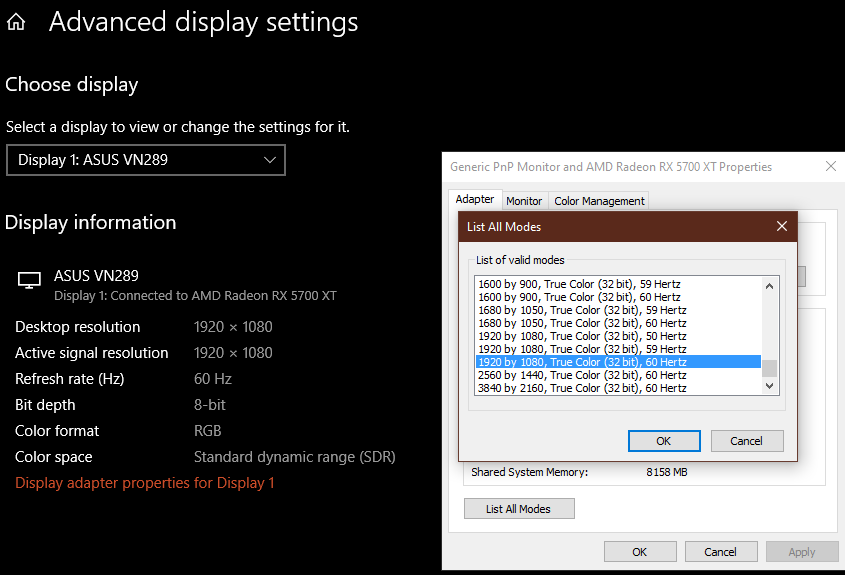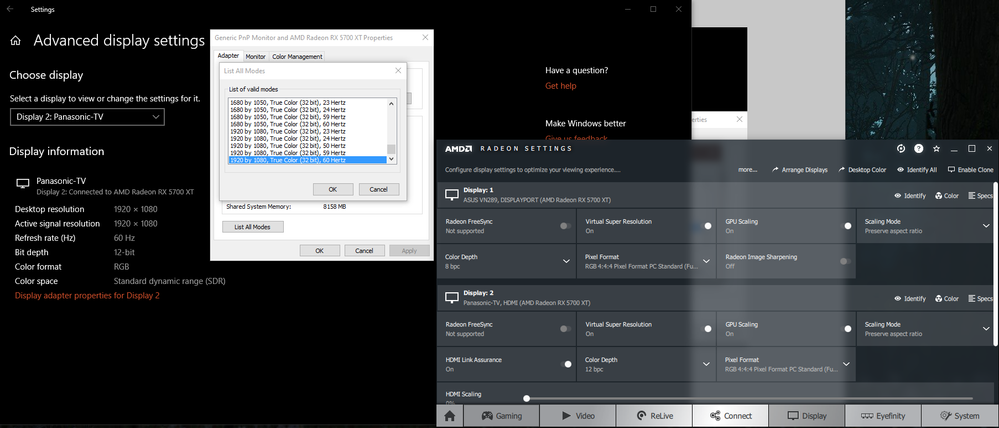Drivers & Software
- AMD Community
- Support Forums
- Drivers & Software
- Re: 5700 XT VSR does not work on HDMI/TV
- Subscribe to RSS Feed
- Mark Topic as New
- Mark Topic as Read
- Float this Topic for Current User
- Bookmark
- Subscribe
- Mute
- Printer Friendly Page
- Mark as New
- Bookmark
- Subscribe
- Mute
- Subscribe to RSS Feed
- Permalink
- Report Inappropriate Content
5700 XT VSR does not work on HDMI/TV
I bought a Sapphire Pulse 5700 XT about a month ago. I have never gotten VSR working on my TV (HDMI, 1080p, 60hz). I can enable the VSR toggle in the Radeon Settings but neither Windows nor any video game show resolutions higher than native. It is as if the toggle does nothing.
What DOES work:
If I set windows to only use my second display, a monitor (Displayport, 1080p, 60hz), VSR works.
What DOES NOT work:
If I set Windows to extend my desktop, like I normally do, with my TV(HDMI) and monitor(Displayport).
If I set Windows to only use my TV(HDMI).
To be clear, I can always enable the VSR toggle on either display, but no game, nor windows, shows higher than native resolutions when trying to use my TV, extended or solely.
My previous video card, a 980 Ti, could do DSR just fine with my TV, extended or not, so it shouldn't be an issue.
Any workarounds or am I stuck until a driver fixes this?
Monitor showing higher resolutions:
TV not showing higher resolutions even with VSR toggled on:
- Mark as New
- Bookmark
- Subscribe
- Mute
- Subscribe to RSS Feed
- Permalink
- Report Inappropriate Content
Same issue here on both adrenalin 2019 and 2020.
Not able to select higher resolutions than native res on my LG TV. Tried different games that support it
(it works correctly on my ancient samsung monitor connected hdmi>dvi)
VSR does enable (screen switches black for a second and it keeps being enabled afterwards)
- LG 47LM620S 1080p/60hz
- reference 5700
- deinstalled drivers with DDU. Tried fresh windows install as well
- versions tried: 19.11.3, 19.12.1. , 19.12.3
- tried disabling all features (such as GPU scaling) except VSR, tried different combinations
Seems to be a bug. Hinders me from playing older games that i want to play in full effect.
VSR can also be a workaround for the stuttering that still happens in older games (forcing gpu boost).
Starting to regret my 5700 , considering switching over to a 2060 super , which will cost me 100 eur extra but will save time and headaches
- Mark as New
- Bookmark
- Subscribe
- Mute
- Subscribe to RSS Feed
- Permalink
- Report Inappropriate Content
Tried connecting to both an active and passive displayport>hdmi adapter. Both failed (no vsr).
Seems to be a bug. Reported to AMD.
Hoping this will be fixed soon ![]()
- Mark as New
- Bookmark
- Subscribe
- Mute
- Subscribe to RSS Feed
- Permalink
- Report Inappropriate Content
20.1.1 did not fix it.
- Mark as New
- Bookmark
- Subscribe
- Mute
- Subscribe to RSS Feed
- Permalink
- Report Inappropriate Content
Hi All,
I have very similar issue. In my case the VSR works on either my monitor or TV (connected via home theater system) or both but with option "Extend these displays" mode. When I use Windows / Display / "Duplicate these displays" it switches off (maximum available reslution is Full HD again). I want to be able to enjoy my audio from home theater system all the time and be able to use TV as my external monitor from time to time. Now it is not possible. It might be important to note that the monitor is 16:10 (1920:1200, DVI monitor input with adapter from DP GPU output) and TV is 16:9 (1920:1080, HDMI). The "duplicate" mode works properly in FullHD resolutions. VSR function was one of the stronger points why I have chosen AMD Radeon card. Did anybody solved this problem anyhow? Is support working on that?
- Mark as New
- Bookmark
- Subscribe
- Mute
- Subscribe to RSS Feed
- Permalink
- Report Inappropriate Content
Support asked me to install all kinds of drivers, even asked me to contact the monitor vendor (if its apparently a driver issue, why whould i need to contact the monitor vendor?)
20.1.3, 20.1.4, 20.2.1, and older versions did not fix the issue.
Support now forwarded it to the right department. I hope they didnt lay me off this way and actually start doing something about it.
Nvidia DSR works fine on the TV by the way. Might swap over to RTX 2070 .
- Mark as New
- Bookmark
- Subscribe
- Mute
- Subscribe to RSS Feed
- Permalink
- Report Inappropriate Content
My request with AMD got closed 'because i did
not respond in 10 days'
In reality 'they didnt respond'on my questiond and remark.
So yes i got laid off.
The fact that i had to install a bazilion amount of drivers to me conforms that this should work and its a bug.
- Mark as New
- Bookmark
- Subscribe
- Mute
- Subscribe to RSS Feed
- Permalink
- Report Inappropriate Content
3 years later. Still an issue
- Mark as New
- Bookmark
- Subscribe
- Mute
- Subscribe to RSS Feed
- Permalink
- Report Inappropriate Content
我也遇到这个问题了,我用的sony的电视机,没有办法使用vsr,但是连接我的显示器可以,同样的电视机连接我另一台nvdia gtx1080 dsr没有任何问题,这个明显是amd的驱动bug,希望amd引起重视