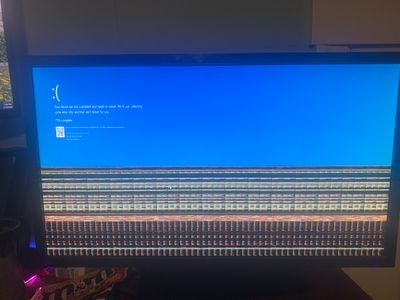Drivers & Software
- AMD Community
- Support Forums
- Drivers & Software
- Re: 5600 xt driver crashes
- Subscribe to RSS Feed
- Mark Topic as New
- Mark Topic as Read
- Float this Topic for Current User
- Bookmark
- Subscribe
- Mute
- Printer Friendly Page
- Mark as New
- Bookmark
- Subscribe
- Mute
- Subscribe to RSS Feed
- Permalink
- Report Inappropriate Content
5600 xt driver crashes
Hey Everyone,
I know this may have been asked a ton but i'm really at a loss right now. I recently built my pc with a 5600 xt graphics card expecting to be able to play games, but ever since I built my pc i've been having driver crashes on even the simplest to play games. I've followed videos on how to fix the issue however nothing has worked for me. I don't know what to do and i'm in desperate need for help. I feel cheated cause I thought this would be an upgrade from my 1060 but it h=honestly hasn't been like that. Any help would be appreciated :(.
Regards,
Griefpedigree
- Mark as New
- Bookmark
- Subscribe
- Mute
- Subscribe to RSS Feed
- Permalink
- Report Inappropriate Content
Radeon Software is overclocking these 5000 series cards out of the box.
This results in higher temps, more fan noise and for some cards: instability and crashes.
Look up the boost clocks for your make and model from manufacturer spec sheet.
Then enable manual performance tuning within Radeon Software and enter your
max boost clock into the "P3" power state. Then hit "Apply Changes".
--- [ MB: MSI B550-A Pro AGESA 1.2.0.7 | RAM: 2x 16GB 3600-CL16 | chipset: 6.01.25.342 ]
- Mark as New
- Bookmark
- Subscribe
- Mute
- Subscribe to RSS Feed
- Permalink
- Report Inappropriate Content
Thank you so much for the response. I'll try this out and let you know how it goes!
- Mark as New
- Bookmark
- Subscribe
- Mute
- Subscribe to RSS Feed
- Permalink
- Report Inappropriate Content
I tried the boost clock thing myself and got these crashes as well still
- Mark as New
- Bookmark
- Subscribe
- Mute
- Subscribe to RSS Feed
- Permalink
- Report Inappropriate Content
Hi,
try to underclock a bit P3 state. What do you have as P3 defalut ?
- Mark as New
- Bookmark
- Subscribe
- Mute
- Subscribe to RSS Feed
- Permalink
- Report Inappropriate Content
Ich übertakte nicht, da ich mit meinen 13 Jahre alten noch in Top Zustand HP w2207 LCD Monitor mit 1680:1050 spiele und immer noch damit zufrieden bin. Achtung es gibt einen neuen Treiber 21.2.2 da läuft es mit Borderland 3 auf Game und AMD Hohe Leistung in Win10 sehr zufriedenstellend.
- Mark as New
- Bookmark
- Subscribe
- Mute
- Subscribe to RSS Feed
- Permalink
- Report Inappropriate Content
https://www.reddit.com/r/Amd/comments/cf111o/fixes_propably_a_lot_of_issues_with_rx_5700_rx/
Das hat mir sehr geholfen!
Die neue Software 21.2.2. hat meine diesbezüglichen Probleme mit meiner RX5700XT und schwarzen Bildschirmen beim Gamen gelöst.
Stelle in Win10 bei Einstellungen, System und dann auf der Seite unten Grafikeinstellungen von Windows auf AMD Software um, ich habe hohe Leistung eingestellt!