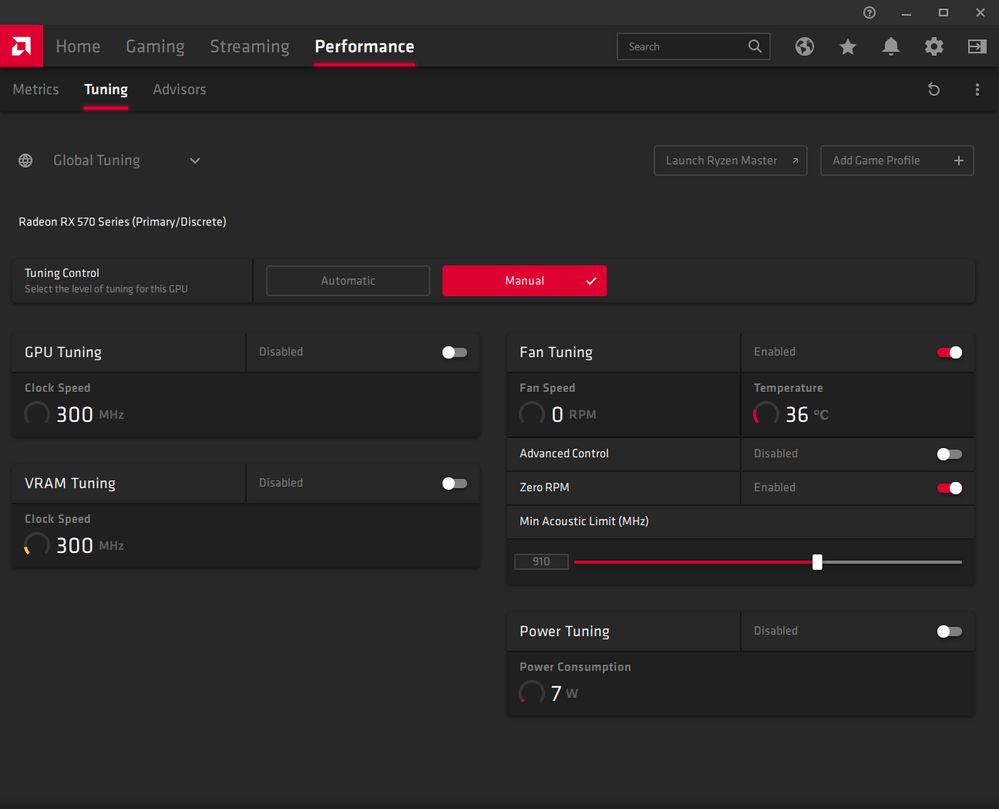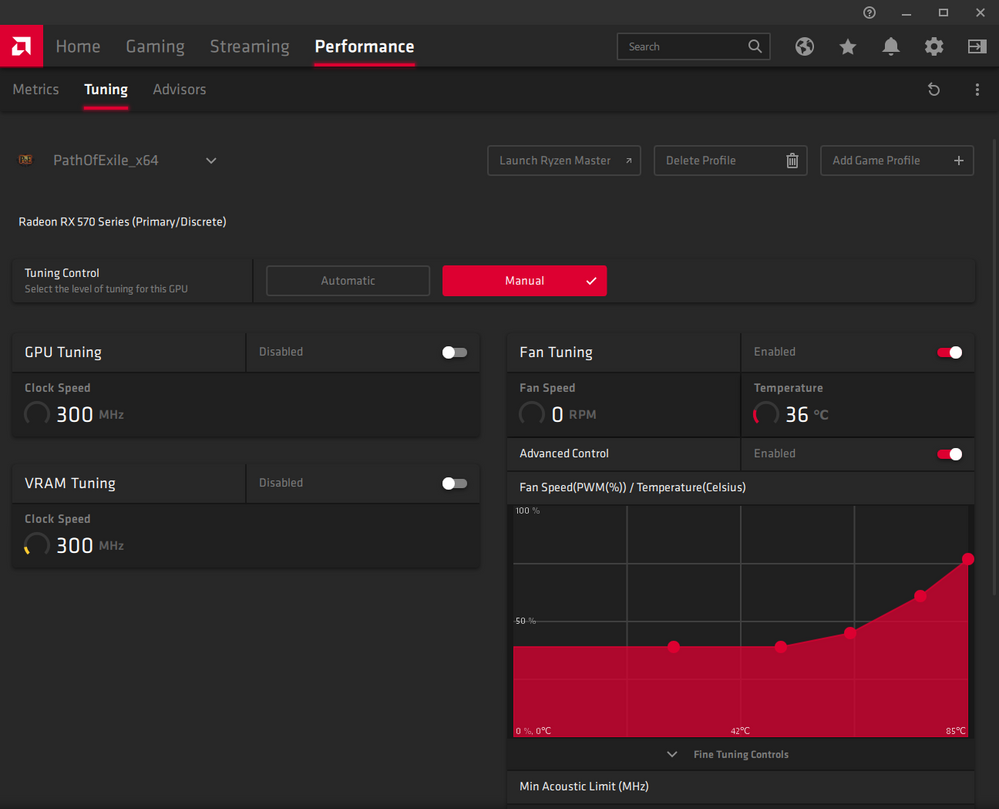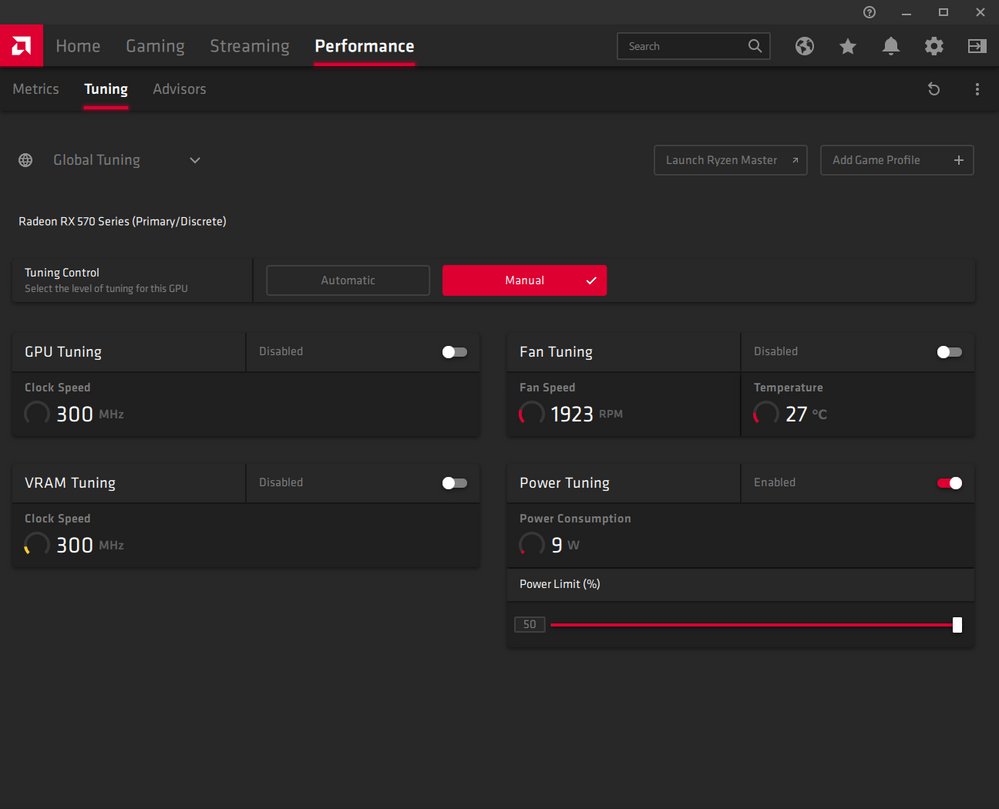Drivers & Software
- AMD Community
- Support Forums
- Drivers & Software
- 20.3.1 still unable to switch Tuning Profiles
- Subscribe to RSS Feed
- Mark Topic as New
- Mark Topic as Read
- Float this Topic for Current User
- Bookmark
- Subscribe
- Mute
- Printer Friendly Page
- Mark as New
- Bookmark
- Subscribe
- Mute
- Subscribe to RSS Feed
- Permalink
- Report Inappropriate Content
20.3.1 still unable to switch Tuning Profiles
By default my Global Tuning tab looks like this:
Please note: Zero RPM - enabled, Power Tuning - disabled.
Also I'm using a game profile with a different settings:
Advanced Fan Control, custom fan curve, Power Tuning set to +50%
And now the problem:
Each time I'm playing the game the tuning profile overrides Global Tuning settings, after turning the game off the Global Tuning tab looks like this:
Power limit: +50%, Fan tuning: disabled
As a result my GPU fans never stop after I exit the game. I have to manually switch global tuning Zero RPM option to "On" each time.
I assume this is a bug, either a very frustrating user experience.
Ryzen 2600
RX570
Radeon Software 20.3.1
Windows 10 1909
- Mark as New
- Bookmark
- Subscribe
- Mute
- Subscribe to RSS Feed
- Permalink
- Report Inappropriate Content
I had the same issue....I found that this Global setting (below) seems to hold:

Game Profile

- Mark as New
- Bookmark
- Subscribe
- Mute
- Subscribe to RSS Feed
- Permalink
- Report Inappropriate Content
I've been trying different setting combinations since 20.3.1 installation neither works for me.
Zero RPM keeps turning off.
- Mark as New
- Bookmark
- Subscribe
- Mute
- Subscribe to RSS Feed
- Permalink
- Report Inappropriate Content
Yeah..I'm getting the same thing...plus the game profiles are not overriding the Global settings. I tried the last drivers..and all the same. I am going back to the 19.12.1 drivers.
We need to report this to AMD https://www.amd.com/en/support/contact-email-form
Include the screenshots if you can..
- Mark as New
- Bookmark
- Subscribe
- Mute
- Subscribe to RSS Feed
- Permalink
- Report Inappropriate Content
try this set your fan curve as you like in global
save profile then edit and change the feature id 18 to true in both lines
this is what fixed mine now after playing games fan will go to 0 at 45 degrees
<FEATURE ID="18" Enabled="True">
<STATES>
<STATE ID="0" Enabled="True" Value="0"/>
no need to add any game profiles.