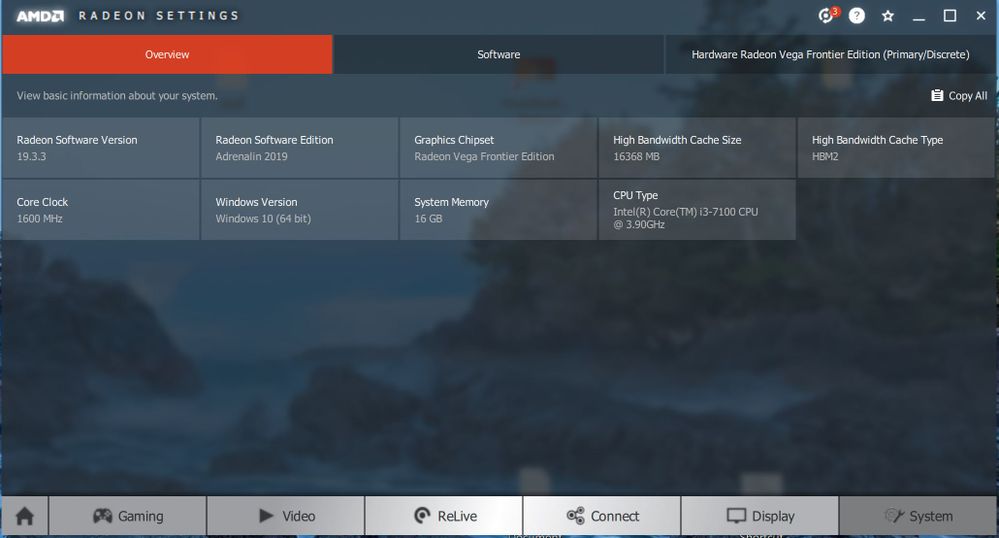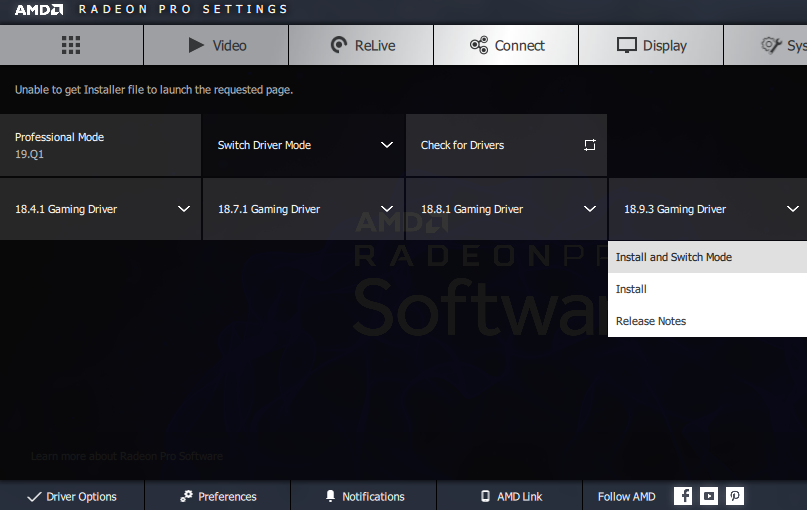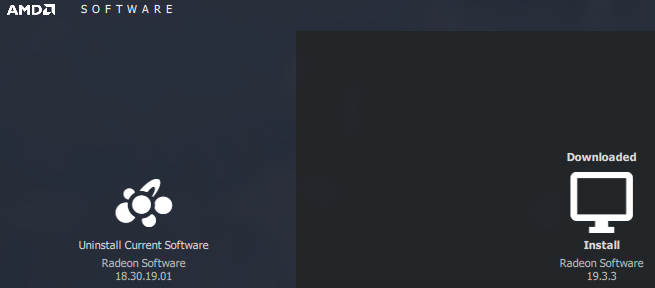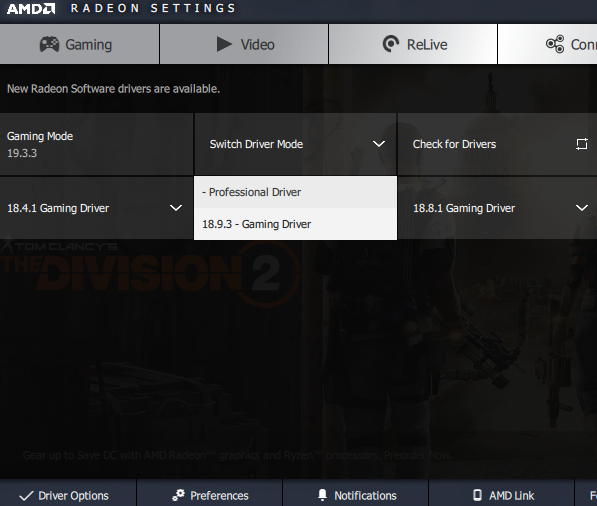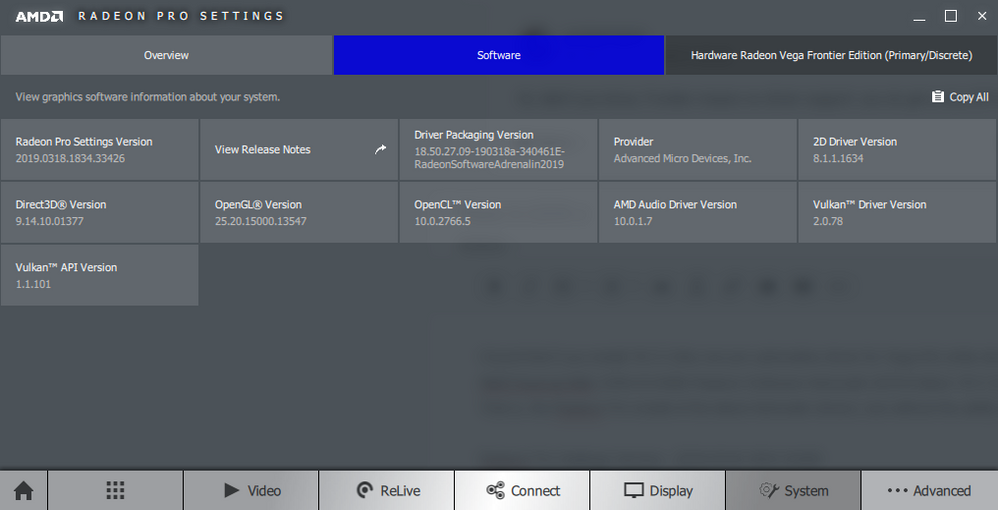Drivers & Software
- AMD Community
- Support Forums
- Drivers & Software
- Re: 19.Q1.1 Drivers not recognizing driver eligibi...
- Subscribe to RSS Feed
- Mark Topic as New
- Mark Topic as Read
- Float this Topic for Current User
- Bookmark
- Subscribe
- Mute
- Printer Friendly Page
- Mark as New
- Bookmark
- Subscribe
- Mute
- Subscribe to RSS Feed
- Permalink
- Report Inappropriate Content
19.Q1.1 Drivers not recognizing driver eligibility during installtion (Frontier Edition)
I've re-installed Windows 10 (Pro edition) to try and sort this issue out, but this 19.Q1.1 is not giving me the option or message during installation that I should be eligible for both pro and gaming drivers. Furthermore after installation there is no option to switch or install additional drivers.
This is an unmodified installation of Windows 10 with the latest updates, no other display driver had been installed before this one.
Update: I would like to add that the 18.Q3.1 driver did work properly, it was able to detect that the card is eligible for multiple drivers.
- Mark as New
- Bookmark
- Subscribe
- Mute
- Subscribe to RSS Feed
- Permalink
- Report Inappropriate Content
Second that, the multiple driver option does not appear during a clean installation of 19.Q.1.1 on Windows 10 x64, and the driver option is not available after. Ryzen 2700X, Vega FE, ASRock x470 Taichi.
- Mark as New
- Bookmark
- Subscribe
- Mute
- Subscribe to RSS Feed
- Permalink
- Report Inappropriate Content
The best workaround I've been able to figure out is to install 18.Q4.1, then install 19.Q1.1 on top of it... but it's a poor work around as it will roll-back to 18.Q4 drivers as soon as you use Driver Options to switch to gaming / adrenaline mode. Frustrating that this is broken, and the Adrenalin Edition for Radeon Pro drivers are lagging at 18.9.3.
Links for the last working version that had Driver Options for the Frontier Edition: Radeon Pro Software for Enterprise 18.Q4.1 Release Notes | AMD
- Mark as New
- Bookmark
- Subscribe
- Mute
- Subscribe to RSS Feed
- Permalink
- Report Inappropriate Content
Try the version 19.Q1 (not 1.1) Feb 18 and the gaming mode should work:
Radeon Pro Software for Enterprise 19.Q1 Release Notes | AMD
I've the original 19.Q1 (Feb 5) and multiple driver option is available during setup.
- Mark as New
- Bookmark
- Subscribe
- Mute
- Subscribe to RSS Feed
- Permalink
- Report Inappropriate Content
Tried twice using the driver you linked, unfortunately the option for multiple drivers did not appear during installation.
This was after using DDU in safe mode to remove existing drivers each time.
- Mark as New
- Bookmark
- Subscribe
- Mute
- Subscribe to RSS Feed
- Permalink
- Report Inappropriate Content
No such luck for me. akirabbq, what version/build of Windows are you running?
- Mark as New
- Bookmark
- Subscribe
- Mute
- Subscribe to RSS Feed
- Permalink
- Report Inappropriate Content
You need to use the Feb 5th driver, the link he provide was updated to the feb 18th one which is also broken. I was able to find the 5th one on softpedia
- Mark as New
- Bookmark
- Subscribe
- Mute
- Subscribe to RSS Feed
- Permalink
- Report Inappropriate Content
Thanks yodamann, the February 5th version of 19.Q1 does give me the driver option eligibility.
- Mark as New
- Bookmark
- Subscribe
- Mute
- Subscribe to RSS Feed
- Permalink
- Report Inappropriate Content
So I was able to switch to gaming mode 18.9.3 and then successfully installed 2019 adrenalin 19.3.3 on top of that. (I did not choose clean install), it shouldnt have been that hard to figure out though.
- Mark as New
- Bookmark
- Subscribe
- Mute
- Subscribe to RSS Feed
- Permalink
- Report Inappropriate Content
Good find yodamann! So the workaround is:
- install 19.Q1 February 5th (which is no longer available from AMD, but I uploaded here) with Driver Options
- install and switch mode to 18.9.3 Gaming Driver
- then custom install Adrenalin 2019 Edition 19.3.3 March 20th (for Vega 64) on top of it (not a clean install).
- Mark as New
- Bookmark
- Subscribe
- Mute
- Subscribe to RSS Feed
- Permalink
- Report Inappropriate Content
My initial contact AMD Global Customer Care:
The most recent Adrenalin Edition for Radeon Pro driver for my Radeon Vega Frontier Edition (Liquid-cooled) is still only the 18.9.3 driver. Ubisoft, and other developers, are no longer supporting this driver. Meanwhile, other non-professional Radeon Vega GPUs have continued to receive driver updates. It appears that you are abandoning the customers that bought your flagship consumer GPU. Please tell me this is merely an oversight?
AMD response #1:
I understand you are looking for driver update for Radeon Vega Frontier Edition (Liquid-cooled).
Please visit below link for latest driver
https://www.amd.com/en/support/professional-graphics/radeon-pro/radeon-pro-series/radeon-vega-frontier-edition-liquid
Thank you for contacting AMD.
My clarification:
No, I am looking for an updated Adrenalin Edition for Radeon Pro driver.
AMD response #2:
Please be informed the available driver update for Radeon Vega Frontier Edition (Liquid-cooled) is 19.Q1.1 driver.
Please let me know are you looking driver update for another graphics card? If feasible can you please provide me the Dxdiag report.
In order to proceed please provide me DXDIAG report of the system.
· Click on "START" > Click "Run” > Type in "dxdiag" and click "OK" > Click "Save all Information”. Please attach this to the email.
Thanks for contacting AMD.
My clarification:
This is a two part report:
1) With 18.Q4.1 installed, the most recent Adrenalin Edition for Radeon Pro driver that is available through Driver Options on the Vega Frontier Edition is 18.9.3. That version is now so antiquated that it is no longer supported by game manufacturers.
2) The 19.Q1 Radeon Pro software packages (and 19.Q1.1) do not detect Vega Frontier Edition as being eligible for Driver Options. To install Driver Options on Vega Frontier Edition, the most recent Radeon Pro software package that works is 18.Q4.1.DirectX Diagnostic and Problem Report Wizard reports are attached. Screen captures to illustrate the issue are inline below.
18Q41_DriverOptions.PNG
19Q11_install-1.PNG
19Q11_install-2.PNG
2 Attachments
AMD response #3:
Please be informed there is no external link for gaming driver.
Once you installed 19.Q1.1 driver on GPU you will get the package for install the gaming driver. Afterwards you switch over the gaming driver.
Thank you for contacting AMD.
My clarification:
The 19.Q1.1 Radeon Pro software package does not detect Vega Frontier Edition as being eligible for Driver Options. To install Driver
Options on Vega Frontier Edition, the most recent Radeon Pro software package that works is 18.Q4.1.
AMD response #4:
Please let me know what type of error you are getting while updating the driver on GPU.
What are the procedures you followed to install the graphic card driver?
Thank you for contacting AMD.
My clarification:
From a clean system, with all graphic drivers uninstalled I run the 19.Q1.1 software package, I click Install Radeon Pro Software 19.Q1.1 (as shown in below images), then I click Install on the next screen, which takes me directly to the Install Location screen. There is no "Your system is eligible to download and use multiple drivers. Would you like to enable this feature?" message as occurs in the 18.Q4 software. There is no error message. Consequently, I can not install the Adrenaline drivers if I use the 19.Q1 software. I am not alone in this situation, there are several other Vega Frontier Edition owners in the AMD Support Community reporting that 19.Q1 fails to recognize that this GPU is eligible for Driver Options.
AMD response #5:
Please let me know are you looking to access for the gaming drivers.
Thank you for contacting AMD.
My clarification:
Yes, I am looking to access the current gaming drivers (Adrenalin Edition for Radeon Pro) with the current version of Radeon Pro Software installed.
AMD response #6:
Please visit the below link for professional graphics driver to gaming driver for more details.
https://drivers.amd.com/relnotes/changing-your-driver-options-with-radeon-pro-settings-user-guide.pd...
If still you are experiencing the issue please let me know I will glad to help you.
Thank you for contacting AMD.
My clarification:
I am well aware of the directions; as indicated in previous responses I followed them but the software is not properly detecting the Frontier Edition GPU as being eligible for multiple drivers. A workaround has been discovered by the community utilizing the 19.Q1 February 5th software package, which was briefly available for download from the AMD drivers site but is no longer available. Refer here: https://community.amd.com/message/2905968?commentID=2905968#comment-2905968
AMD response #7:
As I understand that you are looking for the gaming drivers for your Radeon Vega Frontier product. If this is incorrect, please let me know as the information provided may change.
Starting with driver version 19.Q1, the optional/gaming driver in no longer available and there is no information to when of if the driver will be available. If the gaming driver is important to you can install driver version 18.Q4.1 or earlier. You can get the driver from this link https://www.amd.com/en/support/previous-drivers/professional-graphics/radeon-pro/radeon-pro-series/r...
Please make sure to uninstall the previous driver first before installing the drivers and follow the driver option guide to properly install the drivers.
Please keep in mind that at the moment we do not have an ETA to when or if the gaming driver will be available and I would encourage you to check the release notes of future drivers if the feature is available again or you can email us and we will provide you with an update.
My clarification:
I understand, and am extremely disappointed. I would like to point out that the 19.Q1.1 (and earlier) notes explicitly mention Driver Options being a feature of this release:
Driver Options is available on Microsoft Windows® 10. Always update to the latest gaming drivers for the best user experience. This feature is not available with multi-GPU configurations nor with Radeon™ Pro Duo (“Polaris”). This is not available for mobile platforms.
- Mark as New
- Bookmark
- Subscribe
- Mute
- Subscribe to RSS Feed
- Permalink
- Report Inappropriate Content
Yes this is quite frustrating, particularly being stuck on 18.9.3. Even if I could get on the latest Adrenalin drivers without the driver switch option I would feel somewhat satisfied. I really hate to complain but this card was the "flagship" Vega until the VII came out just last month?
I hope they're not going to abandon this thing, if anyone on the driver dev/support team sees this could you just drop a line if it's on their radar?
- Mark as New
- Bookmark
- Subscribe
- Mute
- Subscribe to RSS Feed
- Permalink
- Report Inappropriate Content
lol, didn't you know, Frontier means no driver support. you do get a nice DP to DVI cable though!
- Mark as New
- Bookmark
- Subscribe
- Mute
- Subscribe to RSS Feed
- Permalink
- Report Inappropriate Content
b204l, I found that if you install 19.3.3 (the non-pro adrenaline driver for Vega 64) while disconnected from the internet after using AMDCleanupUtility (\Win10-64Bit-Radeon-Software-Adrenalin-2019-Edition-19.3.3-Mar20\Bin64) you get exactly this effect. That is, the Radeon Pro install of the latest Adrenalin drivers, but without the ability to use Wattman.
Radeon Pro Settings Version - 2019.0318.1834.33426
View Release Notes - Not Available
Driver Packaging Version - 18.50.27.09-190318a-340461E-RadeonSoftwareAdrenalin2019
Provider - Advanced Micro Devices, Inc.
2D Driver Version - 8.1.1.1634
Direct3D® Version - 9.14.10.01377
OpenGL® Version - 25.20.15000.13547
OpenCL™ Version - 10.0.2766.5
AMD Audio Driver Version - 10.0.1.7
Vulkan™ Driver Version - 2.0.78
Vulkan™ API Version - 1.1.101
- Mark as New
- Bookmark
- Subscribe
- Mute
- Subscribe to RSS Feed
- Permalink
- Report Inappropriate Content
Would be nice to get some sort of response on this, like we are working on it, etc...
- Mark as New
- Bookmark
- Subscribe
- Mute
- Subscribe to RSS Feed
- Permalink
- Report Inappropriate Content
this is not the first time this has happened either, are they doing proper testing of FE drivers?
- Mark as New
- Bookmark
- Subscribe
- Mute
- Subscribe to RSS Feed
- Permalink
- Report Inappropriate Content
New driver 19.Q1.2 is out. Guess what, the gaming driver option is still missing from a clean setup. Please fix it.
- Mark as New
- Bookmark
- Subscribe
- Mute
- Subscribe to RSS Feed
- Permalink
- Report Inappropriate Content
I have been told by AMD that gaming drivers are no longer available starting in 19.Q1. It is not entirely clear if this is just for Frontier Edition, or for all Pro GPUs.
Starting with driver version 19.Q1, the optional/gaming driver in no longer available and there is no information to when of if the driver will be available. If the gaming driver is important to you can install driver version 18.Q4.1 or earlier. You can get the driver from this link https://www.amd.com/en/support/previous-drivers/professional-graphics/radeon-pro/radeon-pro-series/r...
Please make sure to uninstall the previous driver first before installing the drivers and follow the driver option guide to properly install the drivers.
Please keep in mind that at the moment we do not have an ETA to when or if the gaming driver will be available and I would encourage you to check the release notes of future drivers if the feature is available again or you can email us and we will provide you with an update.
Being a fairly heavily invested shareholder in AMD, I probably shouldn't be stirring the pot; but I hope that this will somehow encourage them to up their commitment to pro driver support.
- Mark as New
- Bookmark
- Subscribe
- Mute
- Subscribe to RSS Feed
- Permalink
- Report Inappropriate Content
At the very minimum AMD should allow the Frontier Editions to properly utilize the RX Vega 64 drivers for those of us who care more about gaming performance.
- Mark as New
- Bookmark
- Subscribe
- Mute
- Subscribe to RSS Feed
- Permalink
- Report Inappropriate Content
It does not make any sense to me, I have a Vega Frontier, and I've only bought it for it's dual drivers 2 years ago, now I don't trust AMD-no driver support past the first or second year, Intel has security bugs in their CPU's - to fix that we lose lots of performance. If I build a new desktop who do I trust...all will be obsolete in 2 years ![]() no driver support. With the PRO drivers we lose lots of performance when gaming Yeah !!! , low clocks ...
no driver support. With the PRO drivers we lose lots of performance when gaming Yeah !!! , low clocks ...