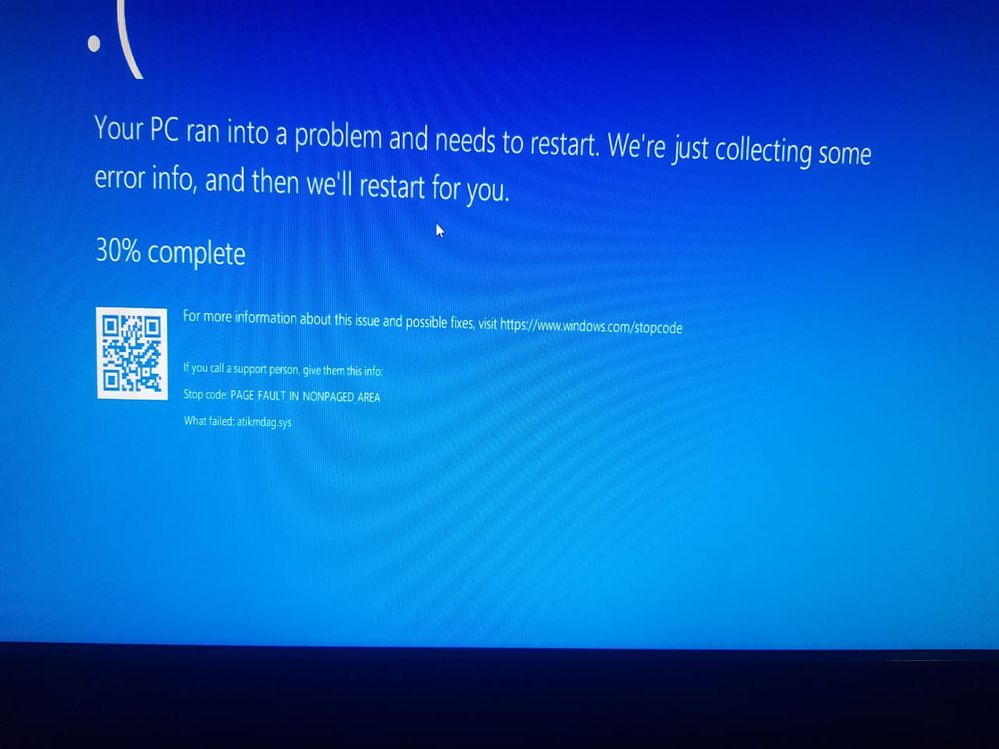Drivers & Software
- AMD Community
- Support Forums
- Drivers & Software
- 19.9.1 atikmdag.sys Bluescreen 5700XT on Youtube
- Subscribe to RSS Feed
- Mark Topic as New
- Mark Topic as Read
- Float this Topic for Current User
- Bookmark
- Subscribe
- Mute
- Printer Friendly Page
- Mark as New
- Bookmark
- Subscribe
- Mute
- Subscribe to RSS Feed
- Permalink
- Report Inappropriate Content
19.9.1 atikmdag.sys Bluescreen 5700XT on Youtube
If Anyone At AMD could forward this to The driver team . I would be very much happy as the fixes would save our lives literally ..
FRESH DDU INSTALL 19.9.1 , 2 bluescreens with 2 different errors . like i posted today . GPU settings are pure stock . nothing is touched . I am rolling back ti 19.7.5 sadly as new drivers are creating lot of issues from 2nd day of install
anyway here is the event log
Log Name: System
Source: Microsoft-Windows-Kernel-Power
Date: 06/09/2019 4:34:42 PM
Event ID: 41
Task Category: (63)
Level: Critical
Keywords: (70368744177664),(2)
User: SYSTEM
Computer: Firestorm-PC
Description:
The system has rebooted without cleanly shutting down first. This error could be caused if the system stopped responding, crashed, or lost power unexpectedly.
Event Xml:
<Event xmlns="http://schemas.microsoft.com/win/2004/08/events/event">
<System>
<Provider Name="Microsoft-Windows-Kernel-Power" Guid="{331c3b3a-2005-44c2-ac5e-77220c37d6b4}" />
<EventID>41</EventID>
<Version>6</Version>
<Level>1</Level>
<Task>63</Task>
<Opcode>0</Opcode>
<Keywords>0x8000400000000002</Keywords>
<TimeCreated SystemTime="2019-09-06T11:04:42.731410800Z" />
<EventRecordID>25969</EventRecordID>
<Correlation />
<Execution ProcessID="4" ThreadID="8" />
<Channel>System</Channel>
<Computer>Firestorm-PC</Computer>
<Security UserID="S-1-5-18" />
</System>
<EventData>
<Data Name="BugcheckCode">80</Data>
<Data Name="BugcheckParameter1">0xffffa1099ed16064</Data>
<Data Name="BugcheckParameter2">0x0</Data>
<Data Name="BugcheckParameter3">0xfffff806321cc87b</Data>
<Data Name="BugcheckParameter4">0x2</Data>
<Data Name="SleepInProgress">0</Data>
<Data Name="PowerButtonTimestamp">0</Data>
<Data Name="BootAppStatus">0</Data>
<Data Name="Checkpoint">0</Data>
<Data Name="ConnectedStandbyInProgress">false</Data>
<Data Name="SystemSleepTransitionsToOn">0</Data>
<Data Name="CsEntryScenarioInstanceId">0</Data>
<Data Name="BugcheckInfoFromEFI">false</Data>
<Data Name="CheckpointStatus">0</Data>
</EventData>
</Event>
Please Fix it .. Thankyou
Solved! Go to Solution.
- Mark as New
- Bookmark
- Subscribe
- Mute
- Subscribe to RSS Feed
- Permalink
- Report Inappropriate Content
This issue should be resolved in 19.9.2 driver which can be downloaded here.
- Mark as New
- Bookmark
- Subscribe
- Mute
- Subscribe to RSS Feed
- Permalink
- Report Inappropriate Content
Nah, I don't think so. I have created a thread that tackles with BSODs caused by their drivers post 19.7.5, but amdmatt considered it as a duplicate of this thread, implying that this thread is not specifically for INTERNET BROWSERS BSODs.
If I'm wrong, then sorry about that, but I'm not the one who locked this thread: https://community.amd.com/message/2929631?commentID=2929631#comment-2929631
- Mark as New
- Bookmark
- Subscribe
- Mute
- Subscribe to RSS Feed
- Permalink
- Report Inappropriate Content
I'll pass the feedback regarding hardware acceleration and MS Teams onto engineering.
- Mark as New
- Bookmark
- Subscribe
- Mute
- Subscribe to RSS Feed
- Permalink
- Report Inappropriate Content
Still Blue screening with 19.9.2, i went to the Powercolor website to download their version of drivers also and that bluescreened after 30secs logged in.
- Mark as New
- Bookmark
- Subscribe
- Mute
- Subscribe to RSS Feed
- Permalink
- Report Inappropriate Content
- Mark as New
- Bookmark
- Subscribe
- Mute
- Subscribe to RSS Feed
- Permalink
- Report Inappropriate Content
Ooops. Yeah, they have fixed the issue for browser videos. But they haven't fixed the issue with the Steam Client Web Helper using 100% GPU usage, which then will chain to another atikmdag.sys BSOD: video_tdr_failure. Come on, it's Steam UI, it's practically unreasonable for it to use 100% GPU usage.
For now, I'm going to try turning off GPU Acceleration in the Steam settings.
- Mark as New
- Bookmark
- Subscribe
- Mute
- Subscribe to RSS Feed
- Permalink
- Report Inappropriate Content
Glad i haven't been leaving steam open.
- Mark as New
- Bookmark
- Subscribe
- Mute
- Subscribe to RSS Feed
- Permalink
- Report Inappropriate Content
Guys, from AMD, WT actual F! Your drivers are also acting up with MS Teams Meetings when HW is active! I was having business meetings with our foreign counterparts (I am working from home), and my PC crashes THRICE! We had to move the meeting to SKYPE instead because of ME! Oh yeah, this is so funny. Good thing my co-workers are understanding. Fix this!
- Mark as New
- Bookmark
- Subscribe
- Mute
- Subscribe to RSS Feed
- Permalink
- Report Inappropriate Content
MS Teams have HW acceleration by default and does not even have an option to turn it off. Just great. Steam can be fixed by turning off HW acceleration. By what I can observe, any software that uses HW acceleration will cause the system to become unstable, EXCEPT of course for the INTERNET BROWSERS that AMD has fixed with the 19.9.2 driver.
It's been a few months already, and the 5700 XT is currently AMD's flagship card but is plagued by these kinds of driver issues.
- Mark as New
- Bookmark
- Subscribe
- Mute
- Subscribe to RSS Feed
- Permalink
- Report Inappropriate Content
I've noticed that the .sys files specifically talking the atikmdag.sys and atikmpag.sys are not being written to the system32/drivers folder, could be this the issue?
- Mark as New
- Bookmark
- Subscribe
- Mute
- Subscribe to RSS Feed
- Permalink
- Report Inappropriate Content
Having black screen issues shortly after exiting Starcraft 2, GPU fan goes mad and screen and system locks up then black screen. I dont have the HW issues on Firefox however. 19.9.2 Vega 64, using Zenith Extreme MB 1950x with latest bios. I do have ram overlocked on my system but GPU is stock. Had these issues since version 19.5/7ish I think.
- Mark as New
- Bookmark
- Subscribe
- Mute
- Subscribe to RSS Feed
- Permalink
- Report Inappropriate Content
I have built a new system for my cousin with an RX 570 in it. The driver that I have installed was 19.9.2, guess what? The bluescreen also happens for the RX 570. Come on. Also, AMD have released a new driver, 19.9.3, which by the way, does not address this particular issue. How many months has it been since they've released 19.7.5? LOLs
- Mark as New
- Bookmark
- Subscribe
- Mute
- Subscribe to RSS Feed
- Permalink
- Report Inappropriate Content
Bluescreens are now fixed, I hope. But the black screen issues are still persisting.