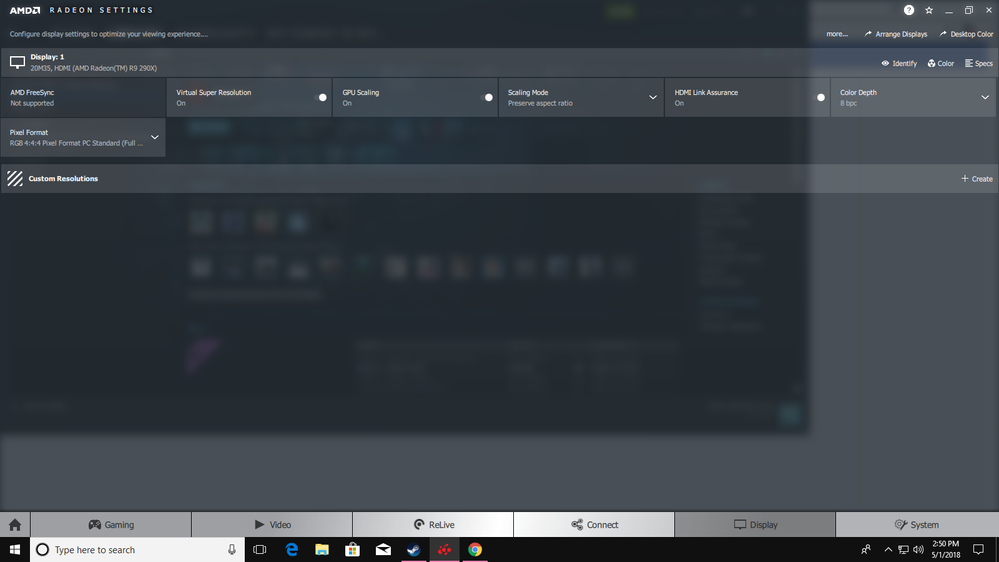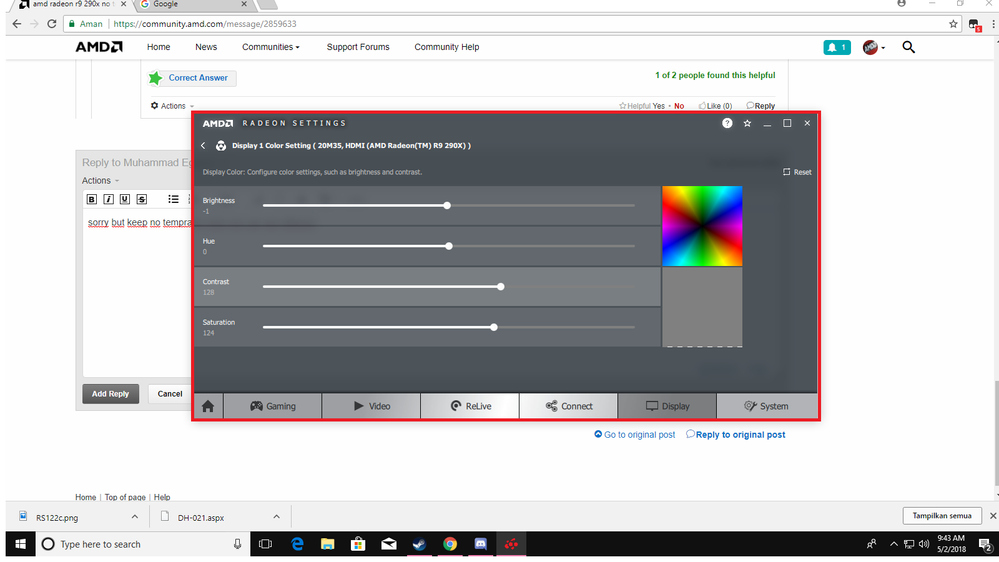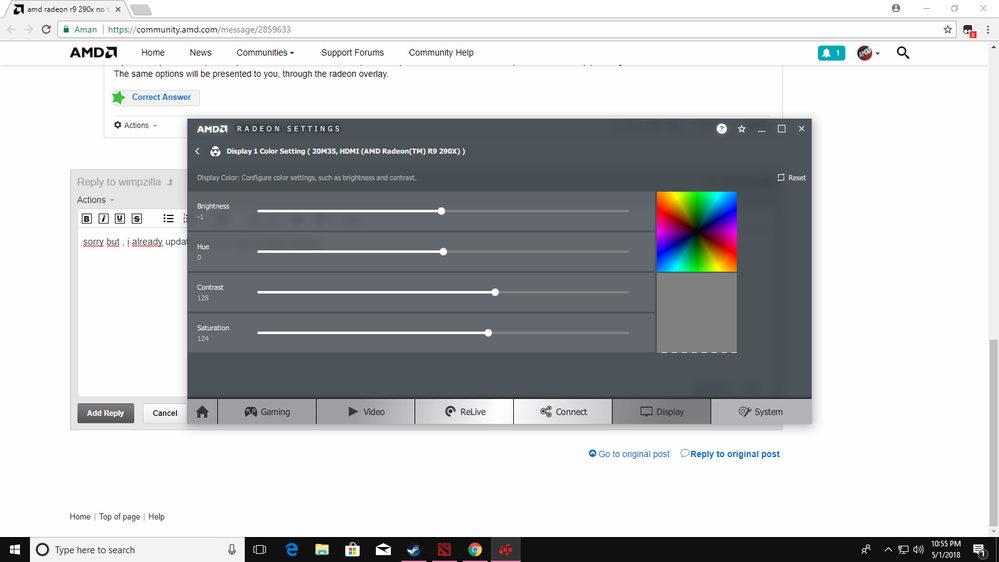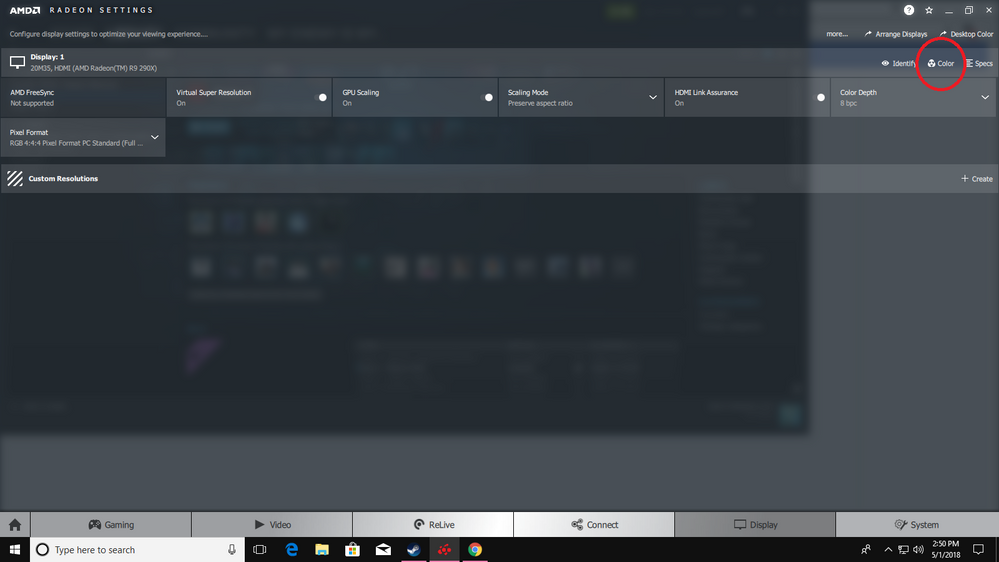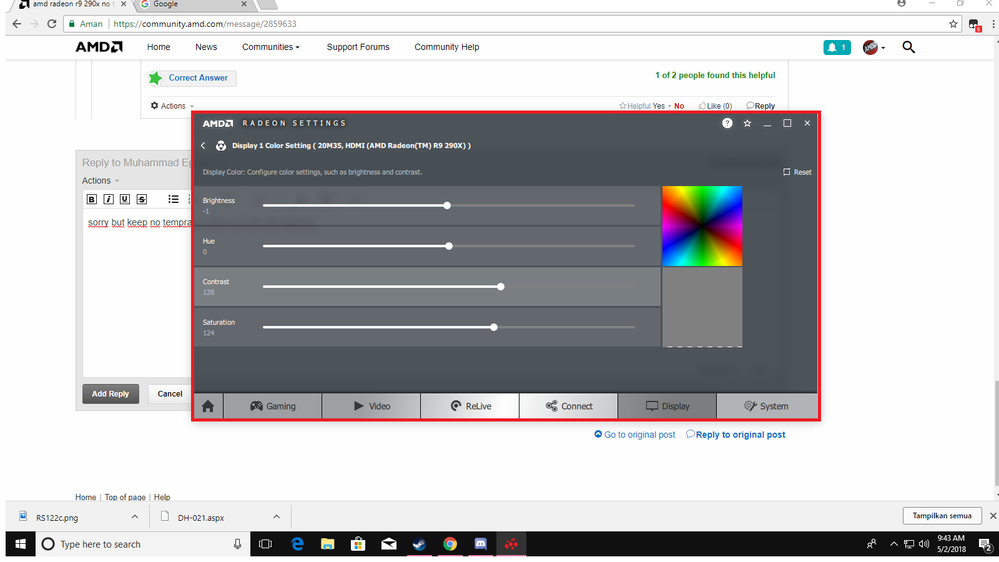Gaming Discussions
- AMD Community
- Communities
- Red Team
- Gaming Discussions
- Re: amd radeon r9 290x no tempratures color ?
- Subscribe to RSS Feed
- Mark Topic as New
- Mark Topic as Read
- Float this Topic for Current User
- Bookmark
- Subscribe
- Mute
- Printer Friendly Page
- Mark as New
- Bookmark
- Subscribe
- Mute
- Subscribe to RSS Feed
- Permalink
- Report Inappropriate Content
amd radeon r9 290x no tempratures color ?
hi i have problem , WHY i not have color tempratures on my amd radeon setting display ?
- Mark as New
- Bookmark
- Subscribe
- Mute
- Subscribe to RSS Feed
- Permalink
- Report Inappropriate Content
HELP ME PLEASE IF YOU KNOW THIS PROBLEM
- Mark as New
- Bookmark
- Subscribe
- Mute
- Subscribe to RSS Feed
- Permalink
- Report Inappropriate Content
Hello,
You can find the colour temperature, brightness, etc, adjustment if you click on the colour button with a weird shape, on the top right corner of the radeon panel, the same tab you posted the picture. The one between identify and specs.
If you have you driver updated, you can also find the colour temperature option tab in the radeon overlay, recall the overlay pressing Alt+R, then click on the colour tab.
The same options will be presented to you, through the radeon overlay.
- Mark as New
- Bookmark
- Subscribe
- Mute
- Subscribe to RSS Feed
- Permalink
- Report Inappropriate Content
sorry but , i already update my driver but its keep missing please help me
- Mark as New
- Bookmark
- Subscribe
- Mute
- Subscribe to RSS Feed
- Permalink
- Report Inappropriate Content
- Mark as New
- Bookmark
- Subscribe
- Mute
- Subscribe to RSS Feed
- Permalink
- Report Inappropriate Content
there is only contrast, brightness, hue, and saturation no color temperature
please my monitor settings make my eyes hurt if i can not setting temprature colornya
- Mark as New
- Bookmark
- Subscribe
- Mute
- Subscribe to RSS Feed
- Permalink
- Report Inappropriate Content
Hello,
Yes you were in the right tab, but it seems in your case, the colour temperature option is not reported.
I have the same options, on top of the brightness option, i have the colour T°.
I noticed your display is connected by HDMI, can you try to connect it in DVI and check if the option appears.
Otherwise your actual display do not send informations about the options, or the option is locked into the display.
Not sure why, i own a R9 290, so the same kind as yours, i have a Philips 241E through DVI and have the colour T°.
When i plug my old LG flatron by HDMI i aslo have the option.
Maybe it is worth look at your display options about? Did the option was available before, with maybe old drivers?
Try to disable the HDMI link assurance and change the options of the gpu scaling.