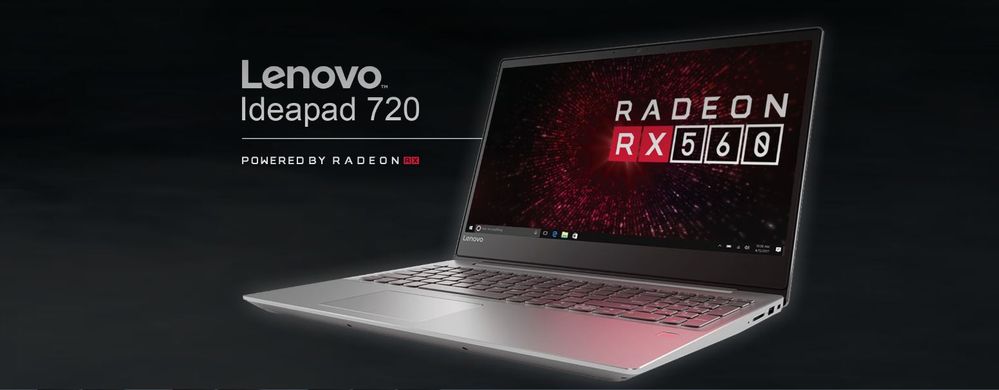
[Originally posted on 03/07/18.]
BEST FOR:
- Digital content creation and multimedia playback
- Well-rounded user experience
Summary
THE LENOVO IDEAPAD 720 IS A VERSATILE PLATFORM THAT IS READY TO DELIVER A POWERFUL AND FLEXIBLE EXPERIENCE, FROM PLAYING GAMES TO VIDEO CONFERENCING.
Lenovo recently brought the IdeaPad 720 to the table, featuring Radeon™ RX 560 graphics. Making a statement with its minimalist chassis design, impressive matte Full HD display, and integrated Harman speakers, the IdeaPad 720 is a machine capable of tackling a variety of tasks. The discrete graphics chip accelerates many applications to bring the power needed in modern digital life. This laptop also boasts fantastic gaming performance, as it is able to effortlessly deliver fluid 60+ fps experiences across a variety of today’s most popular titles.
Key Hardware Specs:
- 15 Inch, 1920×1080 LED Display
- Up to 7th Gen Intel Core i7-7500U
- Radeon™ RX 560 Graphics (Driver: 17.12.1)
- 4GB DDR4 Memory onboard, can be configured up to 16GB DDR4
- 1TB HDD with up to 512GB PCIe SSD
- 2.1 kg (4.6 lbs)
Build & Physical Features

Unboxing the IdeaPad 720 reveals premium materials and metal surfaces, giving the laptop a clean appearance. With the polished and mirrored edges along with the angular sides and slim profile, the laptop looks very modern. The notebook feels robust when held and seems rugged enough to withstand a few accidental drops.
KEYBOARD
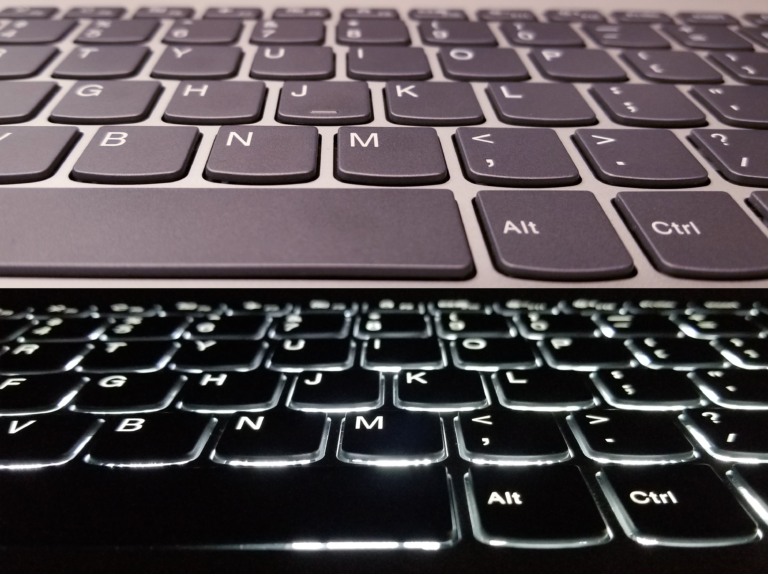
Under the lid, this laptop features a black and white chiclet keyboard surrounded by a matte aluminum surface – great for warding away fingerprints. The F-Keys are programmed with useful macros that can be handy for video conferencing, such as toggle camera and toggle mic. The keys also have a controllable backlight with two brightness settings, making this laptop perfect for finishing late-night work in a dark environment, such as on an airplane.
SOUND

The notebook has integrated Harman speakers on the front corners on the bottom of the chassis. The speaker system provided crisp sound, and at around 80% volume, music could be clearly heard on the other side of a small room, making the notebook great for showing friends a neat playlist.
DISPLAY

The IdeaPad 720 also features a 15.6” 1920×1080 LED display attached to the chassis with a robust single hinge. The display has good color depth, and washout is minimal as viewing angle increases. The thin bezels make the screen look fantastic. The high saturation of the display makes photo editing a breeze with a strong distinction of nuanced hues. With the excellent viewing angles, there are no problems with watching movies with friends.
INSIDES

Removing the back plate of the IdeaPad 720, we can get a good look inside the notebook. The first thing to notice about this laptop is that the memory and HDD are wrapped with anti-static sheets to protect against accidental static damage to sensitive parts. Since most of the components in this laptop are connected to the motherboard by cable rather than solder, there is a lot of potential for upgradability – the SSD slot (protected by electrical tape) looks particularly inviting. The unit we tested was not populated with an SSD, but Lenovo does offer this platform with up to 512GB PCIe SSD options. Adding an SSD can allow this laptop to achieve lightning fast boot times, so you can get back to your work sooner. The asymmetric exhaust fans spread the fan noise over a greater range of frequencies, making the fans sound quieter. While playing games on this laptop, the fans can barely be heard. The fans connect to the CPU and GPU via a dual heat-pipe design to provide ample cooling.
PORTS

For the ports suite, the IdeaPad 720 has exactly what you would expect to find on a premium laptop. The IdeaPad 720 supports the latest in connectivity with 1x USB-C port. Lenovo included an interesting 4-in-1 card reader, which will support SD, SDHC, SDXC, and MMC cards. The Ethernet port has a hinge mechanism that swings out when you plug a cable in and collapses when you take it out which keeps the profile of the notebook slim when detached.
Ports:
- Power Connector
- 2x USB 3.0 Type-A
- Network Port
- 4-in-1 Card Reader
- USB-C
- Headphone and Microphone Combo Jack
- HDMI
BOOT TIME
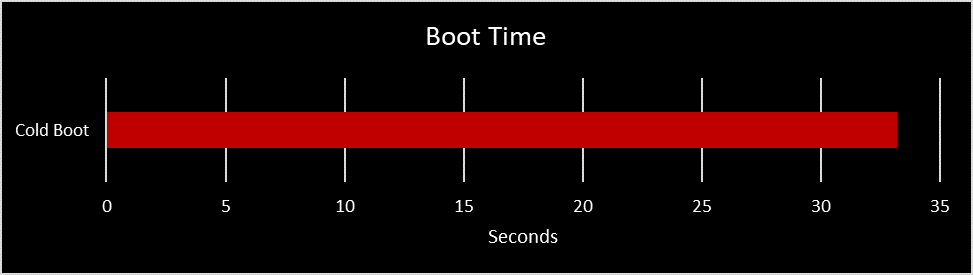
To determine the speed of this system, the boot time was measured from power up to the time my cursor no longer showed the spinning icon. 33 seconds is quite fast for an HDD. Many older laptops may take much longer to boot.
DISK
CrystalDisk Mark was used to measure Hard Drive Performance. Two tests were conducted for both read and write:
- Sequential. Data is interpreted in a continuous order. This would be similar to how a new, unused disk would behave.
- 4 Kib Random. Data is interpreted in randomly placed 4 Kib chunks across the disk. This would be similar to how a heavily used, fragmented disk would behave.
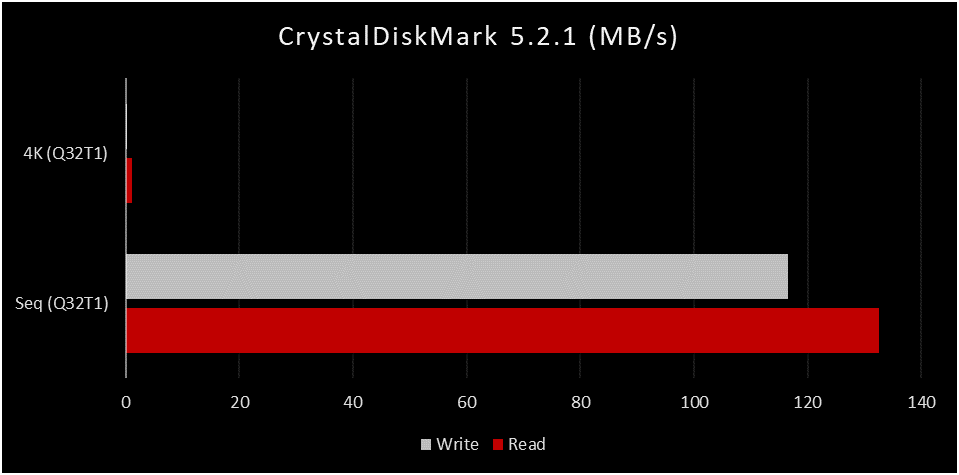
The included HDD is a Seagate ST1000LM035, which is a 1 TB 5400 RPM drive with SATA connection. This allows plenty of room to host photos, movies, and games with fast load times due to the 100+MB/s sequential read and write speeds. The 4KiB random read/write speed scores are a good reminder to periodically defrag your HDD for optimal performance. With the option to upgrade disk space with an SSD, there is the potential for even better loading times and faster bootups.
PERFORMANCE
For all new laptops, it is recommended to update to the latest driver for the best performance.
With the help of the included Radeon™ RX 560, the IdeaPad 720 is able to demonstrate some impressive performance in the tested benchmarks. The Radeon™ RX 560 with IGP shows up to a 5.4X performance improvement with running a Photoshop script in comparison to the IGP alone. The discrete graphics card gives the laptop a significant performance boost in the PCMark 10 and 3DMark benchmarks across the board, and allows the laptop to reach frame-rates of over 60fps for many popular game titles. When the IdeaPad 720 is used with just the integrated HD 620, gaming performance drops well below the 60-fps threshold of fluid graphics. Paired with the Radeon™ RX 560, the IdeaPad 720 becomes a laptop that is a great choice for just about any task.
Productivity
The test compares the amount of time it takes to run a sequence of filters and effects in Adobe Photoshop (2017). A 4K image (300 dpi) was rotated 180 degrees, crystallized by a factor of 10, blurred using the Gaussian Blur tool by a factor of 1 pix, sharpened using the Smart Sharpen tool and rotated again by 180 degrees.
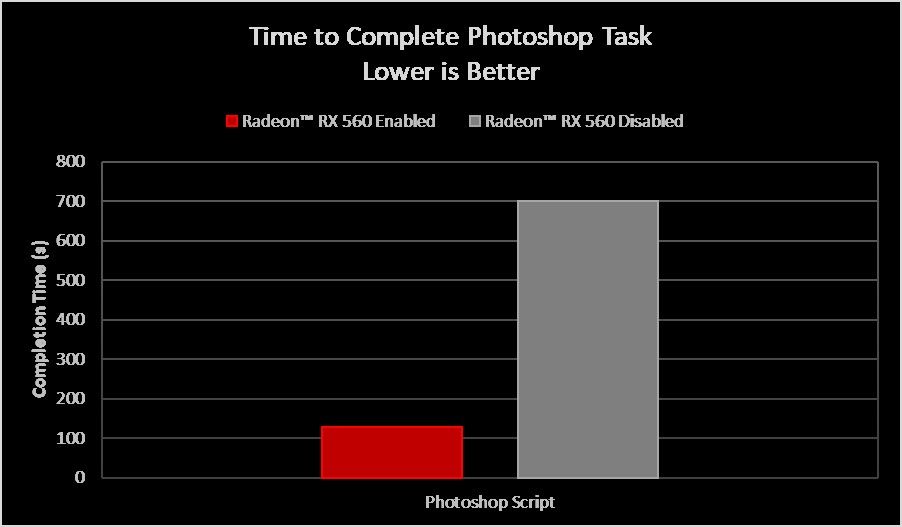
Synthetic
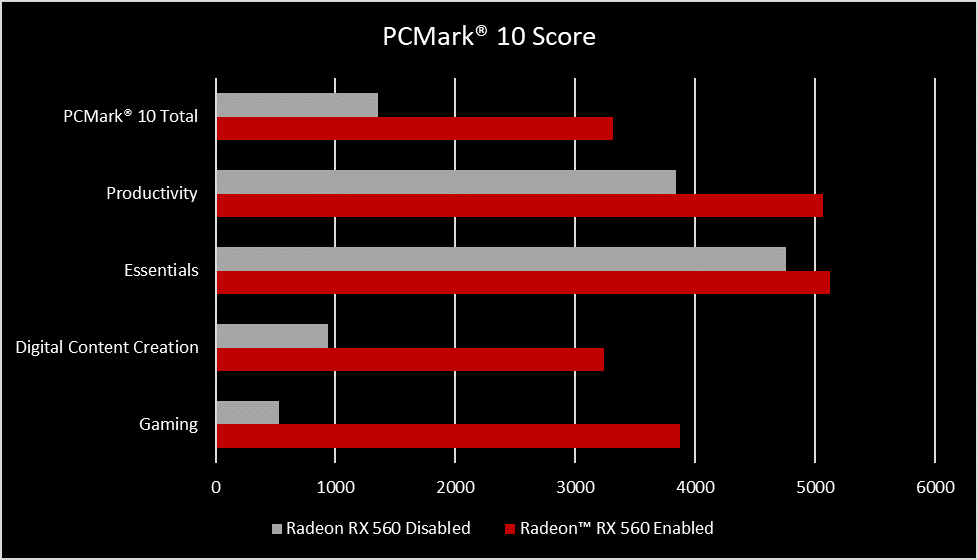
Benchmarks
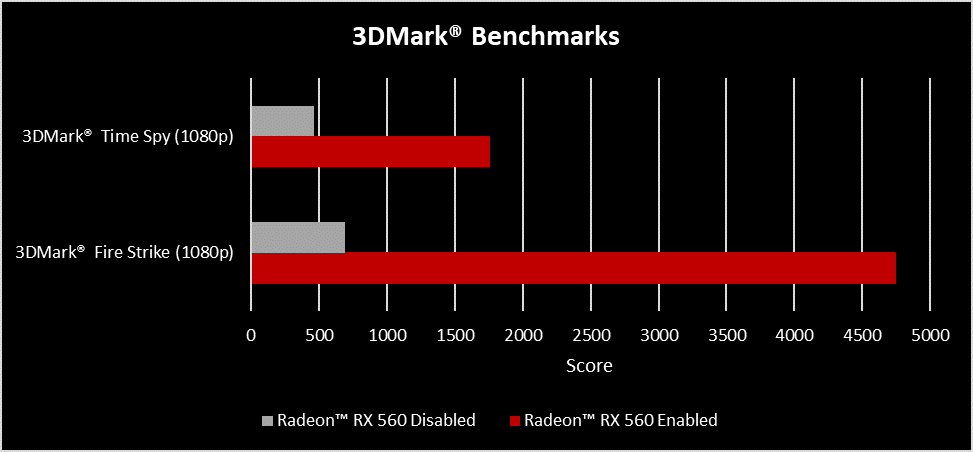
Gaming
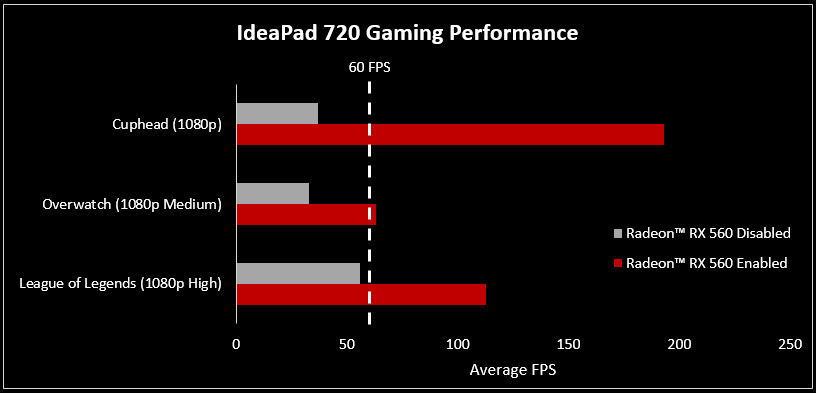
CONCLUSION
Boosted by the Radeon™ RX 560, the Lenovo IdeaPad 720 gives a little bit of everything. Not only is it a great productivity tool, but the discrete graphics card also really helps drive the laptop to be an all-purpose star. When running a Photoshop script, the Radeon™ RX 560 could complete the task by up to 5.4X compared to the IGP doing the same task. The Radeon™ RX 560 also made the laptop a gaming-capable machine – e-sports ready straight out of the box vs. the sub-60 fps experience from just an IGP. The GPU drives the IdeaPad 720 to deliver a fluid gaming experience across a variety of today’s most popular titles. If the Radeon™ RX 560 is a little excessive for your needs, Lenovo also offers the IdeaPad 720 with the Radeon™ RX 550 instead – saving you a few dollars should you choose to sacrifice some performance. Taking into account the great speakers and brilliant LED display, it doesn’t matter whether you are video conferencing or playing games; the IdeaPad 720 is a great, well-rounded choice for all your activities.
Buy Now:

Mirror 1
Mirror 2
Mirror 3

GALLERY
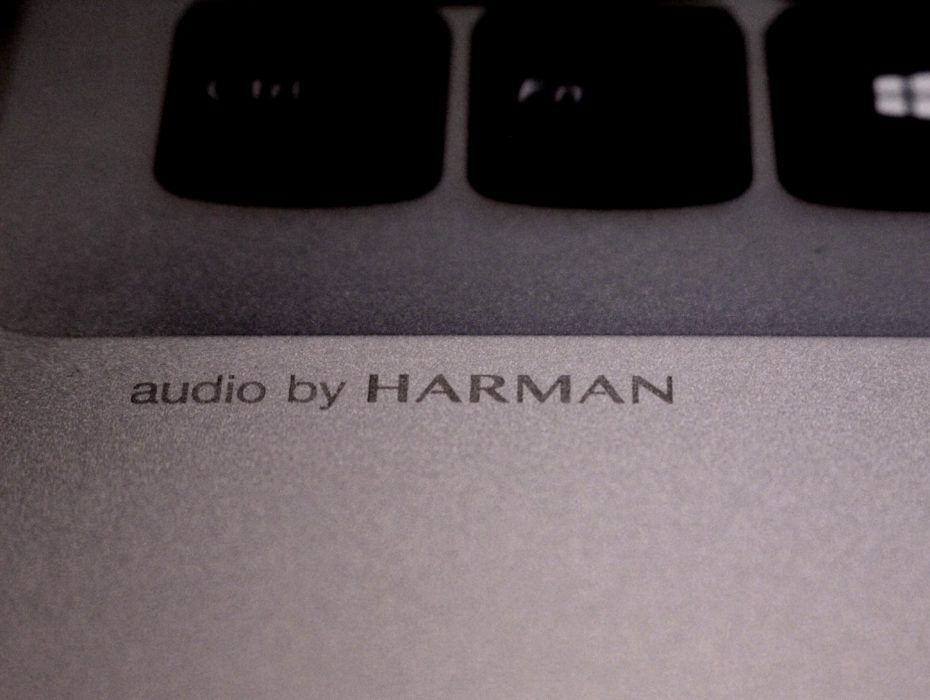
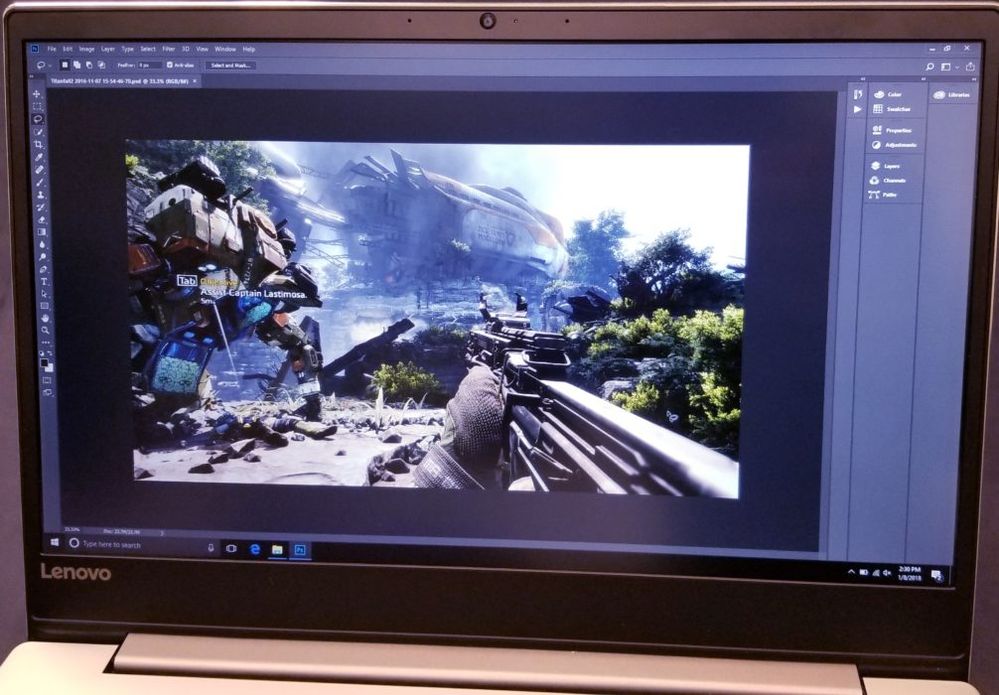


Detailed Specs
| Radeon RX 560 Graphics |
|---|
| Core Clock | 1202 MHz |
| Memory clock | 1500 MHz |
| Peak Performance | 2.6 TFLOPs |
| Memory Size | 4 GB GDDR5 |
| Memory width | 128 bit |
| Effective Memory Speed | 6 Gbps |
| Memory Bandwidth | 96 GB/s |