AMD launched Radeon™ Software Adrenalin 2020 Edition over six months ago, delivering gamers a completely overhauled and reimagined software application that is both feature rich and easier to use than previous versions. Now that you have spent some time with our software, we wanted to take this opportunity to talk about some of the functionality that you may or may not have taken advantage of during this time.
Access Your Games from One Location
The new home screen for Radeon Software provides you with direct access to the games installed on your PC. Quickly view stats like hours played or average FPS, change graphics settings for each game, or simply launch a game, all from one location. You can bring up Radeon Software anytime by pressing the shortcut key [ALT+R].
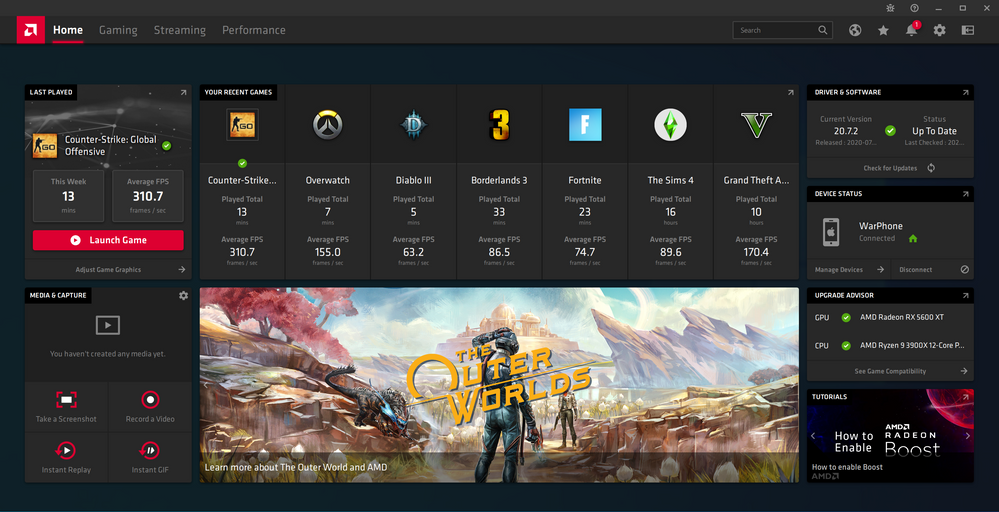
Browse the Web Without Leaving Your Game
Radeon Software Adrenalin 2020 Edition comes equipped with a built-in web browser, allowing you to search for things like walkthroughs, tips and other tools to help you get past a level you may be stuck on. Simply open Radeon Software [ALT+R] and click on the globe next to the search bar. You no longer need to ALT-TAB back to your desktop to surf the web.
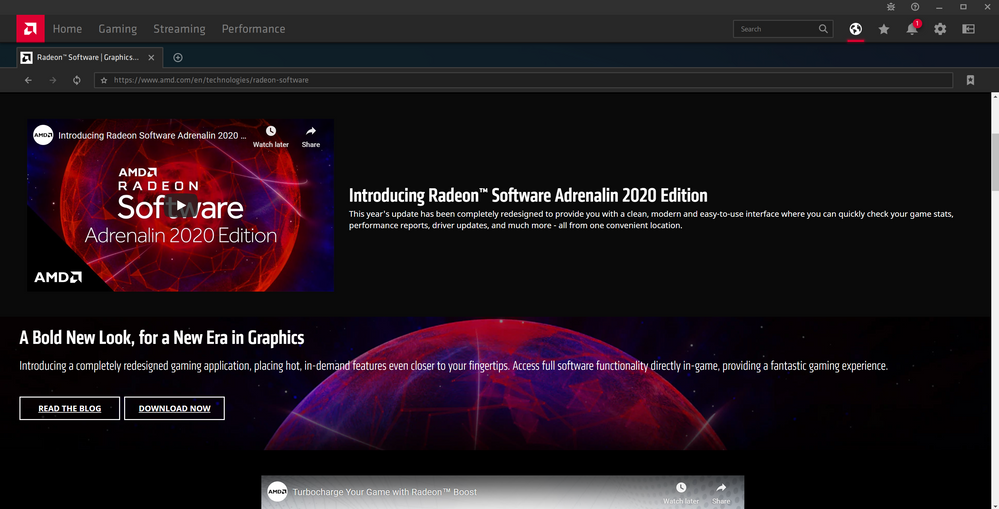
Stream Games to Your Favorite Social Media Website
Streaming content to social platforms like Twitch, Facebook and YouTube is becoming more popular these days and we wanted to provide Radeon™ hardware and software users with an easy way to get started. Our streaming functionality has been simplified so even novice users can get started, but it also includes more advanced features that experienced streamers expect, such as the ability to have custom scenes and picture-in-picture capabilities with your webcam. To access our streaming capabilities, simply click on the ‘Streaming’ tab at the top of Radeon Software and get started right away1.

Elevate Your FPS with Radeon™ Boost
Radeon™ Boost2 is a great feature to enable, delivering extra performance when you need it in select titles. This feature works by dynamically lowering the resolution of an entire frame to deliver faster FPS and is triggered by certain inputs, such as when you’re quickly looking left or right to scan an area while you’re moving. When you’re done with your quick scan of the area, Boost will return the resolution back to the original setting. The amount by which Boost dynamically lowers your resolution can also be adjusted in Radeon Software, where you can set the minimum resolution between 50% to 83% of the original in-game resolution. The goal behind this feature is to lower the resolution when you’re not focused on the details so you get a more fluid response with minimal impact to quality.
Take Your Desktop PC Game Anywhere in the World
AMD Link, a free app available for download from the Apple or Android app stores, lets you fit your desktop PC in your pocket. By installing AMD Link on your supported phone or tablet, you can access your PC from anywhere with a WiFi or fast cellular data connection. AMD Link allows you to monitor your PC stats, capture and stream your content online1, or even play your PC games directly from your device using either the integrated on-screen controls, or with a paired Bluetooth controller.
What we covered here today barely scratches the surface of what Radeon Software delivers to gamers. Learn more about all the great features we have for gamers to take advantage of, from Radeon™ Image Sharpening3, to Radeon™ Anti-Lag4 and AMD FreeSync™ technologies5, and change the way you game.
Download the latest driver here.
Learn more about Radeon Software.
Warren Eng is the Product Marketing Manager for Radeon Software at AMD. His postings are his own opinions and may not represent AMD’s positions, strategies or opinions. Links to third party sites are provided for convenience and unless explicitly stated, AMD is not responsible for the contents of such linked sites and no endorsement is implied. GD-5
- Game streaming requires phone or tablet which supports Android 0 and greater or iOS 11 and greater. For TV support, Apple TV 4th and 5th generation running tvOS 12.x and greater, or Android TV 5.1 and greater are required. Streaming at 4K requires 4K capable streaming hardware and is compatible with: AMD Radeon™ GCN-based discrete graphics and newer. Supports Windows® 7 and 10. Game Streaming available anywhere there is a high speed internet connection. For local profiles, all devices must be on the same local network. For internet streaming to work, your router must allow port forwarding and your PC must not be behind a network configuration that hinders connectivity. Controllers must be compatible with selected game and headset, please consult vendor for compatibility information. GD-159
- Radeon™ Boost is compatible with Windows 7 and 10 in select titles only. Hardware compatibility includes RX 400 and newer consumer dGPUs, Ryzen 2000 and newer APUs, including hybrid and detachable graphics configurations. No mGPU support. Certain features require Adrenalin 2020 or later. For a list of compatible titles see https://www.amd.com/en/technologies/radeon-boost. GD-158
- Radeon™ Image Sharpening is compatible with DirectX 11, 12, & Vulkan APIs and DirectX 9 for RX 5000 Series only, and Windows 10. Hardware compatibility includes GCN and newer consumer dGPUs, Ryzen 2000 and newer APUs, including hybrid and detachable graphics configurations. No mGPU support. Certain features require Adrenalin 2020 or later. GD-156
- Radeon™ Anti-Lag is compatible with DirectX 9, DirectX 11, DirectX 12 and Vulkan APIs; Windows 7 and 10. Hardware compatibility includes GCN and newer consumer dGPUs and Ryzen 2000 and newer APUs, including hybrid and detachable graphics configurations. No mGPU support. Certain features require Adrenalin 2020 or later. GD-157
- AMD FreeSync™ technology requires AMD Radeon™ graphics and a display that supports FreeSync technology as certified by AMD. AMD FreeSync™ Premium technology adds requirements of mandatory low framerate compensation and at least 120 Hz refresh rate at minimum FHD. AMD FreeSync™ Premium Pro technology adds requirements for the display to meet AMD FreeSync Premium Pro compliance tests. See www.amd.com/freesync for complete details. Confirm capability with your system manufacturer before purchase. GD-127