I'm starting this thread to discuss Displacement in the RPR plugin for blender. We would like community opinions here.
This is hard to get right and keep within the Blender workflow. Here's a few points:
- In Cycles, by default the "Displacement" shader output slot does not displace! It does bump mapping. This is governed by a setting in the Material:
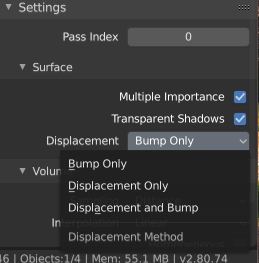 (default is Bump only)
(default is Bump only) - In cycles, the displacement will look "bad" unless you add subdivision levels (or use the still experimental adaptive subdivision).
- Currently in RPR if you hook up to a displacement slot you get "real" displacement but it could look bad unless you add subdivision. One thought I had was to automatically turn on adaptive subdivision if displacement is on.
So in short there's a bunch of slightly esoteric settings to support here if we want to completely match Cycles. OR we just do our own thing here. One thing to note is the subdivision settings will be changing in blender 2.82 supposedly.
My preference here is to expose the "Displacement Mode" setting and use that to do bump or displacement accordingly. This would match Cycles better. But I would like community voices to be heard.