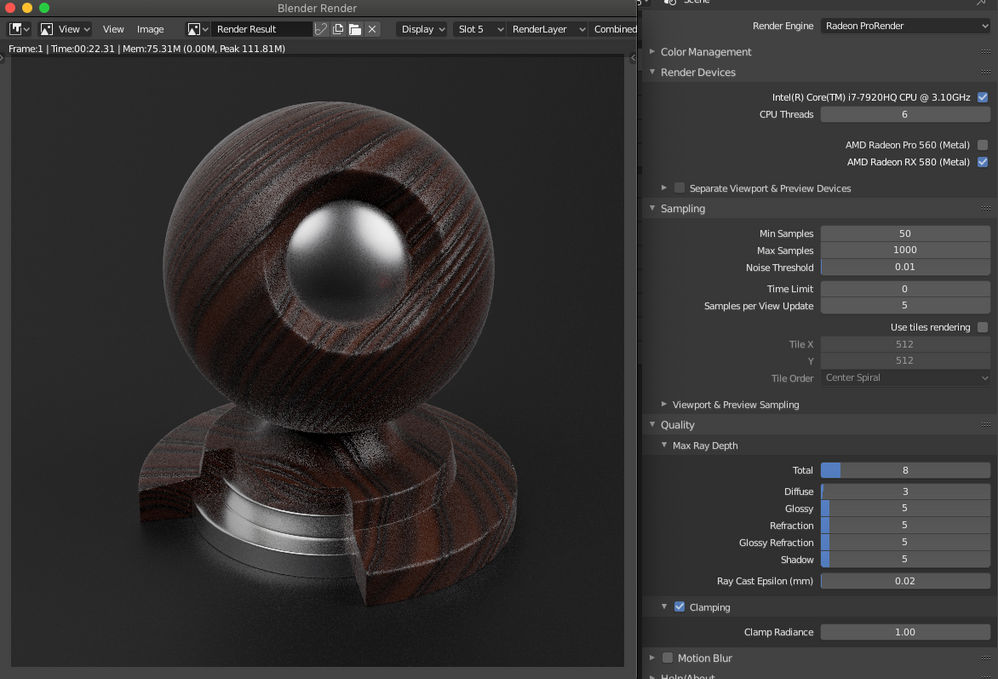- AMD Community
- Communities
- Radeon ProRender
- Blender Discussions
- Viewport Crash & Colors - RPR 2.0.32
Blender Discussions
- Subscribe to RSS Feed
- Mark Topic as New
- Mark Topic as Read
- Float this Topic for Current User
- Bookmark
- Subscribe
- Mute
- Printer Friendly Page
- Mark as New
- Bookmark
- Subscribe
- Mute
- Subscribe to RSS Feed
- Permalink
- Report Inappropriate Content
Viewport Crash & Colors - RPR 2.0.32
Hey.
I still have an issue with my viewport - it is darker than the final render and i can't figure out, what might be the problem.
Another new issue with RPR 2.0.32 is, that it crashes, when i enable CPU+GPU for viewport rendering.
WIN 10 PRO
BLENDER 2.80 (31.03.2019)
RPR 2.0.32
RYZEN 1700x
ASUS VEGA 64
MSI GTX 980
- Mark as New
- Bookmark
- Subscribe
- Mute
- Subscribe to RSS Feed
- Permalink
- Report Inappropriate Content
The viewport being darker is due to a blender bug that was recently fixed in latest blender 2.80 builds (and we need to enable the new behavior).
For the CPU+GPU one can you give more info? Every scene? And you mention having a few cards. Which ones or combinations of cards causes this.
- Mark as New
- Bookmark
- Subscribe
- Mute
- Subscribe to RSS Feed
- Permalink
- Report Inappropriate Content
Hey, Brian!
I tried different scenes an i changed between VEGA64 and GTX980 + CPU
While GPUs work fine together and CPU works when no GPU is used, blender always crashes when i try to render on one or both GPUs + CPU
- Mark as New
- Bookmark
- Subscribe
- Mute
- Subscribe to RSS Feed
- Permalink
- Report Inappropriate Content
On macOS with GL Interop = Flase CPU + GPU rendering doesn't crash but it causes the final render to be absurdly fast and only evaluate to the minimum sample setting. Beyond that point no render updates are output to the screen and the render finishes off very quickly.
Tested with i7 + RX 580 GPU.
1000 samples rendered in super record time...
Using either device independently (CPU alone or GPU alone) results in a correct render of 1000 samples.
- Mark as New
- Bookmark
- Subscribe
- Mute
- Subscribe to RSS Feed
- Permalink
- Report Inappropriate Content
Fixed with RPR 2.0.52