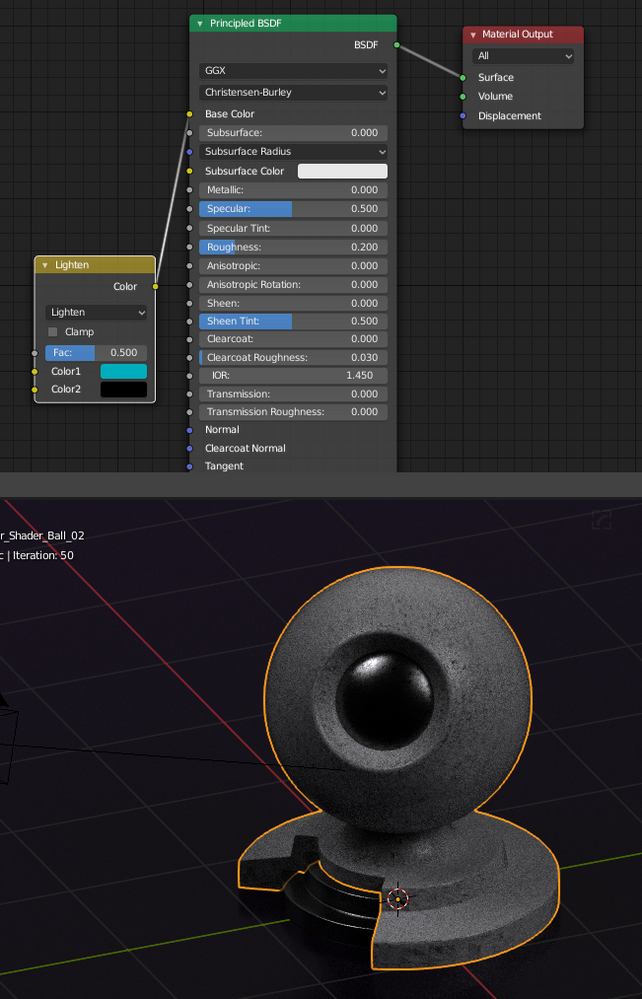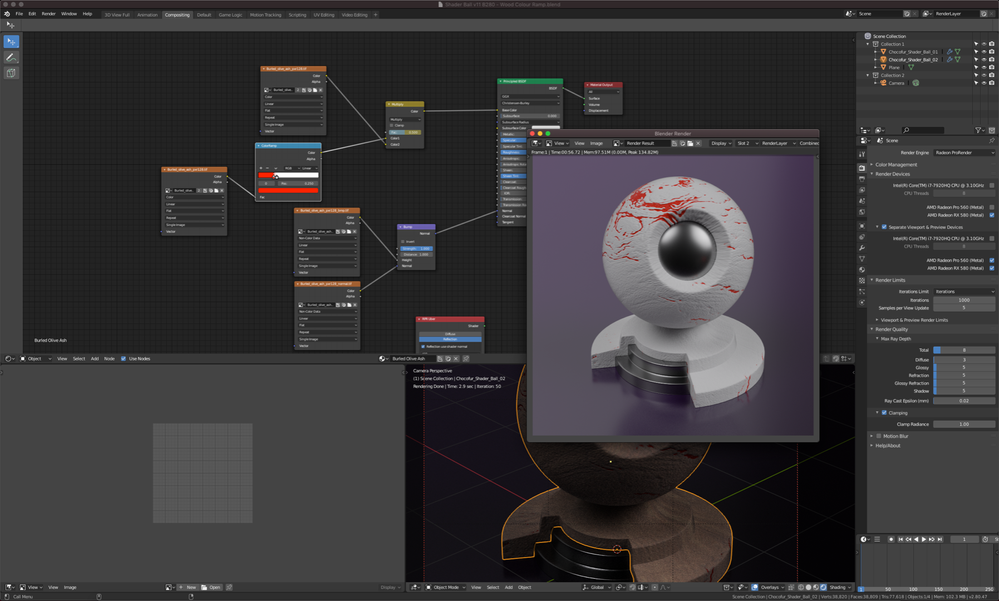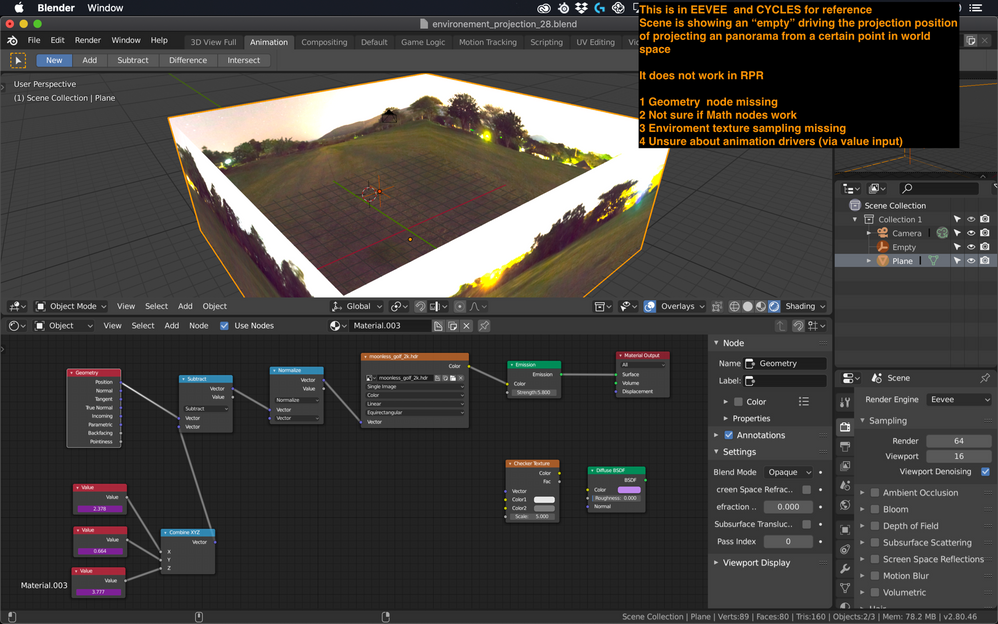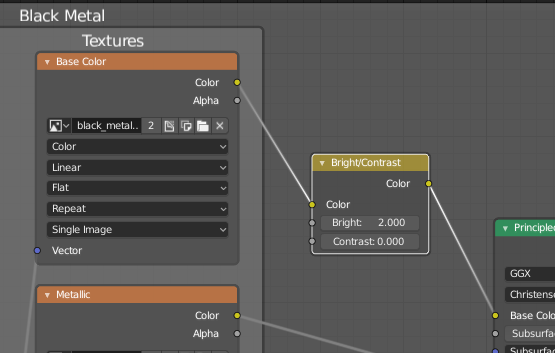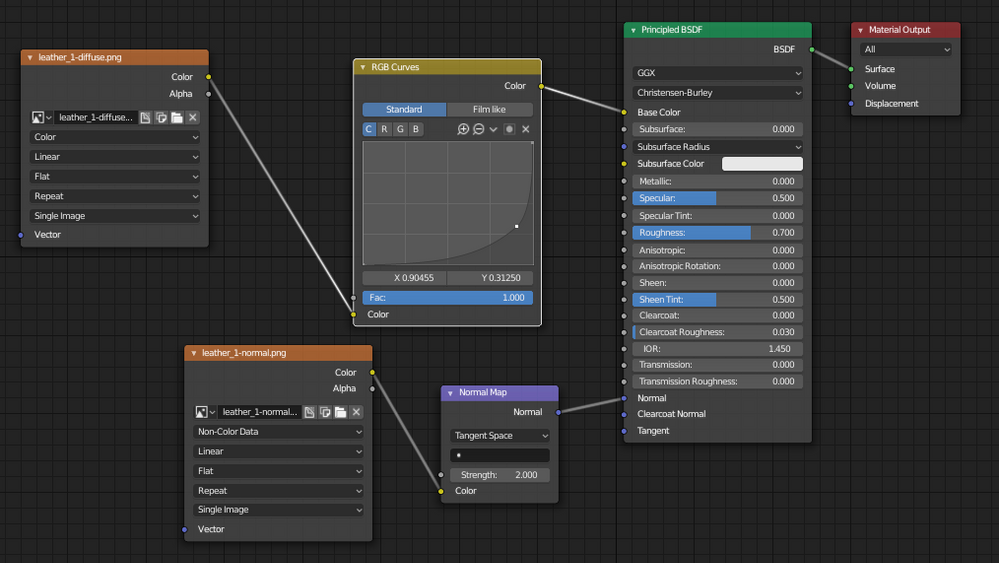Blender Discussions
- AMD Community
- Communities
- Radeon ProRender
- Blender Discussions
- Blender 2.80 Node issues
- Subscribe to RSS Feed
- Mark Topic as New
- Mark Topic as Read
- Float this Topic for Current User
- Bookmark
- Subscribe
- Mute
- Printer Friendly Page
- Mark as New
- Bookmark
- Subscribe
- Mute
- Subscribe to RSS Feed
- Permalink
- Report Inappropriate Content
Blender 2.80 Node issues
With the 2.80 version of the RPR blender plugin we try to match blender nodes. This thread is for discussing issues with blender node's translations.
- Mark as New
- Bookmark
- Subscribe
- Mute
- Subscribe to RSS Feed
- Permalink
- Report Inappropriate Content
Here is a selection of nodes that doesn't work the same as in EEVEE and CYCLES:
TextureCoordinate Node, "object"
- seems to be world coordinates and don't use object transforms
Vector Transform Node is missing
- Would be good for converting object to world and world to object
Mapping node
- scaling seems to be reverese in regards to what EEVEE uses (i.e 0.5 -> 2.0)
Image Texture node
- BOX mapping reverts back to FLAT (and seems like that for other projections as well)
- Mark as New
- Bookmark
- Subscribe
- Mute
- Subscribe to RSS Feed
- Permalink
- Report Inappropriate Content
The Principled BSDF Shader has an option to enable Subsurface however these options now produce a totally black preview render and no final render at all. Please see my separate bug report linked below.
- Mark as New
- Bookmark
- Subscribe
- Mute
- Subscribe to RSS Feed
- Permalink
- Report Inappropriate Content
RGBMix Node
The [Clamp] checkbox produces a black preview render and no final render.
The [Overlay] mode appears to do nothing.
The [Soft Light] mode appears to do nothing.
The [Linear Light] mode appears to do nothing.
The [Hue] mode appears to do nothing.
The [Saturation] mode appears to do nothing.
The [Lighten] mode appears to do nothing.
The [Screen] mode appears to do nothing.
The [Dodge] mode appears to do nothing.
The [Burn] mode appears to do nothing.
All of the above modes produce a white output / nothing at all when two simple colours are applied.
At least my testing skills match the code ![]()
The other modes do appear to do something. Further testing required.
- Mark as New
- Bookmark
- Subscribe
- Mute
- Subscribe to RSS Feed
- Permalink
- Report Inappropriate Content
It is also to be noted that the [Mix and Multiply] options will render correctly in the interactive preview (dark but correct) but they do not render the same result in Final Render. Only one of the MixRGV inputs is taken - Color1. Even with a 0.5 factor.
- Mark as New
- Bookmark
- Subscribe
- Mute
- Subscribe to RSS Feed
- Permalink
- Report Inappropriate Content
I tried to use a setup where I project an enviroment texture from a reference point onto geometry. It works fine in EEVEE and CYCLES but fails in RPR
1 Geometry Node is completely missing
2 Unclear if Math nodes work (Have not tested separately at this time)
3 Enviroment Texture node is completely missing so no way to sample panoramas or env. captures
4 Unclear if values in Value node is used (Have not tested separately at this time)
- Mark as New
- Bookmark
- Subscribe
- Mute
- Subscribe to RSS Feed
- Permalink
- Report Inappropriate Content
What OS are you guys in? I can't even get ProRender to install for 2.8. It says it installs, but it shows up nowhere and I can't find the addon anywhere in my directory structure.
I'm in Win 7 Pro 64-bit.
- Mark as New
- Bookmark
- Subscribe
- Mute
- Subscribe to RSS Feed
- Permalink
- Report Inappropriate Content
Most of us are either MacOS or Windows 10 but you shouldn't have a problem in Windows 7 (I have this right now, at the office, and it works).
Once you've installed the plugin if it doesn't show up in the Add-ons panel either, what you can try is go to C:\Program Files\AMD\RadeonProRenderPlugins\Blender and manually add the plugin to Blender. Although I've installed multiple times and it works just fine. If it does appear in the Addons panel, you might have a conflicting install with 2.79b, it does happen sometimes.
- Mark as New
- Bookmark
- Subscribe
- Mute
- Subscribe to RSS Feed
- Permalink
- Report Inappropriate Content
AHA!!! That did it.
Why it doesn't simply install it in the correct spot in the first place is .... silly.
Thank you for your help. NOW I can finally mess around with this. I can't get it to work in 2.79 either, I get some errors when trying to enable it. But at least it installs in the correct location LOL. I'm assuming that's because I'm using the most recent build of 2.79 (and 2.8 for that matter)
Anyhow .... Now to go learn 2.8 so I can learn and use ProRender. ![]()
- Mark as New
- Bookmark
- Subscribe
- Mute
- Subscribe to RSS Feed
- Permalink
- Report Inappropriate Content
Adding a Bright / Contrast node causes the RPR preview render to go black and the final render to not begin. Nothing happens. Removing the B/C node allows the render to continue working again.
- Mark as New
- Bookmark
- Subscribe
- Mute
- Subscribe to RSS Feed
- Permalink
- Report Inappropriate Content
I don't see that at all. Can you attach a scene? Or is there some error message?
- Mark as New
- Bookmark
- Subscribe
- Mute
- Subscribe to RSS Feed
- Permalink
- Report Inappropriate Content
- Mark as New
- Bookmark
- Subscribe
- Mute
- Subscribe to RSS Feed
- Permalink
- Report Inappropriate Content
No volumetrics yet then?
I've also had issues with lighting.
ALSO: Can we not simultaneously have installed and run ProRender for both 2.8 and 2.79? .... I'll be using 2.79 and 2.8 for the next year at least while getting used to 2.8
Please let us do this. When I have it installed for 2.8, then try to install for 2.79, it says it's already installed.
I got around this because the installer improperly installs the ProRender for 2.8 addon, so I had to manually find the proper file (post install) and tell Blender to install the addon.zip
THEN, to install it for 2.79, i had to un-install the 2.8 ProRender ..... which, since it didn't install to the proper place in the first place ... worked fine. ProRender is still there for 2.8 now.
But I get errors for 2.79 (see screenshot below)
This is NOT because of the 2.8 install. I got these errors prior to even trying to install ProRender for Blender 2.8. I did 2.79 immediately. (I'm also making a separate thread for this 2.79 error, but I include the error here)
imgbox - fast, simple image host
- Mark as New
- Bookmark
- Subscribe
- Mute
- Subscribe to RSS Feed
- Permalink
- Report Inappropriate Content
- Mark as New
- Bookmark
- Subscribe
- Mute
- Subscribe to RSS Feed
- Permalink
- Report Inappropriate Content
Running 2.80 beta + the latest RPR beta, and I'm having the same issues as gelert, specifically, SSS isn't working. Adding it to a shader makes further edits to the shader fail to update in the viewport, and eventually (or immediately, if you save and re-open) make the viewport entirely black, and renders entirely empty (and failing immediately).
I also had the same issue with the Brightness/Contrast node causing black renders. My temporary workaround is to bypass the node for now, and use a gamma node to get relatively similar results in the meantime.
But I really need SSS to work, because without it, my poor characters look like their skin is made of clay!