Add some information and a code snippet to reproduce te problem.
ATI E2400 with driver version 8.960; OS: Windows XP Embedded.
Code:
| //Clear all pixels |
| glClear(GL_COLOR_BUFFER_BIT); |
| //good (128x128x128 volume dataset works fine) |
| //int Width = 128; |
| //int Height = 128; |
| //int Depth = 128; |
| ////bad |
| int Width = 192; |
| int Height = 172; |
| int Depth = 161; |
| GLuint my3dTexture = 0; |
| unsigned char* my3DBuffer = NULL; |
| //Generate 3d texture and allocate video memory and texture properties |
| glGenTextures(1, &my3dTexture); |
| glBindTexture(GL_TEXTURE_3D, my3dTexture); |
| glTexParameteri(GL_TEXTURE_3D, GL_TEXTURE_WRAP_S, GL_CLAMP_TO_EDGE); |
| glTexParameteri(GL_TEXTURE_3D, GL_TEXTURE_WRAP_T, GL_CLAMP_TO_EDGE); |
| glTexParameteri(GL_TEXTURE_3D, GL_TEXTURE_WRAP_R, GL_CLAMP_TO_EDGE); |
| glTexParameteri(GL_TEXTURE_3D, GL_TEXTURE_MAG_FILTER, GL_LINEAR); |
| glTexParameteri(GL_TEXTURE_3D, GL_TEXTURE_MIN_FILTER, GL_LINEAR); |
| glPixelStorei(GL_PACK_ALIGNMENT, 1); |
| //Allocate memory client size |
| my3DBuffer = new unsigned char[Width * Height * Depth]; |
| //Grayscale gradient along z-direction |
| for(int z=0; z<Depth; z++) |
| { |
| | float fValue = (float)z / (float)Depth; |
| | unsigned char value = (unsigned char) (fValue * 255.0f); |
| | for(int x=0; x<Width; x++) |
| | | for(int y=0; y<Height; y++) |
| | | { |
| | | | my3DBuffer[(z*Width*Height + y*Width + x)] = value; |
| | | } |
| } |
//Transferring to gpu
| glTexImage3D(GL_TEXTURE_3D, 0, GL_R8, Width, Height, Depth, 0, GL_RED, GL_UNSIGNED_BYTE, NULL); |
| glTexSubImage3D(GL_TEXTURE_3D, 0, 0, 0, 0, Width, Height, Depth, GL_RED, GL_UNSIGNED_BYTE, my3DBuffer); |
| //Draw a quad using texure mapping (diagonal) |
| // (0.25, 0.25, 0.0) and (0.75, 0.75, 0.0) |
| glEnable(GL_TEXTURE_3D); |
| glColor3f(1.0,1.0,1.0); |
| glBegin(GL_QUADS); |
| | glTexCoord3f(0.0,0.0,0.0); |
| | glVertex3f(0.25, 0.25, 0.0); |
| | glTexCoord3f(1.0,0.0,0.0); |
| | glVertex3f(0.75, 0.25, 0.0); |
| | glTexCoord3f(1.0,1.0,1.0); |
| | glVertex3f(0.75, 0.75, 0.0); |
| | glTexCoord3f(0.0,1.0,1.0); |
| | glVertex3f(0.25, 0.75, 0.0); |
| glEnd(); |
| |
| glDisable(GL_TEXTURE_3D); |
| glBindTexture(GL_TEXTURE_3D, 0); |
| // Don't wait start processing buffered OpenGL routines) |
| glFlush(); |
| if(my3DBuffer!=NULL) |
| { |
| | delete[] my3DBuffer; |
| | my3DBuffer = NULL; |
| } |
| if(my3dTexture!=0) |
| { |
| | glDeleteTextures(1, &my3dTexture); |
| | my3dTexture = 0; |
| } |
Output:
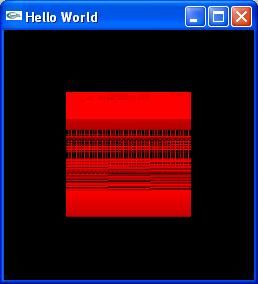
Changing format to GL_LUMINANCE works fine, but the nicest thing is that it works fine also if i add the instruction
glPixelTransferf(GL_RED_BIAS, 0.0000001f);
just before executing glTexImage3D.
Also the combination GL_RED + GL_FLOAT or GL_RED + GL_BYTE works fine. It seems that is not working only the one that I need. 