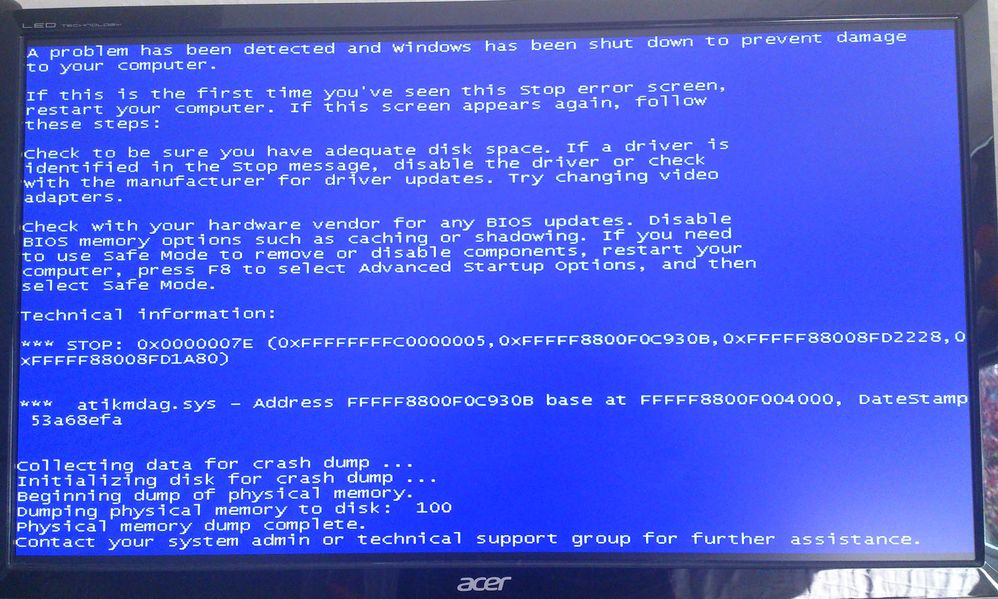Archives Discussions
- AMD Community
- Communities
- Developers
- Devgurus Archives
- Archives Discussions
- Re: Re: serious display error
- Subscribe to RSS Feed
- Mark Topic as New
- Mark Topic as Read
- Float this Topic for Current User
- Bookmark
- Subscribe
- Mute
- Printer Friendly Page
- Mark as New
- Bookmark
- Subscribe
- Mute
- Subscribe to RSS Feed
- Permalink
- Report Inappropriate Content
serious display error
Hi all,
Here is my system specs:
mobo: asus P9X79
cpu; intel 3930K (water cooled corsair 100i)
ram 32g corsair dominator (1800)
GPU 1: w8000 firepro
driver: 13.352.1014
Drives two monitors
GPU 2: nvidia titan black
driver: 347
Does not drives monitors, it is used only for simulations
PSU; 1000w Silver stone strider plus
I got 5 fans, noctua.
The tempertue at basic operation:
mobo: 35 c
cpu: 43 c
Under stress:
mobo: 39-44
cpu: 59-66
The CPU overclocked to 4100mzh
win 7: latest update
I do a lot of 3d and video editing, that s why I need those cards.
Lately I am having random errors from my W8000. I have to emphasize that, it happened time to time even before I started to use the Nvidia card as a 2nd card for simulations.
I have 2 monitors. One plugged into the first display port slot on the w8000 card and the 2nd monitor is plugged into the second display port slot also on the W8000 card.
I does not really matter what I do, it is very random, the monitor that is plugged into the second slot and it is the main desktop, switches off, goes black. Sometimes I am lucky and got a win system message that says something like: the system recovered from a serious display error.
If I am not lucky then it switches off. What I tried is that I pulled out the blank monitor and plugged it into an another display port slot on the w8000 card and it always works.
I also tried to install the latest driver but it was even worst, made C4D crash all the time, plus did not fix that display error problem.
I have this problem with the w8000 probably from the beginning, when I used to have only one monitor. The same problem occurred, but not as frequently as lately. It made me worry to be honest.
Do you have any suggestion what could be the problem? Is there anyway to monitor the GPU temperature if it matter at all?
Thank you!
Misi
Solved! Go to Solution.
- Mark as New
- Bookmark
- Subscribe
- Mute
- Subscribe to RSS Feed
- Permalink
- Report Inappropriate Content
This really isn't a software issue. I'd recommend contacting the customer care team.
You can review support resources, or create a support ticket.
Jim
- Mark as New
- Bookmark
- Subscribe
- Mute
- Subscribe to RSS Feed
- Permalink
- Report Inappropriate Content
This really isn't a software issue. I'd recommend contacting the customer care team.
You can review support resources, or create a support ticket.
Jim
- Mark as New
- Bookmark
- Subscribe
- Mute
- Subscribe to RSS Feed
- Permalink
- Report Inappropriate Content
Thank you for the respond.
You are correct it was not a software issue, it was a cable issue. I changed the cable and since then, which is almost 2 month now, I have not experienced the problem.
Speaking of problems, there might be a software related issue.
Recently I am experiencing the blue screen when I watch videos on Vimeo. Strangely not on youtube r any other site or player, only with the vimeo player.
I attached an image of the blue screen that might help us.
today
Perhaps a week ago?
What do you think?