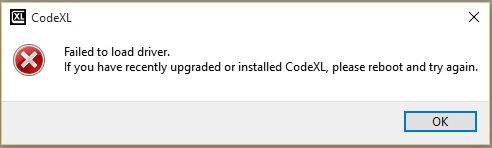Archives Discussions
- AMD Community
- Communities
- Developers
- Devgurus Archives
- Archives Discussions
- Please help: CodeXL 1.8 profiler complains about n...
- Subscribe to RSS Feed
- Mark Topic as New
- Mark Topic as Read
- Float this Topic for Current User
- Bookmark
- Subscribe
- Mute
- Printer Friendly Page
- Mark as New
- Bookmark
- Subscribe
- Mute
- Subscribe to RSS Feed
- Permalink
- Report Inappropriate Content
Please help: CodeXL 1.8 profiler complains about not being able to load driver
Hi!
I have a computer with A10-7850k, Radeon 7990 graphics card and Windows 10 operating system.
When I try to profile CodeXL examples AMD teapot or AMD Matrix Multiply I get this error message:
That happens no matter which version I use: standalone CodeXL or VisualStudio 2013. Of course rebooting does not help.
Any suggestions?
Note: I've tried CodeXL 1.7 as well, to see if that works. CodeXL 1.7 had a slightly more informative error message: in addition to complaining about not being able to load driver, it was saying it cannot run under that hypervisor.
About hypervisors: The only hypervisor installed on the machine is Hyper-V. However there is no virtual machine started and therefore CodeXL does not run on any virtual machine.
Solved! Go to Solution.
- Mark as New
- Bookmark
- Subscribe
- Mute
- Subscribe to RSS Feed
- Permalink
- Report Inappropriate Content
Hi Mihail,
It looks like Hyper-V is enabled in your system. CodeXL 1.8 or earlier versions don't support profiling on OS running on Hyper-V hypervisor. Once Hyper-v is enabled, even the parent OS Windows 10 runs on Hyper-V hypervisor.
Please use the below steps to disable Hyper-V on your system.
1. Go to Control Panel > Programs > Programs and Features > Turn Windows features on or off
2. Search for Hyper-V feature in the features list.
3. If the Hyper-V box is checked, then uncheck the box to disable Hyper-V.
4. It will ask for system reboot.
5. After rebooting the system, try profiling again.
Let us know if this doesn't work.
The error message is not very clear, we will put a meaningful error message in next release.
- Mark as New
- Bookmark
- Subscribe
- Mute
- Subscribe to RSS Feed
- Permalink
- Report Inappropriate Content
Hi Mihail,
Welcome!
I have white-listed you, so you should be able to directly post in the appropriate forum. As this post seems related to the CodeXL forum, I am moving it there -- the experts there should be able to answer.
--Prasad
- Mark as New
- Bookmark
- Subscribe
- Mute
- Subscribe to RSS Feed
- Permalink
- Report Inappropriate Content
Hi Mihail,
It looks like Hyper-V is enabled in your system. CodeXL 1.8 or earlier versions don't support profiling on OS running on Hyper-V hypervisor. Once Hyper-v is enabled, even the parent OS Windows 10 runs on Hyper-V hypervisor.
Please use the below steps to disable Hyper-V on your system.
1. Go to Control Panel > Programs > Programs and Features > Turn Windows features on or off
2. Search for Hyper-V feature in the features list.
3. If the Hyper-V box is checked, then uncheck the box to disable Hyper-V.
4. It will ask for system reboot.
5. After rebooting the system, try profiling again.
Let us know if this doesn't work.
The error message is not very clear, we will put a meaningful error message in next release.
- Mark as New
- Bookmark
- Subscribe
- Mute
- Subscribe to RSS Feed
- Permalink
- Report Inappropriate Content
Yes, removing Hyper-V did the trick.
Hopefully the next versions will be able to work with Hyper-V.
Thanks for the solution.