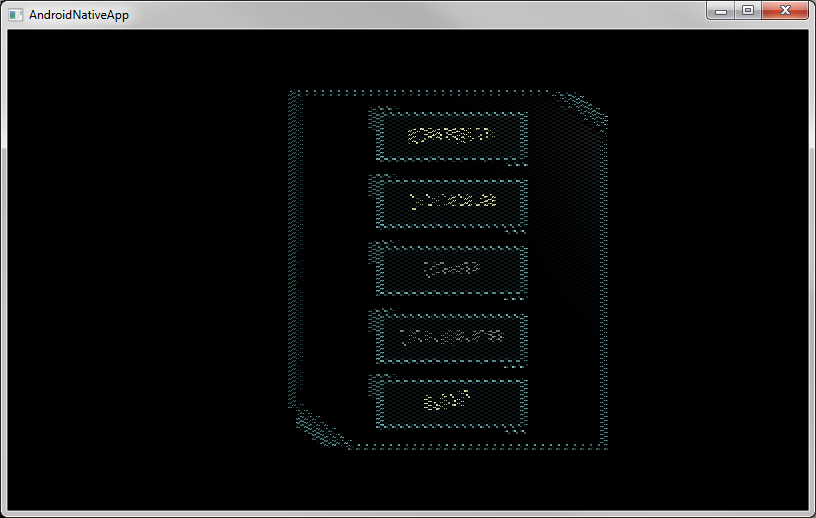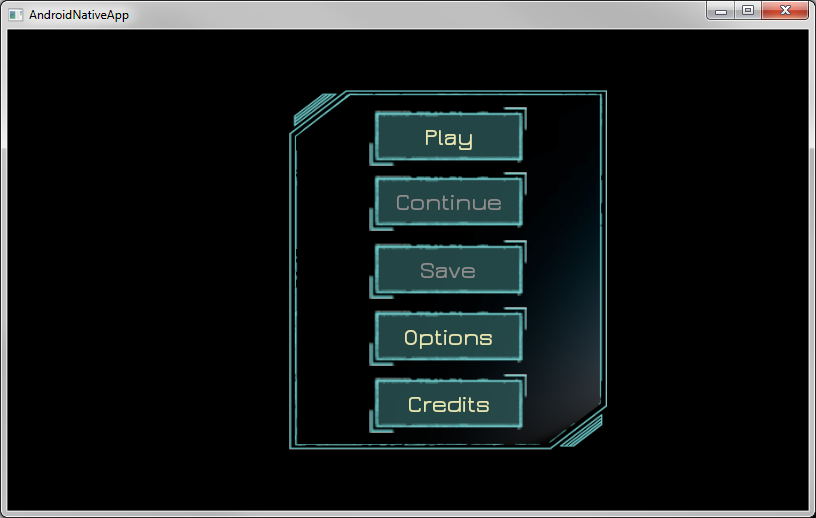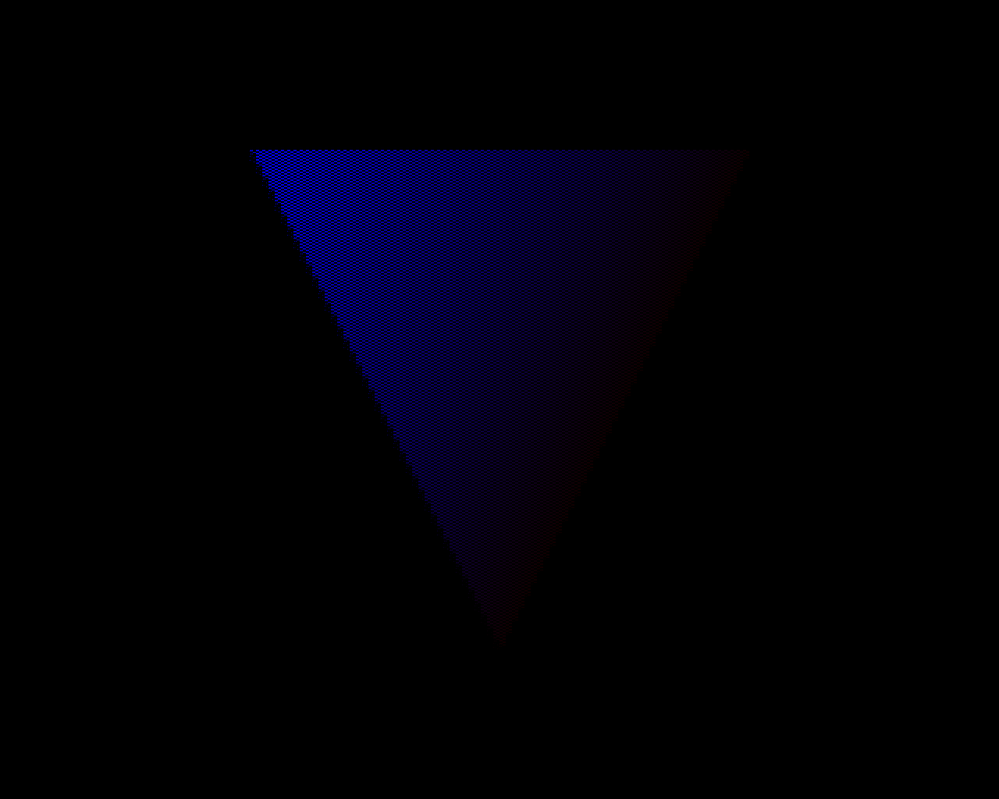Archives Discussions
- AMD Community
- Communities
- Developers
- Devgurus Archives
- Archives Discussions
- OpenGL ES Emulator
- Subscribe to RSS Feed
- Mark Topic as New
- Mark Topic as Read
- Float this Topic for Current User
- Bookmark
- Subscribe
- Mute
- Printer Friendly Page
- Mark as New
- Bookmark
- Subscribe
- Mute
- Subscribe to RSS Feed
- Permalink
- Report Inappropriate Content
OpenGL ES Emulator
Don't know if this is the place for this, but after updating to latest Catalyst driver, the AMD OpenGL ES emulator starting giving the incorrect visual result. This is the current output when using the emulator
vs what is used to look like prior to the update
Any clues as to what may have caused this?
- Mark as New
- Bookmark
- Subscribe
- Mute
- Subscribe to RSS Feed
- Permalink
- Report Inappropriate Content
I'm going to move this into the OpenGL forum. I'm pinging the community manager just so he's aware.
- Mark as New
- Bookmark
- Subscribe
- Mute
- Subscribe to RSS Feed
- Permalink
- Report Inappropriate Content
Any action on this item?
What driver level change/setting could have cause this to happen ? Was working fine with Catalyst 14.xx
- Mark as New
- Bookmark
- Subscribe
- Mute
- Subscribe to RSS Feed
- Permalink
- Report Inappropriate Content
Again, I guess I will just post my finding here in case someone else runs into the same issue. The underlying issue is seems is that the above posted issue occurs whenever a EGLConfig with EGL_SAMPLES > 0 and or EGL_SAMPLE_BUFFERS != 0 is used. I've tried the Mali, PowerVR and Qualcomm OpenGL ES emulator and all works correctly with multisampled EGL configurations. I've modified the AMD OpenGLES SDK to have it reproduce the said issue.
- Mark as New
- Bookmark
- Subscribe
- Mute
- Subscribe to RSS Feed
- Permalink
- Report Inappropriate Content
I Have same error with MSAA on OpenGL ES emulator!
Screenshot:
All Emullators Power VR, Mali, Qualcomm, Angle is working corrctly with MSAA!
AMD please fix the AMD OpenGL ES Emulator 🙂
- Mark as New
- Bookmark
- Subscribe
- Mute
- Subscribe to RSS Feed
- Permalink
- Report Inappropriate Content
Hi AMD team, do you have any update on this?
Other OpenGL ES emulators, such as: Power VR, Mali, Adreno is working very fine with MSSA support