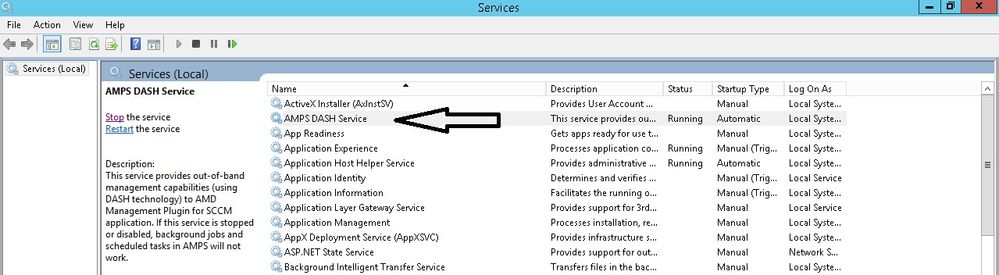Archives Discussions
- AMD Community
- Communities
- Developers
- Devgurus Archives
- Archives Discussions
- Could Not Load The Configuration
- Subscribe to RSS Feed
- Mark Topic as New
- Mark Topic as Read
- Float this Topic for Current User
- Bookmark
- Subscribe
- Mute
- Printer Friendly Page
- Mark as New
- Bookmark
- Subscribe
- Mute
- Subscribe to RSS Feed
- Permalink
- Report Inappropriate Content
Could Not Load The Configuration
I have installed AMPS 2.1.0490 on my Server 2012 R2 system which is running SCCM 2012 R2 and when I try to configure the DASH Configuration properties I get an error message that says "Could not load the configuration. Please retry". I have attached a screenshot of the error message.
I followed through the AMPS User Manual and the Active Directory Configuration guide however, I am not seeing any mention of this error message.
Has anyone seen this message before and know how to fix the error?
Thank you
- Mark as New
- Bookmark
- Subscribe
- Mute
- Subscribe to RSS Feed
- Permalink
- Report Inappropriate Content
I think DASH Service is not running in your system, that's where you get this error.
Go to services and restart the "AMPS DASH Service" then try to configure it.
Refere the screen shot for the services.
Thanks
- Mark as New
- Bookmark
- Subscribe
- Mute
- Subscribe to RSS Feed
- Permalink
- Report Inappropriate Content
Anandumarji, thank you for replying. I checked again to verify the service is running and it is. The weird thing is that if I stop the AMPS DASH Service, launch the SCCM console and Open the DASH Configuration properties it will open up just fine. IT will even allow me to change settings and click on Save, but then when I close and open the properties again it will have nothing in the configuration.
- Mark as New
- Bookmark
- Subscribe
- Mute
- Subscribe to RSS Feed
- Permalink
- Report Inappropriate Content
Hi
Can you attach the logs . You can follow below steps to get it
Steps:
1. Launch the SCCM
2. Reproduce the error
3.Go to "C:\ProgramData\AMD Management Plugin for SCCM" path
4. You can see DASHService and other files
5.Send all the files
Thanks
- Mark as New
- Bookmark
- Subscribe
- Mute
- Subscribe to RSS Feed
- Permalink
- Report Inappropriate Content
Hi
Did you installed the plug-in as an Administrator? If not un-install the plug-in and re-install with administrator privileges.
Thanks