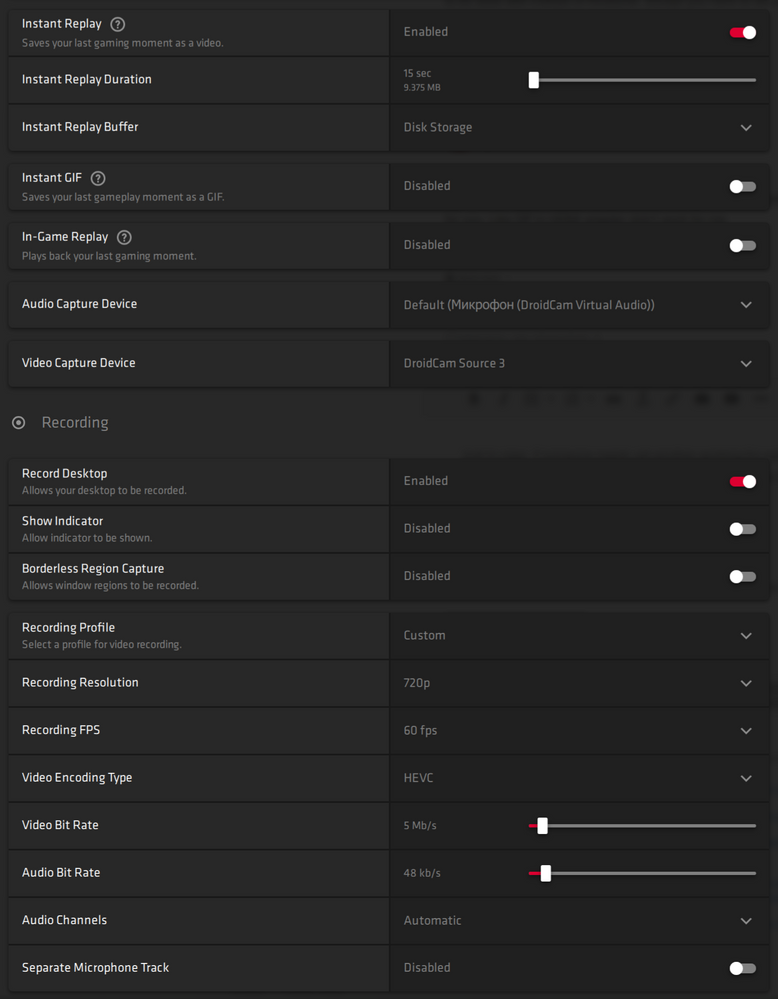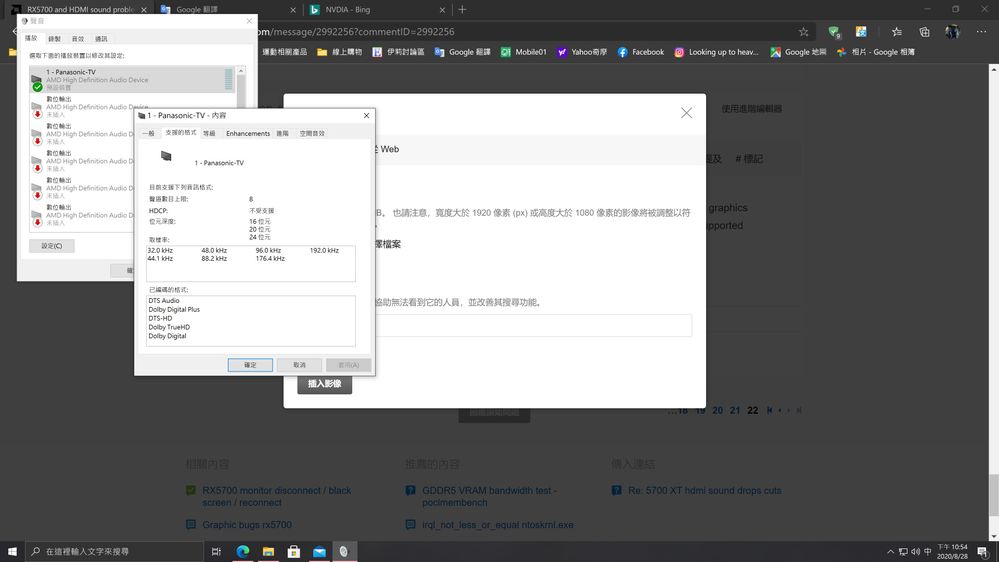Graphics Cards
- AMD Community
- Support Forums
- Graphics Cards
- Re: RX5700 and HDMI sound problem
- Subscribe to RSS Feed
- Mark Topic as New
- Mark Topic as Read
- Float this Topic for Current User
- Bookmark
- Subscribe
- Mute
- Printer Friendly Page
- Mark as New
- Bookmark
- Subscribe
- Mute
- Subscribe to RSS Feed
- Permalink
- Report Inappropriate Content
RX5700 and HDMI sound problem
Ryzen 5 2600x
msi b450 tomahawk latest bios
kingston predator 3200 cl 16-18-18-36
Windows 10 up to date.
I connect VGA to AVR via HDMI.
The problem is the sound from RX5700 is not smooth. It often jerky or sometime, the sound disappear. I need to mute it from taskbar and open again then the sound will come back. But the problem will happen again and again.
Updated driver cannot solve this problem.
And my old RX580X do not have this problem.
Any advice please?
- Mark as New
- Bookmark
- Subscribe
- Mute
- Subscribe to RSS Feed
- Permalink
- Report Inappropriate Content
Solved all my problems by replacing my PSU. Seems like something was wrong there, its not the wattage because other cards also gave me some problems....
- Mark as New
- Bookmark
- Subscribe
- Mute
- Subscribe to RSS Feed
- Permalink
- Report Inappropriate Content
I thought about doing that. I only have a 500 watt PSU and the RX 5700 requires at least a 600 watt PSU. I’ve never had any problems though. I think the rest of my system is pretty low profile. I’ll eventually replace it in the future as I’m sure I’m going to need a higher wattage PSU.
- Mark as New
- Bookmark
- Subscribe
- Mute
- Subscribe to RSS Feed
- Permalink
- Report Inappropriate Content
I have solved my HDMI audio issue by disabling 'Bitstream' input, instead setting 'PCM' in the TV side settings. Give it a try.
- Mark as New
- Bookmark
- Subscribe
- Mute
- Subscribe to RSS Feed
- Permalink
- Report Inappropriate Content
Please do correct me if I'm wrong, but would that not force analog audio? I'd like to keep running Digital 5.1 through my receiver. Pro Logic would make me go sadface.
- Mark as New
- Bookmark
- Subscribe
- Mute
- Subscribe to RSS Feed
- Permalink
- Report Inappropriate Content
As of 07/14 with driver 20.7.2 they’ve finally acknowledged audio issues when getting to a Home Theater receiver as a known issue.
- Mark as New
- Bookmark
- Subscribe
- Mute
- Subscribe to RSS Feed
- Permalink
- Report Inappropriate Content
WHAT ?! Am I dreaming? Can this be real? Does anyone else see that light or is it just me? Do I go towards the light?
- Mark as New
- Bookmark
- Subscribe
- Mute
- Subscribe to RSS Feed
- Permalink
- Report Inappropriate Content
I don’t know but I’ve sent so many tickets to them describing my setup with manufacture and model numbers exactly in detail. It’s nice to hear that it’s at least a “known issue” now.
- Mark as New
- Bookmark
- Subscribe
- Mute
- Subscribe to RSS Feed
- Permalink
- Report Inappropriate Content
Oh trust me. I've had my "fun" with their support team too….. OMG doesn't even come close to describing it !
- Mark as New
- Bookmark
- Subscribe
- Mute
- Subscribe to RSS Feed
- Permalink
- Report Inappropriate Content
Let's just hope it won't take another year to fix it. I am a software tester by profession and I've been sending them very detailed tickets every driver release since October.
- Mark as New
- Bookmark
- Subscribe
- Mute
- Subscribe to RSS Feed
- Permalink
- Report Inappropriate Content
I almost cannot believe it... maybe its this bug 1 year anniversary gift let's just hope it does not take another year to fix
- Mark as New
- Bookmark
- Subscribe
- Mute
- Subscribe to RSS Feed
- Permalink
- Report Inappropriate Content
Sound works on a monitor but televisions have been demonstrated as problematic
- Mark as New
- Bookmark
- Subscribe
- Mute
- Subscribe to RSS Feed
- Permalink
- Report Inappropriate Content
I know its not a fix but I started using, I don't have the HDMI issues anymore. The sound works fine.
CLUB 3D CAC-1080 Active DisplayPort 1.4 to HDMI 2.0b
- Mark as New
- Bookmark
- Subscribe
- Mute
- Subscribe to RSS Feed
- Permalink
- Report Inappropriate Content
Had sound problem since april, nothing helped.
But!
I had to replace hdmi cable. Bought 2.0 version. Aaaand the glitch is gone.
Changes i made beside cable replacement:
Set pixel format to 4:2:0 YCbCr / 10 bit
Turned HDCP off on both displays
Both displays work in 1440p and extend mode
Watched two seasons of Dark, played games for several hours. No problem at all.
I kinda scared to experiment with setting since it is all working now =)
But I hope this info will be helpful to somebody.
- Mark as New
- Bookmark
- Subscribe
- Mute
- Subscribe to RSS Feed
- Permalink
- Report Inappropriate Content
That’s so bizarre. I tried using different HDMI cables, all rated at 2.0 or 2.1. I tried DisplayPort to HDMI cables. I tried changing to 4:2:2 YCbCr 10-bit. What did it for me was to stop using a global framerate cap in Rivatuner. Also, waking the PC up from Hibernation apparently gives me the same issues. So doing a reboot and using AMD’s Chill both minimum and maximum set to 60 does well instead of Rivatuner. Except you have to set a profile per game for it to actually work. For some reason the global setting doesn’t.
- Mark as New
- Bookmark
- Subscribe
- Mute
- Subscribe to RSS Feed
- Permalink
- Report Inappropriate Content
Yep. It is bizzare.
I guess there is no solution that works for everybody. You have to suffer for quite a bit and find some combination that works for you. Like DP to HDMI adapter didn't work for me.
Good luck guys. Stay strong =)
- Mark as New
- Bookmark
- Subscribe
- Mute
- Subscribe to RSS Feed
- Permalink
- Report Inappropriate Content
Just in case, if someone needs yet-another-working-for-someone solution: turning ON "Instant Replay" fixes all in-games problems, and turning "Record Desktop" ON also fixes all browser/media player/etc problems.
This is my settings:
The only thing that slightly bothers me in this solution, is that with HDR turned on "Record Desktop" option draws tiny 2x 2 pixel gray box in top left corner of the screen. Which sometimes can be seen on OLED panels when waching movie. It's also definitely a bug, but I don't think it will ever be fixed. It's kinda hard to explain to customer support why can't I just turn off "Record Desktop" if it bothers me ![]()
- Mark as New
- Bookmark
- Subscribe
- Mute
- Subscribe to RSS Feed
- Permalink
- Report Inappropriate Content
Solved in my setup. My Setup is Gigabyte AMD RX 5700 XT which is connected 1x 27 inch MSI PC monitor on DP port, 1x Onkyo AVR Dolby ATMOS (forwarding the video to LG 65 OLED TV and playing the sound on it) on HDMI port. It was the same problem mentioned here on and off a long time and, Now figured out that the problem appears when FreeSync is ON on the MSI PC monitor and it disappears when FreeSync is off. Please try and confirm if it fixing your problem.
- Mark as New
- Bookmark
- Subscribe
- Mute
- Subscribe to RSS Feed
- Permalink
- Report Inappropriate Content
Hi @Bcakmak
As @brianeddy very neatly described it earlier, it is "yet-another-working-for-someone solution". Unfortunately, not for me, I've already tried that.
- Mark as New
- Bookmark
- Subscribe
- Mute
- Subscribe to RSS Feed
- Permalink
- Report Inappropriate Content
Sorry for giving a too early judgement about my problem because the problem was disappeared only for 2-3 days and after that the problem was back again... now I gave up after trying two months ... this is a very clear AMD Radeon RX grafic card problem since the same setup with my Alienware laptop I didn't have any problem like this... On the other hand, I wanted to deliver my AMD Readon RX back but it s a bit too late I guess. I can not realy on AMD anymore since this is a urgent problem, not a minor one ... it seems they don't really care about and still could not fix it that after years, that is a big shame.
- Mark as New
- Bookmark
- Subscribe
- Mute
- Subscribe to RSS Feed
- Permalink
- Report Inappropriate Content
Hi guys. I have the same issue when my pc is connected to my LG C9 Oled TV via hdmi.
Tried different cables but no luck. I have an MSI RX 5700 XT Mech OC.
Seems like the latest drivers improved the issue a lot, it's no longer going off every 5 seconds. Now it's more like minutes. Hope AMD fixes this issue soon, it's sad having this issue after paying for an expensive GPU.
- Mark as New
- Bookmark
- Subscribe
- Mute
- Subscribe to RSS Feed
- Permalink
- Report Inappropriate Content
I have the MSI Mech 5600XT. Also audio dropouts randomly every 5-20 secs. Hooked up to an Onkyo NR609 which is a circa 2011 AVR. Tried it with HDMI and DP from the card. Dropouts in games/browser video. Interestingly Kodi set to passthrough audio signal has no dropouts. Will try the new 20.8.3 driver I just saw listed. Will otherwise have to return the card.
- Mark as New
- Bookmark
- Subscribe
- Mute
- Subscribe to RSS Feed
- Permalink
- Report Inappropriate Content
I updated 20.8.3, the same problem exists, and I found one thing, AMD's HDCP is not supported, NVIDIA's graphics card does not have this problem, I tried to change several amplifiers and TVs, HDCP is all displayed Not supported
- Mark as New
- Bookmark
- Subscribe
- Mute
- Subscribe to RSS Feed
- Permalink
- Report Inappropriate Content
yep. No joy with new drivers.
- Mark as New
- Bookmark
- Subscribe
- Mute
- Subscribe to RSS Feed
- Permalink
- Report Inappropriate Content
After installing Adrenaline Edition 20.8.2, it seems that all sound issues resolved!!! I'll keep checking different games or programs and get back here with any news!
- Mark as New
- Bookmark
- Subscribe
- Mute
- Subscribe to RSS Feed
- Permalink
- Report Inappropriate Content
My graphics card is 5700XT Liquid Devil, and the amplifier is YAMAHA RX-A880, driver version 20.8.2, the sound will stop from time to time, how can I solve it?
- Mark as New
- Bookmark
- Subscribe
- Mute
- Subscribe to RSS Feed
- Permalink
- Report Inappropriate Content
By returning it.
Seriously tho, it is now on their known issues section if you check the release notes, but for context it took them over 1 year to put it there so the fix may come 2021 with any luck.
- Mark as New
- Bookmark
- Subscribe
- Mute
- Subscribe to RSS Feed
- Permalink
- Report Inappropriate Content
Hi,
I have a Sapphire Radeon RX 5500 XT PULSE 4GB card on a computer with Windows 10 installed, which is connected to an LG OLED 55 B7Y.
I'm not sure I have the same issues as others here, but maybe posting my troubles will help others. I also opened a ticket with AMD.
The issue is that the audio sometimes stops after a few seconds of working fine. Debugging it I found that the audio moves to the on-board audio device: If I connect speakers to the desktop computer, the sounds starts on the TV and after a few seconds there is a jump and it moves to the speakers and continues there.
The problem occurs on web sites (such as youtube), video playback apps (such as VLC), game launchers (such as Epic Games) and even Windows System Sounds.
A workaround I found (on this thread I believe) for web sites is to Mute the Chrome tab and then Unmute the tab. It sometimes has to be done several times. Sometimes restarting the app (VLC) works. Another workaround is to change the default sound output to the on-board HD audio "Speakers (High Definition Audio Device)" and then change it back to the "LG TV (AMD High Definition Audio Device)"
I tried:
- Changing the HDMI cable (I tried two different high-end cables)
- Using another the HDMI input socket on the TV
- Using the DisplayPort output on the Radeon card with a DP-HDMI converter
- Uninstalling and Re-installing the AMD drivers. I currently have the newest: 20.8.3, but this has been happening ever since I got the card in May.
- Re-installing Windows 10
- Disabling the on board audio device (in 3 places: sounds settings, device manager and BIOS)
- Using a different Graphics card - with the on-board Intel HD Graphics 4600 and the same HDMI cables the audio works flawlessly.
Let's see what the ticket to AMD Support brings...
- Mark as New
- Bookmark
- Subscribe
- Mute
- Subscribe to RSS Feed
- Permalink
- Report Inappropriate Content
I recall the same problem happening with my R580 card. My recent build before adding the graphics card was 2400g/asus mini itx x470, using on board video/hdmi. I had no dropouts with that. Since upgrading to dedicated graphics card, the audio dropouts started. Also submitted a ticket.
- Mark as New
- Bookmark
- Subscribe
- Mute
- Subscribe to RSS Feed
- Permalink
- Report Inappropriate Content
Did you get any reply to that ticket?
Yeah. Well my issues actually started with my previous card R290 I think it was when upgrading to Windows 10. I was blaming it on the old card. Upgrading to RX 5500 I still see the issue and the ticket was opened on the RX 5500.
- Mark as New
- Bookmark
- Subscribe
- Mute
- Subscribe to RSS Feed
- Permalink
- Report Inappropriate Content
Automated reply but see my fix above.
- Mark as New
- Bookmark
- Subscribe
- Mute
- Subscribe to RSS Feed
- Permalink
- Report Inappropriate Content
Here's AMDs reply:
Your service request : SR # has been reviewed and updated.
Response and Service Request History:
Thank you for the email.
I request you to give a try by performing clean installation of latest 20.8.3 driver for windows 10 OS by using the DDU utility and check the issue status.
I suggest you to please disable the windows auto update in the "Show and hide" tool
To be on the safer side, I request you to please create System Restore point before performing any troubleshooting steps.
- Step 1 – Please use DDU Utility (Display Driver Uninstaller) by launching it in Safe mode and uninstall the previous driver. It will help you completely uninstall AMD graphics card drivers and packages from your system, without leaving leftovers behind.
- Step 2 – then restart your computer again and enter into the normal windows mode.
- Step 3 - install all the critical and recommended updates from Windows. (make sure windows is not installing the display driver)
Step 4 – Again restart the computer and then install drivers by clicking this below link. Please disconnect the network connection and disable antivirus before running the installer file.
https://www.amd.com/en/support/kb/release-notes/rn-rad-win-20-8-3
Please get back for further assistance
Thanks for contacting AMD.
In order to update this service request, please respond without deleting or modifying the service request reference number in the email subject or in the email correspondence below.
Please Note: This service request will automatically close if we do not receive a response within 10 days and cannot be reopened.
If it is not feasible to respond within 10 days, feel free to open a new service request and reference this ticket for continued support.
Best regards,
AMD Global Customer Care
- Mark as New
- Bookmark
- Subscribe
- Mute
- Subscribe to RSS Feed
- Permalink
- Report Inappropriate Content
That is not a solution, that is the exact same "support" bulls### they always throw at their customers to make them go away.
What really really really ticks my the "#¤% off here, is that AMD even has the Audio stuttering issue (FINALLY) up on their "known issues" list on the driver, yet even so they throw their standard trouble shooting crap in your face.
They are SO dumb, that their own support don't even realize that the problem you are referring to, is actually on they Known Issues list.
I'm sorry for being a little blunt here. I've had my fill with AMD support and it just never gets any better. They should not be allowed to call it Customer Support, because it has nothing to do with it.
- Mark as New
- Bookmark
- Subscribe
- Mute
- Subscribe to RSS Feed
- Permalink
- Report Inappropriate Content
Guys for the love of god its still in the "known issues" on the latest driver release notes.
JUST WAIT TILL ITS NOT A KNOWN ISSUE or just use a non-HDMI audio out sound device as its the ONLY known working alternative.
https://www.amd.com/en/support/kb/release-notes/rn-rad-win-20-8-3
KNOWN ISSUES:
- Audio may experience instability when connected through an Audio Video Receiver via HDMI® on Radeon RX 5000 series graphics products.
- Mark as New
- Bookmark
- Subscribe
- Mute
- Subscribe to RSS Feed
- Permalink
- Report Inappropriate Content
Microsoft Store has dolby access to download
This will install Dolby Atmos for Home Theater
After the installation is complete, enter the sound settings and change the bit depth and sampling to atmos
The sound field is also changed to atmos
The speaker settings are also changed to atmos, but the actual number of speakers can be changed
After setting everything up, test whether the sound is still intermittent
After testing these days, I found a very strange problem
The sound will be intermittent, usually when playing mp3 or playing music from youtobe
Especially the sound effect is set at 16-bit 48000hz most frequently
But if it is a playback video, such as multi-channel dd+/dthd, etc.
It’s less likely to have intermittent problems
I think the sound encoding of the 5000 series is seriously flawed
And one more point
The speaker icon on the amplifier is normally always on
But the icon will disappear and reappear when the sound is cut off
This means that the audio of the 5000 series will be "disconnected"
- Mark as New
- Bookmark
- Subscribe
- Mute
- Subscribe to RSS Feed
- Permalink
- Report Inappropriate Content
Looks like I solved my audio problem. I bought an 4k Active display port to HDMI adaptor with AMD eye infinity support from Amazon Cable Matters. No dropouts since installing it today. Not sure why this would fix the problem. Here's my exact setup:
Ryzen 3700x
Asus x470 I mini itx MB
MSI 5600xt Mech OC
Onkyo NR 609 Receiver
Hooked up via DP adaptor to HDMI cable.
Hope this helps someone. I'll provide further updates after a week or so
https://www.amazon.ca/gp/product/B00EDT0072/ref=ppx_yo_dt_b_asin_title_o02_s00?ie=UTF8&psc=1
- Mark as New
- Bookmark
- Subscribe
- Mute
- Subscribe to RSS Feed
- Permalink
- Report Inappropriate Content
I don't know if you tv or monitor supports HDR but that adapter likely does not. The club 3d active adapter does. Obviously AMD has an issue with sound over HDMI that it doesn't have with Display port. My guess is likely a poor DRM implementation.
- Mark as New
- Bookmark
- Subscribe
- Mute
- Subscribe to RSS Feed
- Permalink
- Report Inappropriate Content
Thanks, please update if indeed the problems are long gone.
K
- Mark as New
- Bookmark
- Subscribe
- Mute
- Subscribe to RSS Feed
- Permalink
- Report Inappropriate Content
@kfir So far so good.
@Pokestar - I have my receiver HDMI out going to an Epson Projector. Don't think it is HDR.
- Mark as New
- Bookmark
- Subscribe
- Mute
- Subscribe to RSS Feed
- Permalink
- Report Inappropriate Content
No worries. Just something that isn't thought about sometimes when you pick out adapters. There is so much stuff to support in the AV world these days.
- Mark as New
- Bookmark
- Subscribe
- Mute
- Subscribe to RSS Feed
- Permalink
- Report Inappropriate Content
Thanks to yogurt both. I wouldn't have thought about checking the HDR feature.
Can you share which Club 3D adaptor is recommended? I see there are several models.
By the way, thanks to your post, a friend suggested I try to put am Active HDMI Splitter between the PC and the TV. I want to try it out (he has one I might be able to borrow). We think it will hint weather an active DP-HDMI adaptor will help.
(The adapter shipping might take weeks)