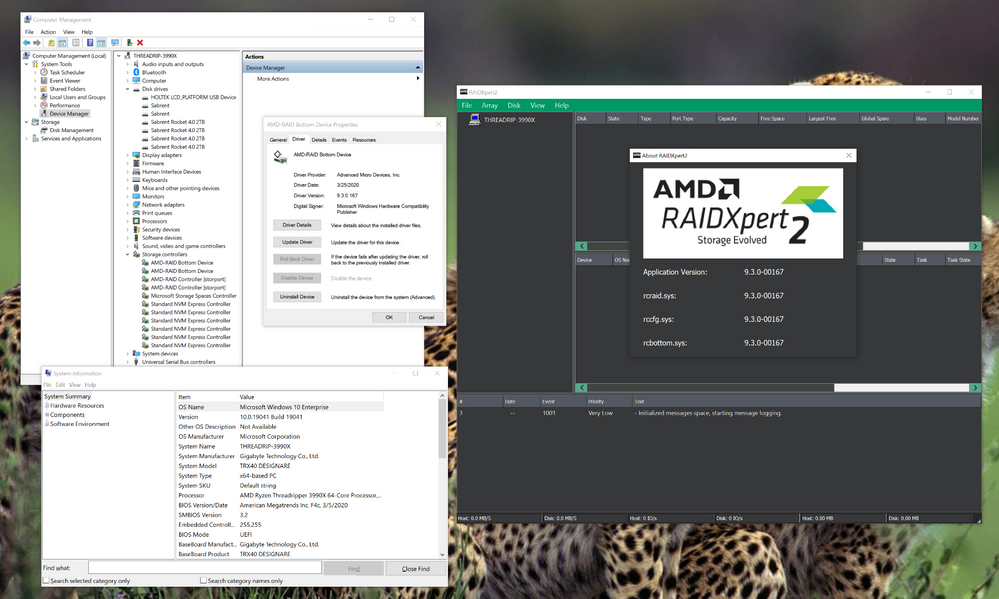Drivers & Software
- AMD Community
- Support Forums
- Drivers & Software
- Re: RAIDXpert2 Array 1 Raid Array Critical Error (...
- Subscribe to RSS Feed
- Mark Topic as New
- Mark Topic as Read
- Float this Topic for Current User
- Bookmark
- Subscribe
- Mute
- Printer Friendly Page
- Mark as New
- Bookmark
- Subscribe
- Mute
- Subscribe to RSS Feed
- Permalink
- Report Inappropriate Content
RAIDXpert2 Array 1 Raid Array Critical Error (Offline) after waking from sleep
Hello all,
First time posting and would really appreciate any help anyone is able to provide. I have just upgraded to Windows 1909 and in the process, had to upgrade to RAIDXpert2 9.3.0-00038 UWP. I have an ASRock Killer SLI X370 Motherboard with AMD Ryzen 1700X CPU. I have also upgraded to AMD Chipset Driver Ver 1.11.22.454 (latest version I could get as of 2 days ago).
My problem now is that whenever my computer goes to sleep, when it wakes up, RAIDXpert2 will see that both my SATA RAID Disks (2 Seagate IronWolf 6TB Drives) in Raid 1 (mirrored) are offline, hence the Raid Array is Offline. I will not be able to recover the RAID until I restart the system.
Prior to my latest round of upgrades (to Windows 1909 and the Chipset and RAIDXpert2), my system and RAID had no issues with sleeping and waking up. Any help will be very much appreciated!
Thanks!
- Mark as New
- Bookmark
- Subscribe
- Mute
- Subscribe to RSS Feed
- Permalink
- Report Inappropriate Content
And a problem with part of the last Win10 upgrade might be considered. In a nutshell it says:
Privacy, Performance Problems Plague Windows Update
Those who have installed KB4559309 are reporting a laundry list of issues, including very slow boot times, markedly worse performance when gaming, external hard drives not working properly, display failures, printing problems, and Office files failing to open. Part of the problem is that KB4559309 cannot be uninstalled without using System Restore. The update cannot be removed through the standard Add/Remove Programs process.
- Mark as New
- Bookmark
- Subscribe
- Mute
- Subscribe to RSS Feed
- Permalink
- Report Inappropriate Content
Thanks Kingfish, but I don't have problems with the PC starting after shutdown. The problem is confined to when the system wakes from sleep mode. mode. From what I read, this setting doesn't affect sleep mode?. It might be something for Jonathanc to try.
I don't know when KB4559309 was released, but the issue I'm having has been around for me since the backend of 2019, after updating to Windows 1909.
- Mark as New
- Bookmark
- Subscribe
- Mute
- Subscribe to RSS Feed
- Permalink
- Report Inappropriate Content
Trying it out takes seconds. Disable it reboot, go to sleep mode, wake up the computer. If it doesn't change anything then you have eliminated another possible cause.
- Mark as New
- Bookmark
- Subscribe
- Mute
- Subscribe to RSS Feed
- Permalink
- Report Inappropriate Content
Thanks Kingfish. I'll stick to one change at a time. I have the new AMD Power Plans. If these don't work, I look at other options. Actually, while I was typing this I checked Fast Startup, & it's disabled already on my system.
- Mark as New
- Bookmark
- Subscribe
- Mute
- Subscribe to RSS Feed
- Permalink
- Report Inappropriate Content
I am also having the same issue with Win 10 2004. I have 2 Samsung SATA SSDs in a RAID 1 and have no issues with them. I have a single Seagate 6TB Ironwolf that is also on the same controller and every time I put the PC to sleep or into hibernation, the drive goes offline. I have to rescan and it will return antil it goes back to sleep or in hibernation. I have turned off the fast boot deal and this is not a boot drive. From what I have read this seems to only affect Seagate drives...why isn't AMD responding to this??????? Their drivers and controllers are broken and of no good if I cannot use them properly. It was immediately apparent that this seems to happen only to Seagate HDDs. ! of you 2 needs to get this fixed or it will be that last of your products that I buy. If enough of us do this then maybe they will fix what they broke.
- Mark as New
- Bookmark
- Subscribe
- Mute
- Subscribe to RSS Feed
- Permalink
- Report Inappropriate Content
Unfortunately, I suspect that most people don't use RAID on these boards, judging by the relatively few number of people posting issues. So our influence might be small. That said, it's clear there is an issue & I really hope that AMD recognise this and issue a fix soon. It has been around for a very long time now.
Incidentally, I don't have any Seagate drives. I have Toshiba (RAID 0), Western Digital (RAID 1), Maxtor (Legacy) and a Kingston SSD (RAIDABLE). I have had the issue with all of these disks at some time or other with the exception of the Maxtor. For my system by far the worst offender is the Western Digital RAID 1 array which fails after every sleep.
- Mark as New
- Bookmark
- Subscribe
- Mute
- Subscribe to RSS Feed
- Permalink
- Report Inappropriate Content
Instead of waiting for a fix that would never come, I ended up upgrading to all SSD RAID 1 system (2x4TB Samsung SSDs) and use single, large drives (10TB) in a SATA enclosure for backup purposes. This is clearly a bug that AMD needs to fix in its chipset firmware/drivers/other.
Sleeps and wakes just fine on SSDs.
- Mark as New
- Bookmark
- Subscribe
- Mute
- Subscribe to RSS Feed
- Permalink
- Report Inappropriate Content
I have also given up...lo and behold, I took it out of hibernation today and the drive didn't have to be re scanned.
I plan to just buy a RAID card. I hope there won't be any issues there.
- Mark as New
- Bookmark
- Subscribe
- Mute
- Subscribe to RSS Feed
- Permalink
- Report Inappropriate Content
I jsut spent 2 weeks fighting with NVMe in a Gigabyte X570 Aorus Master. AMD Raid is really still trash after all these years. I switched from AMD to Intel years ago because the AMD drives and Raid were that bad. I had 2 new Samsung 1TB 970 Evo+ and within a few hours array goes critical. I move slots follows drive, simple enough. I go exchange bad drive rebuild array and a few hours later same issue, array goes critical and new drive shows bad, exactly like the other bad drive did. Funny the drive stays online, RaidExpert just say Controller failure. Move drives around in slots and rebuild array and fails again. Could i have 2 out of 3 bad drives, maybe, but not likely since they stay online and I just rebuild the array. I spend all this money on a high end MB with 3900X and 64GB RAM to be held back becasue AMD Raid and BIOS is just so bad. Looks like me next build will be back to Camp Blue. Their BIOS, and drivers are just so much more mature than AMD. If it were not such a hassle to tear this all apart, box it back up and go back to store I would do so and live with the higher heat and power draw from Intel.
- Mark as New
- Bookmark
- Subscribe
- Mute
- Subscribe to RSS Feed
- Permalink
- Report Inappropriate Content
I have a Aorus X570 Elite. I also have a single NVMe Silicon Power that is my OS drive and was considering getting another and making an array. I haven't has a bit of trouble out of my Samsung SSD RAID 0 array. it has never gone offline.
The Seagate is an ST000xxxxxxxxx Iron Wolf 6TB. It is a single drive but since I have the Samsung SSDs set as a RAID array, I have no choice but to have the Seagate drive set as a single drive array. I eventually want to set it up with another 6TB but when I do that it will go into an older I5 system I have that is being converted to a media PC.
- Mark as New
- Bookmark
- Subscribe
- Mute
- Subscribe to RSS Feed
- Permalink
- Report Inappropriate Content
I too just suffered from this disaster. My brand newly built GIGABYTE TRX40 Designare 1.0 with Threadripper 3990X, all the latest RAID drivers 9.3.0.167. Spent about $16,000 on a fully loaded system that can't sleep hahaha.. What a joke. I had no clue why my AIC Raid card went offline. It too is loaded with 4 2-TB Sabrent Rockets Raid-0 for OMG insane speeds that I'm really getting used to. It went to sleep a few days ago and wouldn't wake up. The only thing i could think of was to long-hold the power button to shut down then restart.. Well there went the RAID drive and all the files on it. I then proceeded to take the drives out of the AIC (the enclosure that came with the mobo).. pulled drives out, tested each one individually. They all looked fine. I then started messing with the bios and did even more damage and lost my C: and D: drives doing that. Just wrecked after long hours of work and this happens. I ended u reinstalling Windows (3 times) and trying to put it all back together. I have a fresh copy of windows and all the recommended BIOS settings. and STILL RAIDXpert2 does not see the drives! The bios sees the drives, even the RAIDXpert2 built into the bios sees the drives and i can even create an array.. but when i boot up windows the GUI RAIDXpert2 does not see the drives. Windows Hard Disk Drive Manager sees the drives too! I'm at a loss.. I know the drives have to be "initialized" by RE2 so I'm not going to format them using windows... just waiting to see if anyone can get theirs to work. At first I blamed the Sabrent Rocket drives and was ready to send them back to the factory since they're $400 ea. and i have 4. Nope those drives are fine. This RAID was AMAZING when it was running.. holy sh#$ i've never edited videos and composited animation in After Effects this fast in my life. Working in full res is so nice. Really need it to work again!
I just don't get how Windows AND the bios version of RAIDXpert2 can see the drives but the GUI version can't.
- Mark as New
- Bookmark
- Subscribe
- Mute
- Subscribe to RSS Feed
- Permalink
- Report Inappropriate Content
Hi Valenciadude
It looks like you have a different problem to mine. With the wake from sleep issue that I had, my drives were all visible in RAIDXpert2, (eventually), but there appeared to be some timing issue when the drives came up. This caused some drives to come online slower than others. The RAID system detected that a drive was missing & marked the array as faulty.
I guess the new drivers wait a bit longer for the drives to come online?
Your problem looks different, potentially more serious.
Although I don't think I can help with the issue of the drives not showing up in RAIDXpert2, I might be able to help getting your RAID0 files back...…. if you haven't written to the disks. I did lose a RAID0 drive during the course of the sleep bug. This of course should have meant I lost everything on it. However, I found that by using the BIOS level RAID configuration, I could delete the array, then recreate it (with exactly the same options). In the BIOS level config there is an option to "Not initialise the disks" (or something like that). This option isn't (or at least wasn't) available in the GUI version of RAIDXpert2 . After creating the array (not initialising the disks) & rebooting, I had my RAID0 array back with all of it's files intact.
- Mark as New
- Bookmark
- Subscribe
- Mute
- Subscribe to RSS Feed
- Permalink
- Report Inappropriate Content
Thanks that’s good to know! I really use it as a scratch disk so all the files have been duplicated from some other drive before I work on them so I’m not really worried about loss. I will def back up more often when I do save an original file to this apparently unreliable amd raid setup.
- Mark as New
- Bookmark
- Subscribe
- Mute
- Subscribe to RSS Feed
- Permalink
- Report Inappropriate Content
In 2022, I also encountered this problem, is there a solution?
- Mark as New
- Bookmark
- Subscribe
- Mute
- Subscribe to RSS Feed
- Permalink
- Report Inappropriate Content
No, last RAID2Expert Version still dates from 2021
- Mark as New
- Bookmark
- Subscribe
- Mute
- Subscribe to RSS Feed
- Permalink
- Report Inappropriate Content
is 2024 and the problem still here with us
- Mark as New
- Bookmark
- Subscribe
- Mute
- Subscribe to RSS Feed
- Permalink
- Report Inappropriate Content
Since the problem started after upgrading drivers and Windows, consider rolling back to the previous versions of the AMD Chipset Driver and RAIDXpert2 to see if the issue persists. Sometimes, the latest drivers can introduce compatibility issues, and rolling back can temporarily solve the problem until a newer, more stable version is released. As a temporary workaround, you can try disabling sleep mode altogether and see if the RAID array remains online during normal operation. If the issue disappears when sleep mode is disabled, it may indicate a problem with how your system interacts with sleep mode.