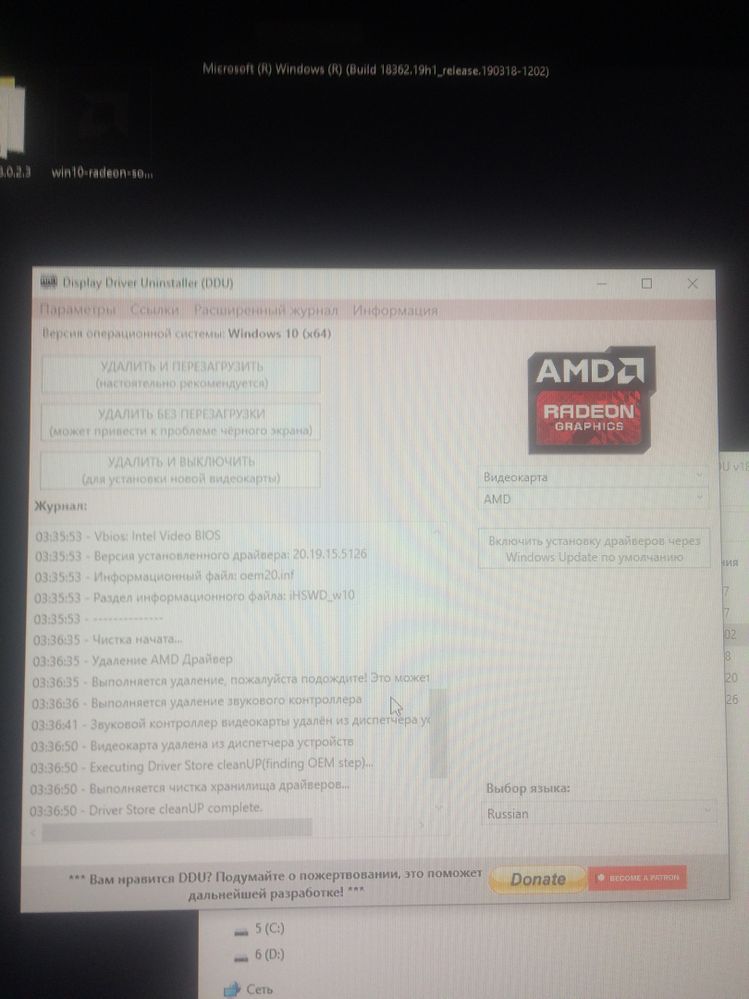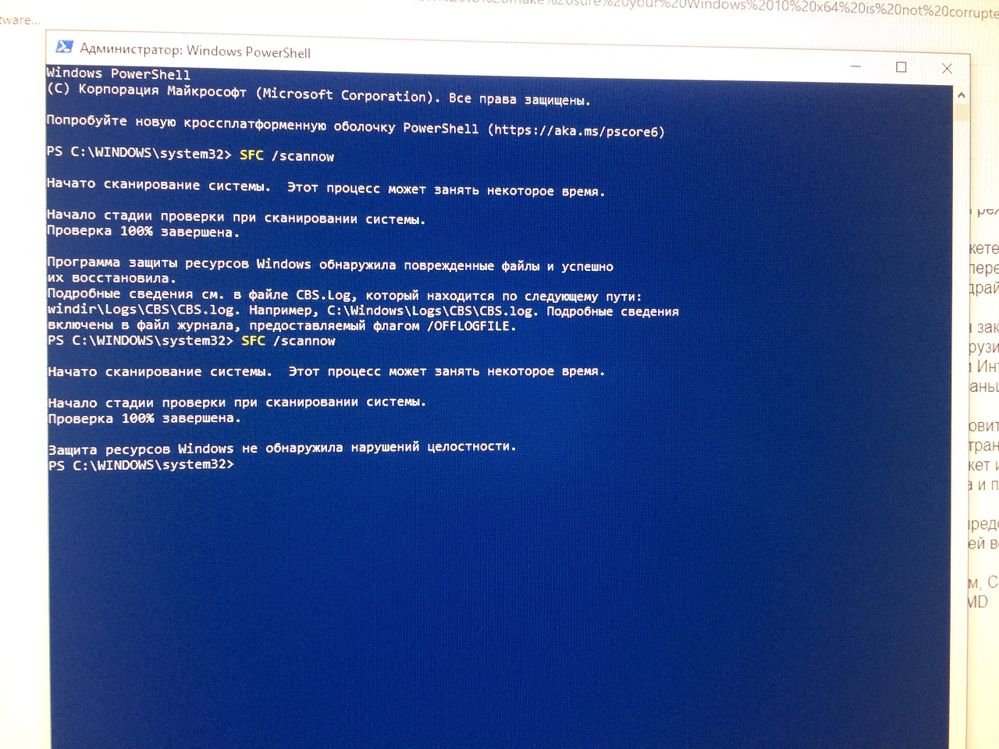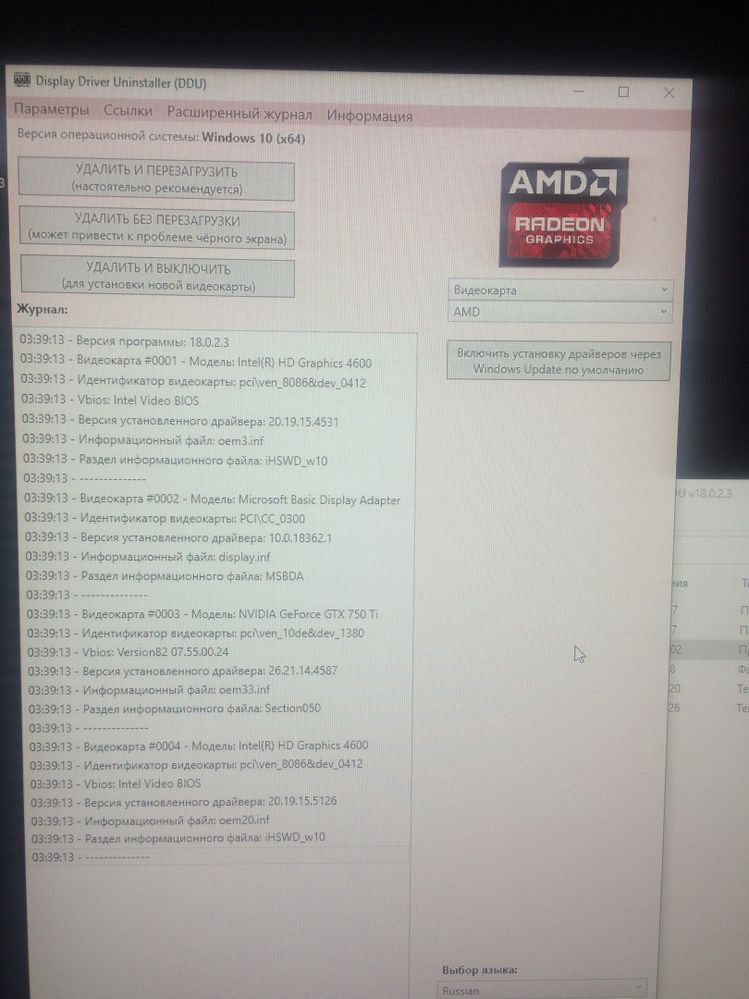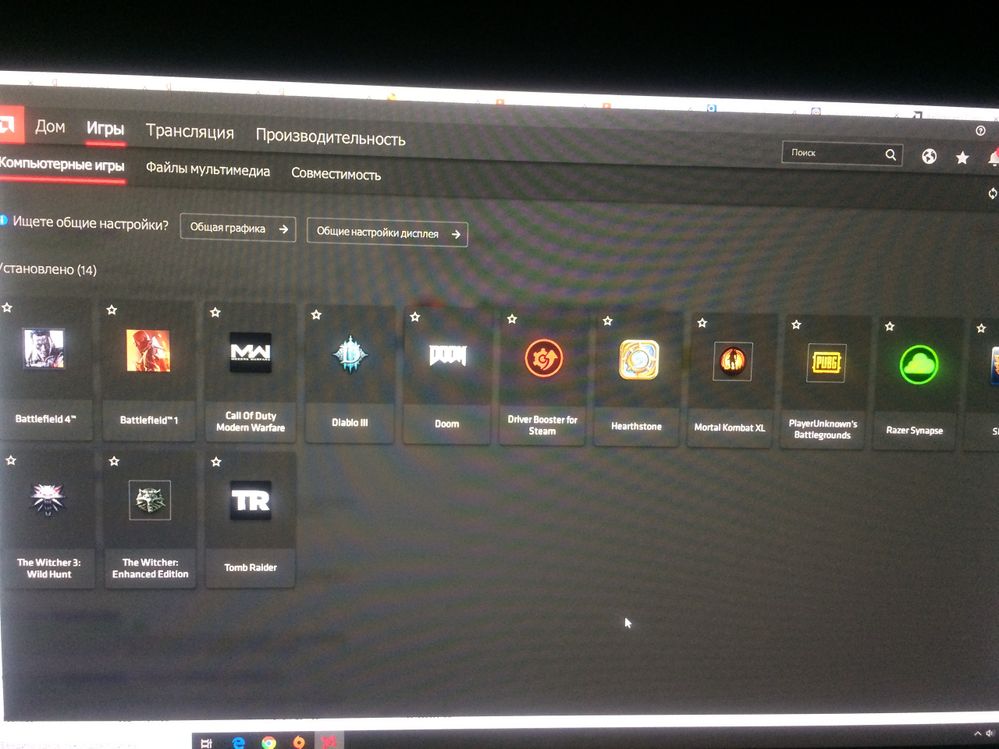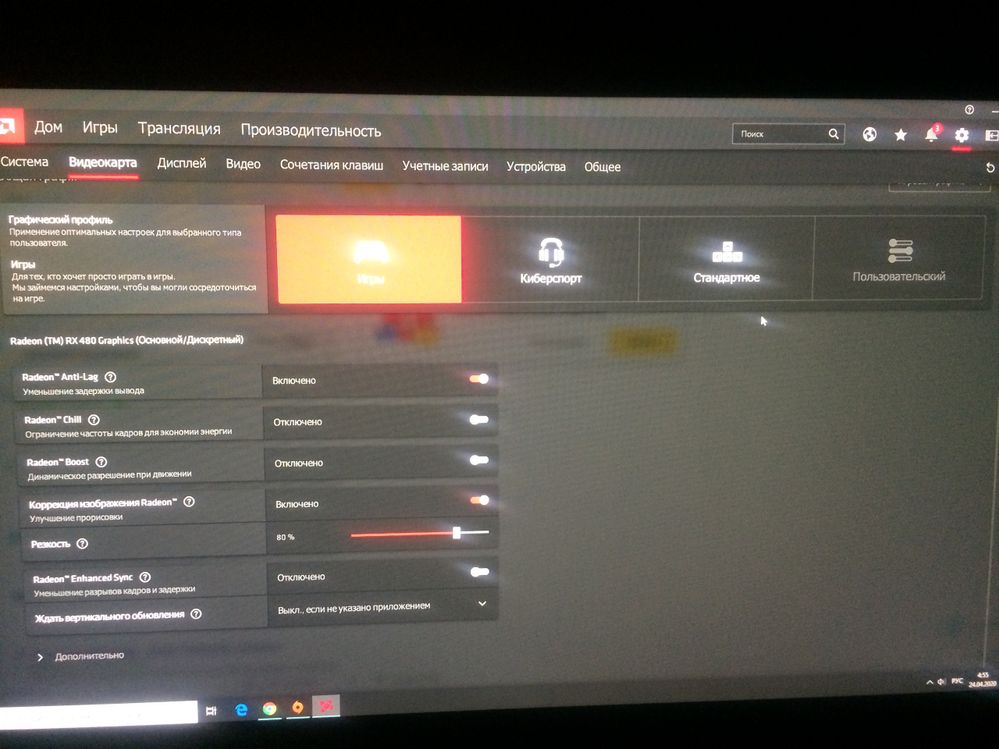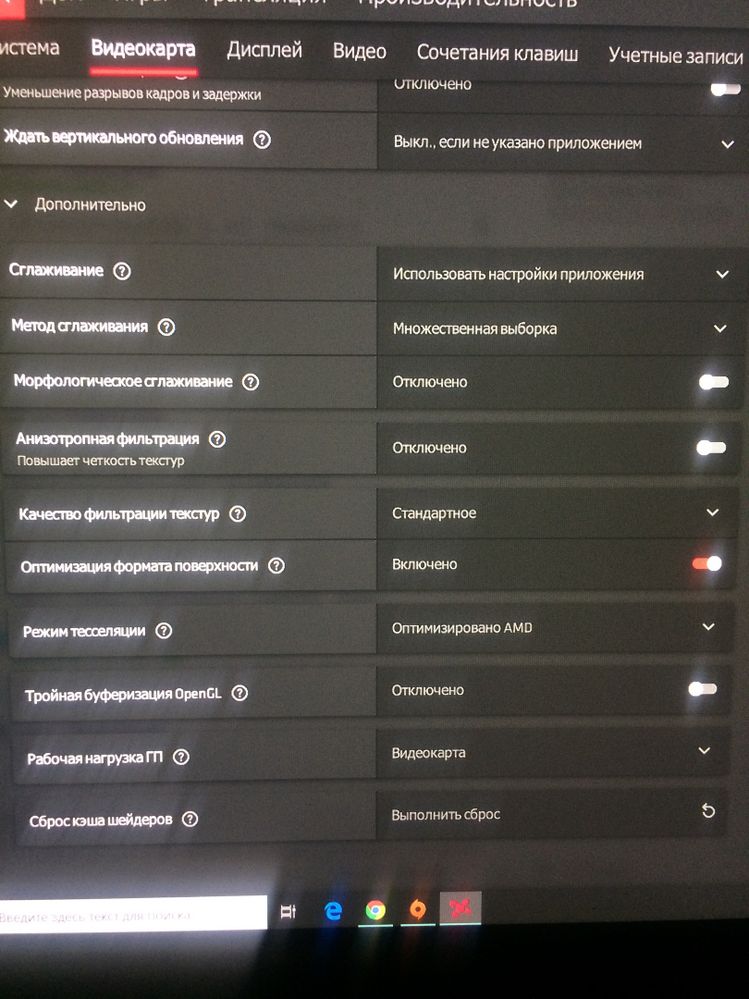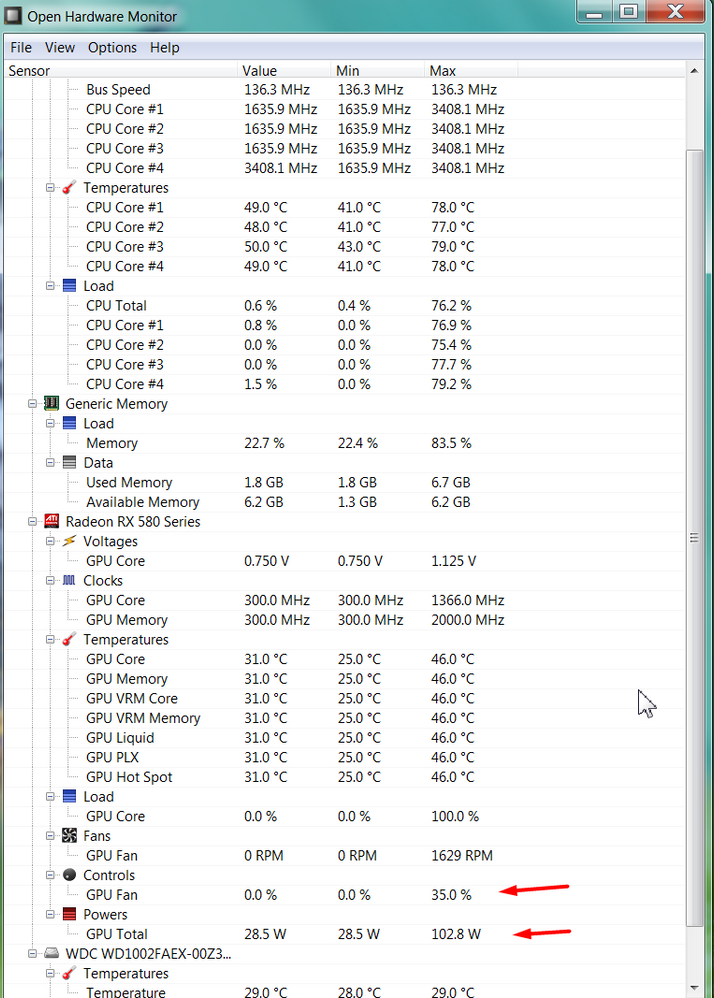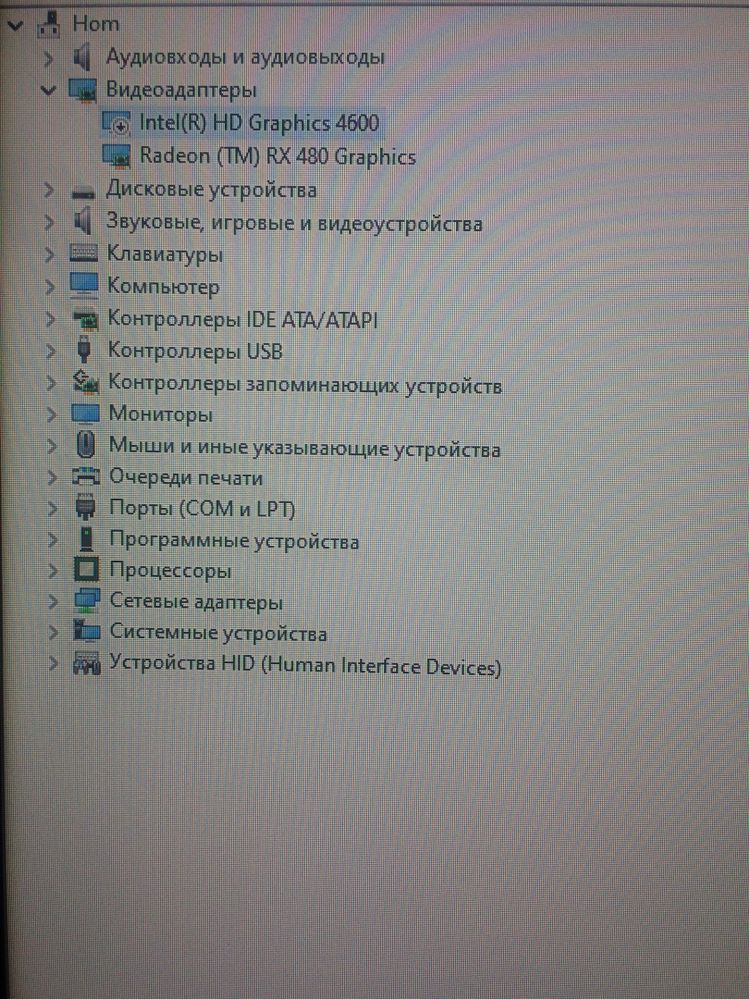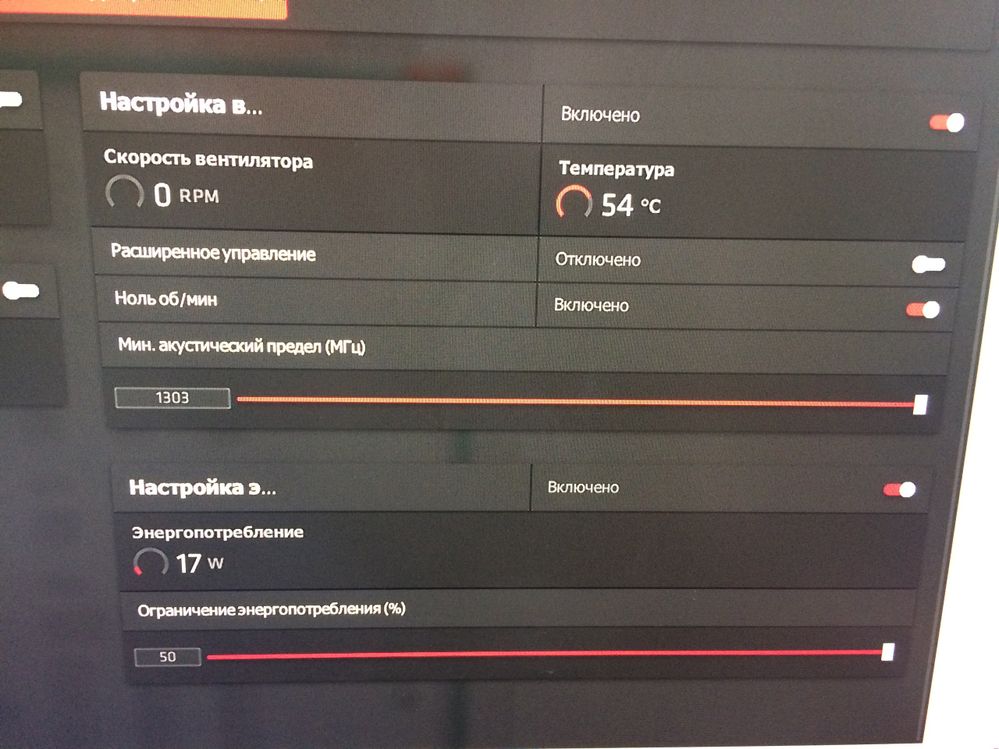Drivers & Software
- AMD Community
- Support Forums
- Drivers & Software
- Re: Valorant .Access.Turning off the screen in gam...
- Subscribe to RSS Feed
- Mark Topic as New
- Mark Topic as Read
- Float this Topic for Current User
- Bookmark
- Subscribe
- Mute
- Printer Friendly Page
- Mark as New
- Bookmark
- Subscribe
- Mute
- Subscribe to RSS Feed
- Permalink
- Report Inappropriate Content
Valorant .Access.Turning off the screen in games, restarting.
Good day I got access to valorant in (beta) . Downloaded update 20.4.1 (on msi amd radeon rx 480 gaming x 8gb) And the game turns off the screen at startup ,and only after restarting the screen turns back on. I wanted to customize the graphics in the game in the app but couldn't find it . In the General chart, I turned off all settings ,and the same result . As a result, I did not manage to play, and so many games.
- Mark as New
- Bookmark
- Subscribe
- Mute
- Subscribe to RSS Feed
- Permalink
- Report Inappropriate Content
This is a user to user English language only Support Forum.
There are many freely available online tools that you can use to translate your posts into English. Please make use of these tools before posting.
- Mark as New
- Bookmark
- Subscribe
- Mute
- Subscribe to RSS Feed
- Permalink
- Report Inappropriate Content
download DDU and clean up the driver store and try 20.4.1 again
- Mark as New
- Bookmark
- Subscribe
- Mute
- Subscribe to RSS Feed
- Permalink
- Report Inappropriate Content
I deleted the drivers completely first through the parameters.Then I went to the root folder and deleted all the documents . When installing a different driver .Not 1 the driver does not work correctly and the game crashes
One result when you start the screen turns off and you have to restart the computer .
- Mark as New
- Bookmark
- Subscribe
- Mute
- Subscribe to RSS Feed
- Permalink
- Report Inappropriate Content
According to your DXDIAG.txt you have an Intel Motherboard with Intel APU.
First make sure your Intel Motherboard has the latest BIOS & CHIPSET installed. Also your Intel APU Graphics driver must be the latest for AMD Drivers to work correctly. Download Intel Driver & Assistant and it will update all of your Motherboard's Intel Drivers to the latest.
Your DXDIAG is showing that you are having problems with GBTUpd -RunUpd.exe (If you can temporarily uninstall/Disaable this Gigabyte program for troubleshooting purposes only):
+++ WER6 +++:
Êîíòåéíåð îøèáêè 2120848025968216259, òèï 1
Èìÿ ñîáûòèÿ: APPCRASH
Îòêëèê: Íåò äàííûõ
Èäåíòèôèêàòîð CAB: 0
Ñèãíàòóðà ïðîáëåìû:
P1: RunUpd.exe
P2: 1.0.0.0
P3: 5d0cb2a6
P4: KERNELBASE.dll
P5: 10.0.18362.719
P6: 4061c730
P7: c000041d
P8: 00114192
+++ WER7 +++:
Êîíòåéíåð îøèáêè 1968297689427632137, òèï 1
Èìÿ ñîáûòèÿ: APPCRASH
Îòêëèê: Íåò äàííûõ
Èäåíòèôèêàòîð CAB: 0
Ñèãíàòóðà ïðîáëåìû:
P1: RunUpd.exe
P2: 1.0.0.0
P3: 5d0cb2a6
P4: KERNELBASE.dll
P5: 10.0.18362.719
P6: 4061c730
P7: c0020001
P8: 00114192
+++ WER9 +++:
Êîíòåéíåð îøèáêè , òèï 0
Èìÿ ñîáûòèÿ: APPCRASH
Îòêëèê: Íåò äàííûõ
Èäåíòèôèêàòîð CAB: 0
Ñèãíàòóðà ïðîáëåìû:
P1: RunUpd.exe
P2: 1.0.0.0
P3: 5d0cb2a6
P4: KERNELBASE.dll
P5: 10.0.18362.719
P6: 4061c730
P7: c000041d
P8: 00114192
You also seemed to have a virus/Malware install in your browser: Browserupdphenix — что это и как удалить? (Pbrowserupd)
+++ WER5 +++:
Êîíòåéíåð îøèáêè 1243671989799088595, òèï 5
Èìÿ ñîáûòèÿ: BEX
Îòêëèê: Íåò äàííûõ
Èäåíòèôèêàòîð CAB: 0
Ñèãíàòóðà ïðîáëåìû:
P1: Browserupdphenix.exe
P2: 0.0.0.0
P3: 5df9c46b
P4: Browserupdphenix.exe
P5: 0.0.0.0
P6: 5df9c46b
P7: 000460e3
P8: c0000409
P9: 00000007
Now to make sure your Windows 10 x64 is not corrupted or missing any files run in a Elevated Command Prompt or Powershell the following command: SFC /scannow.
Make sure it comes out clean.
Now download the latest RX480 Driver from here: https://www.amd.com/en/support/graphics/radeon-400-series/radeon-rx-400-series/radeon-rx-480
Now use this basic method to install your RX480 AMD Driver:
Uninstall the current AMD Driver using DDU as per this method:
It could be due to a corrupted AMD Driver installation.
Download free program DDU (Display Driver Uninstaller). Run it in Safe mode with the internet disconnected.
You can also run it in Windows Desktop but then you would need to Reboot the computer for DDU to finish erasing all of the AMD Driver traces from your computer.
Once it finishes uninstalling the current AMD Driver in Safe mode and boots back to Windows Desktop, still with the Internet disconnected, delete the AMD Installation folder C:\AMD if it was created before.
Now install the full AMD Drive package you downloaded manually from AMD Download page. Not the express package. Run the package and if it installs correctly again delete C:\AMD folder and reconnect the internet.
This should prevent any conflict when installing the new version from the previous version.
By the way, C:\AMD is always created whenever you run the AMD Driver package
- Mark as New
- Bookmark
- Subscribe
- Mute
- Subscribe to RSS Feed
- Permalink
- Report Inappropriate Content
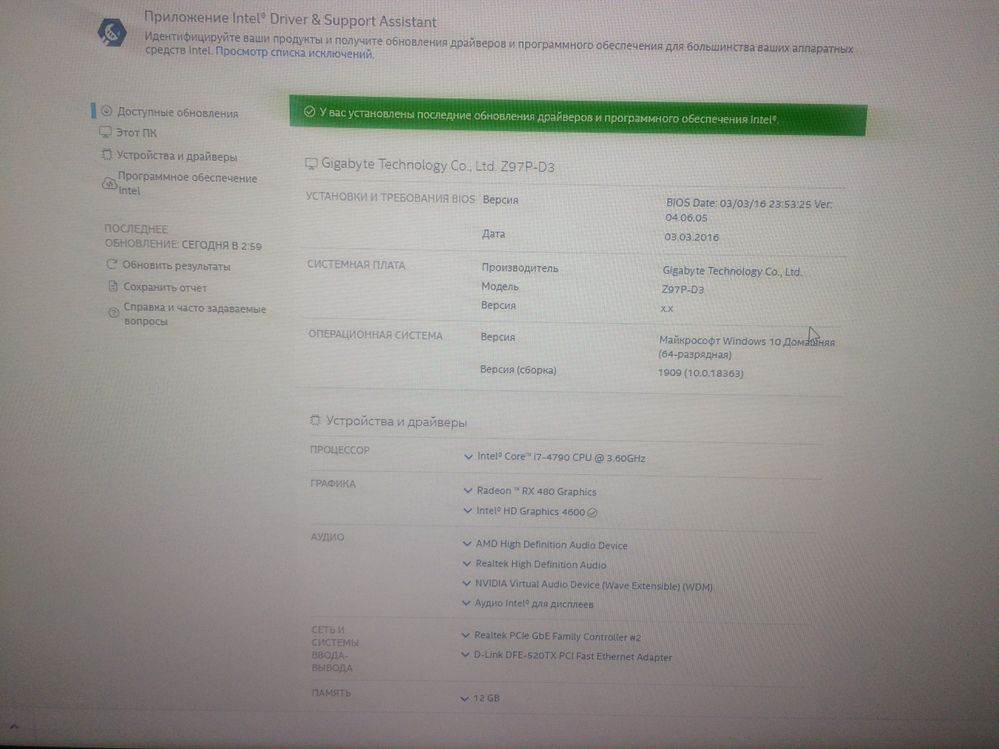
- Mark as New
- Bookmark
- Subscribe
- Mute
- Subscribe to RSS Feed
- Permalink
- Report Inappropriate Content
- Mark as New
- Bookmark
- Subscribe
- Mute
- Subscribe to RSS Feed
- Permalink
- Report Inappropriate Content
However, on another weaker video card, this problem is not present. but I can't play demanding games either
- Mark as New
- Bookmark
- Subscribe
- Mute
- Subscribe to RSS Feed
- Permalink
- Report Inappropriate Content
Try installing a Previous AMD Driver for your GPU card in case the problem is due to the latest AMD Driver from here: https://www.amd.com/en/support/previous-drivers/graphics/radeon-400-series/radeon-rx-400-series/rade...
Also in AMD Wattman change the power slide bar to 50% power and see if that helps any.
In Radeon Settings do you have the games listed under the Game tab and configured?
Download a free Stress testing program called OCCT.
Run the GPU Test and see if the same problem occurs. Also check the GPU's Temperatures and PSU Outputs for anything abnormal.
If that passes then run the CPU Stress test and check the same things as the GPU Stress test.
Finally run the PSU Stress test. This will put maximum stress on the both the CPU and GPU to stress the PSU unit.
By the way, what is the Make & Model of your PSU you have installed currently? What is the wattage? The RX 480 requires a minimum PSU of 500 Watts for your computer system.
Make sure to keep an eye on the Temperatures and PSU Outputs. IF the GPU card passes all the OCCT Tests then most likely it is a driver problem or a GPU configuration problem.
- Mark as New
- Bookmark
- Subscribe
- Mute
- Subscribe to RSS Feed
- Permalink
- Report Inappropriate Content
- Mark as New
- Bookmark
- Subscribe
- Mute
- Subscribe to RSS Feed
- Permalink
- Report Inappropriate Content
Read Power Limit..
- Mark as New
- Bookmark
- Subscribe
- Mute
- Subscribe to RSS Feed
- Permalink
- Report Inappropriate Content
- Mark as New
- Bookmark
- Subscribe
- Mute
- Subscribe to RSS Feed
- Permalink
- Report Inappropriate Content
- Mark as New
- Bookmark
- Subscribe
- Mute
- Subscribe to RSS Feed
- Permalink
- Report Inappropriate Content
This is where it mentions about the power settings on the RX480/580 GPU cards. Follow Pokester Wattman settings and see if it helps with the crashes: RX580 Shutsdown PC at gamming.

- Mark as New
- Bookmark
- Subscribe
- Mute
- Subscribe to RSS Feed
- Permalink
- Report Inappropriate Content
Only change the Power Limit and fan curve...as pokester mentions.
Have you disabled the Intel/integrated graphics in the bios..making the AMD the 'Primary' graphics card?
- Mark as New
- Bookmark
- Subscribe
- Mute
- Subscribe to RSS Feed
- Permalink
- Report Inappropriate Content
I don't understand why you are making any changes at all to the GLOBAL fan/temp settings. If you can not run your computer for everyday surfing with the default GLOBAL settings..you have something else wrong. I use the default global setting...which includes zero rpm. The fans ramp up as needed. This is normal use of the computer.
For games..you create a Profile that overrides the GLOBAL settings. The Profile you set for the game changes back to GLOBAL settings...including the zero rpm..,when the game is over.
My RX 580: GLOBAL setting

My GAME Profile:

Run Open Hardware Monitor while playing a game, then check the results after you quit.

- Mark as New
- Bookmark
- Subscribe
- Mute
- Subscribe to RSS Feed
- Permalink
- Report Inappropriate Content
Easy to revert to factory setting to try:

- Mark as New
- Bookmark
- Subscribe
- Mute
- Subscribe to RSS Feed
- Permalink
- Report Inappropriate Content
kingfish wrote:
I don't understand why you are making any changes at all to the GLOBAL fan/temp settings. If you can not run your computer for everyday surfing with the default GLOBAL settings..you have something else wrong. I use the default global setting...which includes zero rpm. The fans ramp up as needed. This is normal use of the computer.
For games..you create a Profile that overrides the GLOBAL settings. The Profile you set for the game changes back to GLOBAL settings...including the zero rpm..,when the game is over.
My RX 580: GLOBAL setting
My GAME Profile:
Run Open Hardware Monitor while playing a game, then check the results after you quit.
I have a Sapphire RX 480 8GB GDDR5 OC card and it uses a lot more power than this MSI contestant. Then again my card compares favorably with more recent overclocked cards.
- Mark as New
- Bookmark
- Subscribe
- Mute
- Subscribe to RSS Feed
- Permalink
- Report Inappropriate Content
What has that got to do with anything?
- Mark as New
- Bookmark
- Subscribe
- Mute
- Subscribe to RSS Feed
- Permalink
- Report Inappropriate Content
kingfish wrote:
What has that got to do with anything?
I am wondering if the OP's card is throttling on the game causing the faults
- Mark as New
- Bookmark
- Subscribe
- Mute
- Subscribe to RSS Feed
- Permalink
- Report Inappropriate Content
Riot Vanguard Disables Voltage Control on MSI Afterburner
I installed Riot's newest game Valorant as I dropped a beta key from their twitch streams. I also installed a little something called "Riot Vanguard" which is the anti cheat software for their new FPS title.
This morning I realized my voltage control panel wasn't working in MSI Afterburner. I had a slight undervolt for my RX 470, which helps with my temps as I have my PC in a rather hot room. Of course without my undervolt settings, my card runs a little hotter, fans start to make a little too much noise and on some games the card starts to throttle. Strangely, Rivatuner was also missing voltage and power draw on the monitor, everything else was there.
I spent a good amount of my day trying to figure out the cause of the issue; tried reinstalling drivers, reinstalling different versions of Afterburner, even taking my card out and in. I was about to give up until I tried to uninstall some of the new software I installed the day before. Uninstalled Riot Vanguard, checked MSI Afterburner and... there it was. Everything was back to normal.
All this was a little strange to me and decided I should share it here, maybe there are others who encountered the same issue and couldn't find the culprit. If you have Valorant or Riot Vanguard installed, make sure you double check your Afterburner is working properly.
https://www.reddit.com/r/Amd/comments/g6tn1t/riot_vanguard_disables_voltage_control_on_msi/
- Mark as New
- Bookmark
- Subscribe
- Mute
- Subscribe to RSS Feed
- Permalink
- Report Inappropriate Content
Hello I did everything I said raised the tension twisted the settings again . Left without result also turns off the monitor humming cooler on full .
- Mark as New
- Bookmark
- Subscribe
- Mute
- Subscribe to RSS Feed
- Permalink
- Report Inappropriate Content
- Mark as New
- Bookmark
- Subscribe
- Mute
- Subscribe to RSS Feed
- Permalink
- Report Inappropriate Content
- Mark as New
- Bookmark
- Subscribe
- Mute
- Subscribe to RSS Feed
- Permalink
- Report Inappropriate Content
In a nutshell until the correct AMD driver is made, the video card will not work after 200 different methods . Already for 1 only evening sit and not play and restart the PC times 40 . I think that the old video cards will not serve properly . But still if there is a craftsman who won . I hope it will tell us what to do
- Mark as New
- Bookmark
- Subscribe
- Mute
- Subscribe to RSS Feed
- Permalink
- Report Inappropriate Content
Check in the BIOS and see if you can disable the integrated intel graphics
- Mark as New
- Bookmark
- Subscribe
- Mute
- Subscribe to RSS Feed
- Permalink
- Report Inappropriate Content
- Mark as New
- Bookmark
- Subscribe
- Mute
- Subscribe to RSS Feed
- Permalink
- Report Inappropriate Content
Same problem here. After installing Valorant, my R9 280x Vapor X starts to crash in any game... ![]()
- Mark as New
- Bookmark
- Subscribe
- Mute
- Subscribe to RSS Feed
- Permalink
- Report Inappropriate Content
lucasrochaa1984 wrote:
Same problem here. After installing Valorant, my R9 280x Vapor X starts to crash in any game...
I have noted many comments over this game crashing