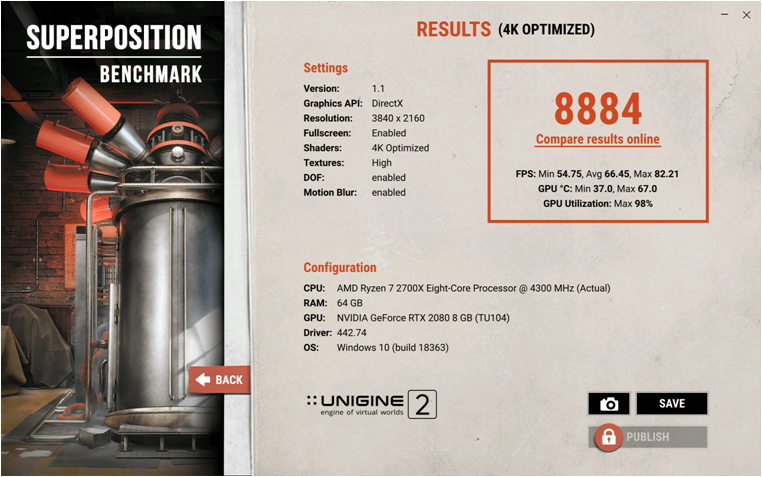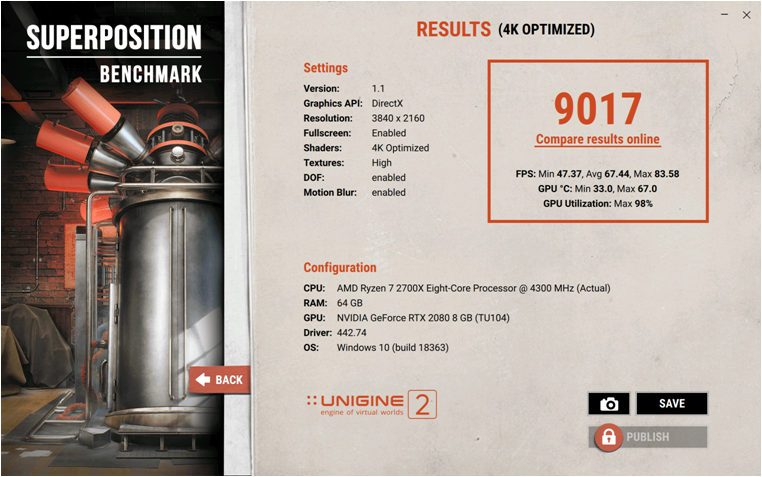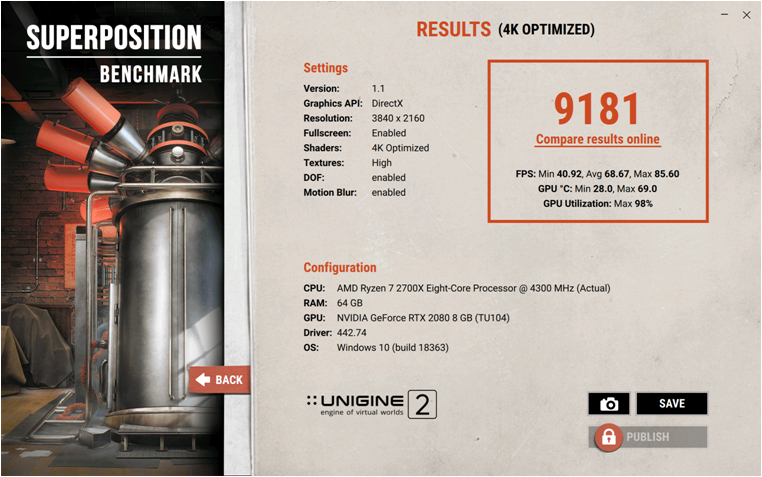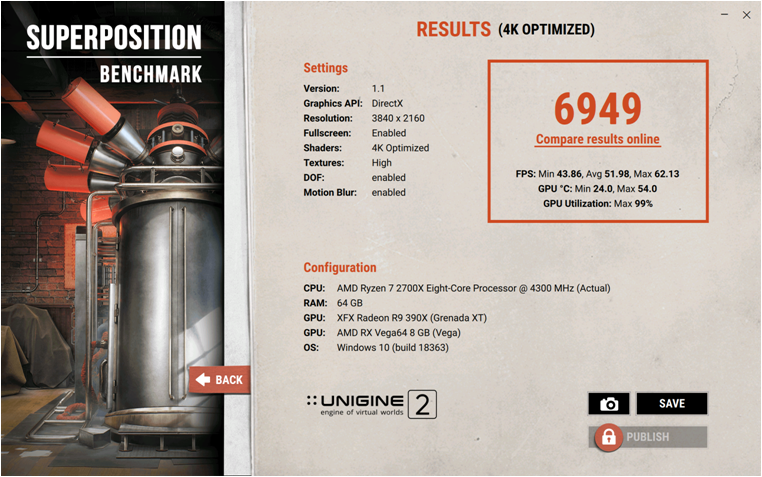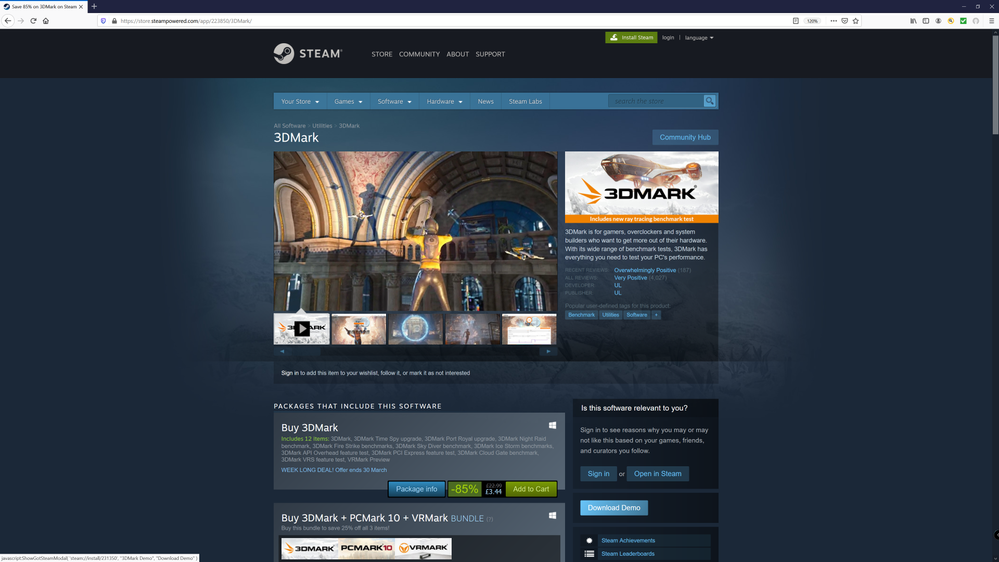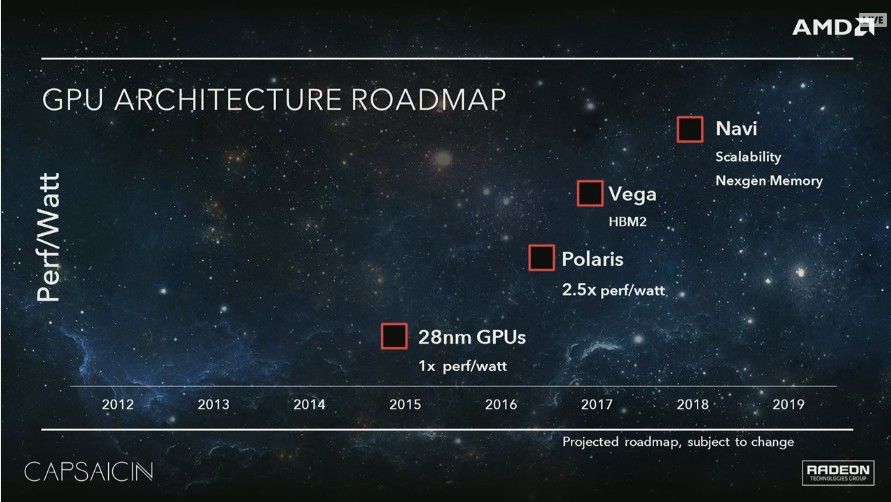General Discussions
- AMD Community
- Support Forums
- General Discussions
- Re: AMD fires back at 'Super' NVIDIA with Radeon R...
- Subscribe to RSS Feed
- Mark Topic as New
- Mark Topic as Read
- Float this Topic for Current User
- Bookmark
- Subscribe
- Mute
- Printer Friendly Page
- Mark as New
- Bookmark
- Subscribe
- Mute
- Subscribe to RSS Feed
- Permalink
- Report Inappropriate Content
AMD fires back at 'Super' NVIDIA with Radeon RX 5700 price cuts

MD unveiled its new Radeon RX 5700 line of graphics cards with 7nm chips at E3 last month, and with just days to go before they launch on July 7th, the company has announced new pricing. In the "spirit" of competition that it says is "heating up" in the graphics market -- specifically NVIDIA's "Super" new RTX cards -- all three versions of the graphics card will be cheaper than we thought.
The standard Radeon RX 5700 with 36 compute units and speeds of up to 1.7GHz was originally announced at $379, but will instead hit shelves at $349 -- the same price as NVIDIA's RTX 2060. The 5700 XT card that brings 40 compute units and up to 1.9GHz speed will be $50 cheaper than expected, launching at $399. The same goes for the 50th Anniversary with a slightly higher boost speed and stylish gold trim that will cost $449 instead of $499.
That's enough to keep them both cheaper than the $499 RTX 2070 Super -- we'll have to wait for the performance reviews to find out if it's enough to make sure they're still relevant.
AMD fires back at 'Super' NVIDIA with Radeon RX 5700 price cuts
- Mark as New
- Bookmark
- Subscribe
- Mute
- Subscribe to RSS Feed
- Permalink
- Report Inappropriate Content
I found the Crims: Event 201.
Released October 18, 2019.
Look it up.
- Mark as New
- Bookmark
- Subscribe
- Mute
- Subscribe to RSS Feed
- Permalink
- Report Inappropriate Content
Well I did the unthinkable, and I bought a RX 5700 XT. Used all my credit card reward points, and the $25 gift card my parents gave me for my birthday, and got it down to about what I may get for my Fury Nano.


- Mark as New
- Bookmark
- Subscribe
- Mute
- Subscribe to RSS Feed
- Permalink
- Report Inappropriate Content
Good luck with the card.
It will be interesting to see what you think of it.
I am not buying one until I think they work, and until Ampere launches.
I suggest you keep hold of the Fury Nano untill you see if the new one is reliable enough.
- Mark as New
- Bookmark
- Subscribe
- Mute
- Subscribe to RSS Feed
- Permalink
- Report Inappropriate Content
It is an interesting thing. $370 for an RX 5700XT is very inexpensive as far as they go (but still $150 overpriced), a good $30-$40 less than other offerings. It also has a number of good reviews across both Amazon and Best Buy.
- Mark as New
- Bookmark
- Subscribe
- Mute
- Subscribe to RSS Feed
- Permalink
- Report Inappropriate Content
colesdav wrote:
Good luck with the card.
It will be interesting to see what you think of it.
I am not buying one until I think they work, and until Ampere launches.
I suggest you keep hold of the Fury Nano untill you see if the new one is reliable enough.
I did not see many Fury Nano cards.
The R9 Fury I bought has a larger cooler which has more thermal capacity. Probably why coin miners bought them.
- Mark as New
- Bookmark
- Subscribe
- Mute
- Subscribe to RSS Feed
- Permalink
- Report Inappropriate Content
Did you check the last 3-4 days of: RX 5700 XT Random Black Screens When Gaming
Do you think the VBIOS and Radeon Adrenalin 2020 20.2.2 settings reported by owners of XFX, Gigabyte and Sapphire GPUs look wrong versus GPU Spec?
How much does an RTX2070 or RTX 2070 Super cost by comparison to the GPU you bought?
Did you but the RX5700XT just to debug it?
Is there a good RMA policy with the GPU?
My fingers are crossed for you.
Thanks.
- Mark as New
- Bookmark
- Subscribe
- Mute
- Subscribe to RSS Feed
- Permalink
- Report Inappropriate Content
Actually, I just cancelled the order. I watched the review below by Gamers Meld, not a source I'm familiar with but apparently reputable enough that XFX sent them a card to review, and probably something I should have done beforehand. Noise levels were almost as bad as AMD's reference 5700XT cooler with 47dB (vs 50dB for AMD's stock blower), and that breaks the deal for me. I'm used to my silent R9 Nano which rarely gets above my already whisper quiet case fans, and when they do it's not annoying, talking ambient levels where I sit of about 33dB, so if every 3dB means the sound doubles in intensity, that's...Way too loud. So, looks like it's going to be an RTX 2070 after all. The question is, which one...
https://www.youtube.com/watch?v=LAB8Sh88BxM
So, an hour wasted time later and another cancelled order because I looked at the wrong card, thought I was getting a great deal on a liquid cooled RTX 2070 Super but I was actually looking at the air cooled variant, I went with the Sapphire RX 5700XT Pulse. $30 more expensive, but I get the "free games worth $120 deal" which sadly cannot be sold or otherwise turned into cash, but TechPowerUp's review put the noise level at 32-35dB, which is about what my ambient noise level is, so should be fairly as quiet as my Fury Nano. Shipping time puts it at perhaps next Saturday getting it due to delays...Would have waited for RDNA2, but...Could get Covid-19 tomorrow and be dead. Would have got that EVGA 2070 Super Black for only $100 more, but call me crazy, I just had to give AMD one last chance, plus I'm not expecting prices to drop anytime soon.
So now, to answer your questions, you can't compare a non reference and reference card BIOS, so I'm not going to wade into that discussion. As diverse, and lax, as the Windows environment is, anything could be causing those issues.
I could get a really good 2070 Super model, the EVGA 2070 Super Black XC, for $98 more than the Sapphire Pulse, and if I get the black screen issue or otherwise experience instability, it's going back to Amazon as defective and I am getting that card. I'm giving AMD one last chance, and this time it's for real. 30 day RMA is the reason I got it from Amazon and not Newegg.
I bought the 5700XT because I was tired of having to compromise on quality with my R9 Nano. I'm tired of playing even classic games, like The Witcher or S.T.A.L.K.E.R. series games at 1920x1080. I love this card (and I should for what it cost), I really do, even though AMD abandoned the Fury series long ago, but it's getting long in the tooth, and the 5700XT should perform twice as well.
- Mark as New
- Bookmark
- Subscribe
- Mute
- Subscribe to RSS Feed
- Permalink
- Report Inappropriate Content
I have a 4K panel and it really pushes video cards hard. Which is why I am clamoring for a big Navi for so long.
Still waiting on the snail for my R9 Fury to surface. I have a 1000W PSU so I am not fearful of the power draw in games. More interesting is driver stability.
- Mark as New
- Bookmark
- Subscribe
- Mute
- Subscribe to RSS Feed
- Permalink
- Report Inappropriate Content
RE: you can't compare a non reference and reference card BIOS.
I am not doing that. I am comparing the VBIOS settings and Adrenalin 2020 20.2.2. Tuning Profile of AIB GPU to the Specification for the AIB card.
So for example. People are reporting Gigabyte or XFX or Sapphire RX5700XT with VBIOS and Adrenalin Game Clock and Boost clock are set much higher by default than the spec for their particular card.That should not happen if they have not installed 3rd Party OC tools.
RE: but call me crazy, I just had to give AMD one last chance.
I did that with Vega.
I used to be able to run the Witcher 3 in DX11 Crossfire on a pair of R9 Fury X or R9 Nano at 4K Ultra settings but it probably doesn't work any more if anything like BF1.
I am still interested to see if RDNA2 gets better.
Hopefully you will be able to let us all know how the RX5700XT performs.
Thanks.
- Mark as New
- Bookmark
- Subscribe
- Mute
- Subscribe to RSS Feed
- Permalink
- Report Inappropriate Content
Well, here's the thing, I wasn't going to wait a week. 2 hours later, and $100 more expensive...Although it does come with the added benefit of an extra 1 year warranty through my credit card.

Did have to make some compromises since I have an X370 motherboard and this is a 3 slot card...It cost me my media drive, but everything on it was already on my NAS, so I didn't -really- need it, and it cost me my sound card, but integrated chips have come a long way and I don't really need it, and I had to choose between my external WiFi card (AC1300) and running my games Samsung 960 Pro at x1 or my integrated WiFi card (AC600) and running my drive at x4, so I chose the former. A new motherboard would solve these issues, but I'm waiting on the Ryzen 4000 series.
So far the only issue is that, due to new Microsoft rules the nVidia Control Panel has to be downloaded through the Microsoft store, which is abysmally slow. I haven't yet been able to see if my FreeSync monitor works properly with the card yet. I do have until the end of April to return it with no restocking fee, so I'm not going to jump in with the GeForce Experience yet, just sticking with the control panel.
- Mark as New
- Bookmark
- Subscribe
- Mute
- Subscribe to RSS Feed
- Permalink
- Report Inappropriate Content
I see your existing motherboard is as flakey as some of the ones I have used. Bug central with motherboards lately. Things were never this bad with my old MSI 970A-G43 board.
How does a CPU PCIe lanes get hijacked with an X570 motherboard is beyond me. All I know is I have screenshots to show it.
Wi-Fi with 4 lanes??? My Intel AX200 card uses one lane.
- Mark as New
- Bookmark
- Subscribe
- Mute
- Subscribe to RSS Feed
- Permalink
- Report Inappropriate Content
After some testing using Superposition, it doesn't matter if it runs at 3.0 x16 (top) or x8 (bottom), scores would be within the margin of error, so got my media drive back and games drive back at x4. Something to note is how QUIET this card is. Under 45*C the fan doesn't spin, and even under the Superposition benchmark it never approached 70*C and the fans are inaudible. New ambient noise level where I sit is now 27dB, down from 33dB...Maybe in a few years when I'm set to replace this one, Radeon will be back on par or superior with a driver set which makes sense and just works.

- Mark as New
- Bookmark
- Subscribe
- Mute
- Subscribe to RSS Feed
- Permalink
- Report Inappropriate Content
Based on my experience of Palit RTX2080 OC and ASUS GTX 780Ti versus anything I have used or worked on from AMD so far I think you have likely made a good decision.
That card is probably as fast as the Palit RTX 2080 OC cards.
They are 2 slot cards (40mm) though.
Your talk of purchasing RX5700XT got me thinking again about actually purchasing 2 slot RX5700XT GPUs to see if I can use them in PC Builds.
Little choice - either ASRock or PowerColor.
The 2 slot cards have had good reviews, the PowerColor RX5700XT Red Dragon is the one I have been keeping my eye on.
But then I started looking at Customer Feedback on those PowerColor cards on vendor sites yesterday, it is not good.
Many stating they returned the cards because of Driver Problems or Black Screens or the card simply stopped working after a few days of use.
I do not know what to believe any more about it.
There seems to be a discrepancy between most Tech Youtuber and Electronic Press reviews and what the consumer experience is with these RX5700XT cards.
Anything > 2 slot (40mm) is a no for my own PCs generally, because I load every slot I can with something (RAID Cards/Sata/MSATA cards/or dedicated video recording cards or GPUs).
I do have a couple of GPUs that are ~@ 2.2 slot.
Sapphire HD 7970 OC 6GB. I didn't realise it was > 2 slot when I purchased it and didn't think about it blocking other ports enough.
It currently sits externally to a laptop running on wireless card to EXP GDC Beast eGPU connector.
I had said never > 2 slot again but I got the XFX Fury very for testing in a Razer Core X Thunderbolt 3 box.
The heastsink on the XFX Fury is the size of an R9 Nano in itself.
I must admit though - It is impressively quiet in comparison. to an R9 Nano most of the time.
I wish motherboard manufacturers would start to increase the PCIex16 spacing to 3 slots and make sure no other PCIe slots get blocked if GPU manufacturers continue this trend of very large cards.
No point in having a Motherboard with a large number of high speed PCIe lanes and ports if you cannot physically connect to them once you fit the GPUs. Ability to access them using PCIe -> USB3.0 Mining Adapter or PCIe Extender is better than nothing.
Bye.
- Mark as New
- Bookmark
- Subscribe
- Mute
- Subscribe to RSS Feed
- Permalink
- Report Inappropriate Content
I took a quick look at running Superposition on Palit RTX2080 OC and RX Vega 64 Liquid - Both running at PCIe 3.0x8.
System = Ryzen 2700X running at 4.3GHz.
Here are the 4K Numbers for the Palit RTX 2080 OC just FYI:
(1). Palit RTX 2080 OC 1815MHz GPU CLK and 7000 MHz Mem - these are the stock clocks on this GPU.
(2). Palit RTX 2080 OC 1815MHz GPU CLK and 7342 MHz Mem (~ <+5% OC) .
(3). Palit RTX 2080 OC 1835MHz GPU CLK (+20MHz) and 7342 MHz Mem (~ <+5% OC) .
Interestingly dropping the Ryzen 2700X CPU down from 4.3GHz to 3.6 GHz makes very little difference to the scores.
- Mark as New
- Bookmark
- Subscribe
- Mute
- Subscribe to RSS Feed
- Permalink
- Report Inappropriate Content
Here is the result from RX Vega 64 Liquid undervolted and I set the HBM2 Overclock of 1120MHz versus default 945MHz.
In other words this is about as good as it gets with teh RX Vega 64 Liquid for me.
The reported power draw is very high with this benchmark.
- Mark as New
- Bookmark
- Subscribe
- Mute
- Subscribe to RSS Feed
- Permalink
- Report Inappropriate Content
Here is a video of Superposition Running at 4K on RX Vega 64 Liquid with Adrenalin 2020 20.3.1. Driver.
That should give you a comparison to your GPU and a reasonable idea of how an RX5700XT should perform, apart from the GPU POwer draw which should be lower.
The video is still processing as I post this. It should be vieable in 4K soon:
Unigine Superposition Benchmark at 4K on RX Vega 64 Liquid. - YouTube
I will not post a video of the RTX2080 here as this is an AMD forum, but you have the above benchmark numbers.
Bye.
- Mark as New
- Bookmark
- Subscribe
- Mute
- Subscribe to RSS Feed
- Permalink
- Report Inappropriate Content
I think the PCIe situation is already starting to get resolved. The Gigabyte X570 Aorus Master motherboard is a good example of this, with the placement of the M.2 slots allowing for a triple slot cooler GPU in the first slot without impinging on any of the other slots. This of course is helped by PCIe 4.0 allowing for the necessary bandwidth to support 3 M.2 slots, and hopefully something which will be adopted by more manufacturers on X670 motherboards, as most others only have 2 slots, and because cards which were traditionally PCIe x1 based, such as WiFi and sounds cards, are being either integrated into the motherboard proper or moved to M.2 format, reducing the need for x1 slots. This of course on top of the number of M.2 slots reducing the need for PCIe x4 adapter cards for NVMe drives as well as the reduced price of high capacity drives, and the death of multiple GPU consumer setups eliminating the need for more than two GPUs.

- Mark as New
- Bookmark
- Subscribe
- Mute
- Subscribe to RSS Feed
- Permalink
- Report Inappropriate Content
Don't think I'll be able to sell my Fury Nano...would you buy a card which looked like this? 4 years ago a candle spilled into the top of my case, and this was part of the result. Fully functional, but looks like it caught fire.

- Mark as New
- Bookmark
- Subscribe
- Mute
- Subscribe to RSS Feed
- Permalink
- Report Inappropriate Content
Well, I just took the plunge on this too. You don't keep a computer nerd cooped up with old hardware. I was going to wait until the Ryzen 4000 series since Lisa Su touted a huge improvement over the 3000 series, but I have a feeling that it's not going to be compatible with X300 series motherboards. Also, there hasn't been a peep about them since CES outside the laptop market, so I'm not sure when they will be released.

- Mark as New
- Bookmark
- Subscribe
- Mute
- Subscribe to RSS Feed
- Permalink
- Report Inappropriate Content
No sorry I would not go near it just based on the pictures.
Try this: https://www.worldofchemicals.com/542/chemistry-articles/how-to-start-using-isopropyl-alcohol-for-ele...
and see if you can clean the card up.
- Mark as New
- Bookmark
- Subscribe
- Mute
- Subscribe to RSS Feed
- Permalink
- Report Inappropriate Content
The top slot to second slot looks like 3 slot spacing for sure.
That board could likely fit 6GPU using 3 M.2-> PCIe ADT-Link units.
- Mark as New
- Bookmark
- Subscribe
- Mute
- Subscribe to RSS Feed
- Permalink
- Report Inappropriate Content
Yes I am thinking of completing the Medusa build so purchasing a faster 8core / 16 thread processor than the Ryzen 7 2700X is on the cards for me.
However what I am really after right now is a reasonably priced AMD Ryzen based NUC (preferably) or Laptop with Thunderbolt 2 or 3 support.
Nearest thing to a NUC from AMD I see is this: Finally, an AMD-Powered NUC-Like PC for SFF Lovers | Tom's Hardware
- Mark as New
- Bookmark
- Subscribe
- Mute
- Subscribe to RSS Feed
- Permalink
- Report Inappropriate Content
That's what I've been doing, the main problem are the stickers. Probably going to end up keeping it since there's no way it'd sell.

- Mark as New
- Bookmark
- Subscribe
- Mute
- Subscribe to RSS Feed
- Permalink
- Report Inappropriate Content
I would leave the serial number sticker at the top as it is.
The AMD Warranty sticker on the GPU Bracket is still o.k. - So that's good.
That indicates the GPU heatsink has not been removed.
You have to be careful with Fiji GPU <-> HBM interposer.
Replacing the thermal paste can wreck the card if you hit the interposer whilst spreading the thermal paste.
Try melting off any remaining hardend wax with an air gun set to 90'C initially and remove it with a solder removal gun.
You might have to lincrease air gun temp up to 220'C depending on the candle wax type.
I would remove the two labels at the bottom of the GPU near the output bracket.
The black electrical tape at the top could be removed carefully and replaced if you cannot clean it.
Do you still have the original box and leads that came with the GPU?
That helps sell.
Also supply benchmark numbers and screenshots from 3DMark.
You should be honest about what has happened to the GPU though.
If you are not then you might be vunerable to someone getting the GPU claiming it is wrecked, and asking for a refund though.
I would probably keep the card and use it to drive a second monitor for music/video/ whatever and dedicate the Nvidia GPU to gaming.
Hopefully the R9 Nano behaves itself when idle and the AMD Drivers do not cause a PC crash for some reason.
You can always disable the R9 Nano GPU in device manager, so it should not cause any problem.
Just make sure "AMD External Events" is killed along with AMD Radeon Settings in task manager and you should be o.k.
- Mark as New
- Bookmark
- Subscribe
- Mute
- Subscribe to RSS Feed
- Permalink
- Report Inappropriate Content
Alrighty, did that, and listed it for sale.
3DMark11 is now deprecated and the advanced edition is free, so I think I'll make it my new GPU OC stability test program, just set it to loop. Amazing the difference between using it on my FX-8350 years ago and this Ryzen 1800X...
Anyway, the Fury Nano still holds its own, if AMD didn't drop performance updates so quickly and throw everything into the RX 400/500 series, who knows how it would be doing today...Most certainly better than the RX 580 which outperforms it...

https:\\www.3dmark.com/3dm11/13763882

https://www.3dmark.com/3dm11/13763922
- Mark as New
- Bookmark
- Subscribe
- Mute
- Subscribe to RSS Feed
- Permalink
- Report Inappropriate Content
This is free on Steam. You need a Steam account. Click on The Download Demo Button in Lower RHS of the screen.
You can run 3DMark Firestrike tests for free last time I tried...
- Mark as New
- Bookmark
- Subscribe
- Mute
- Subscribe to RSS Feed
- Permalink
- Report Inappropriate Content
I went ahead and bought it, can't believe I did, but thanks to Covid-19 I'm saving a ton on eating out. Going to take forever to download it, satellite is overloaded...

- Mark as New
- Bookmark
- Subscribe
- Mute
- Subscribe to RSS Feed
- Permalink
- Report Inappropriate Content
Also, the RX 590 is quite past its prime. Doom External's requirements were released today, and the RX 590 barely meets the minimum requirements. Not going to play at 1920x1080 60fps with the detail levels raised much. Do note how they do not list AMD RX 5000 series GPUs.

- Mark as New
- Bookmark
- Subscribe
- Mute
- Subscribe to RSS Feed
- Permalink
- Report Inappropriate Content
Here's a bit of interesting news. TomsHardware cited a review done by Chinese review site Expreview (review source cited in the article) and their review of the RX 590 GME. Not only is the RX 590 GME significantly slower than the 590 (up to 19%), but it also costs more than the RX 5500 XT (in China)...Which begs the question: WHY did AMD release it?


https://www.tomshardware.com/news/amd-radeon-rx-590-gme-benchmark-results
- Mark as New
- Bookmark
- Subscribe
- Mute
- Subscribe to RSS Feed
- Permalink
- Report Inappropriate Content
I have looked at several game comparisons with recent Radeon cards and with a 4K panel I am still pretty much on my own
Prices for RX 5700 XT in Canada are so expensive the RTX 2060 is much less expensive
https://gpu.userbenchmark.com/Compare/Nvidia-RTX-2060S-Super-vs-AMD-RX-5700-XT/4049vs4045
- Mark as New
- Bookmark
- Subscribe
- Mute
- Subscribe to RSS Feed
- Permalink
- Report Inappropriate Content
My RX 580 is an over clock edition and I think it does a bit better than that too. I would guess that the one thing this product has over the Navi based model is that Polaris drivers are and have been better than those with Vega or Navi.
- Mark as New
- Bookmark
- Subscribe
- Mute
- Subscribe to RSS Feed
- Permalink
- Report Inappropriate Content
pokester wrote:
My RX 580 is an over clock edition and I think it does a bit better than that too. I would guess that the one thing this product has over the Navi based model is that Polaris drivers are and have been better than those with Vega or Navi.
Polaris has its own fair share of problems early on.
- Mark as New
- Bookmark
- Subscribe
- Mute
- Subscribe to RSS Feed
- Permalink
- Report Inappropriate Content
It still does but seems to do better than some others.
- Mark as New
- Bookmark
- Subscribe
- Mute
- Subscribe to RSS Feed
- Permalink
- Report Inappropriate Content
" and the RX 590 barely meets the minimum requirements"
Looks like the minimum is an RX 470. The RX 590 is about 40% faster than a 470, so I'm not sure if that qualifies as "barely" meeting. What is more interesting is that the game seems to run better on AMD hardware. The recommended NVidia cards are a GTX 1080 or RTX 2060, while on the AMD side a Vega 56 is recommended as opposed to the Vega 64 which was classically the alternative to the GTX 1080.
- Mark as New
- Bookmark
- Subscribe
- Mute
- Subscribe to RSS Feed
- Permalink
- Report Inappropriate Content
So then it effectively becomes identical to NVidia's approach. Maybe all the Ryzen sales allow for more development resources?
- Mark as New
- Bookmark
- Subscribe
- Mute
- Subscribe to RSS Feed
- Permalink
- Report Inappropriate Content
ajlueke wrote:
I posted this some 4 years ago, this is 2020 and Navi is a year on now
Navi2 is where all the interest is now
- Mark as New
- Bookmark
- Subscribe
- Mute
- Subscribe to RSS Feed
- Permalink
- Report Inappropriate Content
I am very well aware of what the current year is. What is interesting is AMD is claiming 50% perf/watt imcrease with RDNA2. Not to say that isn't true, but they also claimed that Vega would be an uplift over Polaris, which it certainly was not.
- Mark as New
- Bookmark
- Subscribe
- Mute
- Subscribe to RSS Feed
- Permalink
- Report Inappropriate Content
ajlueke wrote:
I am very well aware of what the current year is. What is interesting is AMD is claiming 50% perf/watt imcrease with RDNA2. Not to say that isn't true, but they also claimed that Vega would be an uplift over Polaris, which it certainly was not.
All I know is that my trusty odl RX 480 still sits back and snickers at the claims.
Recall the two ladies when burger king has the bigger bun, one said,"where's the beef?" which was awarded for its hardball angle on advertising.
- Mark as New
- Bookmark
- Subscribe
- Mute
- Subscribe to RSS Feed
- Permalink
- Report Inappropriate Content
I don't doubt it though when you figure in that they can improve architecture improvements on top of a die shrink, it is most certainly possible. The only question is how much and how it trickles down the whole lineup. If I could get say a 3060 that delivers 2080 performance for $350. That would interest me.
- Mark as New
- Bookmark
- Subscribe
- Mute
- Subscribe to RSS Feed
- Permalink
- Report Inappropriate Content
I don't think that will happen just yet, more like 2080Ti performance from the 3070, though it's going to depend on how nVidia segments their offerings, and that itself is going to depend on how AMD prices their RDNA2 cards. AMD showed with the RX 5000 series that they are not at all interested in a price war with nVidia, and that bodes badly for the next generation as well...