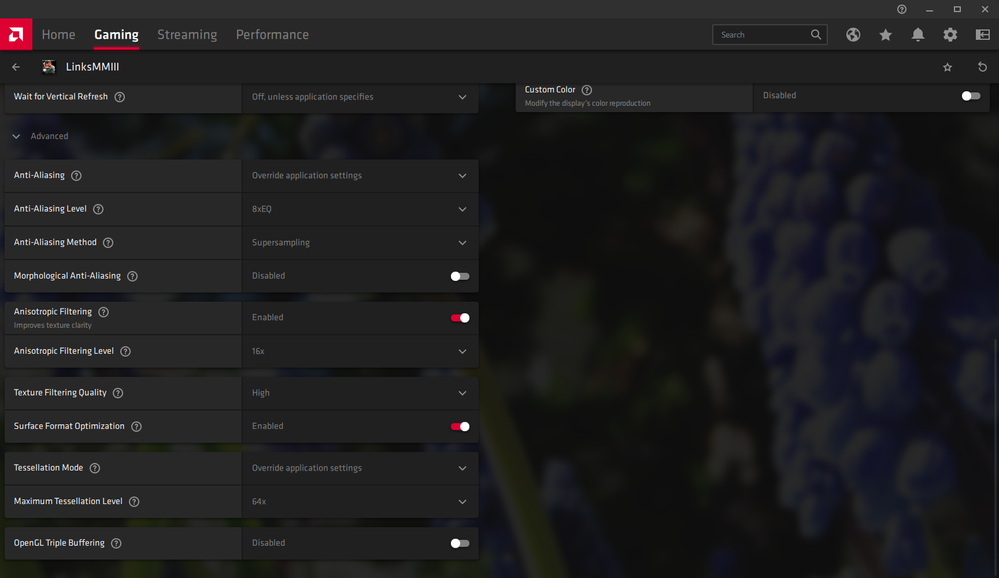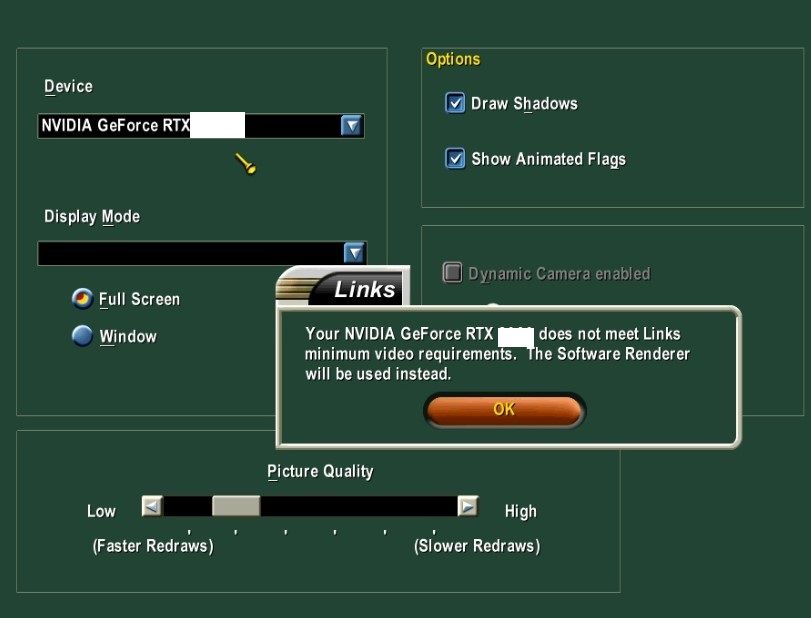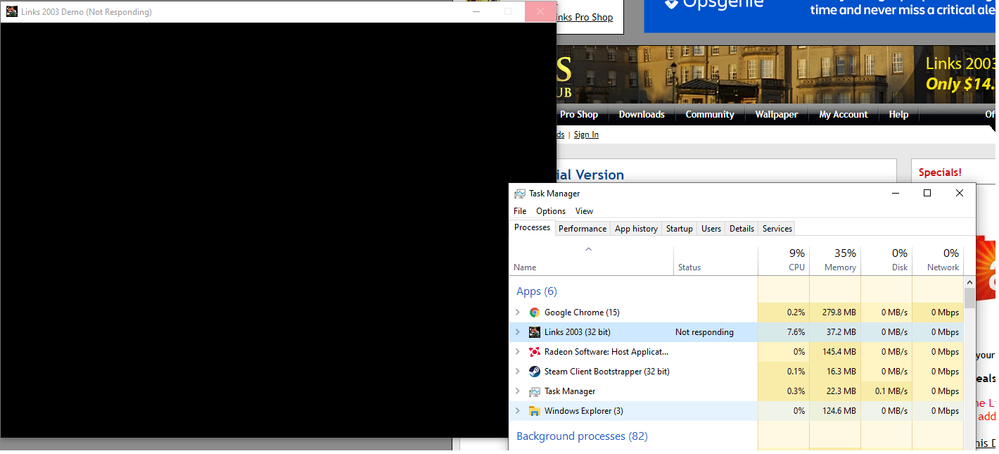Drivers & Software
- AMD Community
- Support Forums
- Drivers & Software
- [Bug] Graphic corruption Links 2003 w/ R5600XT & 2...
- Subscribe to RSS Feed
- Mark Topic as New
- Mark Topic as Read
- Float this Topic for Current User
- Bookmark
- Subscribe
- Mute
- Printer Friendly Page
- Mark as New
- Bookmark
- Subscribe
- Mute
- Subscribe to RSS Feed
- Permalink
- Report Inappropriate Content
[Bug] Graphic corruption Links 2003 w/ R5600XT & 20.2.2 Driver
Hello, I had to recently replace my AMD R390 card and decided to go w/ a new PowerColor Red Dragon RX5600XT.
Using the Radeon Adrenaline 20.2.2 drivers I am seeing graphic corruption in Links 2003 as shown in the attachment. The checkerbox corruption effect occurs on the foreground 3D player and additional corruption happens elsewhere onscreen, and the ball does not show on the overhead sub-view when hit.
Normally on this old game I have to override the anti-aliasing and choose 8XEQ and Supersampling to get the most detail out of it.
Unfortunately no combo of options works.
Links 2003 is using the last .exe patch from this location:
--
Visual Pinball X (I'll create a new thread for this: [Bug] Graphic corruption/artifacts in Visual Pinball X (5600XT 20.2.2) )
Am also seeing graphic drop outs with Visual Pinball X when you load a table into the editor and hit F6 to adjust the table's height and viewing angle. The table is completely missing. If you load it up with F5 to *play* it though it is there. Very odd.
Notice also in the picture a few replies below that the anti-aliasing creates the weird 'blocks' on a pinball table too, on the flippers and launch lane.
Anyhow, these are two datapoints for this new card and new drivers. The R390 doesn't have these issues w/ the 20.2.1 drivers of course. ![]()
I submitted a bug report at https://www.amdsurveys.com/se/5A1E27D23A3DE966.
Is there another place I should submit to get AMD's attention? Thanks!
Corsair Obsidian Series 750D Airflow Edition, Full Tower ATX Case CC-9011078-WW
Corsair Hydro Series H115i Extreme Performance Liquid CPU Cooler Cooling CW-9060027-WW
Intel Boxed Core I7-6700K 4.00 GHz 8M Processor Cache 4 LGA 1151 BX80662I76700K
Corsair Vengeance LPX 16GB (2x8GB) DDR4 DRAM 3200MHz (PC4-25600) C16 Memory Kit - Black (CMK16GX4M2B3200C16)
Corsair Vengeance LPX 16GB (2x8GB) DDR4 DRAM 3200MHz (PC4-25600) C16 Memory Kit - Black (CMK16GX4M2B3200C16)
SAMSUNG SD590 Series S27D590P Black High glossy 27" 5ms (GTG) HDMI LED Backlight LCD Monitor PLS Panel 300 cd/m2 DCR Mega Infinity (1000:1)
SAMSUNG SD590 Series S27D590P Black High glossy 27" 5ms (GTG) HDMI LED Backlight LCD Monitor PLS Panel 300 cd/m2 DCR Mega Infinity (1000:1)
ASUS SABERTOOTH Z170 MARK 1 TUF LGA1151 DDR4 DisplayPort HDMI M.2 USB 3.1 Z170 Standard ATX Motherboards
Microsoft Windows 10 Pro 64 Bit Retail from MSFT
Corsair AX Series, AX860, 860 Watt (860W), Fully Modular Power Supply, 80+ Platinum Certified
Samsung 970 EVO 2TB - NVMe PCIe M.2 2280 SSD (MZ-V7E2T0BW)
Samsung 850 EVO 2 TB 2.5-Inch SATA III Internal SSD (MZ-75E2T0B/AM)
PowerColor Red Devil Radeon RX 5600 XT 6GB
[Update 3/2/2020]
I saw in another thread https://community.amd.com/message/2960733?commentID=2960733#comment-2960733 that this may be related to older DX9 games not taking AA or AF (maybe more) overrides, which these two are, I believe.
- Mark as New
- Bookmark
- Subscribe
- Mute
- Subscribe to RSS Feed
- Permalink
- Report Inappropriate Content
https://www.amd.com/en/support/contact-email-form
Creating and changing game profiles on the driver panel can cause similar problems. You need to delete the game profile on the driver panel and try again. Also, such graphic issues should be reported to AMD with the link.
- Mark as New
- Bookmark
- Subscribe
- Mute
- Subscribe to RSS Feed
- Permalink
- Report Inappropriate Content
Thank you for weighing in, these issues arise even with no profiles for the games present unfortunately.
I've also submitted a ticket to the form you referenced. Will keep crossing my fingers for the next build. Seems like this generation of 5XXX drivers are quite an concern.
- Mark as New
- Bookmark
- Subscribe
- Mute
- Subscribe to RSS Feed
- Permalink
- Report Inappropriate Content
this is simply unbearable!!!!!!!!!
- Mark as New
- Bookmark
- Subscribe
- Mute
- Subscribe to RSS Feed
- Permalink
- Report Inappropriate Content
Dang, continues to happen with today's 20.2.2. ![]()
Visual Pinball graphic corruption with these little squares on the tables are also present. Something to do with anti-aliasing?
This is after full uninstall with DDU and the AMD Cleanup utility. No game profiles created. Standard global profile (non-gaming, non-egaming). Didn't have this issue w/ an older R390 with these drivers. Wonder what card generation I could move to that wouldn't have these. Maybe the Vega 64?
- Mark as New
- Bookmark
- Subscribe
- Mute
- Subscribe to RSS Feed
- Permalink
- Report Inappropriate Content
nVidia (RTX) has not this issue.
- Mark as New
- Bookmark
- Subscribe
- Mute
- Subscribe to RSS Feed
- Permalink
- Report Inappropriate Content
Thanks, good to know if it gets to the point I switch teams to NVIDIA. My prior AMD card the R9 390 worked fine too. I've got another week to return this 5600XT, thinking upon it. ![]()
I'm inclined to stay in the AMD camp as I'll eventually get a Freesync monitor for playing emulated games via MAME at their original frequencies.
- Mark as New
- Bookmark
- Subscribe
- Mute
- Subscribe to RSS Feed
- Permalink
- Report Inappropriate Content
FYI FreeSync is actually supported by both camps. So don't let that issue alone be a decision maker.
- Mark as New
- Bookmark
- Subscribe
- Mute
- Subscribe to RSS Feed
- Permalink
- Report Inappropriate Content
Just to be sure, I uninstalled the Adrenaline package and did a device manager install of just the drivers from the install directory to take the Adrenaline UI etc. out of the mix.
Unfortunately I have the same problems, graphic corruption on 3D objects in the foreground which were probably trying to be anti-aliased.
- Mark as New
- Bookmark
- Subscribe
- Mute
- Subscribe to RSS Feed
- Permalink
- Report Inappropriate Content
This seems to be a driver issue. So it has nothing to do with stability issues for you. You may try changing screen resolution settings to a 4:3 format for this game because the game that supports the old and 4: 3 format. And the new Radeon driver, I think, creates incorrect graphics due to this format.
- Mark as New
- Bookmark
- Subscribe
- Mute
- Subscribe to RSS Feed
- Permalink
- Report Inappropriate Content
Thanks, I did go back to 4:3 and tried full-screen and windowed modes but the graphic corruption remains.
While my old R390 (circa 2015) works, I wonder if I could go with a Vega 64 or something like the 590 and get working results from the driver.
- Mark as New
- Bookmark
- Subscribe
- Mute
- Subscribe to RSS Feed
- Permalink
- Report Inappropriate Content
nVidia GSYNC works with FreeSync monitors. The common name of this technology is adaptive sync according to Vesa. Intel's new GPUs will also support this technology. In short, this is no longer an advantage for AMD.
If I had a chance to try this game with an AMD GPU, I would share it but I have not...
- Mark as New
- Bookmark
- Subscribe
- Mute
- Subscribe to RSS Feed
- Permalink
- Report Inappropriate Content
I've filed a ticket for the graphics corruption in Links2K3, however the screenshot for the pinball game is not very clear to me what the issue is.
Please can you provide a short video or a better screenshot clearly explaining what the issue is. If you could provide two screenshots, one showing the issue and one showing what it normally looks like (if possible) that would help so i can provide an accurate description of the issue.
- Mark as New
- Bookmark
- Subscribe
- Mute
- Subscribe to RSS Feed
- Permalink
- Report Inappropriate Content
I'll see if I can do that shortly. The issue with Visual Pinball X is similar to that in Links 2003. Note the cut out square blocks/artifacts/corruption on the golfer. If you look close on the flippers in the pinball table and other circled areas they are also cut out blocks instead of smooth edges (the flippers bottoms are chewed up looking, should be solid). Those pixels would look to be the lines that are supposed to be anti-aliased but aren't.
Here's how it's supposed to look, note the smoothness on the flippers and the launch lane and the left and right bumpers on the bottom.
- Mark as New
- Bookmark
- Subscribe
- Mute
- Subscribe to RSS Feed
- Permalink
- Report Inappropriate Content
Just out of curiosity I re-installed my R9 390 and used it with the 20.2.2 drivers and all these issues are gone. It's fine.
So the driver does have the ability to work properly on older cards. Got a few more days to decide what to do with this 5600XT.
- Mark as New
- Bookmark
- Subscribe
- Mute
- Subscribe to RSS Feed
- Permalink
- Report Inappropriate Content
D9VK GitHub site releases patches that turns DirectX API games into Vulkan API. For some games, this patch is very successful and works fine for AMD GPUs. All you have to do is paste the D9VK dll files into the exe folder of the game according to (32-64)-bit.
- Mark as New
- Bookmark
- Subscribe
- Mute
- Subscribe to RSS Feed
- Permalink
- Report Inappropriate Content
Thanks, does this work on Win10 x64? It reads like a WINE on Linux program?
Also should you use the 32 or 64 bit based on the underlying OS or the program? Links2K is a 32bit app. I'm running Win10 x64. Thanks -
- Mark as New
- Bookmark
- Subscribe
- Mute
- Subscribe to RSS Feed
- Permalink
- Report Inappropriate Content
You need to extract the release with a program like 7-Zip. It works on Windows 10. Unix kernel is not required. Maybe running the game with Vulkan API will solve your problem.
- Mark as New
- Bookmark
- Subscribe
- Mute
- Subscribe to RSS Feed
- Permalink
- Report Inappropriate Content
Thanks, tried both 32 and 64 bit dlls placed in the Links2k3 directory and launching the .exe doesn't seem to be kicking off anything Vulcan related, the problem continues w/ the corruption.
Does the game have to be directly supported/tweaked by DXVD?
- Mark as New
- Bookmark
- Subscribe
- Mute
- Subscribe to RSS Feed
- Permalink
- Report Inappropriate Content
I tried the game again. The game does not use DX9-DX10-DX11. So D9VK doesn't work with this game. It probably has a very old DirectPlay. I think it would not be right to choose a GPU considering this game. Also, as I mentioned earlier, FreeSync is no longer an advantage for AMD.
The answer to your question is that any tweak is unnecessary. It is enough to place the DLL files. MSI AferBurner can be used for Vulkan API testing.
- Mark as New
- Bookmark
- Subscribe
- Mute
- Subscribe to RSS Feed
- Permalink
- Report Inappropriate Content
Well, I hope Matt and the AMD devs dig into it. It was working in AMD hardware from a few generations back without incident, even with 20.2.2. BTW, it does require DirectPlay for its multiuser tourneys.
- Mark as New
- Bookmark
- Subscribe
- Mute
- Subscribe to RSS Feed
- Permalink
- Report Inappropriate Content
I think it is not right to choose this game seriously.
I am using latest Windows 10 64-bit. And all software requirements are fully installed.
- Mark as New
- Bookmark
- Subscribe
- Mute
- Subscribe to RSS Feed
- Permalink
- Report Inappropriate Content
Perhaps you're using the original .exe. There have been a variety of patches released over the years. 1.07 was the last one. See here:
- Mark as New
- Bookmark
- Subscribe
- Mute
- Subscribe to RSS Feed
- Permalink
- Report Inappropriate Content
I just tried the trial version. I should have stated this. But I think this will not change the result. I am not saying DirectPlay is not important. But the number of such games is extremely limited. So you won't see this problem with nVidia or old AMD GPUs... But you may have a different problem with nVidia or old AMD GPUs in a different game.
- Mark as New
- Bookmark
- Subscribe
- Mute
- Subscribe to RSS Feed
- Permalink
- Report Inappropriate Content
Datapoint: I installed an XFX Fatboy RX590 Black and used 20.2.2 and these issues do not occur, so something with the combination of 5600XT and 20.2.2.
- Mark as New
- Bookmark
- Subscribe
- Mute
- Subscribe to RSS Feed
- Permalink
- Report Inappropriate Content
We are having problems getting the game to run at the moment, it is crashing on our test systems running a fresh install of Win 10 1909 and latest AMD driver installed. We have installed the 1.07 latest available patch.
- Mark as New
- Bookmark
- Subscribe
- Mute
- Subscribe to RSS Feed
- Permalink
- Report Inappropriate Content
dism /online /enable-feature /featurename:DirectPlay /norestart
Use this command and be sure for installed DirectPlay. I ran the game but the game does not use the d3d8.dll file. I couldn't find out exactly which system file it was using.
- Mark as New
- Bookmark
- Subscribe
- Mute
- Subscribe to RSS Feed
- Permalink
- Report Inappropriate Content
Thanks I'll suggest that.
- Mark as New
- Bookmark
- Subscribe
- Mute
- Subscribe to RSS Feed
- Permalink
- Report Inappropriate Content
Could be something specific to the demo. I am seeing this issue with the full game, the 1.07 patch is to be layered onto an existing full install.
FWIW, with the full game you should be prompted to install the legacy Windows 10 component DirectPlay, which then allows you into the intro screen. Or manually Windows Control Panel / Programs / Turn Windows Features on or off / Legacy Components / DirectPlay
Here's the full game for $6. MyCommerce Online Store
The game can exist in a flat directory and survive OS re-installs etc. without having to be reinstalled itself, I just use the original reg key it created (though you may need to re-create a player). Here's my exported registry setting for the full game if you need it. You may need to update the game paths in the reg key to match your location before importing.
- Mark as New
- Bookmark
- Subscribe
- Mute
- Subscribe to RSS Feed
- Permalink
- Report Inappropriate Content
Oh, and for anyone watching this thread here's a link to all the free courses that are available that are miles ahead of the original included Microsoft courses. Particularly author Mike Jones' work, look for Links 2003T for hi-res versions.
URL for high resolution Links 2003 courses for after game install
This can also give some additional courses for the devs/qa as they work on this issue. Note these courses look best with anistropic filtering set to 16 in Adrenaline.
- Mark as New
- Bookmark
- Subscribe
- Mute
- Subscribe to RSS Feed
- Permalink
- Report Inappropriate Content
New optional 20.5.1 AMD software fixed all problems with my Sapphire RX 5600XT on Links 2003. All settings (AI), (AA) all work too! Yeah!
- Mark as New
- Bookmark
- Subscribe
- Mute
- Subscribe to RSS Feed
- Permalink
- Report Inappropriate Content
Yes the issue has not been resolved. ![]()