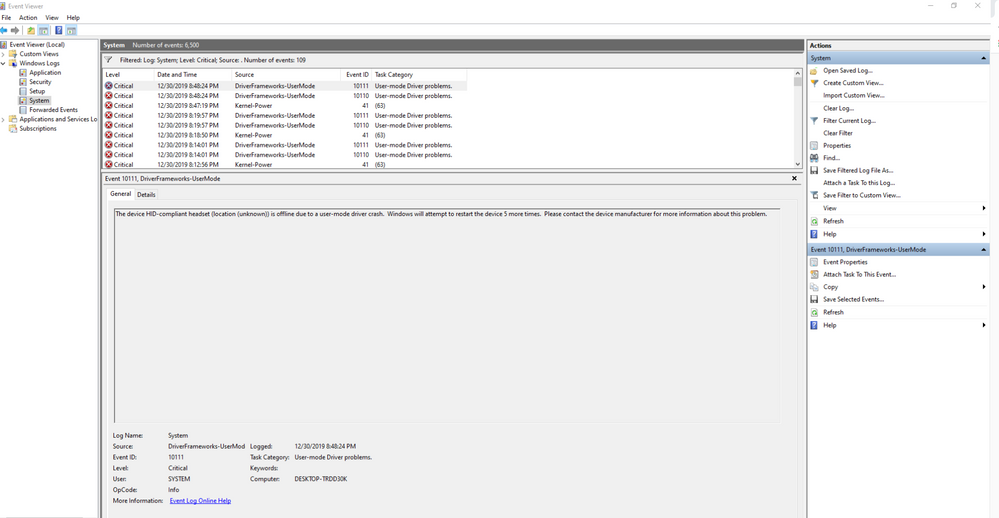Processors
- AMD Community
- Support Forums
- Processors
- Re: Ryzen 5 3600 constantly crashing on Asrock B45...
- Subscribe to RSS Feed
- Mark Topic as New
- Mark Topic as Read
- Float this Topic for Current User
- Bookmark
- Subscribe
- Mute
- Printer Friendly Page
- Mark as New
- Bookmark
- Subscribe
- Mute
- Subscribe to RSS Feed
- Permalink
- Report Inappropriate Content
Ryzen 5 3600 constantly crashing on Asrock B450 Pro4 motherboard
So.... I just upgraded my processor from Ryzen 7 1700X to 3600
And now the system just goes blue screen all the time. I've updated all my GPU and chipset drivers, nothing work
I even reinstalled Windows but nothing works to...
Any ideas?
- Mark as New
- Bookmark
- Subscribe
- Mute
- Subscribe to RSS Feed
- Permalink
- Report Inappropriate Content
admiral_carrots, are you sure your MB and the BIOS you are using support Ryzen 3? ASK your MB vendor! If you still have a problem, post your system specifications and compress the Minidump folder in your Windows folder and attach it here. Get all your AMD drivers from the AMD Driver web site NOT your MB vendor. Enjoy, John.
- Mark as New
- Bookmark
- Subscribe
- Mute
- Subscribe to RSS Feed
- Permalink
- Report Inappropriate Content
ok, how do I find the minidump file thou?
- Mark as New
- Bookmark
- Subscribe
- Mute
- Subscribe to RSS Feed
- Permalink
- Report Inappropriate Content
admiral_carrots, the minidump folder is in the Windows folder. Post all your specifications including power supply and W10 version (use winver in command prompt). Please right click 'This PC'-Event Viewer-Windows Log-System-'Filter current log...'-check Critical then OK. Post a screenshot. Also post a screenshot of Ryzen Master (RM) - simply drag-n-drop the image into your reply. Make sure Temperatures are enabled in the Settings. Thanks and enjoy, John.
- Mark as New
- Bookmark
- Subscribe
- Mute
- Subscribe to RSS Feed
- Permalink
- Report Inappropriate Content
Same CPU motherboard here, using 3.40 bios, fresh W10 install, many freezes.
Usually things started slowing down and uptime timer in task manager froze, few more pop ups appeared and then BSOD.
Disabling stupid fast boot fixed everything - https://www.windowscentral.com/how-disable-windows-10-fast-startup.
No more freezes after that.
How are your temperatures? My Ryzen 5 3600 is 40-50C fresh from start. 60-70C in load. Heatsink is always cold to touch though so I am guessing some sensor is faulty.
- Mark as New
- Bookmark
- Subscribe
- Mute
- Subscribe to RSS Feed
- Permalink
- Report Inappropriate Content
I disabled fast startup and somehow the problem still occurs. Like black screen while gaming for 5 mins, no sound nothing, just black screen over DP.
- Mark as New
- Bookmark
- Subscribe
- Mute
- Subscribe to RSS Feed
- Permalink
- Report Inappropriate Content
Hmmm, I can only think of trying to switch RAM slots, like from A1,B1 to A2,B2 and also different PCI-E slot.
To pinpoint OS issue, you could try booting up some Linux distribution, Linux Mint with Steam perhaps and try seeing if it freezes there.
- Mark as New
- Bookmark
- Subscribe
- Mute
- Subscribe to RSS Feed
- Permalink
- Report Inappropriate Content
I've already moved the RAM to A2 and B2, nothing works, also switching GPU to different PCI-E slot doesn't help neither.
Everything was fine when I'm using 1700X wow!!! I'm guessing this is a compatibility issues with new Ryzen.
- Mark as New
- Bookmark
- Subscribe
- Mute
- Subscribe to RSS Feed
- Permalink
- Report Inappropriate Content
admiral_carrots, please read my post a few above here and supply the requested information. Did you install a fresh copy of W10 and what power supply are you using? Doubt this is a compatibility issue. Thanks and enjoy, John.
- Mark as New
- Bookmark
- Subscribe
- Mute
- Subscribe to RSS Feed
- Permalink
- Report Inappropriate Content
- Mark as New
- Bookmark
- Subscribe
- Mute
- Subscribe to RSS Feed
- Permalink
- Report Inappropriate Content
I have freshly reinstalled Windows 10 build 1903, nothing work. and my power supply is Bitfenix Whisper 650W 80+ Gold.
- Mark as New
- Bookmark
- Subscribe
- Mute
- Subscribe to RSS Feed
- Permalink
- Report Inappropriate Content
Thanks, admiral_carrots. If by "reinstalled", you mean you did a "Reset" without formatting your C: disk, that will not help. You need to get rid of all remnants of the 1700X in W10. What version of W10 (use winver in command prompt) are you running? I also need to see the Event Viewer logs. Your PS is marginal at best. If another explanation cannot be found, you will need to at least test a larger PS (maybe 750 Watts). Thanks for the RM screenshot - looks fine.Thanks and enjoy, John.
- Mark as New
- Bookmark
- Subscribe
- Mute
- Subscribe to RSS Feed
- Permalink
- Report Inappropriate Content
Log Name: System
Source: Microsoft-Windows-Kernel-Power
Date: 16/07/2019 17:50:41
Event ID: 41
Task Category: (63)
Level: Critical
Keywords: (70368744177664),(2)
User: SYSTEM
Computer: DESKTOP-2EEM5SG
Description:
The system has rebooted without cleanly shutting down first. This error could be caused if the system stopped responding, crashed, or lost power unexpectedly.
Event Xml:
<Event xmlns="http://schemas.microsoft.com/win/2004/08/events/event">
<System>
<Provider Name="Microsoft-Windows-Kernel-Power" Guid="{331c3b3a-2005-44c2-ac5e-77220c37d6b4}" />
<EventID>41</EventID>
<Version>6</Version>
<Level>1</Level>
<Task>63</Task>
<Opcode>0</Opcode>
<Keywords>0x8000400000000002</Keywords>
<TimeCreated SystemTime="2019-07-16T10:50:41.717392100Z" />
<EventRecordID>2382</EventRecordID>
<Correlation />
<Execution ProcessID="4" ThreadID="8" />
<Channel>System</Channel>
<Computer>DESKTOP-2EEM5SG</Computer>
<Security UserID="S-1-5-18" />
</System>
<EventData>
<Data Name="BugcheckCode">313</Data>
<Data Name="BugcheckParameter1">0x3</Data>
<Data Name="BugcheckParameter2">0xffffef0edb795170</Data>
<Data Name="BugcheckParameter3">0xffffef0edb7950c8</Data>
<Data Name="BugcheckParameter4">0x0</Data>
<Data Name="SleepInProgress">0</Data>
<Data Name="PowerButtonTimestamp">0</Data>
<Data Name="BootAppStatus">0</Data>
<Data Name="Checkpoint">0</Data>
<Data Name="ConnectedStandbyInProgress">false</Data>
<Data Name="SystemSleepTransitionsToOn">0</Data>
<Data Name="CsEntryScenarioInstanceId">0</Data>
<Data Name="BugcheckInfoFromEFI">false</Data>
<Data Name="CheckpointStatus">0</Data>
</EventData>
</Event>
here's the log from Event Viewer. I hope it help.
- Mark as New
- Bookmark
- Subscribe
- Mute
- Subscribe to RSS Feed
- Permalink
- Report Inappropriate Content
admiral_carrots, please take a look at this. Thanks and enjoy, John.
- Mark as New
- Bookmark
- Subscribe
- Mute
- Subscribe to RSS Feed
- Permalink
- Report Inappropriate Content
my ryzen also like this idk how to fix it ..just build new amd but like not stable hurmmm
- Mark as New
- Bookmark
- Subscribe
- Mute
- Subscribe to RSS Feed
- Permalink
- Report Inappropriate Content
I have tried all of the above solution. I have even updated to the latest Bios 3003. Has anything else worked for anyone?
Ryzen 5 3600
Asus B450-F Gaming
Corsair Vengeance 3200 16gb
Windows 10 updated and no corrupt files
800 watt PS
RX 580 8gb
Temp is running at 65-70
- Mark as New
- Bookmark
- Subscribe
- Mute
- Subscribe to RSS Feed
- Permalink
- Report Inappropriate Content
- Mark as New
- Bookmark
- Subscribe
- Mute
- Subscribe to RSS Feed
- Permalink
- Report Inappropriate Content
Try downgrading your bios to whatever version uses AGESA 1.0.0.3abb or 1.0.0.3ab
see this thread
- Mark as New
- Bookmark
- Subscribe
- Mute
- Subscribe to RSS Feed
- Permalink
- Report Inappropriate Content
Thank you for the help. It ended up being the PSU. Once I replaced that everything is stable.