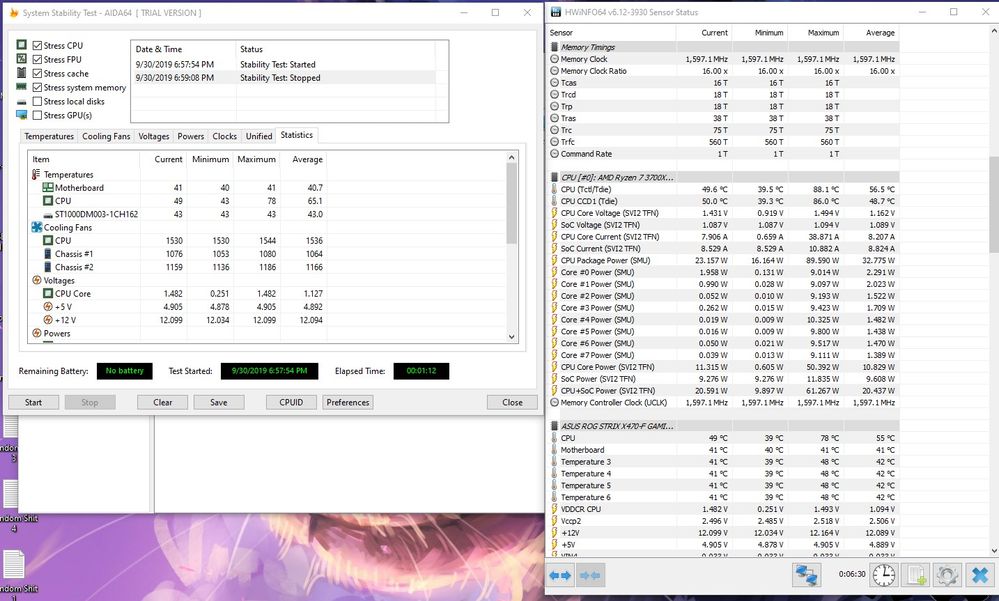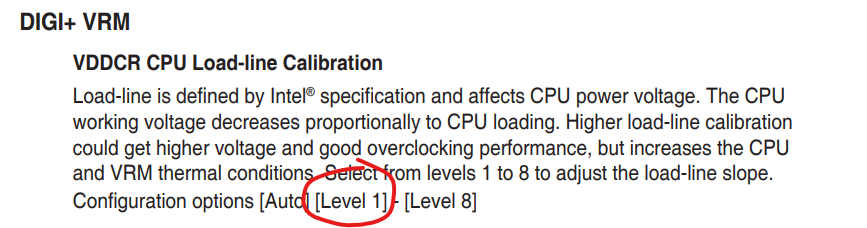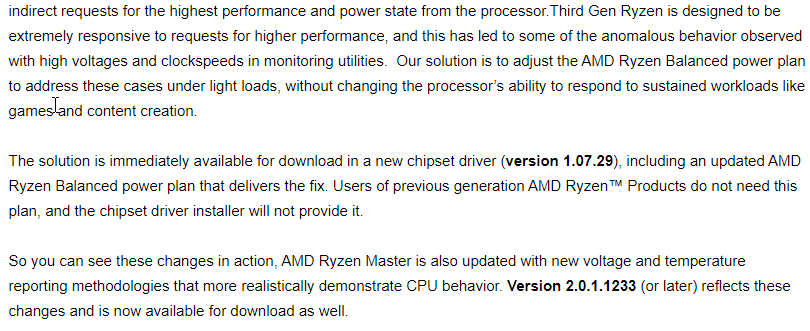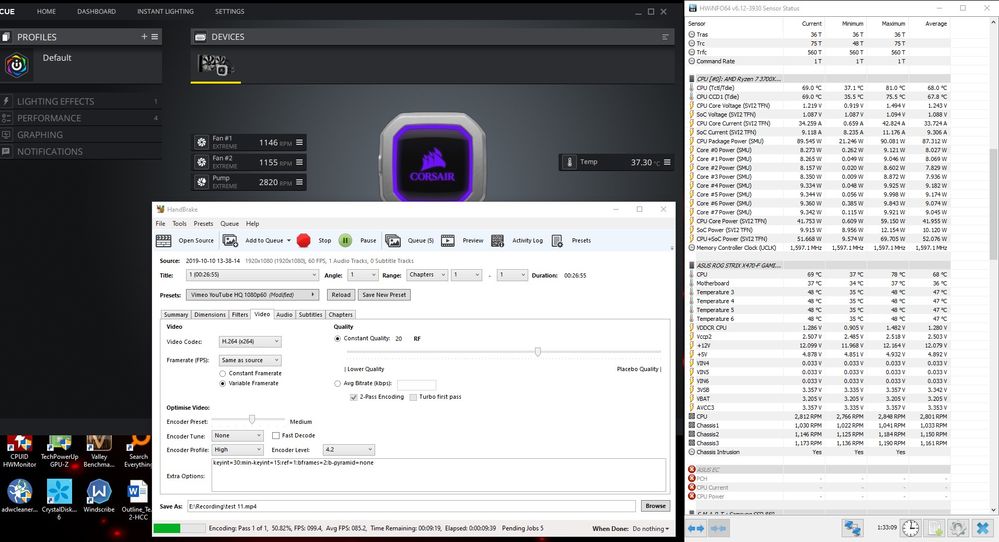Processors
- AMD Community
- Support Forums
- Processors
- Re: Ryzen 7 3700x high temp with Noctua NH D15S co...
- Subscribe to RSS Feed
- Mark Topic as New
- Mark Topic as Read
- Float this Topic for Current User
- Bookmark
- Subscribe
- Mute
- Printer Friendly Page
- Mark as New
- Bookmark
- Subscribe
- Mute
- Subscribe to RSS Feed
- Permalink
- Report Inappropriate Content
Ryzen 7 3700x high temp with Noctua NH D15S cooler
Hello. I have a temp issue with my R7 3700x high temp underload and idle with Noctua NH D15s. idle is above 45C, and underload like running Aida64 default selected option stress test cause the temp is go above 85C on HWinfo64. Even playing PlanetSide 2 cause the CPU temp to 77C and slowly reaching to 80C. I did reapply thermal paste with 3 dots and check the mounting, and it seems fine to me. Ryzen Balance Power Plan selected.
ROG Strix X470F
R7 3700x
2x16GB G.Skill DDR4 3200MHz RGB
Corsair 750D with 2x 140mm fans intake front and 1x 140mm exhaust back
Ambient is 30C. Bring down ambient from 30C to 26C doesn't help the temp
Case off doesn't help either
- Mark as New
- Bookmark
- Subscribe
- Mute
- Subscribe to RSS Feed
- Permalink
- Report Inappropriate Content
I wish I could refund my 3700x and go with previous Ryzen gen or Intel........I should have bought it from Amazon instead Newegg because I can't refund my 3700x that I bought from Newegg. Previous gaming rig is i7 4790k, and the mobo died so I decided to switch to Ryzen after many researching, watching benchmark videos and reviews, and asking for decisions.
- Mark as New
- Bookmark
- Subscribe
- Mute
- Subscribe to RSS Feed
- Permalink
- Report Inappropriate Content
"Reset and it still the same thing. According to Rober, he says 1.4V to 1.5V(max) for stock is "normal" for Ryzen 3000."
It is, for lightly threaded workloads. I only 1-2 cores are loaded, you will see 1.4V+ on the core. All core loads will be closer to 1.3V
- Mark as New
- Bookmark
- Subscribe
- Mute
- Subscribe to RSS Feed
- Permalink
- Report Inappropriate Content
For everyday usage like surfing on the web will hit 1.4v to 1.5v more than deep down as low as 1.3v or 1.2v. Surfing on the web max temp is 70C which is ridiculous.
When in the world 1.4v to 1.5v is " normal"? I guess Intel can go ahead and call 1.6V - 1.8V normal than.
- Mark as New
- Bookmark
- Subscribe
- Mute
- Subscribe to RSS Feed
- Permalink
- Report Inappropriate Content
My 3900X runs at 1.48V or so on the Cinebench R20 single core test at 55C or so, and 1.325V on the all core test reaching ~73C. That is normal behavior, and my temps are lower when I have higher voltage as it is a low current workload. I do have a custom loop, but I am running a 105W processor. Your processor is running correctly in the 65W spec, and those temps are certainly high for the cooler you have.
It does seem like other users are encountering high temps on that specific motherboard, as pokester suggested. I do have the identical cooler you have, but I do not have a 3700X currently. It is hard to tell if the higher temps are being causes specifically by your CPU or if the motherboard is the problem.
- Mark as New
- Bookmark
- Subscribe
- Mute
- Subscribe to RSS Feed
- Permalink
- Report Inappropriate Content
@OP
A quick Google search shows that other people have been experiencing CPU temperatures that they are not comfortable with while using the ROG Strix X470-F Gaming motherboard.
This is also with a variety of Ryzen CPUs, not just Ryzen 3000 series.
https://www.google.com/search?client=firefox-b-d&q=ROG+STRIX+X470-F+GAMING+high+cpu+temp
I have not gone into each thread and read if they found the reasons, but I strongly suggest you go and read as it could have something to do with the motherboard.
Also, slightly offtopic, the information relayed regards water-cooling vs air cooling in this thread is correct, i.e. the gains from going custom water cooling are few due to the hotspots on the CPUs and that the cold plates of the waterblocks do not have enough surface area across the fins to dissipate the heat fast enough.
- Mark as New
- Bookmark
- Subscribe
- Mute
- Subscribe to RSS Feed
- Permalink
- Report Inappropriate Content
Disable "Cool n Quiet" in your motherboard settings. That fixed my issue with the high voltage. At stock it would be idling 1.4-1.5 and the chip was pretty hot. Under load voltage would remain the same as idle. However, after i disabled Cool n Quiet in the bios, idle voltage dropped drastically 1.2-1.3 range when idle and light work loads. Clocks on my cpu honestly remained the same, maybe like 100-200 mhz less? At least the temps are much better this way. Until AMD or board manufacturers find a solution, I will remain with this settings DISABLED.
- Mark as New
- Bookmark
- Subscribe
- Mute
- Subscribe to RSS Feed
- Permalink
- Report Inappropriate Content
Where to find this " Cool n Quiet " in Asus bios? I am crashing with offset voltage in Aida64 test.
- Mark as New
- Bookmark
- Subscribe
- Mute
- Subscribe to RSS Feed
- Permalink
- Report Inappropriate Content
I really wish I could tell you exactly where it’s at. I don’t own an Asus mb, I have AsRock. I can tell you, that AsRock with certain bios updates have moved this feature around. It is within the bios folders but not exactly sure. I would google and see where people say it’s at in the Asus bios. All I know is that it will fix your high voltage issue. It did for me and it has for many others. Also just make sure you don’t have PBO on when you find the cool n quiet setting, first try to switch it from auto to “on” and check temps. Then switch it from “on” to “off” and check temps. The article I found this has no date so idk how accurate it is, because as I mentioned with bios updates this feature was moved or taken out. Also one more tip! I would make sure you have your cpu chipset downloaded and make sure your using Windows power plan and not Ryzen. Use Windows power plan balanced.
Try:
Status
To see if ASUS Cool 'n' Quiet is enabled on your ASUS system, restart your computer and press the "Delete" or "Tab" key while your system is starting up to enter the BIOS Setup Utility. Use your computer's navigation keys to select "Advanced," then "CPU Configuration." Select "AMD Cool ‘n' Quiet Configuration" and look for the status next to the "Cool ‘n' Quiet" wording. If it reads "Enabled," Cool ‘n Quiet is active and running on your computer.
can also try For AMD Ryzen Users: Disable HPET and Enable Cool ' n ' Quiet in UEFI - YouTube
- Mark as New
- Bookmark
- Subscribe
- Mute
- Subscribe to RSS Feed
- Permalink
- Report Inappropriate Content
Enable cool and quiet and doesn't do anything. High temp underload. Max 55c to 58c idle.
AMD CBS > ZEN Common Options > Global C-States Control is AMD Cool'n'Quiet
- Mark as New
- Bookmark
- Subscribe
- Mute
- Subscribe to RSS Feed
- Permalink
- Report Inappropriate Content
Mine is disable not enabled, which is weird that it lowers my idle clocks but it does. When I get a chance I will try and show you. Correct, global c-states is cool n quiet
- Mark as New
- Bookmark
- Subscribe
- Mute
- Subscribe to RSS Feed
- Permalink
- Report Inappropriate Content
Surfing on the web will be max 70c occasionally. Playing Battlefield V multiplayers will creeping close to 80C. Aida64 with CPU, FPU, Cache, and Memory check default will yield 90C and working slowly to 95C. Idle is 57C. Ambient is 24C - 26C.
- Mark as New
- Bookmark
- Subscribe
- Mute
- Subscribe to RSS Feed
- Permalink
- Report Inappropriate Content
I downloaded your Asus BIOS Manual for your Motherboard. You can use it as a reference for the latest BIOS Version you have installed. It explains many of the Settings in BIOS. This Bios Manual is probably outdated but as I mentioned you can use it as a reference.
Have you tried to set an aggressive CPU Fan curve in BIOS by any chance?
There many settings that affect the CPUs performance from what I read.
anyway if you already haven't seen this manual, I attached it to this post if you are interested or haven't read it yet.
- Mark as New
- Bookmark
- Subscribe
- Mute
- Subscribe to RSS Feed
- Permalink
- Report Inappropriate Content
Surfing on the web will be max 70c occasionally. Playing Battlefield V multiplayers will creeping close to 80C. Aida64 with CPU, FPU, Cache, and Memory check default will yield 90C and working slowly to 95C. Idle is 57C, and clockspeed and voltage do come down but if I open something like Notepad than temp will start spiking up. Ambient is 24C - 26C.
- Mark as New
- Bookmark
- Subscribe
- Mute
- Subscribe to RSS Feed
- Permalink
- Report Inappropriate Content
Did you go to BIOS and try to lower core voltage (for example manual 1.35-1.40V for VDDCR CPU voltage value)? The document that was sent to you contains everything about the BIOS. Also just changing the voltage may not work.
Load-line calibration setting is very important and should be SET as low as possible. For example: Level 1...
Briefly, I recommend, you use the document and review. The result will not change unless you go to the BIOS and make a change, or use your consumer rights. The motherboard may not be applying proper voltage information from the processor. Try to give each value manually. If the result does not change, use your consumer rights.
- Mark as New
- Bookmark
- Subscribe
- Mute
- Subscribe to RSS Feed
- Permalink
- Report Inappropriate Content
I can dial 4.2ghz and manual voltage 1.3v in BIOS but on Windows idle my clockspeed and voltage are not going down? 0.0
- Mark as New
- Bookmark
- Subscribe
- Mute
- Subscribe to RSS Feed
- Permalink
- Report Inappropriate Content
It has nothing to do with manual speed and voltage. This is normal if Cool n Quiet is not active or if you are using Windows High Performance profile.
- Mark as New
- Bookmark
- Subscribe
- Mute
- Subscribe to RSS Feed
- Permalink
- Report Inappropriate Content
Only manual voltage may not be sufficient. You can use Level 1 for CPU load line or a TDP limit with the BIOS. Also do not neglect CPU stabilization test with AIDA64. You have a very good system, the cooler is great. I don't know how it is.
- Mark as New
- Bookmark
- Subscribe
- Mute
- Subscribe to RSS Feed
- Permalink
- Report Inappropriate Content
I tried to do a manual oc here to test if I can stable at 4.2ghz @ 1.3v with good temp as stock voltage and temp are too high for me. The thing is my voltage and speed are not going down when I do a manual oc test.
- Mark as New
- Bookmark
- Subscribe
- Mute
- Subscribe to RSS Feed
- Permalink
- Report Inappropriate Content
- Mark as New
- Bookmark
- Subscribe
- Mute
- Subscribe to RSS Feed
- Permalink
- Report Inappropriate Content
Hello,
If you set a manual-OC by manually setting the multiplier, voltage, BCLK etc then boosting and automatic voltage control will cease to function.
- Mark as New
- Bookmark
- Subscribe
- Mute
- Subscribe to RSS Feed
- Permalink
- Report Inappropriate Content
ajlueke You say,
"If you set a manual-OC by manually setting the multiplier, voltage, BCLK etc then boosting and automatic voltage control will cease to function."
Is there a way to fix this to low down the clockspeed and voltage at idle when manual oc in the BIOS? How people able to overclock ryzen cpu?
- Mark as New
- Bookmark
- Subscribe
- Mute
- Subscribe to RSS Feed
- Permalink
- Report Inappropriate Content
Typically, with Ryzen processors, overclocking is done entirely with precision boost overdrive. By increasing PPT, TDC, EDC to higher limits, you processor will continue to boost to Fmax as long as it doesn't hit the temperature limit before reaching Fmax. With Auto-OC you can extend Fmax by another 200MHz or so.
Manual-OC, if you set a manual voltage/multiplier/BCLK will run at a set speed and voltage. This disables all other limits, so overclockers use this to push their multicore performance higher than with boosting if they have the cooling for it. You single core performance will suffer, as you can't raise the voltage only when lightly threaded, which is why most gamers don't bother with this method anymore.
Last, you can do what is called a p-state overclock. You enter p0 (highest power p-state) and increase the clockspeed/voltage. This leaves boosting intact, and can again elevate the high threaded clockspeeds/voltage. You could probably use this method to slightly reduce your highest p-state while leaving idle performance the same.
- Mark as New
- Bookmark
- Subscribe
- Mute
- Subscribe to RSS Feed
- Permalink
- Report Inappropriate Content
Nice post and good points! Pretty much every respectable review I have read is that it is pretty much futile to manually OC Zen 2/Ryzen 3 processor. It just doesn't net you any better performance than you get with PBO. Heck several are even questioning if PBO is really worth it. They show that it most cases it is not. So each user has to decide for themselves what they want to do but make sure you are seeing real numbers behind what you stick with. With these chips manually clocking them higher seems to give nothing more than bragging rights. Not to mention going manual seems to cause a lot of heat related issues depending on the board maker and or chipset used.
- Mark as New
- Bookmark
- Subscribe
- Mute
- Subscribe to RSS Feed
- Permalink
- Report Inappropriate Content
- Mark as New
- Bookmark
- Subscribe
- Mute
- Subscribe to RSS Feed
- Permalink
- Report Inappropriate Content
Anything is possible. I would leave everything at defaults and see if you have any issues like that. Nobody guarantees that you can OC any chip. These chips are known to not be manually OC friendly. I would not run your memory with XMP to test if that helps stability. Is your memory on the QVL list for your motherboard? Memory can cause huge stability issues too. Bottom line I would run everything at defaults/auto. If that doesn't work then talk to AMD support and the support team for your motherboard. If you are still questioning if your cooler is the issue then run at defaults and try the cooler that came with the CPU. It should be plenty adequate to at least test with at defaults. I'm not sure you mentioned ever what power supply you are using. If it is low powered or not a quality supply from the last 4 years it may be an issue too. I also see you mentioned earlier on you are using ryzen balanced power plan. I get it's a ryzen and that seems correct but AMD has been recommending to use Windows Balanced Power Plan for the Ryzen 3/Zen 2. This processor flat out does not like to be forced to do anything. It works best at defaults/auto. AMD probably IMHO would have been better off to clock lock these and say this from get go. They probably just feared the backlash of the all the people that just would not understand, it is do to the changes in the architecture. Not an attempt to limit users. That is my guess.
- Mark as New
- Bookmark
- Subscribe
- Mute
- Subscribe to RSS Feed
- Permalink
- Report Inappropriate Content
"I also see you mentioned earlier on you are using ryzen balanced power plan. I get it's a ryzen and that seems correct but AMD has been recommending to use Windows Balanced Power Plan for the Ryzen 3/Zen 2."
That is actually not true. New changes were made to the chipset drivers speicifically for Ryzen 3 and added to the Ryzen Balance/High performance power plans. To get the appropriate idle voltage behavior, you should be using the Ryzen based power plans on the 3000 series.
- Mark as New
- Bookmark
- Subscribe
- Mute
- Subscribe to RSS Feed
- Permalink
- Report Inappropriate Content
Not really not true, just no longer accurate as a fix has come along that many are not aware of so thanks for pointing this out. However I would say it depends on what you are looking for our of the plan.
Good to know, because Matt is the one that said AMD is recommending the use of the WIndows Balanced Plan and so are many of the Tech sites so guessing that, this is old information, with this new update. I can tell you that on my Ryzen 3 I see an average of about 6 degrees cooler using the Windows plan vs the Ryzen plan and I am running in the latest release the end of last month and the latest chipset driver. I have played around with several of these options in the past week trying to figure out which is best. It certainly may be that the Ryzen plan has better performance but it is not keeping it cooler. So maybe it just depends on what you are focused on as a priority. To me if you are having heat issues the cooler solution would be the one to try. If you are trying to squeeze that last bit of performance then the other. For me I am GPU locked anyway so the extra performance means nothing.
What are you seeing for yourself on your Ryzen 3?
- Mark as New
- Bookmark
- Subscribe
- Mute
- Subscribe to RSS Feed
- Permalink
- Report Inappropriate Content
So I should use Windows power plans on Ryzen 3000?
- Mark as New
- Bookmark
- Subscribe
- Mute
- Subscribe to RSS Feed
- Permalink
- Report Inappropriate Content
All I can tell you is it certainly will not hurt to try the different plans and see for yourself which one yields better result. I personally appreciate ajluekes information and will be looking into that further myself to see if I am somehow missing some update that is not making the Ryzen plan work better for me. To me it still works like before this fix. So I don't know it when I installed the latest chipset driver that my Ryzen plan was not updated. To my knowledge though I am fully up-to-date with Windows, Bios, Chipset Driver and Ryzen Master. That doesn't mean though any one of those updates could not have replaced something old. It may be worth it for me to reinstall the chipset driver to be sure.
- Mark as New
- Bookmark
- Subscribe
- Mute
- Subscribe to RSS Feed
- Permalink
- Report Inappropriate Content
This is the thread where amdmatt had recommended the use of the Windows plan. Obviously we are now several months later and things certainly can change a lot in that time frame with driver and bios updates.
- Mark as New
- Bookmark
- Subscribe
- Mute
- Subscribe to RSS Feed
- Permalink
- Report Inappropriate Content
The Ryzen power plans were originally designed to improve performance of the 1000 series in regard to core parking behavior. Those improvements were eventually incorporated into the standard "Balanced" plan, rendering the two plans functionally identical.
Now however, the Ryzen power plans have optimizations specific for the 3000 series, and help to tame aggressive clock speed ramping when just a random background thread is loaded. You may see higher temps because the Ryzen plan still defaults to 90% min processor state, but that is pretty easy to fix.
- Mark as New
- Bookmark
- Subscribe
- Mute
- Subscribe to RSS Feed
- Permalink
- Report Inappropriate Content
Thanks again for the help and great explanations. So did 2 things one I thought I had the latest chipset driver and I did from MSI. However that was a July version and the one from September from AMD does exactly what you said. So now the Ryzen Balanced Plan has the same temps as the Windows Balanced Plan. It does not seem to be any better though than what I had. I would guess though that there are other optimizations to be had by using it? Second my default min state was 99 and I have a R5 3600. Not sure why it is not 90 like yours but maybe just the different processor? Anyway I changed it to 5% and the idle temp is lower a few degrees. Does not seem to negatively impact performance in any way so not sure either why this is not a default.
Thanks again! I have read pages upon pages of information on this setup on many review sites and in these threads and you got me further in a few posts than I could have ever gotten on my own. I have about 44 years of building computers now and I can't imagine how I am supposed to figure this out let alone how a newbie even has a shot. So thanks again.
- Mark as New
- Bookmark
- Subscribe
- Mute
- Subscribe to RSS Feed
- Permalink
- Report Inappropriate Content
shinkojiro Is that idle temp?
pokester I think default min processor in Ryzen balance power plan is 90%? But I change it to 5% min and 100% max. Windows balance power plan work for me. I see temp and volt drop in idle but no change in 100% load temp
Gaming temp max is 72C to 73C so far with 5 games I tested. Handbrake x264 encoding max is 81C in 27C ambient(81F). Even with lower ambient doesn't make any different in load temp. I looped one single 30 mins raw gameplay footage in Handbrake more than 5 times, and each one took 23 mins to encode, so that is a good test to see the temp in real world usage. If you guys read urmuz where he/she replied to my thread 24 hours ago and said,
"Hi guys. I have AMD Ryzen 3700x and Asus ROG STRIX X470-F GAMING and Noctua NH-D15 SE-AM4.
My previous CPU is 2700x. On this CPU i have amazing temps. In game: maximum 50c. Idle 30-35C. 4300 MHZ
After update my CPU from 2700x to 3700x i have bad temperatures on my new CPU. Idle 30-45, In Game: 65-70c
Bios - last version 5220
Windows - 1903 last update clean version after update from 2700x.
How to solve a problem?"
Assuming urmuz max gaming temp is 70C than it is possible in rendering or encoding with Handbrake will shoot up to 80C because my gaming temp is the same or 2C higher.
In addition, I just got my 2700x from Amazon to test the system, and the temp in Aida64 is the same as my 3700x. You will going to ask me why tf do you purchase a 2700x when you got a 3700x? I purchase it for testing and I can return it back, and I know what i am doing is kinda asshoe to purchase a functional cpu for testing then returning it back, but this is for a purpose of testing.
Another weird thing is my 4x8GB DDR4 3200MHz work on my 3700x don't work on my 2700x when I enable XMP or manual dial XMP timing, it won't run at 3200Mhz on 4x8GB on 2700x. It can run 4x 8GB DDR4 @ 3200mhz on my 3700x but no on the 2700x. Probably ASUS board picky ram syndrome again........
Here are my options
1) Amazon refund the board and Newegg RMA the CPU then get something like MSI B450 Tomahawk. I see some people run 3700x on B450 Tomahawk on reddit
2) Newegg RMA the CPU
3) Return for refund the board, and RMA the CPU then sell the cpu somehow and go with Intel route. Call me stupid, idiot, or embarrass me whatever you want but Intel worked for me in the past.
4) Use the facking computer until it blows up. YOLO style.
I have till Monday to refund the board and rma the cpu.
Here is the picture of 1 hour and more x264 handbrake encoding below. I can expect to see 85C and above if ambient is 30C in FL hot summer heat. Regarding to the temp reading, which one should I read? cpu temp under motherboard sensors and voltage reading, cpu(tctl/tdie) or CPU CCD1(tdie)?
I chose the 3700x because I watched a lot of benchmark videos and it doesn't sound bad at all against Intel, but I WAS TOTALLY DISAPPOINTMENT and FRUSTRATING weeks to solve the temp issue. All I want is a good temp but why tf that is so hard to ask for?! How tf online reviews of 3700x gets good temp under Aida64?! Good thing is I can refund the X470F board($181) @ Amazon and H115I Pro($140) @ Amazon but I can't refund the 3700x($330) @ Newegg. I don't know how to sell it online.
I am so facking exhaust of taking things apart multiple times. I appreciate you guys help but I am so facking exhaust of taking things apart multiple times and troubleshooting for weeks. I don't want to pay over $100 for local computer repair shop to diagnose. Yes, the H115I Pro RGB is all tight in, and no wobble or wiggle on the block. Double lines MX4 thermal paste.
- Mark as New
- Bookmark
- Subscribe
- Mute
- Subscribe to RSS Feed
- Permalink
- Report Inappropriate Content
If you read amdmatt's comment in that thread, he says changing to the "Balanced" plan will drop frequency. Which it does because of the minimum processor state at 5% vs 95%.
As per rhallock and the latest community post, the ryzen plans carry optimizations for better idle voltages, as a larger workload is required to trigger boosting they also deliver more accurate temp reporting with Ryzen master when used in conjunction with the latest chipsets.. The plan still defaults to 90% minimum processor state (for some reason), but this can be adjusted down to 5%. This is what I am currently doing on my 3900X and it works great.
olympicasseater When you are using the "Ryzen Balanced" power plan, what is your minimum processor speed inside that plan?
- Mark as New
- Bookmark
- Subscribe
- Mute
- Subscribe to RSS Feed
- Permalink
- Report Inappropriate Content
The voltage performance with Ryzen 3000 is far better with updated chipset drivers and the Ryzen based power plans just like rhallock indicated. The Ryzen balanced performance plan does still have the minimum processor state set at 90% at default for some reason, once I lower that to 5% I see better idle voltages with Ryzen vs standard balanced. The stray beckground thread doesn't cause it to ramp up in the same way.
- Mark as New
- Bookmark
- Subscribe
- Mute
- Subscribe to RSS Feed
- Permalink
- Report Inappropriate Content
great information thanks. See I was doing that myself with the balanced plan but did not with ryzen balanced so when I get home I am going to try that and maybe that should equalize the temp difference. Thanks a bunch for the information. It is a shame that by now this stuff isn't defaults. I feel really lucky that my MSI B450 Tomahawk board has such great support on the bios updates compared to others complaining about what their boards offer. I already feel like I'm getting great results. With your advice it may bet that much better. Thank and I will let you know how that works out.
- Mark as New
- Bookmark
- Subscribe
- Mute
- Subscribe to RSS Feed
- Permalink
- Report Inappropriate Content
"Is your memory on the QVL list for your motherboard?"
I don't know? I build the pc through pcpartpicker.com and it says all parts are compatible except motherboard needs bios update for ryzen 3000 ready in which my mobo shipped with the latest ryzen 3000 bios ready out of the box. Ram stick link below. I got two ram kits so total is 4x8GB DDR4 @ 3200mhz.
"If that doesn't work then talk to AMD support and the support team for your motherboard"
I did talk to AMD and they say my cpu is working fine as they expected and programmed to do, and if I notice any issue than they will be glad to assist me with the warranty. I did file a Newegg RMA so I will try that first before going with AMD RMA. I hope Newegg approve the RMA though.
I tried the stock cooler, and it hit 80C while gaming. I don't bother to run any synthetic stress test at this point because it will hit 90C neighborhood.
I am using EVGA G1+ 650W psu which got a good rating from JohnnyGuru power supply review expert.
" I also see you mentioned earlier on you are using ryzen balanced power plan. I get it's a ryzen and that seems correct but AMD has been recommending to use Windows Balanced Power Plan for the Ryzen 3/Zen 2. "
Okay, I am really confused right now. Last time I read, AMD recommends Ryzen power plans for 1903 and now Windows power plans? Which one?
- Mark as New
- Bookmark
- Subscribe
- Mute
- Subscribe to RSS Feed
- Permalink
- Report Inappropriate Content
It is possible that the internal heater spreader isn't making good contact with the actual chip. In that scenario there isn't much to do except get a warranty replacement.
- Mark as New
- Bookmark
- Subscribe
- Mute
- Subscribe to RSS Feed
- Permalink
- Report Inappropriate Content
This is probably not possible for you to do, but one way to eliminate either a Motherboard or CPU & Cooler issue is by installing the CPU in another compatible but different Model motherboard.
It the CPU Temps with the CPU Cooler are normal or much lower in another different Motherboard than the issue is with your original motherboard.
If the CPU temps with the CPU Cooler are the same then it is either the CPU or CPU Cooler causing the issue.
Why don't you open a AMD WARRANTY REQUEST form and ask them if they believe your CPU might be defective. Possible a bad CPU sensor giving wrong temps from here: https://www.amd.com/en/support/kb/warranty-information/rma-form
I doubt you have a bad CPU or CPU Cooler. But just to rule that out.
- Mark as New
- Bookmark
- Subscribe
- Mute
- Subscribe to RSS Feed
- Permalink
- Report Inappropriate Content
I am not rich that have another pair of lay around motherboard for testing. I just got my Corsair H115I Pro RGB and temp during Battlefield 5 still the same.