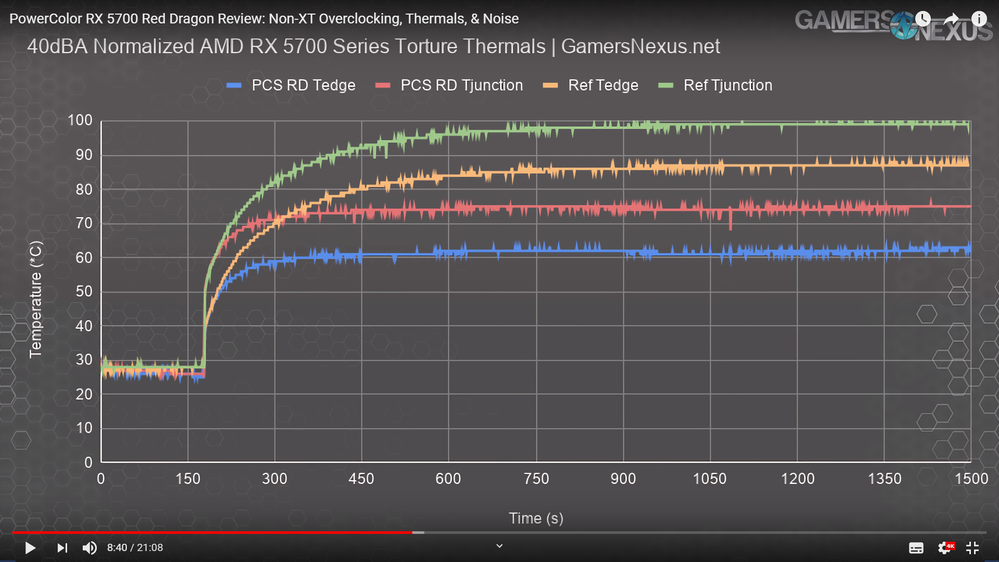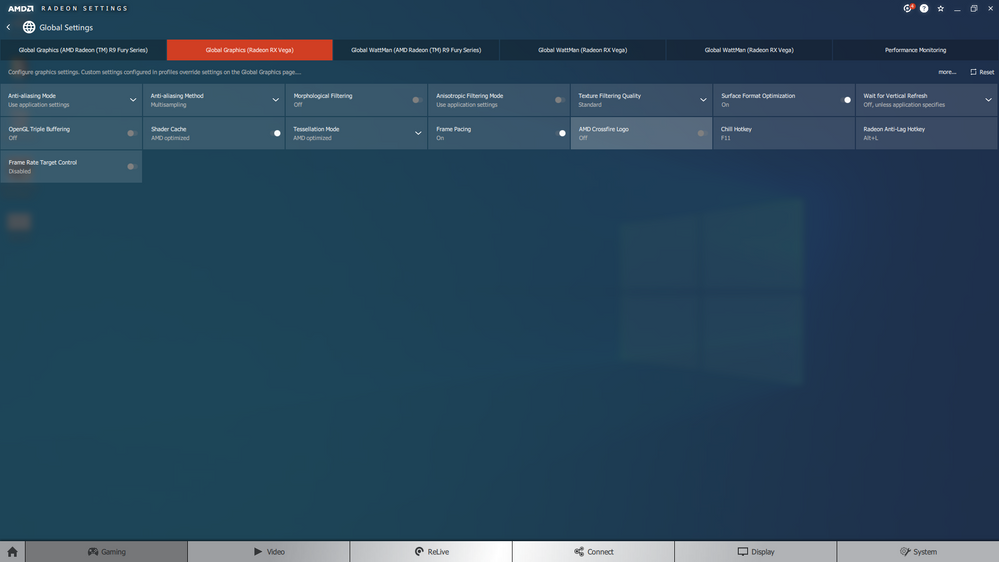General Discussions
- AMD Community
- Support Forums
- General Discussions
- Re: AMD fires back at 'Super' NVIDIA with Radeon R...
- Subscribe to RSS Feed
- Mark Topic as New
- Mark Topic as Read
- Float this Topic for Current User
- Bookmark
- Subscribe
- Mute
- Printer Friendly Page
- Mark as New
- Bookmark
- Subscribe
- Mute
- Subscribe to RSS Feed
- Permalink
- Report Inappropriate Content
AMD fires back at 'Super' NVIDIA with Radeon RX 5700 price cuts

MD unveiled its new Radeon RX 5700 line of graphics cards with 7nm chips at E3 last month, and with just days to go before they launch on July 7th, the company has announced new pricing. In the "spirit" of competition that it says is "heating up" in the graphics market -- specifically NVIDIA's "Super" new RTX cards -- all three versions of the graphics card will be cheaper than we thought.
The standard Radeon RX 5700 with 36 compute units and speeds of up to 1.7GHz was originally announced at $379, but will instead hit shelves at $349 -- the same price as NVIDIA's RTX 2060. The 5700 XT card that brings 40 compute units and up to 1.9GHz speed will be $50 cheaper than expected, launching at $399. The same goes for the 50th Anniversary with a slightly higher boost speed and stylish gold trim that will cost $449 instead of $499.
That's enough to keep them both cheaper than the $499 RTX 2070 Super -- we'll have to wait for the performance reviews to find out if it's enough to make sure they're still relevant.
AMD fires back at 'Super' NVIDIA with Radeon RX 5700 price cuts
- Mark as New
- Bookmark
- Subscribe
- Mute
- Subscribe to RSS Feed
- Permalink
- Report Inappropriate Content
not everything works fine as a die shrink
- Mark as New
- Bookmark
- Subscribe
- Mute
- Subscribe to RSS Feed
- Permalink
- Report Inappropriate Content
If you talk about FP64 performance - that is simply a marketing decision by AMD. They deliberately take a decision on how much FP64 performance to put on thier consumer versus commercial GPU. You can read this about Radeon VII. Didn't turn out to be particularly great at gaming performance so it's defined as "Prosumer" and they give more FP64 performance FP64 Perf and Separating Radeon VII from MI50 - The AMD Radeon VII Review: An Unexpected Shot At The...
- Mark as New
- Bookmark
- Subscribe
- Mute
- Subscribe to RSS Feed
- Permalink
- Report Inappropriate Content
Here are the specifications for the PowerColor Red Dragon RX5700XT. It is a 2 slot card (41mm). This one looks reasonably good to me. I wait for review:
AXRX 5700 XT 8GBD6-3DHR/OC - PowerColor
Also the PowerColor Dual Fan version:
AXRX 5700 XT 8GBD6-3DH - PowerColor
Which is probably what the AMD Reference GPU should have been like in the first place instead of a blower.
- Mark as New
- Bookmark
- Subscribe
- Mute
- Subscribe to RSS Feed
- Permalink
- Report Inappropriate Content
I think PowerColor didn't fit a backplate on the dual fan version above, but I hope that is wrong. That would mean additional $30 + additional time cost to fit one. In that case I would go for the Red Dragon version when prices drop to ~ $250 which is where they should be for a Polaris replacement card like the Red Dragon.
- Mark as New
- Bookmark
- Subscribe
- Mute
- Subscribe to RSS Feed
- Permalink
- Report Inappropriate Content
With the small $10 price premium of the double fan custom versions it really does show how badly AMD pinched pennies when it came to the reference blower cooler, but $410 is still way too expensive for a midrange card.
- Mark as New
- Bookmark
- Subscribe
- Mute
- Subscribe to RSS Feed
- Permalink
- Report Inappropriate Content
Finally a PowerColor Red Dragon 5700 review:
PowerColor RX 5700 Red Dragon Review: Non-XT Overclocking, Thermals, & Noise - YouTube
I am still looking for PowerColor RX5700XT review.
- Mark as New
- Bookmark
- Subscribe
- Mute
- Subscribe to RSS Feed
- Permalink
- Report Inappropriate Content
black_zion wrote:
Oddly the RTX 2070 non Super either doesn't seem to be selling that well despite being much less expensive and performing generally as well, or the inventory is so large it's taking a long time to clean out.
The non super RTX cards are not exactly fast sellers due to the cost, so some excess inventory is inevitable
The super series cards are still barely available too
- Mark as New
- Bookmark
- Subscribe
- Mute
- Subscribe to RSS Feed
- Permalink
- Report Inappropriate Content
I like the dual fan version
https://www.evga.com/products/product.aspx?pn=08G-P4-2173-KR
- Mark as New
- Bookmark
- Subscribe
- Mute
- Subscribe to RSS Feed
- Permalink
- Report Inappropriate Content
I'm not sure it is way less profit as per card how much of that cost is really the wafer. I don't know that either company gives that information. So for instance the shear volume of cards the green team sells over AMD on desktop graphics makes up the a lot of difference. I would think the same goes for AMD's GPU's the ones they sell for consoles. They are probably way more profitable for the same volume reasons. Again why so little focus on the better drivers on the AMD's gaming desktop graphics. The desktop cards are actually a very small part of AMD's business where they are the lions share of nVidia's.
- Mark as New
- Bookmark
- Subscribe
- Mute
- Subscribe to RSS Feed
- Permalink
- Report Inappropriate Content
A valid point. It is unknown how much TSMC charges per delivered GPU in each instance. And likely, the greatest associated cost with any GPU is simply paying the salaries of all the engineers involved in its development. But even in that respect, NVidia has far greater funds allocated to GPU R&D than AMD does.
- Mark as New
- Bookmark
- Subscribe
- Mute
- Subscribe to RSS Feed
- Permalink
- Report Inappropriate Content
The Powercolor Red Dragon RX5700 Cooler looks good.
- Mark as New
- Bookmark
- Subscribe
- Mute
- Subscribe to RSS Feed
- Permalink
- Report Inappropriate Content
Unfortunately it looks like it also has similar to their RX 580 problem when fans live their own life (but it was there on both bioses of 580 and reported to be present only on out of the box bios with RX 5700 in the GN review). And even the company mentioned that they have aknowledged the issue and will ship a new bios for their GPU i would personally stay away from this product till upcoming reviews show that the issue is 100% fixed.
- Mark as New
- Bookmark
- Subscribe
- Mute
- Subscribe to RSS Feed
- Permalink
- Report Inappropriate Content
Yes sure - PowerColor are issuing a new VBIOS to address the unusual fan behavior mentioned in the Gamers Nexus review.
Overall though I think this looks like a compelling RX5700 in a 2 slot cooler with a backplate.
I still think prices are too high though.
I wait to see Gamers Nexus teardown next, they will possibly have a PowerColor VBIOS update by then.
Thanks.
- Mark as New
- Bookmark
- Subscribe
- Mute
- Subscribe to RSS Feed
- Permalink
- Report Inappropriate Content
colesdav wrote:
Yes sure - PowerColor are issuing a new VBIOS to address the unusual fan behavior mentioned in the Gamers Nexus review.
Overall though I think this looks like a compelling RX5700 in a 2 slot cooler with a backplate.
I still think prices are too high though.
I wait to see Gamers Nexus teardown next, they will possibly have a PowerColor VBIOS update by then.
Thanks.
That is unusual for a video card ROM to be in need of a replacement.
- Mark as New
- Bookmark
- Subscribe
- Mute
- Subscribe to RSS Feed
- Permalink
- Report Inappropriate Content
Not for AMD it isn't.
Radeon VII had to be issued with a UEFI VBIOS at launch... and customers had to flash it at their own risk.
- Mark as New
- Bookmark
- Subscribe
- Mute
- Subscribe to RSS Feed
- Permalink
- Report Inappropriate Content
Radeon VII...
- Mark as New
- Bookmark
- Subscribe
- Mute
- Subscribe to RSS Feed
- Permalink
- Report Inappropriate Content
I abandoned my Asus HD 7870 after being screwed around getting a UEFI compliant ROM, when they did offer it, had to be on one of there flagship motherboards to flash a video card???
I have never bought anything with Asus on it since.
EVGA provided UEFI support, and the update could care less which motherboard you were using. After flashing the UEFI secure boot was working. I have used EVGA since and I have been very happy with the service. I had one card die, it was replaced very quickly.
Corsair is also respectable, a bad PSU was replaced. My AX860i started shutting down on me. Now I am using a HX1000i which seems to be working find so far. Evidently the AX860i is now EOL with the lower cost HXi lineup filling 650W to 1200W with 80 plus titanium efficiency.
Until you mentioned it, I was under the impression that AMD had finally realized UEFI was compulsory now. Eye opening that the flagship Radeon VII would not work in my rig. I use secure boot so the video card has to be GOP capable.
- Mark as New
- Bookmark
- Subscribe
- Mute
- Subscribe to RSS Feed
- Permalink
- Report Inappropriate Content
This article discusses the issue on the Radeon VII.
AMD Radeon VII Has No UEFI Support | TechPowerUp
It was a mistake that UEFI BIOS was not on the cards.
I bought one on launch day for next day delivery, but the card didn't actually exist so I cancelled my order.
I had been thinking of picking one up recently as they were on sale new for as low as ~500 + game deals.
However I have no idea which cards have the UEFI BIOS pre-installed and which do not.
I have lots of experience flashing VBIOS from USB stick on AMD cards.
I only do it on cards with dual BIOS switches.
The Radeon VII situation is it only has a single BIOS.
Now that the RX5700XT has been launched AMD might produce an RDNA based version of the Radeon VII with HBM2 by the end of the year.
Hopefully it will have Dual BIOS unlike AMD Reference RX5700XT.
- Mark as New
- Bookmark
- Subscribe
- Mute
- Subscribe to RSS Feed
- Permalink
- Report Inappropriate Content
I recall my GTX 1060 had to have its ROM fixed as it was having issues with my old panel using DisplayPort. Since then I bought a new LD 27UL500 panel that is a whole new ball game for brutal on a video card.
Now the GTX 1060 has its work cut out for it.
I have also flashed the ROM on many nVidia Kepler cards which were modernized for Windows 8
Maxwell supported UEFI directly
- Mark as New
- Bookmark
- Subscribe
- Mute
- Subscribe to RSS Feed
- Permalink
- Report Inappropriate Content
Radeon Image Sharpening is added for the following AMD GPUs in Adrenalin 19.9.2 Driver:
Radeon Image Sharpening
- Now available on Radeon RX 590, Radeon RX 580, Radeon RX 570, Radeon RX 480 and Radeon RX 470 series desktop graphics products for DirectX12 and Vulkan applications.
Note lack of support for Vega GPUs.
If you want to run Radeon Image Sharpening or Ray Tracing on AMD GPU in DX11 or DX12 you can use ReShade.
I have installed the Adrenalin 19.9.2 driver.
It has put my XFX Vega 64 Liquid Primary and PowerColor RX Vega 56 Red Dragon into Crossfire but neglected to add something in the Global Settings.
Can you spot what is missing?
- Mark as New
- Bookmark
- Subscribe
- Mute
- Subscribe to RSS Feed
- Permalink
- Report Inappropriate Content
If you have CFX enabled, the settings are not displaying it has enabled.
I wonder if GPU-Z can do any better?
Due to the CPU I use, I use one card. Not a problem, lots of very powerful cards available.
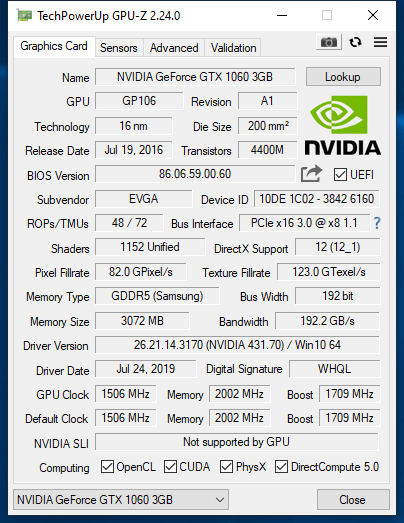
- Mark as New
- Bookmark
- Subscribe
- Mute
- Subscribe to RSS Feed
- Permalink
- Report Inappropriate Content
Hi - the Crossfire button is missing.
The install was a clean install after running DDU v18.0.1.8.
Post install the Fury and 1 of 2 Vega card is seen (ie has a Global Settings and a Wattman Tab).
When I reboot I see the above with the missing Crossfire button.
The AMD installer is random.
- Mark as New
- Bookmark
- Subscribe
- Mute
- Subscribe to RSS Feed
- Permalink
- Report Inappropriate Content
colesdav wrote:
Hi - the Crossfire button is missing.
The install was a clean install after running DDU v18.0.1.8.
Post install the Fury and 1 of 2 Vega card is seen (ie has a Global Settings and a Wattman Tab).
When I reboot I see the above with the missing Crossfire button.
The AMD installer is random.
that does seem like you have discovered yet another festering bug
I wonder if AMD has noticed yet?
maybe you should fill out a bug report
- Mark as New
- Bookmark
- Subscribe
- Mute
- Subscribe to RSS Feed
- Permalink
- Report Inappropriate Content
you mean the long list of things GCN cards support but Vega does not...LOL
- Mark as New
- Bookmark
- Subscribe
- Mute
- Subscribe to RSS Feed
- Permalink
- Report Inappropriate Content
RE: "you mean the long list of things GCN cards support but Vega does not...LOL"
I am actually pretty impressed with the improvement I have seen in the Adrenalin Drivers on the RX Vega 64 Liquid since I purchased it in November 2018.
They should not have been so bad in the first place but the Adrenalin 19.9.1 drivers have been pretty good. Issues I reported were fixed.
I think the The AMD installer is awful, broken in my opinion but that applies to HD7970 -> Vega.
The situation with out of date (~early 2017) Windows 10 Microsoft "AMD Drivers" auto install not seen by Adrenalin 2019 installer may be causing quality issues for many AMD users. The AMD Adrenalin 19.9.1 driver installer simply overwrites the old Microsoft installed "AMD Drivers". This is against AMD own Driver installation instructions: no remove first and simply overwrite existing install = corrupt installation. I have been reporting this issue to AMD for more than a year now. It seems crazy that their Drivers Team will likely spend many weeks testing a clean install of Adrendalin 2019 19.9.1 to make sure it is stable on latest games only to leave this AMD Installer / Microsoft issue to potentially wreck their own QA efforts, and leave a bad impression of good GPU hardware.
Adrenalin 19.9.1 with Vega 64 and 56 is doing something well - I am able to Crossfire RX Vega 64 and 56 with that driver:
Take a look at the following table: AMD Red Team 3DMark Scoreboard
hardcoregames™ -> RE: Crossfire button missing following clean DDU install of 19.9.2.
"that does seem like you have discovered yet another festering bug
I wonder if AMD has noticed yet?
maybe you should fill out a bug report"
In this case I am not sure what to do.
I am pretty sure I have seen it reported on this forum that DX11 Crossfire RX Vega 64 and 56 is not supported and I have seen tech YouTubers who attempted it and failed to get it to work (PowerColor Red Devil Vega 56 and 64 would not work in DX11 Crossfire).
If I report this bug to AMD then they might completely remove DX11 Crossfire Support and the Crossfire button and permanently prevent me from Crossfiring these two GPUs.
I like the fact that the XFX RX Vega 64 Liquid and PowerColor Red Dragon Vega 56 do work well in DX11 Crossfire in 3DMark FireStrike and all of the DX11 Crossfire titles I have run so far. DX12 Multi GPU, which requires Crossfire Button to be turned on in BF1 for example, is also running great.
I cannot hit more than ~ 52 FPS with single RX Vega 64 Liquid in BF1 DX12 @4K Ultra, even using Radeon Chill and "artificially resting, monitoring GPU Power with Radeon Performance Overlay, looking at the floor to reduce the power consumption, @ Chill_Min = 30FPS, so my GPU cools down and does not crash the system.
Chill needs fixed anyhow. It performs the same on every AMD GPU I have tested. Keyboard only Input FPS is limited to CHILL_MAX. The user interface needs fixed. Local versus Global FRTC needs fixed. The Radeon Overlay for Chill needs changed. FreeSync is broken with Chill unless you set it up very carefully, and don't use the Radeon Performance Overlay to adjust Chill_Max. Rapid mouse movement is not locking to CHILL_MIN to prevent excess FPS and power consumption. There is no user access to the old Hialgo Chill variables which could fix these issues on a per game basis. These things are all broken in Chill.
Adding a second PowerColor RX Vega 56 Red Dragon so I have a DX12 MultiGPU Vega 64 and 56 setup pushes performance up to ~ 90 FPS in BF1 @ 4K Ultra, which is pretty impressive. Having the second card running seems to help the Primary GPU temps.
- Mark as New
- Bookmark
- Subscribe
- Mute
- Subscribe to RSS Feed
- Permalink
- Report Inappropriate Content
I agree with most everything you said. I would not use the word impressed the fixed drivers more glad they finally fixed things as they should have worked to begin with. Everything was better before Wattman and I would not call everything fixed (not saying you did either) at this point still. With so many Vega users still having to run their cards with alternate settings to be stable because they won't run at defaults I would not call that good hardware either. I would say more say it's a good GPU if by luck you get hardware that works right from the start. There are still some promised features that have not made it to Vega, like DRM Play Ready 3 support. Many features like FreeSync are still reported as very problematic when they seem to now be working on Polaris okay. I think we have just gotten to the point we are pretty tickled when things become close to being right and go by horse shoes and hand grenades rules as to whats close enough to okay.
- Mark as New
- Bookmark
- Subscribe
- Mute
- Subscribe to RSS Feed
- Permalink
- Report Inappropriate Content
Yes the RX Vega 64 Liquid I bought should have performed properly in the first place. It is the improvement in the driver versus where it was in November 2018, and the number of things which have been fixed that I am impressed with.
- Mark as New
- Bookmark
- Subscribe
- Mute
- Subscribe to RSS Feed
- Permalink
- Report Inappropriate Content
Cool I get it. Your just more liberal with complimenting the improvement. To me it's just an expected function of the card that should never be an issue to begin with. But I get when AMD users are happy ANYTHING improves lately.
- Mark as New
- Bookmark
- Subscribe
- Mute
- Subscribe to RSS Feed
- Permalink
- Report Inappropriate Content
The PowerColor Red Dragon cards seem to be excellent for thermal management. That and the Sapphire Nitro are both ideal for team red enthusiasts,
- Mark as New
- Bookmark
- Subscribe
- Mute
- Subscribe to RSS Feed
- Permalink
- Report Inappropriate Content
Freesync etc are more gimmick than substance. If a card cannot keep up then a faster card is needed plain and simple.
I tested my Vega graphics on my R5 2400G for quite a while when my GTX 1060 was on RMA due the card croaking. The replacement card has been working fine since.
DRM systems are usually handled by the game that uses it and most do not use graphics drivers which tend to change too often.
I am watching the market to see what pricing looks like into the contested fall season.
- Mark as New
- Bookmark
- Subscribe
- Mute
- Subscribe to RSS Feed
- Permalink
- Report Inappropriate Content
You are entitled to your opinion but without FreeSync you have Vsync. And that works in halves of the maximum refresh rate. So if you can't maintain 60 FPS it drops to 30. It may be that you can't get 60 fps but can get 55 or even 45, both will be way better in online multiplayer than 30 fps. There are some in between solutions, like AMD's enhanced sync, but they are all far from being as good as Free or G Sync. So it is a not only, not a gimmick it has become a necessity for many gamers. Most don't want to return to screen taring or halved refresh rates and cards not working as promised is an issue.
When it comes to DRM you have a couple kinds. The kind that protects a game from playing or being copied and the kind that makes sure you are not playing through a port such as HDMI in a way that you can copy the content. So when your game or video uses for instance Play Ready 3 and your card and or driver doesn't support it, you are up the proverbial creek without a paddle. Most DRM isn't really handled by the game. It just calls out to separately installed DRM management software that the game installer installs for validation. Most good game developers have been removing things like Securom after a few months of release to alleviate the performance issues and headaches the DRM causes. Unfortunately other developers don't do this.
- Mark as New
- Bookmark
- Subscribe
- Mute
- Subscribe to RSS Feed
- Permalink
- Report Inappropriate Content
The biggest benefit of adaptive sync is eliminating low spikes. The human eye sees consistency, so if you have a game like, say, Far Cry 5, even with a 2080 Ti you aren't going to get 60fps minimums, even though you will average over 60fps, so adaptive sync will smooth out those low points so you don't see stuttering. And of course any game can have this with an explosion or any kind of sudden overdraw. In game benchmarks will often include such overdraw to bring out an absolute minimum .
And like you said it allows a game to be played smoothly at some frame rate between 30 and 60 without the drawbacks of Vsync, so, using the same Far Cry 5 example, it lets even a GTX 1080 Ti play at 4K smoothly (assuming minimum frame rate falls within monitor's Freesync/Gsync range) despite not averaging 60fps. This extends the life of a video card because, unlike some people who buy low end cards every year or two, some people buy high end and expect them to have a much longer usable life. Assuming the GPU manufacturer continues to support them, something AMD does not have the best track record at. I'm astounded they extended RIS to RX 400/500 series, but they no doubt just gave every Vega owner the best reason to switch teams.
- Mark as New
- Bookmark
- Subscribe
- Mute
- Subscribe to RSS Feed
- Permalink
- Report Inappropriate Content
RE: I'm astounded they extended RIS to RX 400/500 series, but they no doubt just gave every Vega owner the best reason to switch teams.
There are probably many Fury / FuryX owners who skipped Vega purchase who will be looking for RIS support.
I do not understand why they limit RIS Support to DX12 and Vulkan and do not support DX11.
I think there are about 55 released game titiles that support DX12 now.
There are only sligthly more games ~ 61 that i know of that support Vulkan.
I can use ReShade to run either Radeon Image Sharpening or Smart_Sharp.fx (which I prefer) on many DX11 games.
- Mark as New
- Bookmark
- Subscribe
- Mute
- Subscribe to RSS Feed
- Permalink
- Report Inappropriate Content
The new sharpening function on Nvidia only does DX 12 too. Not sure why.
- Mark as New
- Bookmark
- Subscribe
- Mute
- Subscribe to RSS Feed
- Permalink
- Report Inappropriate Content
You sure about that?

- Mark as New
- Bookmark
- Subscribe
- Mute
- Subscribe to RSS Feed
- Permalink
- Report Inappropriate Content
Well here is an interesting one, someone is claiming to have managed to flash RX5700XT BIOS on to an RX5700:
Flashing The Radeon RX 5700 With the RX 5700XT VBIOS For More Performance
I think modding the BIOIS is completely locked down.
- Mark as New
- Bookmark
- Subscribe
- Mute
- Subscribe to RSS Feed
- Permalink
- Report Inappropriate Content
Not worth it though. Increased power draw for minimal gains since it's only removing the power limit and not adding more shaders. As if Navi needed a way to be less efficient...
- Mark as New
- Bookmark
- Subscribe
- Mute
- Subscribe to RSS Feed
- Permalink
- Report Inappropriate Content
It looks like flashing the RX5700 BIOS gives about 5.9% improvement in TimeSpy for 15.9% increase in total system power.
It suggests the RX5700 could have BIOS changes similar to those made on RX580/590 versus RX480 to blow power efficiency for even more performance in next revision of the cards though.
I agree that things should be done to improve Navi efficiency, since they are still less efficient than Turing GPUs.
- Mark as New
- Bookmark
- Subscribe
- Mute
- Subscribe to RSS Feed
- Permalink
- Report Inappropriate Content
correction: for 14.2% increase in total system power.
- Mark as New
- Bookmark
- Subscribe
- Mute
- Subscribe to RSS Feed
- Permalink
- Report Inappropriate Content
Don't think that will happen as they would be very close to the RTX 2060S/2070S in terms of price while being slower, lacking features, and far less power efficient.