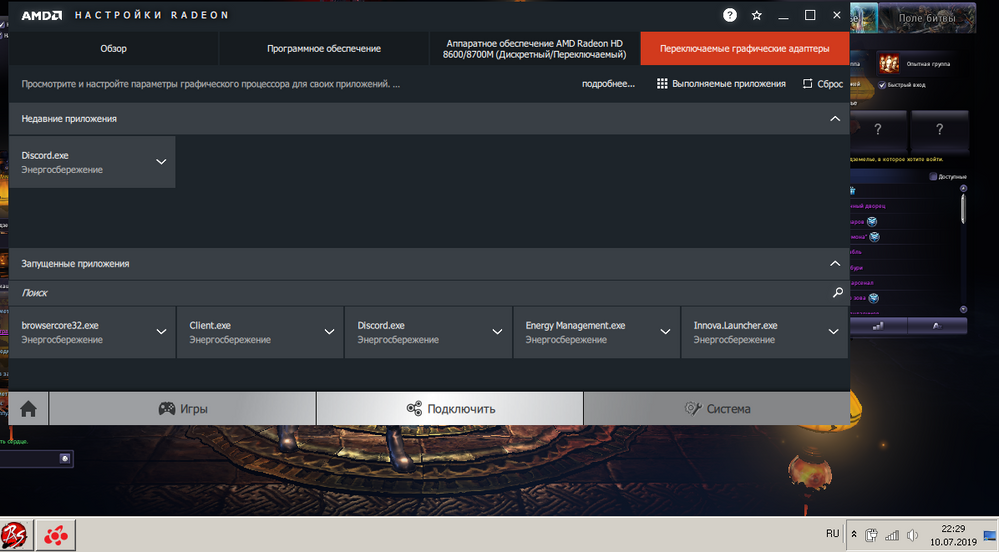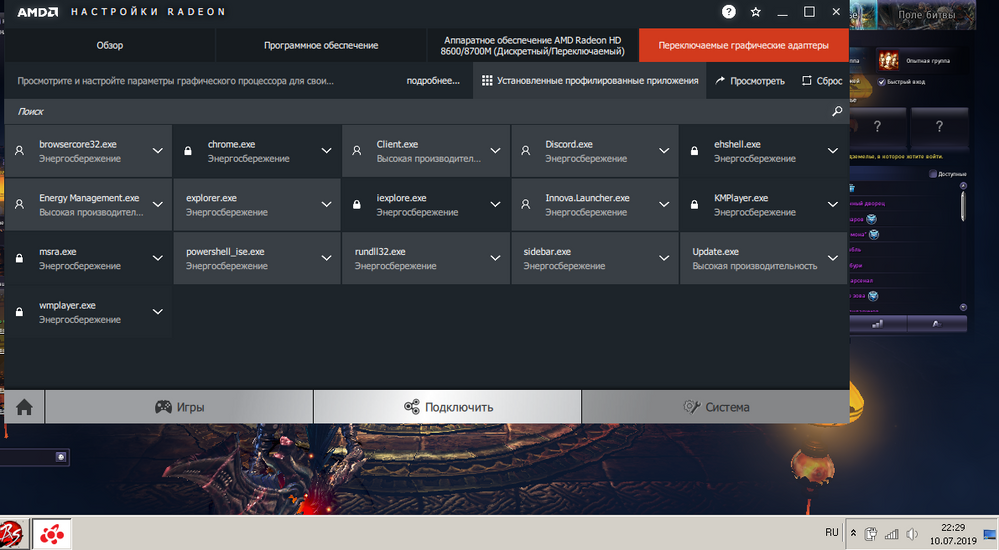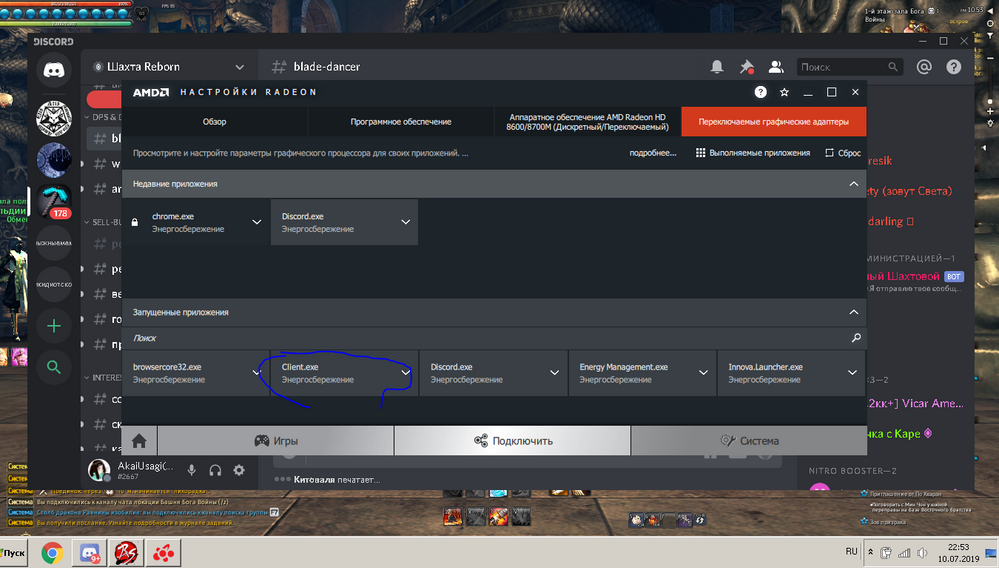Drivers & Software
- AMD Community
- Support Forums
- Drivers & Software
- Re: Switched graphics issues .update 19.7.1
- Subscribe to RSS Feed
- Mark Topic as New
- Mark Topic as Read
- Float this Topic for Current User
- Bookmark
- Subscribe
- Mute
- Printer Friendly Page
- Mark as New
- Bookmark
- Subscribe
- Mute
- Subscribe to RSS Feed
- Permalink
- Report Inappropriate Content
Switched graphics issues .update 19.7.1
Hello, Win7 x64 discrete HD 8750M after installing update 19.7.1,
FPS was dropped in games. Also in the device manager appeared AMD Log Utility Driver.
After reinstalling the entire system and installing the AMD drivers,
the application either does not appear in the settings of the graphics card in the
switchable graphics section, or is constantly in energy saving mode, does not change when
you switch manually to high performance mode, and after a short period of time it changes to
initial mode of energy save or reboot the system.
Здраствуйте , Win7 x64 дискретная HD 8750M после установки обновления 19.7.1 было замечено падение фпс в играх. Также в диспетчере устройств появился AMD Log Utility Driver. После переустановки всей системы и установки драйверов AMD В настройках видеокарты в разделе переключаемой графики приложение либо не показывается или же постоянно находиться в в режиме сохранения энергии , при переключении вручную на режим высокой производительности в приложении изменений не происходит и по прошествии небольшого периода времени оно переходит в изначальный режим сохранения энергии или после презагрузки системы .
- Mark as New
- Bookmark
- Subscribe
- Mute
- Subscribe to RSS Feed
- Permalink
- Report Inappropriate Content
For laptops with Intel/AMD graphics:
Laptop graphics update...How to
2. The Intel graphics drivers should be the latest offered by Intel Support.
Use their 'Driver Download Tool' to get the latest version. These must be installed before the AMD drivers.
** Windows 7 and Windows 8.1 must be fully updated before attempting to install any AMD driver. All 'critical', 'recommended', and 'optional' (no language packs,etc) updates as well as any Service Packs (SP) must be installed before any attempt to install graphics drivers. If you do not get this message .... keep installing until you do:

- Mark as New
- Bookmark
- Subscribe
- Mute
- Subscribe to RSS Feed
- Permalink
- Report Inappropriate Content
Completely updated the entire system, Intel's utility showed that I have the latest version of the driver, but the problem did not go away, the game client seemed not to be manually set, it all goes into energy saving mode,In this screenshot, the client application is in the save mode.
but in the application profile menu it stands with high performance tuning
After changing the profile in the running programs for high performance, the settings of the amd were closed. After some time, he again opened the amd settings, but the client was again on the graph of save energy
- Mark as New
- Bookmark
- Subscribe
- Mute
- Subscribe to RSS Feed
- Permalink
- Report Inappropriate Content
Try this > https://community.amd.com/thread/176003
- Mark as New
- Bookmark
- Subscribe
- Mute
- Subscribe to RSS Feed
- Permalink
- Report Inappropriate Content
Do you have the computer power plan set to "Performance"? The default is "Balanced"

- Mark as New
- Bookmark
- Subscribe
- Mute
- Subscribe to RSS Feed
- Permalink
- Report Inappropriate Content
The power settings were set to high performance in the first place, I will try to install UPLS on your recommendations and test the system. Thank you for your time.
- Mark as New
- Bookmark
- Subscribe
- Mute
- Subscribe to RSS Feed
- Permalink
- Report Inappropriate Content
I deleted the old amd settings and reinstalled them again, but the result is the same, screens after reinstallation
- Mark as New
- Bookmark
- Subscribe
- Mute
- Subscribe to RSS Feed
- Permalink
- Report Inappropriate Content
Update Win7...as above.
Then install the Intel driver from Intel
Then install the AMD driver
- Mark as New
- Bookmark
- Subscribe
- Mute
- Subscribe to RSS Feed
- Permalink
- Report Inappropriate Content
Report this issue of the log files to AMD > AMD Issue Reporting Form
Ignore the warning...seems all Win7 get it. Has no effect on drivers.
- Mark as New
- Bookmark
- Subscribe
- Mute
- Subscribe to RSS Feed
- Permalink
- Report Inappropriate Content
AMD settings continue to change switchable graphics settings also, UPLS did not help
- Mark as New
- Bookmark
- Subscribe
- Mute
- Subscribe to RSS Feed
- Permalink
- Report Inappropriate Content
Not all applications can use the high performance graphics. Are you talking about trying to make discord run on the high setting?
- Mark as New
- Bookmark
- Subscribe
- Mute
- Subscribe to RSS Feed
- Permalink
- Report Inappropriate Content
No, I meant that with the discord everything is in order, the file\game is a client.exe that constantly changes the parameter to save energy, in the screenshots above it is circled in blue. Before upgrades and reinstallations, the client.exe never changed it again after setting the high performance parameter manually, but now it constantly changes it.
- Mark as New
- Bookmark
- Subscribe
- Mute
- Subscribe to RSS Feed
- Permalink
- Report Inappropriate Content
I also have this issue