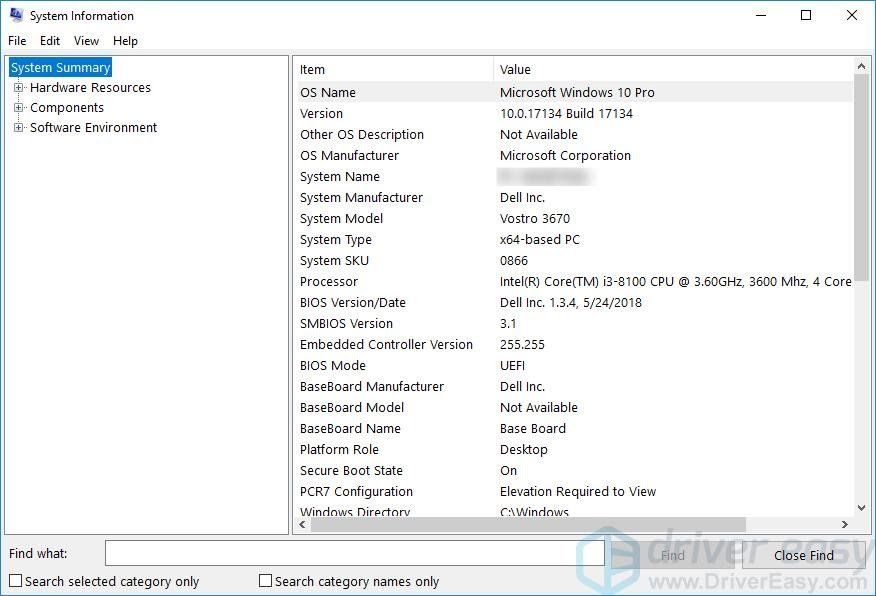Drivers & Software
- AMD Community
- Support Forums
- Drivers & Software
- Re: I'm having trouble opening my AMD settings.
- Subscribe to RSS Feed
- Mark Topic as New
- Mark Topic as Read
- Float this Topic for Current User
- Bookmark
- Subscribe
- Mute
- Printer Friendly Page
- Mark as New
- Bookmark
- Subscribe
- Mute
- Subscribe to RSS Feed
- Permalink
- Report Inappropriate Content
I'm having trouble opening my AMD settings.
I tried reinstalling both the display and drivers multiple times but i'm still unable to open my AMD settings. I try right clicking my desktop and clicking AMD settings but it doesnt open. I go to the bottom right corner to click it but it disappears. How can I fix this?
Solved! Go to Solution.
- Mark as New
- Bookmark
- Subscribe
- Mute
- Subscribe to RSS Feed
- Permalink
- Report Inappropriate Content
The USB Drive is the culprit. Windows May 2019 won't install with any type of USB Drives installed.
- Mark as New
- Bookmark
- Subscribe
- Mute
- Subscribe to RSS Feed
- Permalink
- Report Inappropriate Content
- Mark as New
- Bookmark
- Subscribe
- Mute
- Subscribe to RSS Feed
- Permalink
- Report Inappropriate Content
Radeon Rx550
Asus pc.
windows 10 64bit
driver version 19.5.1
the rest of the info I dont know. But my only problem is the AMD settings keep crashing and I cant open it. All I need to know is how to fix it
- Mark as New
- Bookmark
- Subscribe
- Mute
- Subscribe to RSS Feed
- Permalink
- Report Inappropriate Content
- Mark as New
- Bookmark
- Subscribe
- Mute
- Subscribe to RSS Feed
- Permalink
- Report Inappropriate Content
I downloaded that a long time ago. Still not working
- Mark as New
- Bookmark
- Subscribe
- Mute
- Subscribe to RSS Feed
- Permalink
- Report Inappropriate Content
you might try the auto detect and install program. Otherwise look at chipset drivers, there were some recent updates available for windows 10 1903 compatibility if you have an amd motherboard.
- Mark as New
- Bookmark
- Subscribe
- Mute
- Subscribe to RSS Feed
- Permalink
- Report Inappropriate Content
I tried that a long time ago. EVERYTHING is up to date. It still doesn't work. I tried updating everything. Reinstalling everything. Nothing helped.
- Mark as New
- Bookmark
- Subscribe
- Mute
- Subscribe to RSS Feed
- Permalink
- Report Inappropriate Content
Do you have an Intel or AMD cpu processor (what model) ?
- Mark as New
- Bookmark
- Subscribe
- Mute
- Subscribe to RSS Feed
- Permalink
- Report Inappropriate Content
I dont have intel. My AMD is a Radeon rx 550
- Mark as New
- Bookmark
- Subscribe
- Mute
- Subscribe to RSS Feed
- Permalink
- Report Inappropriate Content
My problem is I cant open AMD settings. It kept disappearing and I looked it up. I found out im not the only one with this problem and someone said that means AMD is crashing. So how do I fix the crash?????
- Mark as New
- Bookmark
- Subscribe
- Mute
- Subscribe to RSS Feed
- Permalink
- Report Inappropriate Content
bump
- Mark as New
- Bookmark
- Subscribe
- Mute
- Subscribe to RSS Feed
- Permalink
- Report Inappropriate Content
We can't help you if you don't know anything else about your computer... find a program that will tell you what motherboard you have, or look at the physical machine and get us a make and model number or something.
You've essentially said. Lawn mower is broke, got a 42 inch deck on the mower, belt is made by AMD - please fix.
- Mark as New
- Bookmark
- Subscribe
- Mute
- Subscribe to RSS Feed
- Permalink
- Report Inappropriate Content
Well I dont get what the motherboard has to do with it. My card worked a long time ago but after I reset my pc a year ago it's been having complications. I'm not sure if it's because I dont have intel downloaded this time or my card has gone bad or something is conflicting with it. I just dont understand what is making my AMD settings crash all of a sudden and wont let me open it
- Mark as New
- Bookmark
- Subscribe
- Mute
- Subscribe to RSS Feed
- Permalink
- Report Inappropriate Content
Dūd... really need that pc model number to help determine more information. If its an AMD chipset issue, then you need AMD chipset drivers updated.
If it's an Intel board with an AMD GPU sitting on it and it's a laptop, then you need a specific driver version and not the latest release.
- Mark as New
- Bookmark
- Subscribe
- Mute
- Subscribe to RSS Feed
- Permalink
- Report Inappropriate Content
And I dont KNOW the pc number. Everything is up to date. AMD settings wont open. It's a pc. That's ALL I know! Again i'm only here to know fixes to stop the AMD settings crash.
- Mark as New
- Bookmark
- Subscribe
- Mute
- Subscribe to RSS Feed
- Permalink
- Report Inappropriate Content
Open the run command dialog, and execute the command msinfo32 or find msinfo32.exe and run it.
This should give you a window ... paste the contents of the right panel or tab into a reply. Or use the menu in that program to generate a system report and upload that.
The window should look like something this:
- Mark as New
- Bookmark
- Subscribe
- Mute
- Subscribe to RSS Feed
- Permalink
- Report Inappropriate Content
OS Name Microsoft Windows 10 Home
Version 10.0.17134 Build 17134
Other OS Description Not Available
OS Manufacturer Microsoft Corporation
System Name DESKTOP-FV64MFI
System Manufacturer System manufacturer
System Model System Product Name
System Type x64-based PC
System SKU SKU
Processor Intel(R) Core(TM) i7-7700K CPU @ 4.20GHz, 4201 Mhz, 4 Core(s), 8 Logical Processor(s)
BIOS Version/Date American Megatrends Inc. 0608, 3/23/2017
SMBIOS Version 3.0
Embedded Controller Version 255.255
BIOS Mode UEFI
BaseBoard Manufacturer ASUSTeK COMPUTER INC.
BaseBoard Model Not Available
BaseBoard Name Base Board
Platform Role Desktop
Secure Boot State Off
PCR7 Configuration Binding Not Possible
Windows Directory C:\WINDOWS
System Directory C:\WINDOWS\system32
Boot Device \Device\HarddiskVolume2
Locale United States
Hardware Abstraction Layer Version = "10.0.17134.765"
User Name DESKTOP-FV64MFI\scott
Time Zone Central Daylight Time
Installed Physical Memory (RAM) 16.0 GB
Total Physical Memory 15.9 GB
Available Physical Memory 8.01 GB
Total Virtual Memory 18.3 GB
Available Virtual Memory 3.79 GB
Page File Space 2.38 GB
Page File C:\pagefile.sys
Kernel DMA Protection Off
Virtualization-based security Not enabled
Device Encryption Support Reasons for failed automatic device encryption: TPM is not usable, PCR7 binding is not supported, Hardware Security Test Interface failed and device is not InstantGo, Un-allowed DMA capable bus/device(s) detected, TPM is not usable
Hyper-V - VM Monitor Mode Extensions Yes
Hyper-V - Second Level Address Translation Extensions Yes
Hyper-V - Virtualization Enabled in Firmware No
Hyper-V - Data Execution Protection Yes
- Mark as New
- Bookmark
- Subscribe
- Mute
- Subscribe to RSS Feed
- Permalink
- Report Inappropriate Content
Update your version of Win10
Drivers and Software
- Mark as New
- Bookmark
- Subscribe
- Mute
- Subscribe to RSS Feed
- Permalink
- Report Inappropriate Content
That's the thing. My windows is up to date. When I was getting help for Sims 4 (wouldnt play cause of this problem) they told me to update windows 10. There was updates needed, I updated Windows 10 and it still wouldn't work
- Mark as New
- Bookmark
- Subscribe
- Mute
- Subscribe to RSS Feed
- Permalink
- Report Inappropriate Content
KB4503291 build 18224 is the latest build. You need to apply the 1903 May update.
Via windows update, this shows up below the normal update interface area. It says optional depending on how out of date this may or may not be the case.
- Mark as New
- Bookmark
- Subscribe
- Mute
- Subscribe to RSS Feed
- Permalink
- Report Inappropriate Content
ok then how do I get the update?
- Mark as New
- Bookmark
- Subscribe
- Mute
- Subscribe to RSS Feed
- Permalink
- Report Inappropriate Content
Open the Microsoft update assistant program and run it. You can search for it via Cortana search, If you don't already have it installed, Google it for the link.
This should fix your update issue.
- Mark as New
- Bookmark
- Subscribe
- Mute
- Subscribe to RSS Feed
- Permalink
- Report Inappropriate Content
Isn't that the check for updates option? Cause that's what came up when I typed it in the search bar. If that's it then I already did that and it's up to date. Otherwise I dont know
- Mark as New
- Bookmark
- Subscribe
- Mute
- Subscribe to RSS Feed
- Permalink
- Report Inappropriate Content
Download Windows 10 1903 update.
link at top of that page: button says update now or here https://go.microsoft.com/fwlink/?LinkID=799445
- Mark as New
- Bookmark
- Subscribe
- Mute
- Subscribe to RSS Feed
- Permalink
- Report Inappropriate Content
"This pc cant be upgraded to windows 10
Your pc has hardware that isn't ready for this version of windows 10. No action is needed. Windows update will offer this version of windows 10 automatically once this issue is resolved"
why is it saying this when in started it did a check to see if it's able and it confirms it then when its done it says it cant?!
- Mark as New
- Bookmark
- Subscribe
- Mute
- Subscribe to RSS Feed
- Permalink
- Report Inappropriate Content
One possibility may be that your motherboard drivers/bios/firmware is not up to date. Your posted specs has 2107 bios.
Go to Asus website and check for your motherboard model updates.
Or maybe webcam/headset/controller/external drive, etc... connected.
- Mark as New
- Bookmark
- Subscribe
- Mute
- Subscribe to RSS Feed
- Permalink
- Report Inappropriate Content
"This pc cant be upgraded to windows 10
Your pc has hardware that isn't ready for this version of windows 10. No action is needed. Windows update will offer this version of windows 10 automatically once this issue is resolved"
Seriously?
- Mark as New
- Bookmark
- Subscribe
- Mute
- Subscribe to RSS Feed
- Permalink
- Report Inappropriate Content
If you need update bios, then Asus usually has the option to do so over the internet with ezupdate utility or over the internet from the bios itself.
The only reason we bring these things up is because there have been numerous Intel related issues that have warranted the need for micro code and bios updates. Such changes will often entail making changes to non obvious subsystems.
Microsoft does this for the OS through .NET updates as well as OS rebuilds based on those API subsystems.
This is also true for AMD systems where a bios update may also introduce changes that add security features or improvements and so on. Bios updates here often have a requisite chipset update on the new Ryzen platform ( though this is not your case ).
At this point I don't know what windows update is doing on your system. However...
To trouble short this problem, you can go into the system and security section ( where windows update is ) and check your update history. Here you can see if any updates have failed to apply - you can try to reinstall these.
It would help to know what the last update was ( KB####### ). And we can go from there.
Also there are two versions of .NET in use at the moment, 3.5sp1 and 4.8x series. You may find them here, also the core 2.2. Download .NET Framework | Free official downloads , you don't need the sdks just the runtimes. These are basically shared libraries that any program using the Microsoft operating system can utilize, and the fragmentation of the APIs can lead to unexpected behaviour in programs dependent on these shared libraries. Both versions can be found at the bottom of that page.
As for reference, windows updates have been documented here Windows 10 version history - Wikipedia . You may find you either have a failed update somewhere, or you simply need to look up the next update in the series and download and apply it manually. Get those .net runtimes first.
I vaguely recall one auto update KB??? had to be done like this, its probably a similar situation you are in.
- Mark as New
- Bookmark
- Subscribe
- Mute
- Subscribe to RSS Feed
- Permalink
- Report Inappropriate Content
I'm sorry I dont fully understand what i'm supposed to do. I understand to look for the version I have and which recent update failed but what else?
I also noticed after trying to update windows it affected my pc somehow cause when I play mp4 files on my videos it lags, the audio plays fine but the footage is far behind. It never did this before and all videos played fine
- Mark as New
- Bookmark
- Subscribe
- Mute
- Subscribe to RSS Feed
- Permalink
- Report Inappropriate Content
Take your computer to a professional shop and pay someone to fix your computer. A minimal level of computer competency is expected and required.
- Mark as New
- Bookmark
- Subscribe
- Mute
- Subscribe to RSS Feed
- Permalink
- Report Inappropriate Content
I'm broke so I cant take it in even if I wanted too.
- Mark as New
- Bookmark
- Subscribe
- Mute
- Subscribe to RSS Feed
- Permalink
- Report Inappropriate Content
A professional may find this thread informative to you situation.
- Mark as New
- Bookmark
- Subscribe
- Mute
- Subscribe to RSS Feed
- Permalink
- Report Inappropriate Content
I cant find the security page.
- Mark as New
- Bookmark
- Subscribe
- Mute
- Subscribe to RSS Feed
- Permalink
- Report Inappropriate Content
Windows 10 Help Forums Read this
- Mark as New
- Bookmark
- Subscribe
- Mute
- Subscribe to RSS Feed
- Permalink
- Report Inappropriate Content
bump
- Mark as New
- Bookmark
- Subscribe
- Mute
- Subscribe to RSS Feed
- Permalink
- Report Inappropriate Content
Maybe try uninstalling Intel graphics My System tray icon disappears when i try to open The settings for AMD Radeon
- Mark as New
- Bookmark
- Subscribe
- Mute
- Subscribe to RSS Feed
- Permalink
- Report Inappropriate Content
I dont have it. It's not under displays
- Mark as New
- Bookmark
- Subscribe
- Mute
- Subscribe to RSS Feed
- Permalink
- Report Inappropriate Content
bump2
- Mark as New
- Bookmark
- Subscribe
- Mute
- Subscribe to RSS Feed
- Permalink
- Report Inappropriate Content
Alright I give up. I shouldn't need to download a load of crap just so I can be able to open my AMD settings. My windows 10 wont even update. I'm losing my patience. Clearly I cant find any help here. I'm going to look elsewhere. Thanks for trying.
- Mark as New
- Bookmark
- Subscribe
- Mute
- Subscribe to RSS Feed
- Permalink
- Report Inappropriate Content
SAME PROBLEM ![]()