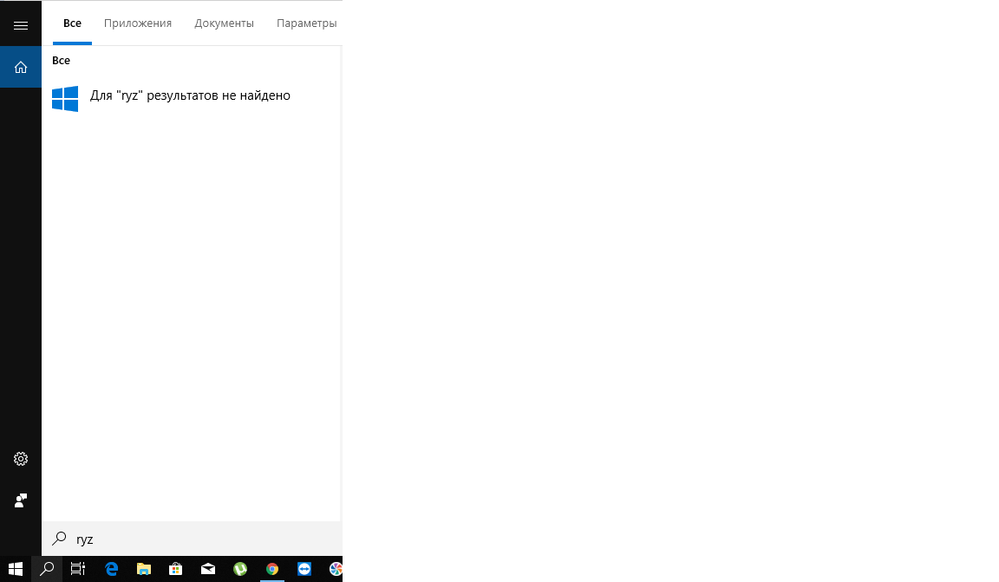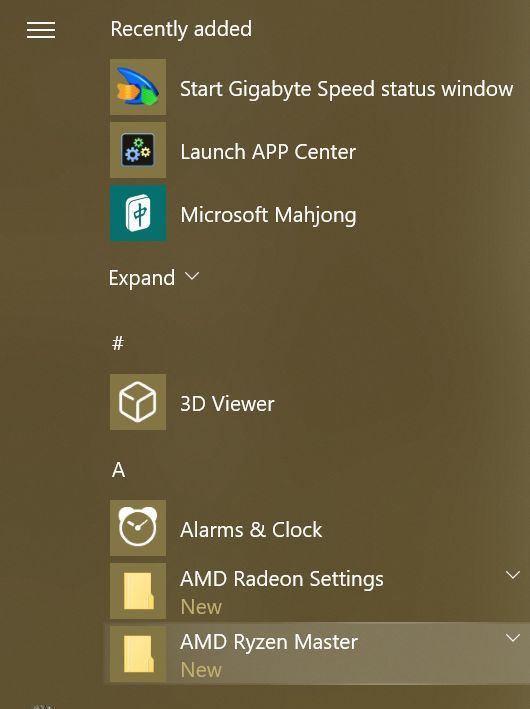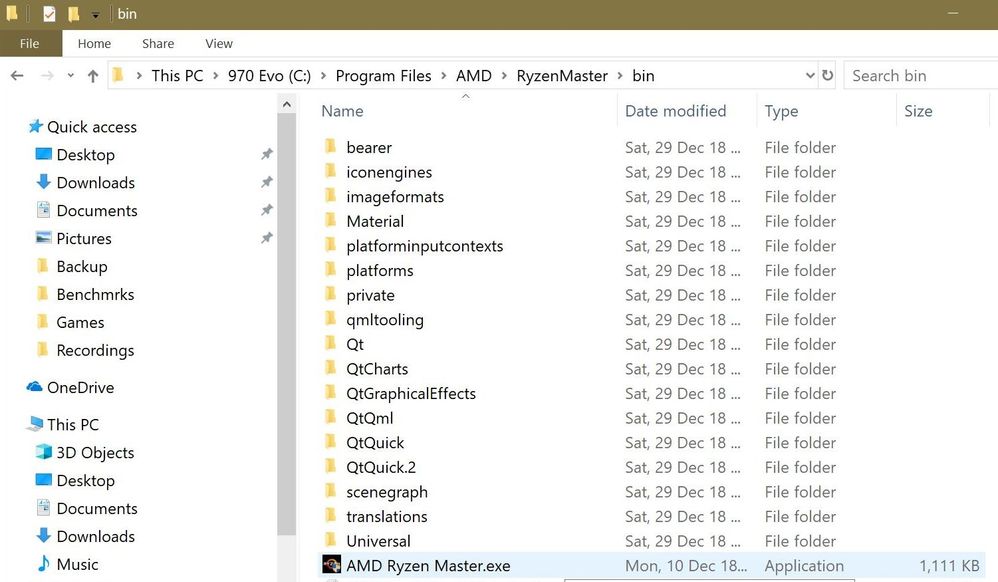Drivers & Software
- AMD Community
- Support Forums
- Drivers & Software
- Re: Can't find Amd-ryzen-master on PC
- Subscribe to RSS Feed
- Mark Topic as New
- Mark Topic as Read
- Float this Topic for Current User
- Bookmark
- Subscribe
- Mute
- Printer Friendly Page
- Mark as New
- Bookmark
- Subscribe
- Mute
- Subscribe to RSS Feed
- Permalink
- Report Inappropriate Content
Can't find Amd-ryzen-master on PC
- Mark as New
- Bookmark
- Subscribe
- Mute
- Subscribe to RSS Feed
- Permalink
- Report Inappropriate Content
Means you already have it on your computer. Search for it in the Windows 10 search bar or Cortana.

- Mark as New
- Bookmark
- Subscribe
- Mute
- Subscribe to RSS Feed
- Permalink
- Report Inappropriate Content
But I can't find this programm on my PC.
- Mark as New
- Bookmark
- Subscribe
- Mute
- Subscribe to RSS Feed
- Permalink
- Report Inappropriate Content
it should be in the Start menu under A(MD)
the install location is here:
- Mark as New
- Bookmark
- Subscribe
- Mute
- Subscribe to RSS Feed
- Permalink
- Report Inappropriate Content
Can't find in those places too(
- Mark as New
- Bookmark
- Subscribe
- Mute
- Subscribe to RSS Feed
- Permalink
- Report Inappropriate Content
Most likely it seems like Ryzen Master is still installed under Windows Registry. So when you try to install Ryzen Master again, the installer sees that in Registry a newer version is installed. Seems like you had a broken Ryzen Master installation in the past and wasn't properly uninstalled.
I have attached a Microsoft Uninstaller/installer troubleshooter. Click on it to download it and then run it. Hopefully it will remove all traces of the bad previous installation of Ryzen Master so that you can reinstall it again.
But first go to Windows Control Panel - Programs and Files and make sure you don't have an entry for Ryzen Master being installed. IF you do, click on it to start the uninstalling process. Then run the attached Microsoft Uninstaller/Installer. If no entries, then just run the Troubleshooter.
Now see if you can install Ryzen Master again.
- Mark as New
- Bookmark
- Subscribe
- Mute
- Subscribe to RSS Feed
- Permalink
- Report Inappropriate Content
If none of those work then go to Windows Registry and located it there to delete the entry of Ryzen Master. You can find the data in the registry in the following area: HKEY_LOCAL_MACHINE\Software\Microsoft\Windows\CurrentVersion\Uninstall

This will remove the program from Windows Control Panel. Best to run a Registry Cleaner like CCleaner or Wise Registry Cleaner. Both are free. I use both without any problems so far.