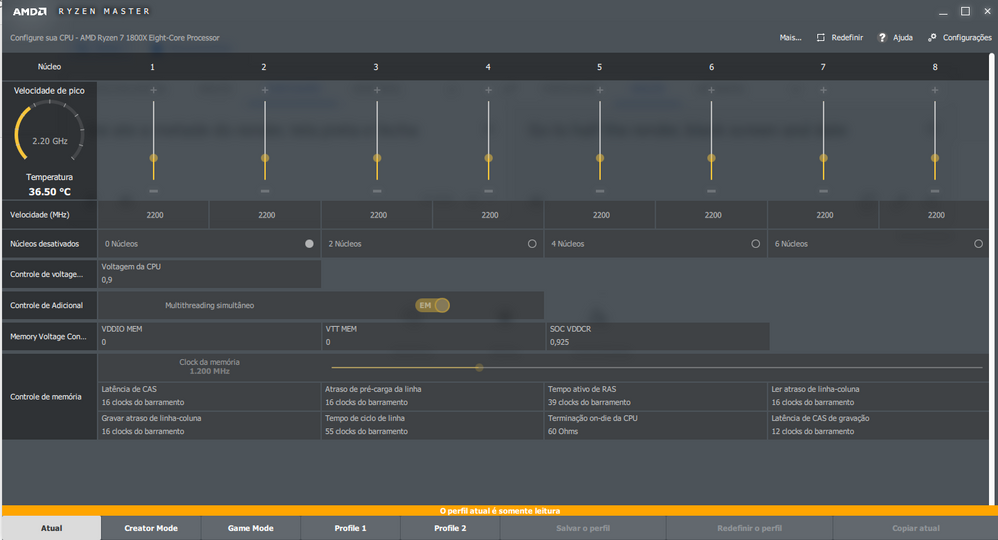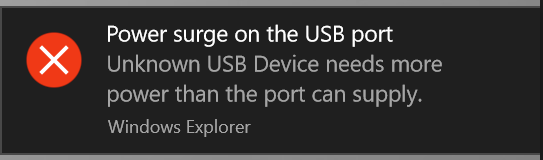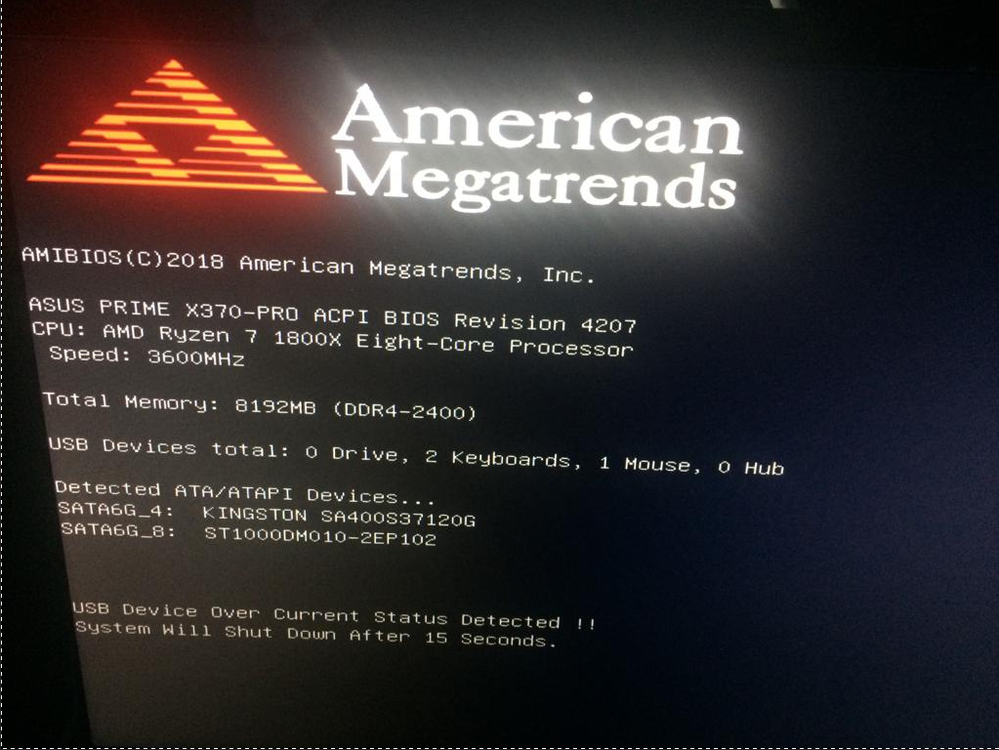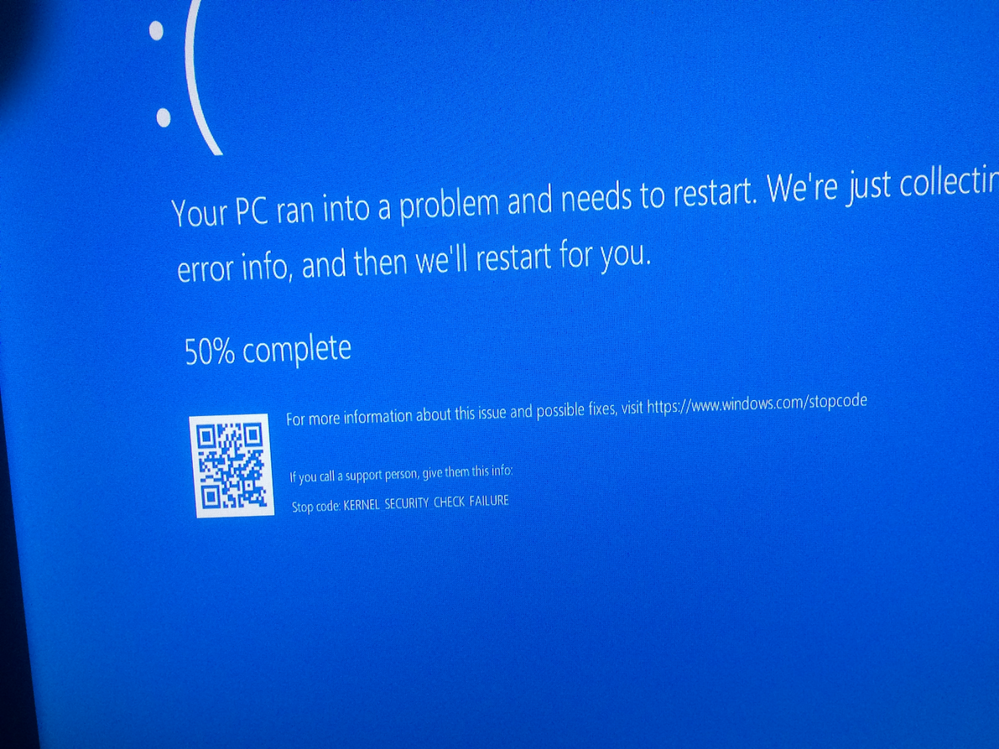Processors
- AMD Community
- Support Forums
- Processors
- Rendering with CPU crashes on Blender AMD Ryzen 7 ...
- Subscribe to RSS Feed
- Mark Topic as New
- Mark Topic as Read
- Float this Topic for Current User
- Bookmark
- Subscribe
- Mute
- Printer Friendly Page
- Mark as New
- Bookmark
- Subscribe
- Mute
- Subscribe to RSS Feed
- Permalink
- Report Inappropriate Content
Rendering with CPU crashes on Blender AMD Ryzen 7 any ideas?
Im having trouble with amd Ryzen 7 1800x when i render on cycles,the blender crashes + black screen idk what happens.
I decided to run some CPU benchmarks. So first as Usual was Cinebench15 before V-Ray Benchmark and everything was alright then was turn of Blender. And first test with bmw benchmark crashed Blender. It just turned off monitor like crash of GPU drivers and when it is on Blender disapeared.
https://www.blender.org/download/demo-files/
i tryed the scenes Car Demo, Class room, Barcelona Pavillion and they all happen this
Gpu is ok Cpu is not ok temperature seems ok
My setup is:
Motherboard ASUS PRIME X370-PRO and
Memory Crucial Ballistix Sport LT 8GB 2400Mhz DDR4 CL16 Grey
GTX 1060 6gb
Water Cooler Cooler Master MasterLiquid Lite 120 MLW-D12M-A20PW-R1
SSD Kingston 2.5´ 120GB A400 SATA III
Solved! Go to Solution.
- Mark as New
- Bookmark
- Subscribe
- Mute
- Subscribe to RSS Feed
- Permalink
- Report Inappropriate Content
di.campos, have you found the cause of the USB over-current message? That needs to be fixed. Ultimately you will need dual channel memory to get full potential from you processor. Do that first. Do a fresh install of W10 and let us know how it goes. Thanks ans enjoy, John.
- Mark as New
- Bookmark
- Subscribe
- Mute
- Subscribe to RSS Feed
- Permalink
- Report Inappropriate Content
This happens also on 3ds max and daz studio but doest crash in both softwares only black screen and message from windows "power surge on the usb port"
i use Corsair Cx600 80plus Bronze on my setup.
- Mark as New
- Bookmark
- Subscribe
- Mute
- Subscribe to RSS Feed
- Permalink
- Report Inappropriate Content
di.campos, please post a screenshot of Ryzen Master (RM) and only use RM to report temperatures. Your power supply is skimpy at best. Can you borrow maybe a 750 Watt supply to try. Please look in your minidump folder (in Windows folder) and if it contains files, compress the folder and upload it so we can take a look. What does "Cpu is not ok" mean? Thanks and enjoy, John.
- Mark as New
- Bookmark
- Subscribe
- Mute
- Subscribe to RSS Feed
- Permalink
- Report Inappropriate Content
Hi, billy72
1) CPU temperature on the average 37c e 45c rendering reaches 70c A) http://prntscr.com/m545tz B) http://prntscr.com/m546ks
2) Latest bios version installed 4207
3) Memory 1x8gb and no memtest86 message. when rendering for a long time in daz studio or 3ds max windows shows me message "power surge on the usb port" A) http://prntscr.com/m5443w B) https://prnt.sc/m4w6y8
4) blender v2.79b I cant render, close in time so i use the version v2.79 go to half the render, black screen and crashing
- Mark as New
- Bookmark
- Subscribe
- Mute
- Subscribe to RSS Feed
- Permalink
- Report Inappropriate Content
I'm thinking it's memory incompatibility because it's not on the list.
- Mark as New
- Bookmark
- Subscribe
- Mute
- Subscribe to RSS Feed
- Permalink
- Report Inappropriate Content
Thanks, di.campos. Do you really have two keyboards? Is you water cooler plugged into a MB USB port? Perhaps it thinks it is a KB. Are your KB (or 2) and/or mouse plugged in to USB ports? Is today the first day for the USB surge problem? Never seen that message before. Is the MB in a case or on a bench? You may need to check if your MB is shorting to the case, perhaps via an extra standoff under it (or a loose screw). I have seen situations where the builder put too many standoffs in and shorted the MB. I need to go for tonight but will check in tomorrow. You memory is probably not the problem, but please get a dual channel kit on the list if you buy. Enjoy, John.
EDIT: Something weird happened and it would not let me post my reply. I logged out then in and posted this saved reply but your replies were gone. Weird????
- Mark as New
- Bookmark
- Subscribe
- Mute
- Subscribe to RSS Feed
- Permalink
- Report Inappropriate Content
It is one keyboard and one mouse
- Mark as New
- Bookmark
- Subscribe
- Mute
- Subscribe to RSS Feed
- Permalink
- Report Inappropriate Content
di.campos, all of your links yield 404s and there is no reason to use external links. Use the image icon at the top of the reply window. Your processor has dual channel memory access. By using only one memory stick, 50% of your memory speed is wasted. Enjoy, John.
- Mark as New
- Bookmark
- Subscribe
- Mute
- Subscribe to RSS Feed
- Permalink
- Report Inappropriate Content
Hi John
1) CPU temperature on the average 37c e 45c rendering reaches 70c
3) Memory 1x8gb and no memtest86 message. when rendering for a long time in daz studio or 3ds max windows shows me message "power surge on the usb port" I did the source calculation on this site eXtreme Outer Vision - Recommended Power Supply Calculator
*** The memory I am using is not on the compatibility list of the motherboard manufacturer I am afraid to buy another RAM memory of the same brand and the problem persists.
- Mark as New
- Bookmark
- Subscribe
- Mute
- Subscribe to RSS Feed
- Permalink
- Report Inappropriate Content
Before I decided to format the pc again. and this message appears today. the pc was turned on for 2 days and the render worked on firsts times when the pc was empty. What should I try first? add new memory ram or a new power supply with more watts maybe a 700w or 650w plus bronze? idk
- Mark as New
- Bookmark
- Subscribe
- Mute
- Subscribe to RSS Feed
- Permalink
- Report Inappropriate Content
di.campos, have you found the cause of the USB over-current message? That needs to be fixed. Ultimately you will need dual channel memory to get full potential from you processor. Do that first. Do a fresh install of W10 and let us know how it goes. Thanks ans enjoy, John.
- Mark as New
- Bookmark
- Subscribe
- Mute
- Subscribe to RSS Feed
- Permalink
- Report Inappropriate Content
Problem solved, was driver. so i downloaded "Ashampoo Driver Updater" and the drivers were updated corretly. the renders now finalize without closing blender and windows doesnt present message USB over-current message anymore but i need test in daz studio too. I after added one more ram, but i didnt have a significant performance in the renders. I believe that for better performance it needs overclocking Thank you for your help.
- Mark as New
- Bookmark
- Subscribe
- Mute
- Subscribe to RSS Feed
- Permalink
- Report Inappropriate Content
You mentioned that you used "Ashampoo Driver Updater". That is not a good way to update drivers on your computer. Sometimes those generic Updaters installs wrong drivers that will cause more problem.
The best way to update drivers is to use the Manufacturer of your Hardware own Driver updater similar to what Intel has. Intel's Driver updater is called Intel Driver and Support Assistant. This will automatically update and install all compatible Intel Drivers on your computer. Or go straight to the Hardware Support site and download their drivers. Best is to go to the Motherboard's Support site and download the drivers that you will know will work on your motherboard unless they are very old, then you can go to specific hardware support site.
Another way is through Device Manager or Windows Update. Even though Windows Update may install an older driver or a driver that is not as good as the hardware manufacturers.
For Your Information Only and my personal opinion on using generic Driver Updaters.
- Mark as New
- Bookmark
- Subscribe
- Mute
- Subscribe to RSS Feed
- Permalink
- Report Inappropriate Content
at first I used windows update then tried to update the drivers through the manufacturer's website