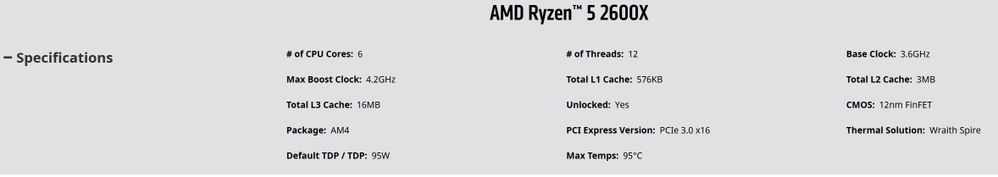Processors
- AMD Community
- Support Forums
- Processors
- Re: amd ryzen 2600x
- Subscribe to RSS Feed
- Mark Topic as New
- Mark Topic as Read
- Float this Topic for Current User
- Bookmark
- Subscribe
- Mute
- Printer Friendly Page
- Mark as New
- Bookmark
- Subscribe
- Mute
- Subscribe to RSS Feed
- Permalink
- Report Inappropriate Content
amd ryzen 2600x
Hello,
i just made an upgrade from AMD FX to Ryzen
I have some questions about temperature and tension
My set is
AMD 2600X
ASUS X470 F Gaming
Corsair vengeance 2x16GB 3000mhz cl15 (I have not set the xmp profile yet, but I'm going to 2133 mhz)
Heatsink SilentiumPc fera 3 + noctua nf f12
case silentiumpc regnum rg1 + 3x noctua nf s12a stable at 500rpm
when running (Internet, youtube, word, excel) work, the temperature is moving according to HWmonitor between 30-59C
and Vcore is 1.5V
Imgur: The magic of the Internet
is it normal that Vcore is so high?
I read that if only 1-2 cores are used, Vcore can be high
if all kernels are used so vcore is 1.35 V
I made Prime95 for 10 minutes
temperature was 84C
Imgur: The magic of the Internet
(fan cpu 1400rpm, fan case 3 x500rpm stable)
this is Vcore 1.35V is it normal?
temperature and tact is in the norm?
my question is why Vcore is so high in normal work?
it is normal ?
thank you
- Mark as New
- Bookmark
- Subscribe
- Mute
- Subscribe to RSS Feed
- Permalink
- Report Inappropriate Content
duso11x, please do not use the free sensor reports. Please install the latest Ryzen Master (RM) and post a screenshot using the image icon above.
Your maximum CPU temperature (as measured by RM) is 95 C. Thanks and enjoy, John.
- Mark as New
- Bookmark
- Subscribe
- Mute
- Subscribe to RSS Feed
- Permalink
- Report Inappropriate Content
Hello
RYZEN master shows the same temperature
My temperature during normal work is 36-63C and Vcore is 1.5xxV
It is OK?
I wonder if there is a VCore 1.520V in normal work (browser chrome, youtube, word) is ok?
- Mark as New
- Bookmark
- Subscribe
- Mute
- Subscribe to RSS Feed
- Permalink
- Report Inappropriate Content
duso11x, please post a screenshot using the image icon above. Thanks and enjoy, John.
- Mark as New
- Bookmark
- Subscribe
- Mute
- Subscribe to RSS Feed
- Permalink
- Report Inappropriate Content
temperature and Vcore achieved when working with photos and browser and youtube turned on
Imgur: The magic of the Internet
the temperature is 68C
vcore 1.544V
the power of one core is over 4500mhz
in my bios I have everything set to AUTO
it is OK ?
- Mark as New
- Bookmark
- Subscribe
- Mute
- Subscribe to RSS Feed
- Permalink
- Report Inappropriate Content
hello ?
- Mark as New
- Bookmark
- Subscribe
- Mute
- Subscribe to RSS Feed
- Permalink
- Report Inappropriate Content
duso11x, if you will post a screenshot of Ryzen Master, I will take a look. Please do not tell me it is the same, I want to look at the entire screen. Please use the image icon above instead of an external site. Thanks and enjoy, John.
- Mark as New
- Bookmark
- Subscribe
- Mute
- Subscribe to RSS Feed
- Permalink
- Report Inappropriate Content
what exactly do I have to take photo from the ryzen master?
- Mark as New
- Bookmark
- Subscribe
- Mute
- Subscribe to RSS Feed
- Permalink
- Report Inappropriate Content
duso11x, to take a screenshot, open RM, be sure it is selected, then press Alt-Print Screen on your KB. This will put the image onto the clipboard. Paste this into Paint and save it to a file. Use the image icon above in the Reply window and insert it into your reply. That is how I put your specifications in my reply above. Enjoy, John.