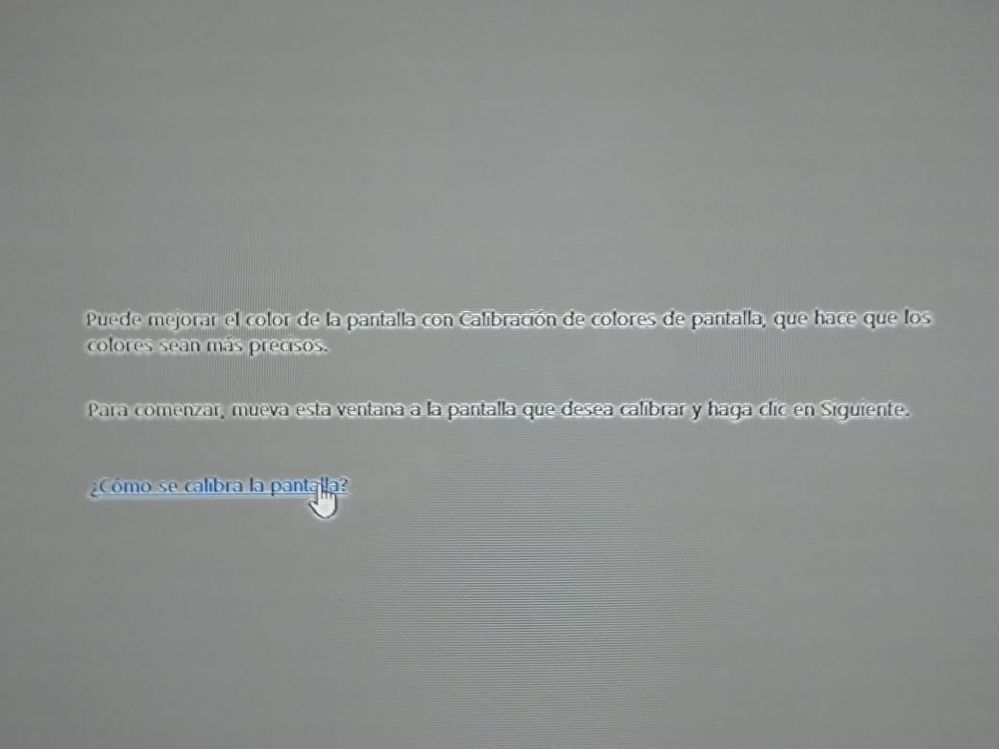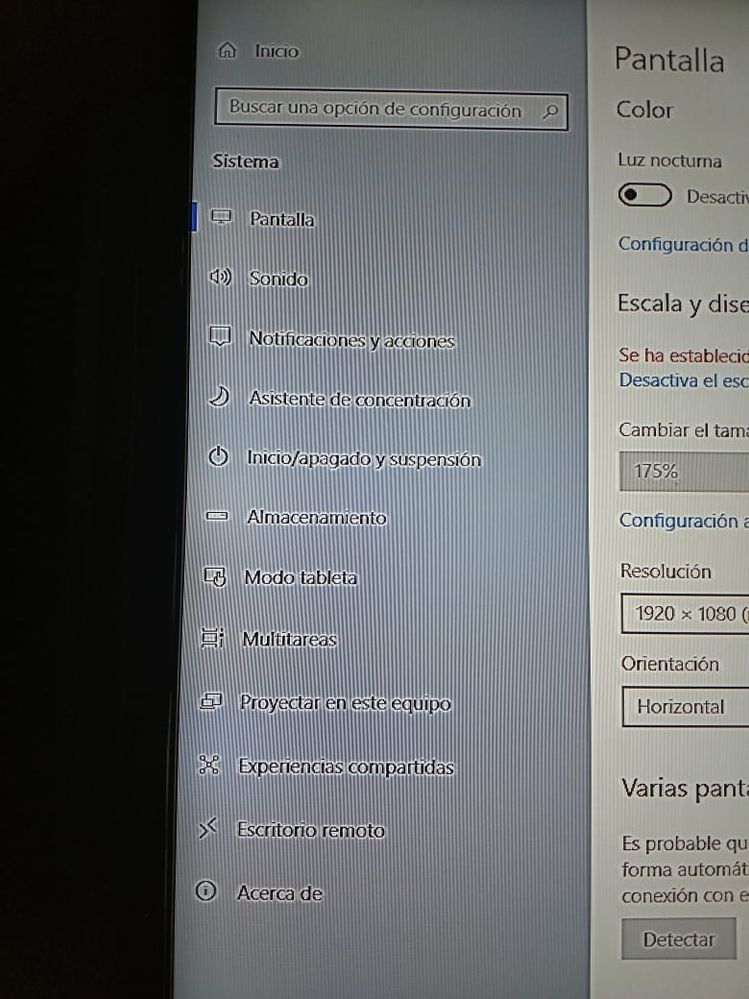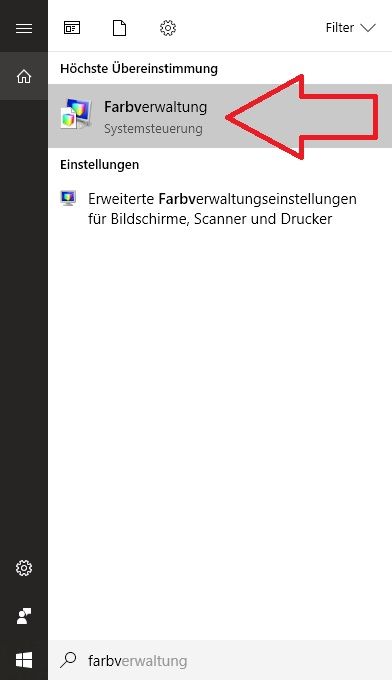Gaming Discussions
- AMD Community
- Communities
- Red Team
- Gaming Discussions
- Re: Screen Issue
- Subscribe to RSS Feed
- Mark Topic as New
- Mark Topic as Read
- Float this Topic for Current User
- Bookmark
- Subscribe
- Mute
- Printer Friendly Page
- Mark as New
- Bookmark
- Subscribe
- Mute
- Subscribe to RSS Feed
- Permalink
- Report Inappropriate Content
Screen Issue
Hello all, i hope you understand what im trying to write, because im not an English speaker!
I had a rx 360 2gb, connected to tv (50 "full hd) thru dvi - hdmi cable, and it worked like a charm.
Few day ago i just bought a rx580 4gb, and the problems started, the image that and see on tv is horrible!
colors are so bright, the image is weird, isn't clear at all.
So. my first thought was uninstall the driver with ddu, did it and after the restart, everything worked like before, good colors, good bright and the resolution was sharp and really clear. BUT, when update the graphic driver to the last version everything looks like before!, completely horrible!
I hope some one could help me !
Thx in advance!
my pc details
mother asusm5a78l-m
16 gb ram
fx 8350
256 ssd
1tb storage
windows 10 64 bits
- Mark as New
- Bookmark
- Subscribe
- Mute
- Subscribe to RSS Feed
- Permalink
- Report Inappropriate Content
Have you tried resetting the colors in the display settings? Also make sure that the display refresh rate and resolution are set to one that your TV supports.
Do you have a monitor plugged in too? If so there's a weird bug that can occur if the refresh rate of the monitor is set to 60Hz and the TV to 59.94Hz. So make sure they're both set to 60Hz.
- Mark as New
- Bookmark
- Subscribe
- Mute
- Subscribe to RSS Feed
- Permalink
- Report Inappropriate Content
Thx for your reply!
I already did that, both screen, monitor and tv are set to 60Hz and a native resolution of 1920*1080
- Mark as New
- Bookmark
- Subscribe
- Mute
- Subscribe to RSS Feed
- Permalink
- Report Inappropriate Content
let me guess - you simply switched GPUs?
pls run DDU in Safe-Mode and uninstall driver
reboot
install latest driver
set colors with color management windows 10 & "Display" tab in Radeon Settings
should work like a charm
Laptop: R5 2500U @30W + RX 560X (1400MHz/1500MHz) + 16G DDR4-2400CL16 + 120Hz 3ms FS
- Mark as New
- Bookmark
- Subscribe
- Mute
- Subscribe to RSS Feed
- Permalink
- Report Inappropriate Content
actually, before changing the graphics card, run ddu in safe mode, then i got the drivers from amd page
- Mark as New
- Bookmark
- Subscribe
- Mute
- Subscribe to RSS Feed
- Permalink
- Report Inappropriate Content
do it again
also try to find HDMI settings - maybe there stuff happens wrong
also try to play with Color Management in Windows and Driver
Laptop: R5 2500U @30W + RX 560X (1400MHz/1500MHz) + 16G DDR4-2400CL16 + 120Hz 3ms FS
- Mark as New
- Bookmark
- Subscribe
- Mute
- Subscribe to RSS Feed
- Permalink
- Report Inappropriate Content
- Mark as New
- Bookmark
- Subscribe
- Mute
- Subscribe to RSS Feed
- Permalink
- Report Inappropriate Content
- Mark as New
- Bookmark
- Subscribe
- Mute
- Subscribe to RSS Feed
- Permalink
- Report Inappropriate Content
COLOR MANAGEMENT
Laptop: R5 2500U @30W + RX 560X (1400MHz/1500MHz) + 16G DDR4-2400CL16 + 120Hz 3ms FS
- Mark as New
- Bookmark
- Subscribe
- Mute
- Subscribe to RSS Feed
- Permalink
- Report Inappropriate Content
also you use a bad resolution - go to 1080p or native
Laptop: R5 2500U @30W + RX 560X (1400MHz/1500MHz) + 16G DDR4-2400CL16 + 120Hz 3ms FS
- Mark as New
- Bookmark
- Subscribe
- Mute
- Subscribe to RSS Feed
- Permalink
- Report Inappropriate Content
is on native resolution!
im going to try that about color management!
 [/url
[/url [/url
[/url [/url
[/url