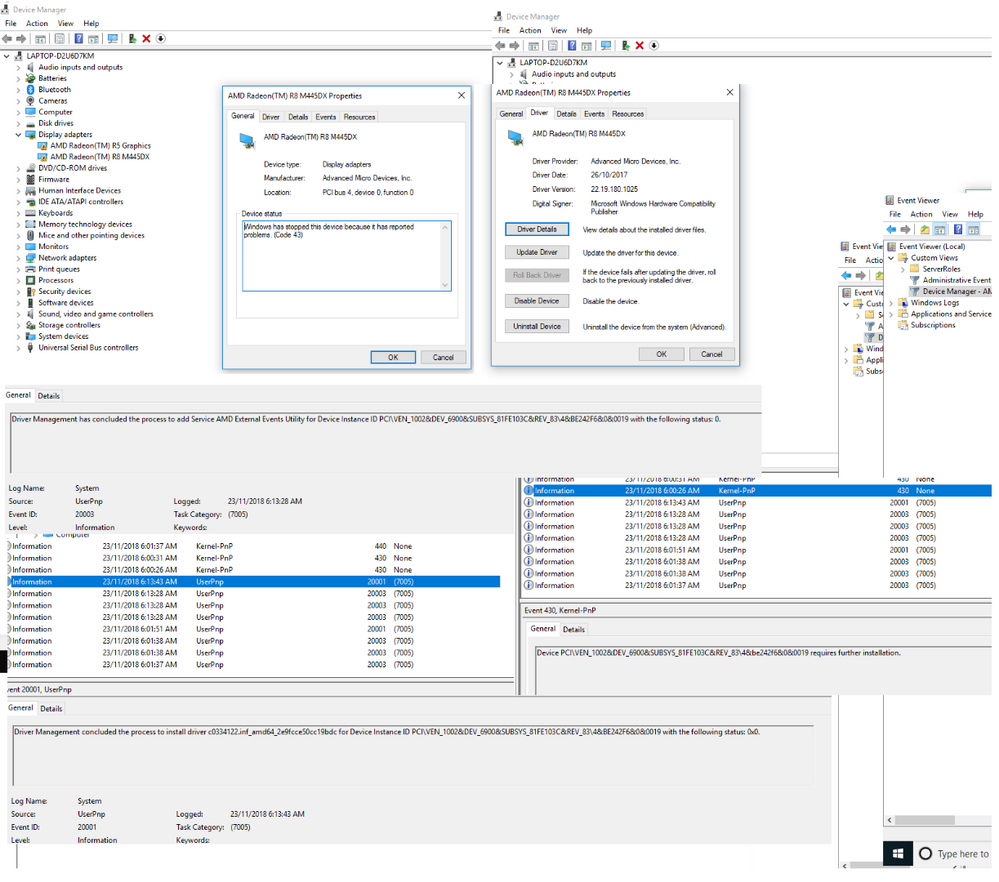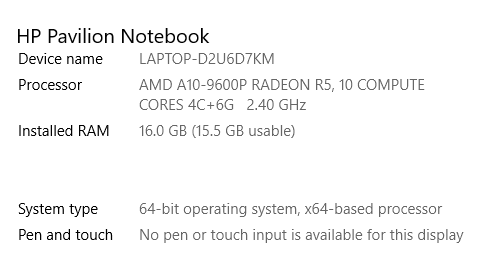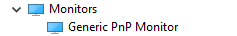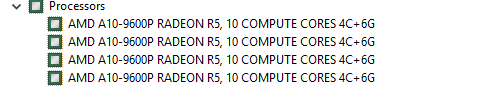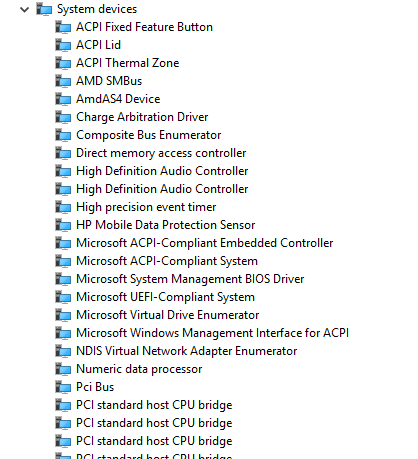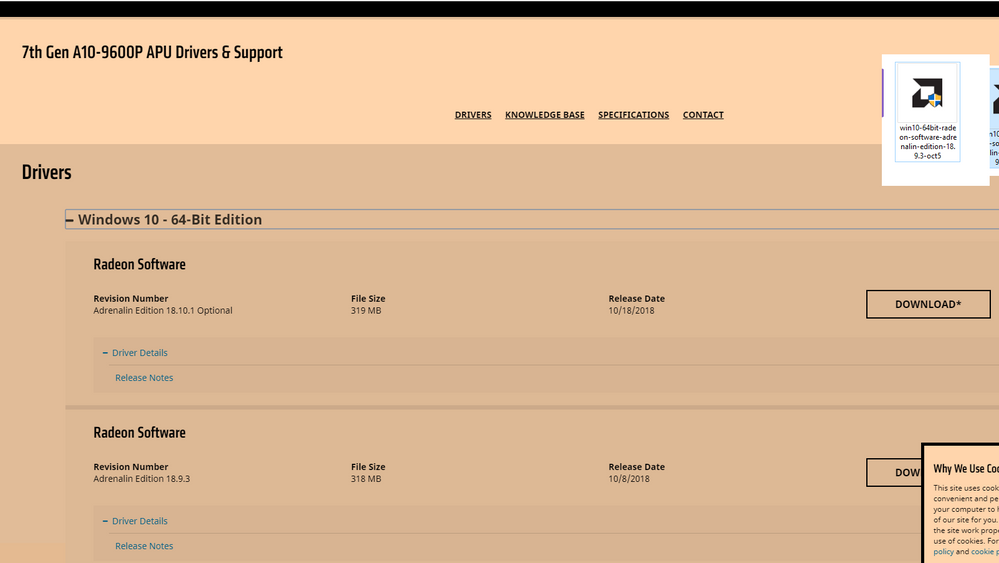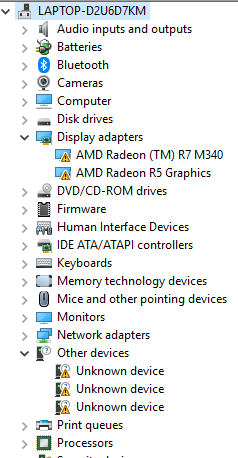Drivers & Software
- AMD Community
- Support Forums
- Drivers & Software
- Re: AMD Serious Driver issues
- Subscribe to RSS Feed
- Mark Topic as New
- Mark Topic as Read
- Float this Topic for Current User
- Bookmark
- Subscribe
- Mute
- Printer Friendly Page
- Mark as New
- Bookmark
- Subscribe
- Mute
- Subscribe to RSS Feed
- Permalink
- Report Inappropriate Content
AMD Serious Driver issues
Here is a screenshot dump of some of the events, the error code (43), and the driver. ABOVE
Steps I have taken to try to solve this issue:
Disable driver signature enforcement on start-up
Re-installing and deleting the drivers
Complete clean install of the drivers to no avail
Clean installing involving different driver versions (as early as adrenaline 18.9)
AND A COMPLETE WIPE/REINSTALLATION OF WINDOWS
Context:
The problem happened around when I was stupidly fooling around with the drivers(reinstalling and trying to upgrade them manually w device manager) where I was uninstalling them, and trying to install new ones. Ever since then I have been very disheartened and have had no solutions to fix it since I even tried rolling it back... Whats worse, it showed up as a r7 even while it wasn't working, after wiping my computer clean its now showing up as a r8 and I just can't fathom how windows is messing this up so badly... I really need help, I have tried everything and this is holding me back and taken to many hours to solve.
I have an HP Pavillion, it is a LAPTOP, not a desktop, and am running windows 10. I can provide more screenshots if need be.
Any help will be massively appreciated and acknowledged
Solved! Go to Solution.
- Mark as New
- Bookmark
- Subscribe
- Mute
- Subscribe to RSS Feed
- Permalink
- Report Inappropriate Content
Go to HP support and download and install the latest available driver...HP Software and Driver Downloads for HP Printers, Laptops, Desktops and More | HP® Customer Support
After you have downloaded the drivers...disconnect from the internet.
Clean install the drivers Clean Install AMD Graphics Drivers
After installing the drivers and rebooting the computer...re-connect the internet.
You should already have taken the steps necessary to prevent Microsoft from changing/installing new / different graphics drivers by using one or more of the methods listed here > Windows 10 Help Forums
- Mark as New
- Bookmark
- Subscribe
- Mute
- Subscribe to RSS Feed
- Permalink
- Report Inappropriate Content
What driver are you selecting to install for your APU? Laptop graphics update...How to
This is why we ask for > INFORMATION REQUIRED WHEN POSTING A QUESTION
- Mark as New
- Bookmark
- Subscribe
- Mute
- Subscribe to RSS Feed
- Permalink
- Report Inappropriate Content
Previously I have selected r7 M445. I have also tried the r5 400, I then tried auto-detection. Here are more details about my computer.
- Mark as New
- Bookmark
- Subscribe
- Mute
- Subscribe to RSS Feed
- Permalink
- Report Inappropriate Content
Hmm....If you would have read the.Laptop 'how to update' I linked you to...you would have seen this:
For laptops with AMD processors/APU's:
You do not update the discrete graphics card...you update the APU. This updated driver serves both the integrated and discrete graphics. It is the only driver you install. It is important to know the integrated graphics on some APU's...

- Mark as New
- Bookmark
- Subscribe
- Mute
- Subscribe to RSS Feed
- Permalink
- Report Inappropriate Content
Hey sorry, my reply is late! I actually followed this advice and was going to update my previous post, but had to work...
Here are screenshots of the drivers I downloaded following what I thought was the drivers for my APU. Your photo confirms I did this correct.
My issue still persists even after doing that... (I deleted any previous drivers, did a clean reinstall). I am seriously wondering why nothing is working.
Here is my issue now, its the same as before, however, there seems to be three unknown devices now? I can't fathom what the issue is now...
- Mark as New
- Bookmark
- Subscribe
- Mute
- Subscribe to RSS Feed
- Permalink
- Report Inappropriate Content
Go to HP support and download and install the latest available driver...HP Software and Driver Downloads for HP Printers, Laptops, Desktops and More | HP® Customer Support
After you have downloaded the drivers...disconnect from the internet.
Clean install the drivers Clean Install AMD Graphics Drivers
After installing the drivers and rebooting the computer...re-connect the internet.
You should already have taken the steps necessary to prevent Microsoft from changing/installing new / different graphics drivers by using one or more of the methods listed here > Windows 10 Help Forums
- Mark as New
- Bookmark
- Subscribe
- Mute
- Subscribe to RSS Feed
- Permalink
- Report Inappropriate Content
Much Gratitude, That solved the problem. Why do you think none of the AMD drivers (on their website) worked?
- Mark as New
- Bookmark
- Subscribe
- Mute
- Subscribe to RSS Feed
- Permalink
- Report Inappropriate Content
When it comes to laptops most makers do not stick to the reference designs offered from AMD. This is why the Vanilla AMD drivers don 't work. The laptop maker adjusts the drivers they supply for the laptop to work with the changes they made in hardware. AMD has no control over this. This practice is done all the time in many ways. Custom cooling, power and placing hardware together that isn't recommended by AMD. The unfortunate truth is that because of this the only drivers that ever work right with many laptops are the ones release by the laptops maker. This often means too that they are not supported for long as HP would rather you buy another laptop in a year from now and let you keep thinking it was AMD's fault not theirs.