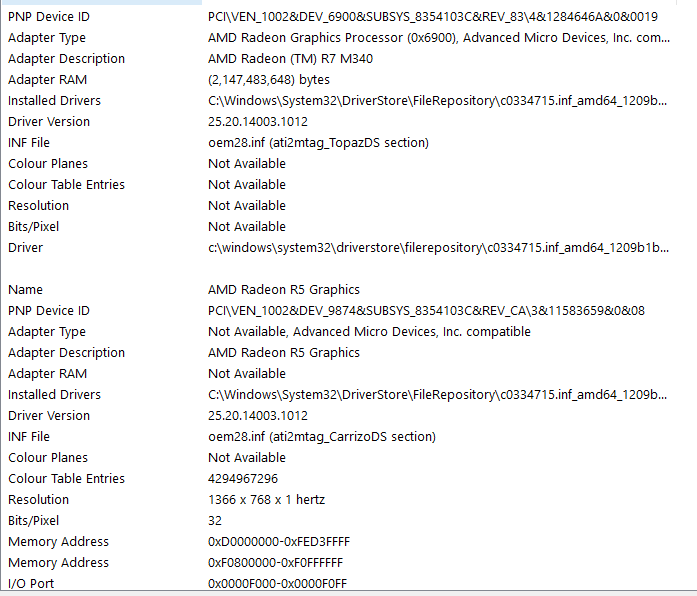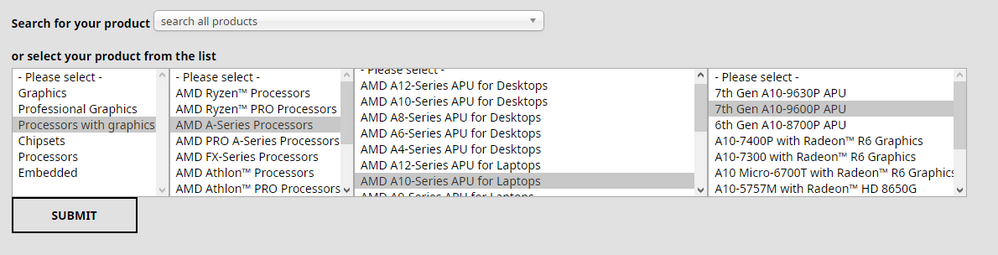Drivers & Software
- AMD Community
- Support Forums
- Drivers & Software
- Re: Unable to Find Driver
- Subscribe to RSS Feed
- Mark Topic as New
- Mark Topic as Read
- Float this Topic for Current User
- Bookmark
- Subscribe
- Mute
- Printer Friendly Page
- Mark as New
- Bookmark
- Subscribe
- Mute
- Subscribe to RSS Feed
- Permalink
- Report Inappropriate Content
Unable to Find AMD Driver For AMD A10-9620P
Hi, I have an issue with my drivers for my laptop. I went into Device Manager and went into the properties for the drivers. In both Device Status sections, they say:
Windows has stopped this device because it has reported problems. (Code 43)
I tried updating the drivers, but it can't find an update. They also say that not everything is installed. I can't even find the drivers to try install from the AMD website.
The drivers in the Device Manager are
AMD Radeon (TM) R7 M340
AMD Radeon R5 Graphics.
My laptop is an HP Pavilion 15-cd0xx.
My processor is AMD A10-9620P RADEON R5, 10 COMPUTE CORES 4C+6G, 2500 Mhz, 4 Core(s), 4 Logical Processor(s)
Thanks
Message was edited by: Matt B
Edit Title
- Mark as New
- Bookmark
- Subscribe
- Mute
- Subscribe to RSS Feed
- Permalink
- Report Inappropriate Content
You need to install the AMD APU (CPU with integrated Graphics) Driver and not the Discrete R7 m370 Driver.
AMD doesn't have your specific APU in its driver's download so you need to go to HP Support and download the VGA Driver/CHIPSET for your specific Laptop.
Even though AMD Download doesn't have your specific APU listed, According to the release notes the latest driver should be compatible with your APU and discrete GPU card: Radeon™ Software Adrenalin Edition 18.10.1 Release Notes | AMD

Try installing HP Laptop drivers FIRST and see if you still get Error 43.
Try using this basic method of installing AMD Drivers in a Laptop/Desktop:
install AMD driver:
1) Download the correct AMD Full Set of drivers from AMD Support. Make sure your Windows is fully updated via Windows Update. Windows Must be fully updated because the latest AMD Drivers requires all the latest "Optional" and "Recommended" updates to be installed.
2) Use Windows Uninstall to uninstall current AMD driver and software and disconnect the internet from your computer. Then use DDU (Display Driver Uninstaller) Display Driver Uninstaller (DDU) from Wagnardsoft Forum in Safe Mode. This will eliminate all traces of the AMD driver and software from your computer.
Delete C: \ AMD folder from the Root Directory. Reboot
3) Go to Device Manager and click "Display Adapter" and make sure you are on the MS Basic Display Adapter. If not, uninstall the AMD driver using Properties.
4) Try reinstalling the AMD FULL SET OF DRIVERS that you have downloaded manually. Make sure you disable the Internet to prevent Windows from installing a newer version. So configure windows to prevent it from updating drivers via windows update. So it has been mentioned to disable any anti-virus programs before installing AMD Drivers.
5) If the new AMD drivers installs and works correctly, delete again the C: \ AMD folder from the root directory. To save space on the HDD.
6) Enable both the Internet and Anti-Virus program (if applicable).
7) Go back to Device Manager and check your GPU card driver is working and identified correctly.
- Mark as New
- Bookmark
- Subscribe
- Mute
- Subscribe to RSS Feed
- Permalink
- Report Inappropriate Content
Yes this driver will work -> Radeon™ Software Adrenalin Edition 18.10.1 Release Notes | AMD
Do that search from here -> AMD Drivers and Support for Radeon, Radeon Pro, FirePro, APU, CPU, Ryzen, desktops, laptops
- Mark as New
- Bookmark
- Subscribe
- Mute
- Subscribe to RSS Feed
- Permalink
- Report Inappropriate Content
Hi Elstaci,
Thanks for your input.
Unfortunately, this still didn't work and I still had Error 43.
I think I just have to bring my laptop into a shop and see if they can recommend anything.
Thank you.
- Mark as New
- Bookmark
- Subscribe
- Mute
- Subscribe to RSS Feed
- Permalink
- Report Inappropriate Content
I have the exact same issue .
I have tried pretty much everything , DDU - re install , update first on windows - then update the drivers from amd . Everything . I just need to know if you found a solution afterall or not . At this point im just desperate and i dont want to throw this laptop away. (I should also note that i have the exact same laptop as you )