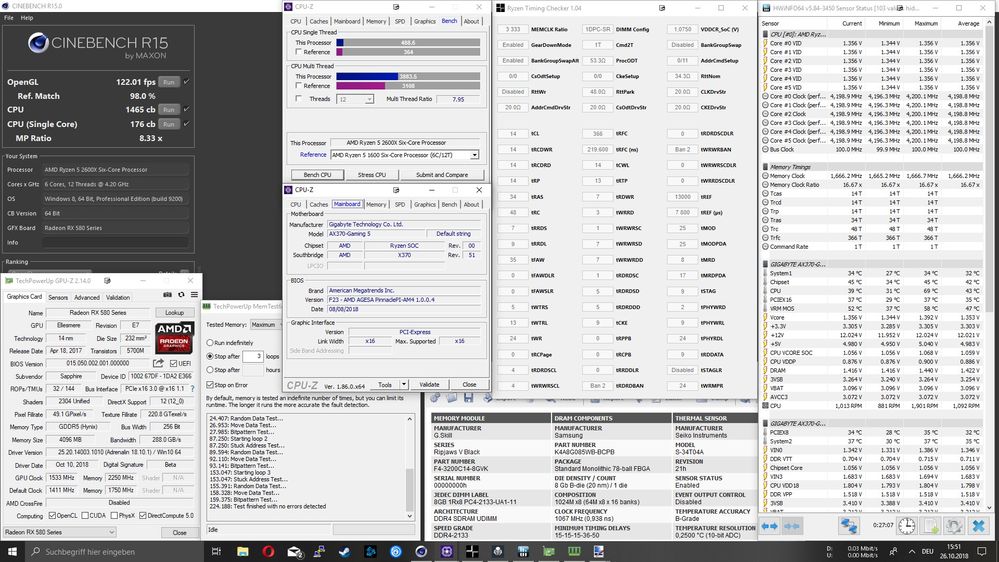Gaming Discussions
- AMD Community
- Communities
- Red Team
- Gaming Discussions
- Re: 2700X + Wraith Prism = High Temps
- Subscribe to RSS Feed
- Mark Topic as New
- Mark Topic as Read
- Float this Topic for Current User
- Bookmark
- Subscribe
- Mute
- Printer Friendly Page
- Mark as New
- Bookmark
- Subscribe
- Mute
- Subscribe to RSS Feed
- Permalink
- Report Inappropriate Content
2700X + Wraith Prism = High Temps
Built a rig today for a friend and it's a 2700X with a Wraith Prism RGB cooler, All clocks and volts at stock and on the desktop idle it hovers around 50'c according to Ryzen Master, Is this normal with the Wraith Prism ?
- Mark as New
- Bookmark
- Subscribe
- Mute
- Subscribe to RSS Feed
- Permalink
- Report Inappropriate Content
Hello,
Can you give us the full specs please?
Did you checked that the cooler is mounted and tighten correctly, there is a nice how to video about on the AMD youtube channel.
Did you removed or scratched the thermal paste that come pre applied to the wraith cooler?
Is the ambient T° particularly high, did the case have a decent airflow?
Download a tool called HWInfo that monitor all the system settings and give precise T° report, check the Tdie T°.
Did the motherboard bios, drivers are up to date?
- Mark as New
- Bookmark
- Subscribe
- Mute
- Subscribe to RSS Feed
- Permalink
- Report Inappropriate Content
Do the things in Wimpzilla list, but from personal experience, I'd keep the Wraith Prism as a display piece. I also run quite hot on my 2700X + MSI B450M Mortar. I'm currently using Be Quiet Dark Rock Pro 4, couldn't be happier, idles on 39 degrees C with power saver scheme, while my ambient room temp is 28 degrees C(live in SE Asia, humid and hot, prefer not to use AC to save electricity bill).
One biggest issue I had with the Wraith Prism is that the base although it's a direct contact with the copper heatpipe isn't smooth (plenty of pock marks) and there's a significant gaps between the heatpipes. When I took out the Wraith Prism, there's visible lines left by the gaps.
- Mark as New
- Bookmark
- Subscribe
- Mute
- Subscribe to RSS Feed
- Permalink
- Report Inappropriate Content
Swapped out the Wraith Prism for another Wraith Prism I had on hand and temps at idle are now down to 37'c, Apparently the Wraith Prism that came with the 2700X had a slightly bent cooling plate which meant it wasn't making full contact.
Thanks for the input though peeps ![]()
- Mark as New
- Bookmark
- Subscribe
- Mute
- Subscribe to RSS Feed
- Permalink
- Report Inappropriate Content
bent cooling plate? Huh... Maybe I should check mine also for that. Good to know that yours work right after replacement. I quite like the aesthetic even though I'm not much of an RGB guy (disabled all of my RGB components except for the exhaust fan which I use to monitor processor temp).
- Mark as New
- Bookmark
- Subscribe
- Mute
- Subscribe to RSS Feed
- Permalink
- Report Inappropriate Content
Hello,
Thanks you for pointing it out.
Will relay the info if one have a similar issue. ![]()
- Mark as New
- Bookmark
- Subscribe
- Mute
- Subscribe to RSS Feed
- Permalink
- Report Inappropriate Content
ASUS ROG Strix X470-F Gaming AM4 AMD X470 SATA 6Gb/s USB 3.1 HDMI ATX AMD Motherboard
AMD RYZEN 7 2700X 8-Core 3.7 GHz (4.3 GHz Max Boost) Socket AM4 105W YD270XBGAFBOX Desktop Processor
G.SKILL Sniper X Series 16GB (2 x 8GB) 288-Pin DDR4 SDRAM DDR4 3400 (PC4 27200)
I had the exact same problem. So I took off the wraith prism and reduced the amount of heat sink grease used. it will get to 55-60c during Shadow of the Tomb Raider.
I know it sounds crazy. I thought so too. I never thought you could have too much grease. Im happy this happened because i learned a lot from it. Give it a shot. It worked for me.
- Mark as New
- Bookmark
- Subscribe
- Mute
- Subscribe to RSS Feed
- Permalink
- Report Inappropriate Content
I never encountered cases of "too much" thermal paste, but I heard it's actually a bad thing. One theory stated that too much thermal paste impedes heat transfer from the processor's TIM to the heatsink. The best practice is "pea sized" or "corn seed sized" amount or so I read. However there are various chemical makeup of the paste. I always use thicker compound like Arctic MX-4 or Deepcool Z9. Those pastes needs to cure so can't be measured after application, needs to take a heating cycle before it settles.
- Mark as New
- Bookmark
- Subscribe
- Mute
- Subscribe to RSS Feed
- Permalink
- Report Inappropriate Content
well - you can try to use a "fixed" voltage
like i run my 2600X 4.2GHz at 1,356V - which translates in max 75°C in rougher benchmarks
4GHz should be able with 1.25V or less = much lower Temps ![]()
Laptop: R5 2500U @30W + RX 560X (1400MHz/1500MHz) + 16G DDR4-2400CL16 + 120Hz 3ms FS
- Mark as New
- Bookmark
- Subscribe
- Mute
- Subscribe to RSS Feed
- Permalink
- Report Inappropriate Content
I just tried out the 'LOW / HIGH' switch on the Wraith Prism. If you have your tower on the floor or far away from your setup, you might be able to switch it into high mode. The fan curve is immediately more aggressive and may lower your temps.
More here: https://www.hardocp.com/article/2018/05/15/amd_wraith_prism_cpu_air_cooler_review/3
- Mark as New
- Bookmark
- Subscribe
- Mute
- Subscribe to RSS Feed
- Permalink
- Report Inappropriate Content
any new info?
Laptop: R5 2500U @30W + RX 560X (1400MHz/1500MHz) + 16G DDR4-2400CL16 + 120Hz 3ms FS