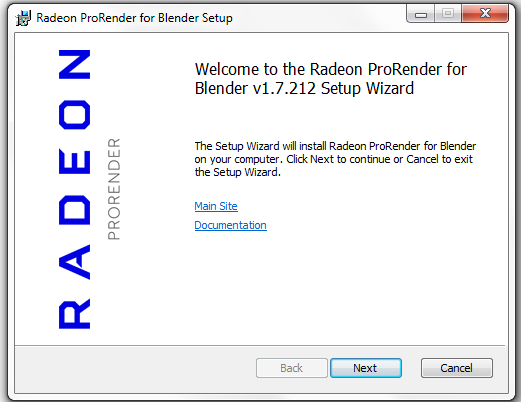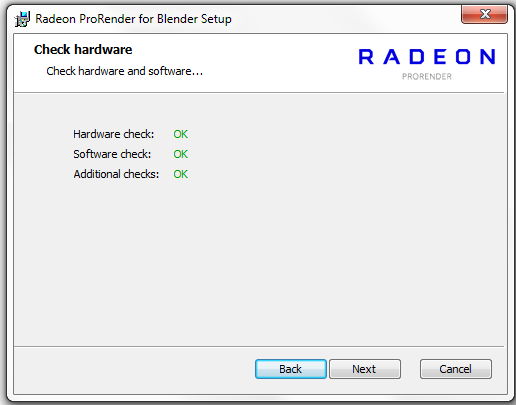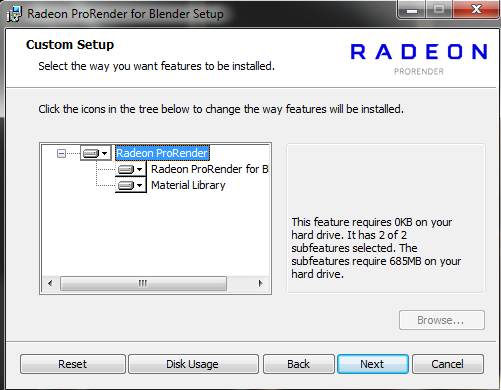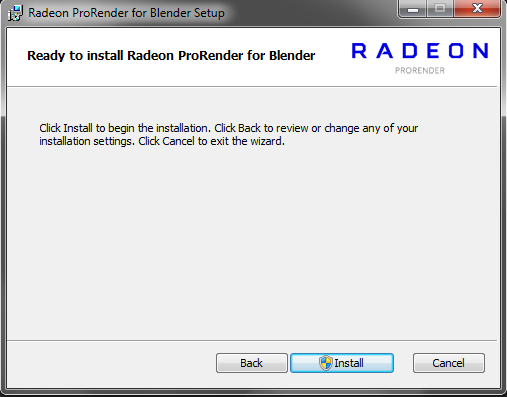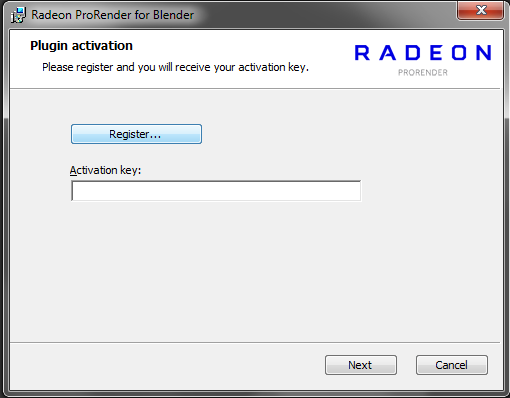Blender Discussions
- AMD Community
- Communities
- Radeon ProRender
- Blender Discussions
- Re: Registration problem
- Subscribe to RSS Feed
- Mark Topic as New
- Mark Topic as Read
- Float this Topic for Current User
- Bookmark
- Subscribe
- Mute
- Printer Friendly Page
- Mark as New
- Bookmark
- Subscribe
- Mute
- Subscribe to RSS Feed
- Permalink
- Report Inappropriate Content
Registration problem
Hi, I have problem with installation of Radeon ProRender for Blender 1.7 on win 7 (64bit). During install when I click on register nothing happening just infinite loading. So I cant proceed with installation. I have try many times but same result. Reinstalling Blender and downloading ProRender again didn't help. I have try to manually register on amdsurveys.com and received code but when I type code in same problem - infinite loading. Please help needed. Thank you.
- Mark as New
- Bookmark
- Subscribe
- Mute
- Subscribe to RSS Feed
- Permalink
- Report Inappropriate Content
So when you put the code in the installer freezes? That is odd. No other user has had that problem. Can you post a screenshot?
- Mark as New
- Bookmark
- Subscribe
- Mute
- Subscribe to RSS Feed
- Permalink
- Report Inappropriate Content
Hi bsevery,
thank you for helping me. I will try to explain best I can... on screen_1 I can access main site or documentation, so Internet is working (I have try with explorer, firefox, opera). Screen_2 Hardware check is ok. Screen_3 I just click next and it is ok. Screen_4 I click on install and it is ok. Screen_5 If I click on register button, nothing happening, just infinite loading (cursor circle). I have try to manually register and put code, but it is same thing. I cant click next, cancel, or exit. Only thing I can do is manual shut down through windows task manager. Even if it is running hour or two, it is same thing. I have latest amd drivers 18.5.1. I don't know what could be problem. Thank you for your help and time and I wish ProRender would work...
- Mark as New
- Bookmark
- Subscribe
- Mute
- Subscribe to RSS Feed
- Permalink
- Report Inappropriate Content
the exact same issue with the installation of prorender as I am having have the latest drivers , have also tried this on chrome , and has to be ended by task manger ,
Driver Packaging Version
18.20.24.03-180814a-332362C-RadeonProEnterprise
- Mark as New
- Bookmark
- Subscribe
- Mute
- Subscribe to RSS Feed
- Permalink
- Report Inappropriate Content
Ever Get the Problem Fixed? I am having the same issue. Just on Win10(64bit)
- Mark as New
- Bookmark
- Subscribe
- Mute
- Subscribe to RSS Feed
- Permalink
- Report Inappropriate Content
Hi, I have the exact same issue on Windows 10 (64bit). I wish this problem would be resolved.
- Mark as New
- Bookmark
- Subscribe
- Mute
- Subscribe to RSS Feed
- Permalink
- Report Inappropriate Content
This is same