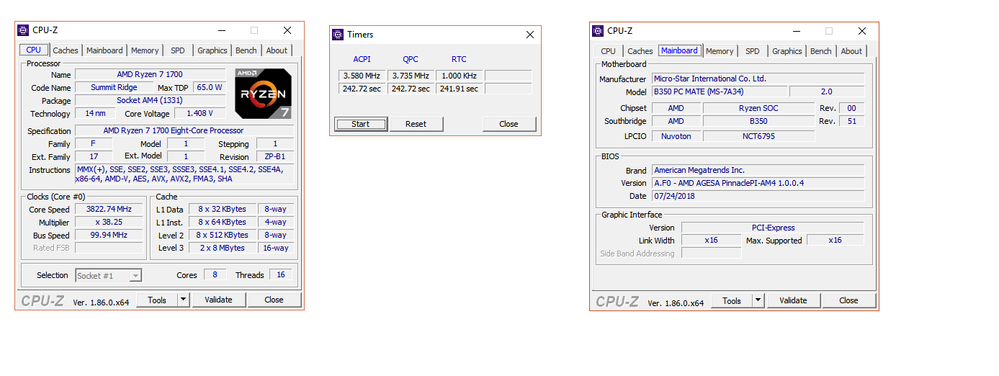Processors
- AMD Community
- Support Forums
- Processors
- Timers problem
- Subscribe to RSS Feed
- Mark Topic as New
- Mark Topic as Read
- Float this Topic for Current User
- Bookmark
- Subscribe
- Mute
- Printer Friendly Page
- Mark as New
- Bookmark
- Subscribe
- Mute
- Subscribe to RSS Feed
- Permalink
- Report Inappropriate Content
Timers problem
Overclocked and default bios setting give same results
- Mark as New
- Bookmark
- Subscribe
- Mute
- Subscribe to RSS Feed
- Permalink
- Report Inappropriate Content
plasmicsnake, sorry I do not have a clue what you are telling us or asking. Please be more specific. Enjoy, John.
- Mark as New
- Bookmark
- Subscribe
- Mute
- Subscribe to RSS Feed
- Permalink
- Report Inappropriate Content
RTC lags behind APIC and QPC
- Mark as New
- Bookmark
- Subscribe
- Mute
- Subscribe to RSS Feed
- Permalink
- Report Inappropriate Content
plasmicsnake, I suggest you open an Online Support Ticket with AMD. I also suggest you be specific about your problem and describe your HW and SW explicitly. This is a user forum and few AMD employees post here. Good luck, John.
EDIT: There are lots of hits on "w10 rtc slow". You should also check with MS. Do you dual boot? Do you Sleep you system?
- Mark as New
- Bookmark
- Subscribe
- Mute
- Subscribe to RSS Feed
- Permalink
- Report Inappropriate Content
Im not sleep my system, I haven't a dual boot. During the test RTC is freezing. On other PC with Win 10 too, but AMD Athlon II x4 650 RTC isn't freezing and all three timers show the same value.
- Mark as New
- Bookmark
- Subscribe
- Mute
- Subscribe to RSS Feed
- Permalink
- Report Inappropriate Content
Is your RAM Memory listed in MSI Support QVL List for your Motherboard? Support For B350 PC MATE | Motherboard - The world leader in motherboard design | MSI Global
If your RAM is not listed, it may not be completely compatible with the Ryzen CPU or Motherboard. Ryzen seems to be sensitive to the type of RAM installed.
I imagine you used BIOS OC Menu to Overclock your RAM. This from your Manual:

The DRAM FREQUENCY (AUTO) mentions that overclocking is not guaranteed. Don't know if it means if the setting is set at AUTO or in general.
- Mark as New
- Bookmark
- Subscribe
- Mute
- Subscribe to RSS Feed
- Permalink
- Report Inappropriate Content
My memory is HX432C18FB2/8 that is not listed in the support list, but there is HX432C18FB2K2/16 that is a bundle of two HX432C18FB2/8.
I'm using "Try It" overclock option and DRAM frequency set to 3200
- Mark as New
- Bookmark
- Subscribe
- Mute
- Subscribe to RSS Feed
- Permalink
- Report Inappropriate Content
I fixed my problem by setting VCore and CPU/NB voltages to "auto"
- Mark as New
- Bookmark
- Subscribe
- Mute
- Subscribe to RSS Feed
- Permalink
- Report Inappropriate Content
RTC is lagging again