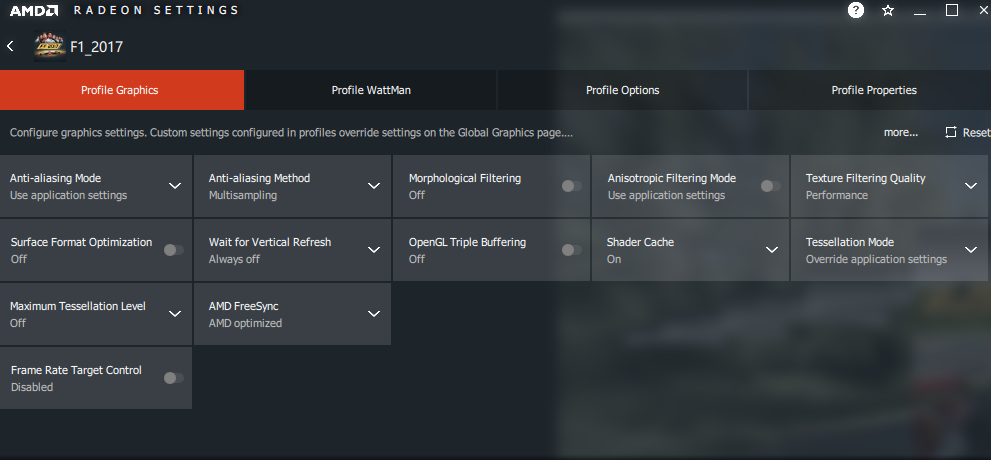Drivers & Software
- AMD Community
- Support Forums
- Drivers & Software
- Re: RX 580 fps drop after 18.8.1 update
- Subscribe to RSS Feed
- Mark Topic as New
- Mark Topic as Read
- Float this Topic for Current User
- Bookmark
- Subscribe
- Mute
- Printer Friendly Page
- Mark as New
- Bookmark
- Subscribe
- Mute
- Subscribe to RSS Feed
- Permalink
- Report Inappropriate Content
RX 580 fps drop after 18.8.1 update
Hello,
I have an RX 580 it was running games fin until I updated to 18.8.1 at which point my games would stutter and drop in fps, I tried to reinstall the drivers and go back to the recommended drivers of 18.5.1 but the issue continues. I tried doing a clean install and using the AMD driver unstall tool to reinstall the drivers but nothing works. Could someone please help me with this issue?
Cheers
- Mark as New
- Bookmark
- Subscribe
- Mute
- Subscribe to RSS Feed
- Permalink
- Report Inappropriate Content
I had the same problem, after installing 18.8.1 now every game has this weird issue of a stutter at 60fps but when i play at 30fps its fine. For example in far cry 4 putting the game at 60 fps causes the forest trees and environment to stutter, which is not the case with 30 fps. What I'm trying to say is that if my game jumps a bit from 60 to 50 then goes back to 60 there is a stutter, which I never faced in the previous versions of the amd driver update.
- Mark as New
- Bookmark
- Subscribe
- Mute
- Subscribe to RSS Feed
- Permalink
- Report Inappropriate Content
By the way, I am using a RX560 4GB Gfx, intel g4560 and 8gb corsair vengeance ram
- Mark as New
- Bookmark
- Subscribe
- Mute
- Subscribe to RSS Feed
- Permalink
- Report Inappropriate Content
Thanks, I will try that but I want to get a fix for this.
- Mark as New
- Bookmark
- Subscribe
- Mute
- Subscribe to RSS Feed
- Permalink
- Report Inappropriate Content
You will only get a work around in these forums. You need to report your issues to AMD for them to know you have a driver issue. They don't get that from these forums as they are only User to User forums. A link to report to AMD is in Radeon Settings, the driver page, and tech support is on the contact page.
- Mark as New
- Bookmark
- Subscribe
- Mute
- Subscribe to RSS Feed
- Permalink
- Report Inappropriate Content
Also I don't know if many realize when you load new AMD drivers it often refreshes the shader cache. Sometimes this causes some stutter and lag but usually goes away after playing a few times, once they are all cached again. If this is a permanent issue then it is something else. I can honestly say I have not experience any frame loss in anything with this new driver but I did have to wait for all my shaders to re-cache. I am on an RX 580 and absolutely get it may be different with other setups.
- Mark as New
- Bookmark
- Subscribe
- Mute
- Subscribe to RSS Feed
- Permalink
- Report Inappropriate Content
You know what man that kind of makes sense . Because often times his games start out fine and then slowly it starts losing FPS imuntil eventually it gets to a steady 30. But we have tried playing countless games so idk if it’s having a problem loading cache ... I just wish they would allow us to download the 18.3 driver that worked fine .
- Mark as New
- Bookmark
- Subscribe
- Mute
- Subscribe to RSS Feed
- Permalink
- Report Inappropriate Content
You should still be able to download the older driver. If not I am sure it is a temporary thing as they update their new interface. Not sure why they couldn't leave the old page available too while they worked out the bugs. Many other sites have good repositories of old drivers so finding the one you want shouldn't be too challenging. Guru3d_com always has a great repository of current and old drivers.
- Mark as New
- Bookmark
- Subscribe
- Mute
- Subscribe to RSS Feed
- Permalink
- Report Inappropriate Content
- Mark as New
- Bookmark
- Subscribe
- Mute
- Subscribe to RSS Feed
- Permalink
- Report Inappropriate Content
what games are u facing stutter? in my case i have the issue with project cars, its not that much visible- more like microstutter. When I am taking a corner the environment seems to face some sort of stutter. however Call of Duty WW2 is smooth as butter- even fps drops dont make the game stutter. Have u tried uninstalling and installing the games that are facing stutters? and pls do let me know if u have found some workaround. hoping for the next update real soon...
- Mark as New
- Bookmark
- Subscribe
- Mute
- Subscribe to RSS Feed
- Permalink
- Report Inappropriate Content
The games were Tekken 7 and Overwatch.
- Mark as New
- Bookmark
- Subscribe
- Mute
- Subscribe to RSS Feed
- Permalink
- Report Inappropriate Content
Same problem .. it is absolutely horrible with fortnite .. and no help at all yet.. amd products have been giving me a lot of problems when it comes to gaming .
- Mark as New
- Bookmark
- Subscribe
- Mute
- Subscribe to RSS Feed
- Permalink
- Report Inappropriate Content
Which uninstall program have u used? in many forums I have seen people say to use DDU to uninstall the gfx card drivers and make a new installation of the 18.5.1 version thats still available as a isolate package on the amd site (around 349 MB). I've tried that and it seems to have fixed my project cars issue of stuttering, but I still need to check out more clearly, i will try to inform the results later. but till then you may try this and tell us if your problem still persists. Though DDU is a 3rd party software so u might want to use at your own risk.
- Mark as New
- Bookmark
- Subscribe
- Mute
- Subscribe to RSS Feed
- Permalink
- Report Inappropriate Content
I used this uninstall utility:
- Mark as New
- Bookmark
- Subscribe
- Mute
- Subscribe to RSS Feed
- Permalink
- Report Inappropriate Content
then try using the DDU and then install 18.5.1 of the amd driver, then let me know
- Mark as New
- Bookmark
- Subscribe
- Mute
- Subscribe to RSS Feed
- Permalink
- Report Inappropriate Content
I just used DDU to reinstall the driver but the frame drops persists.
- Mark as New
- Bookmark
- Subscribe
- Mute
- Subscribe to RSS Feed
- Permalink
- Report Inappropriate Content
- Mark as New
- Bookmark
- Subscribe
- Mute
- Subscribe to RSS Feed
- Permalink
- Report Inappropriate Content
- Mark as New
- Bookmark
- Subscribe
- Mute
- Subscribe to RSS Feed
- Permalink
- Report Inappropriate Content
There is a revised version 18.8.1 driver (Win10-64Bit-Adrenalin-Edition-18.8.1-Aug17)
try this one?
- Mark as New
- Bookmark
- Subscribe
- Mute
- Subscribe to RSS Feed
- Permalink
- Report Inappropriate Content
Revised? Hmmm maybe but I would have to look at the information.
- Mark as New
- Bookmark
- Subscribe
- Mute
- Subscribe to RSS Feed
- Permalink
- Report Inappropriate Content
Yes, for one, it does fix GPU clocks staying elevated (after games etc) hence not returning to idle speeds .. not sure what else has been done.
- Mark as New
- Bookmark
- Subscribe
- Mute
- Subscribe to RSS Feed
- Permalink
- Report Inappropriate Content
Nice find...thanks ![]()
- Mark as New
- Bookmark
- Subscribe
- Mute
- Subscribe to RSS Feed
- Permalink
- Report Inappropriate Content
So they updated the newest driver ? I tried installing 18.3.3 and it seemed to help a little bit but there was still FPS drops . Doesn’t make any sense because this was the driver that allowed my brother to play smoothly back when fortnite was crashing . Should I try goinf into WattMan and overclocking ?
- Mark as New
- Bookmark
- Subscribe
- Mute
- Subscribe to RSS Feed
- Permalink
- Report Inappropriate Content
I would not go into overclocking to fix this since it was caused by a driver update causing an fps issue.
- Mark as New
- Bookmark
- Subscribe
- Mute
- Subscribe to RSS Feed
- Permalink
- Report Inappropriate Content
In the game, try to turn on vsync and put refresh rate at the rate of your monitor frequency if u haven't donew so. that helped me lose the stutter. otherwise I dont really knopw how to help any more ![]()
- Mark as New
- Bookmark
- Subscribe
- Mute
- Subscribe to RSS Feed
- Permalink
- Report Inappropriate Content
I tried turning off the V sync in Tekken 7 and that helped with that game.
- Mark as New
- Bookmark
- Subscribe
- Mute
- Subscribe to RSS Feed
- Permalink
- Report Inappropriate Content
OK, so I've found a fix after reading numerous forums and amd community posts.
Use DDU, uninstall the driver completely (U may use amd clean uninstall utility, its upto u but people say ddu is better)
then google "17.10.1 amd driver" and click the first link and scroll down till u find the download section and download that driver which is compatible with ur version of windows.
All my games including forza horizon 3 are as smoooooth as butter and no more stuttering. Finally, It feels like it was worth to have bought my rx560 after all !!
Hoping you wont have anymore trouble playing your games, but downside is there's no radeon overlay- so no chill, or metrics or any of the overlay features are gonna be present in this driver. Hope this was helpful.
- Mark as New
- Bookmark
- Subscribe
- Mute
- Subscribe to RSS Feed
- Permalink
- Report Inappropriate Content
I am having the same issues since last update ![]() . Drop in frames for 2 seconds causing slow motion stutter then abrupt spike back to normal.
. Drop in frames for 2 seconds causing slow motion stutter then abrupt spike back to normal.
I7 4770 K
Gigabyte RX 580 gaming 8gb
16 gb ram
Crucial MX 500 SSD for windows and my primary games.
F1 2017, PCARS2, and Dirt Rally all ran with no issues prior to update. I have Free-sync triple monitors, V-sync off, ran it on only one monitor, ran on lowest graphical settings all to no avail. VERY frustrating. I have tried 18.6 all the way back up to last update. I will try DDU and 18.5 one last time.
I have changed the SSD power setting as mentioned. Basically everything mentioned on this post plus the links. Absolutely no issues prior to updating driver and then bam!
I will log my complaint through the RADEON setting applet, and keep you posted if I find a fix.
- Mark as New
- Bookmark
- Subscribe
- Mute
- Subscribe to RSS Feed
- Permalink
- Report Inappropriate Content
Finally someone who has same issues like me... Use DDU but install version 18.3.1, I found that to be most stable at the moment, while the newer versions are a huge trouble. Forza horizon 3 stutters like hell on the latest 18.8.2 so I got back to 18.3.1 and everything is fine(except for occasional stutters at high speeds). But there is one thing though- turning v sync on keeps those racing games smooth otherwise they stutter. Before, I played withiout vsync and without any stutter. but now the stutter is terrible wothout the vsync turned on.
I play project cars and there is also another new issue : textures and car LOD are popping. when i get close to an AI car the details are clear, but as soon as they move away, the textures change to a plain dull looking surface. Don't really know if this is a game issue or my issue.
anyways, you might like to turn on your vsync and changing the refresh rate to the rate of your monitor.
I am just a bit tensed whether my GPU or RAM got damaged, since forza horizon 3 is a seriously demanding game, so do let us know of any fixes. Thank you.
- Mark as New
- Bookmark
- Subscribe
- Mute
- Subscribe to RSS Feed
- Permalink
- Report Inappropriate Content
Bottom Line- Before 1803 I had ZERO issues. 1803 still sucks, however, I was able to get minimal annoying stutter on F1 2017 and PC2, About 70% better than before. It seems AMD driver and latest windows update made minor improvements, either that or it was the clean windows install. I tried all the Adrenaline drivers all the way back to 17.1 ![]()
My System:
- I7 4770K OC'd 4.2Ghzm, Cooling: Corsair H150i with ML120 fans
- 16 GB GSkill 1600
- 500GB Crucial MX500 SSD
- RX 580 8GB gaming Gigabyte, Cooling: Kraken X42
- Windows 10 (1803)
- Asus Z87 Sabertooth motherboard
- Samsung 27" Triple monitors
Corrective action with 70% results:
- Download latest windows build using installation tool. Currently 1803 build;
Link: Download Windows 10
- Format C: drive and install clean OS
- Ran Windows update
- Installed Adrenaline 18.9.1
- Radeon settings:
- Click thumbnail
I have tried TimerTool with no luck maybe it will work for you:
link: Windows System Timer Tool | vvvv
Next I will try the EmptyStandByList trick and see if it works this time.
If anyone has solved this PLEASE post.
- Mark as New
- Bookmark
- Subscribe
- Mute
- Subscribe to RSS Feed
- Permalink
- Report Inappropriate Content
I should have my Ryzen 2600, 16GB 3200, and Vega 56 next week. Someone posted no issues with that card so I will be back here in a week with an update.
- Mark as New
- Bookmark
- Subscribe
- Mute
- Subscribe to RSS Feed
- Permalink
- Report Inappropriate Content
Good to know you are getting a new and good pc ![]()
Well, as far as I have seen, the new graphic driver is a charm, the 18.9.
Played the forza 4 demo, unravel 2 and hardly any stutter. You might like to use this update on your new vega 56 - though its totally your choice. Hope you have some happy gaming mate.
- Mark as New
- Bookmark
- Subscribe
- Mute
- Subscribe to RSS Feed
- Permalink
- Report Inappropriate Content
I have F1 2017 and played it for well over an hour tonight to see if I had any issues at all. I did not, it plays smooth as butter. If it is AMD driver related for you it must be multi-monitor related as I am on 1 DP monitor and it is fine. I also however disable a bunch of crap in Windows 10 that I think makes the whole system more responsive and stable. I disable all ads, telemetry, error reporting, windows gaming features as well as disabling windows update driver updates.
My specs are relatively similar to yours:
Radeon RX 580 Series
i7-7700k
32 GB GSkill
Crucial MX 1000
- Mark as New
- Bookmark
- Subscribe
- Mute
- Subscribe to RSS Feed
- Permalink
- Report Inappropriate Content
Thank you for the help Pokester "thumbs up". I will try and disable more Windows 10 features. It is just frustrating because all my sim games played butter smooth on triple setup until I decided to update windows. Even Star Citizen didn't stutter.
I can't find an earlier Windows build online that I trust, and Microsoft stopped posting earlier builds so I am stuck. The i7-4770K was hanging in there like a champ. I can only hope my new Ryzen build will give me the boost I need to overcome these issues.
- Mark as New
- Bookmark
- Subscribe
- Mute
- Subscribe to RSS Feed
- Permalink
- Report Inappropriate Content
are you getting fps drops? if your getting stutters without fps drops you might like to reinstall the games and try again.
- Mark as New
- Bookmark
- Subscribe
- Mute
- Subscribe to RSS Feed
- Permalink
- Report Inappropriate Content
Yes,for example it will be at 90fps then dip to 20fps then spike back up to whatever the current fps is at the moment. I did a fresh OS and game reinstall yesterday. ![]()
- Mark as New
- Bookmark
- Subscribe
- Mute
- Subscribe to RSS Feed
- Permalink
- Report Inappropriate Content
This is damn weird, is this happening only in f1 2017? or all racing games? I am asking this because this darned thing happened to me in just cause 3 and forza horizon 3 and it turned out the games were a pile of mess (badly optimized). So you sure the game is alright? Do a favor - use the task manager to see what is being the culprit.
You might wanna disable superfetch from the windows services.That might help reduce stutter if your hard disk is being at 100% when the stutter happens. If that does not work...
You might like to reset the graphics options from the radeon settings. If that does not work....
I believe you used DDU?? if not, use DDU from safe mode and then download the separate package of 18.9.1 from the amd website.
install that package and restart your pc. Then try the game.
Have you tried using one monitor after the latest update? Oh and one more thing- are you playing online multiplayer or single player? bought from steam or cracked?
Trying my best to help. Don't lose hope. keep trying. We will try our best to help ya. cheers.
- Mark as New
- Bookmark
- Subscribe
- Mute
- Subscribe to RSS Feed
- Permalink
- Report Inappropriate Content
rename your the folder that your game is in that will reset its cache but all your progress will be kept. Also clean up some of the temp files on your pc