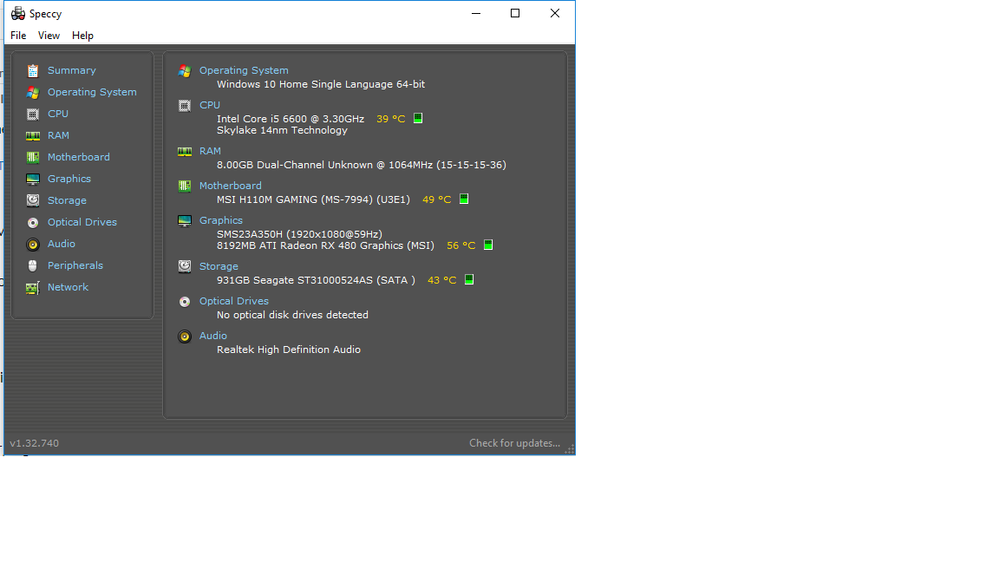Drivers & Software
- AMD Community
- Support Forums
- Drivers & Software
- Re: Window infinite restart after installed AMD dr...
- Subscribe to RSS Feed
- Mark Topic as New
- Mark Topic as Read
- Float this Topic for Current User
- Bookmark
- Subscribe
- Mute
- Printer Friendly Page
- Mark as New
- Bookmark
- Subscribe
- Mute
- Subscribe to RSS Feed
- Permalink
- Report Inappropriate Content
Restart Loop RX 480 18.8.2
Window having restart loop after installed AMD driver(startup->screen flickering->restart). but Window work normal in safemode, why, what issue?plz help
Message was edited by: Matt B
Edit title
- Mark as New
- Bookmark
- Subscribe
- Mute
- Subscribe to RSS Feed
- Permalink
- Report Inappropriate Content
It will help immensely to other Users in troubleshooting if you follow AMD Forum rules about posting your computer information: INFORMATION REQUIRED WHEN POSTING A QUESTION
Otherwise it will be a guessing game all day long.
- Mark as New
- Bookmark
- Subscribe
- Mute
- Subscribe to RSS Feed
- Permalink
- Report Inappropriate Content
I am not sure what information you need, below are some information I draw from system, thanks. My pc was performing well since I bought it, only encountered these symptoms recently.
Radeon Software Version - 18.8.2
Radeon Software Edition - Adrenalin
Graphics Chipset - Radeon (TM) RX 480 Graphics
Memory Size - 8192 MB
Memory Type - GDDR5
Core Clock - 1303 MHz
Windows Version - Windows 10 (64 bit)
System Memory - 8 GB
CPU Type - Intel(R) Core(TM) i5-6600 CPU @ 3.30GHz
Radeon Settings Version - 2018.0827.1014.18428
Driver Packaging Version - 18.30.11.01-180827a-332601E-RadeonSoftwareAdrenalin
Provider - Advanced Micro Devices, Inc.
2D Driver Version - 8.1.1.1634
Direct3D® Version - 9.14.10.01359
OpenGL® Version - 24.20.11000.13539
OpenCL™ Version - 24.20.13011.1009
AMD Mantle Version - 9.1.10.0278
AMD Mantle API Version - 102400
AMD Audio Driver Version - 10.0.1.7
Vulkan™ Driver Version - 2.0.49
Vulkan™ API Version - 1.1.77
Graphics Card Manufacturer - Powered by AMD
Graphics Chipset - Radeon (TM) RX 480 Graphics
Device ID - 67DF
Vendor ID - 1002
SubSystem ID - 3413
SubSystem Vendor ID - 1462
Revision ID - C7
Bus Type - PCI Express 3.0
Current Bus Settings - PCI Express 3.0 x16
BIOS Version - 015.050.000.000
BIOS Part Number - 113-V34111-F1
BIOS Date - 2016/09/14 03:31
Memory Size - 8192 MB
Memory Type - GDDR5
Memory Clock - 2000 MHz
Core Clock - 1303 MHz
Total Memory Bandwidth - 256 GByte/s
Memory Bit Rate - 8.00 Gbps
2D Driver File Path - /REGISTRY/MACHINE/SYSTEM/ControlSet001/Control/Class/{4d36e968-e325-11ce-bfc1-08002be10318}/0000
- Mark as New
- Bookmark
- Subscribe
- Mute
- Subscribe to RSS Feed
- Permalink
- Report Inappropriate Content
Download a free and small program called SPECCY. it will show most MAKE & MODELs of your hardware information on your computer. then upload a photo.
- Mark as New
- Bookmark
- Subscribe
- Mute
- Subscribe to RSS Feed
- Permalink
- Report Inappropriate Content
- Mark as New
- Bookmark
- Subscribe
- Mute
- Subscribe to RSS Feed
- Permalink
- Report Inappropriate Content
" I am not sure what information you need " ????
Did you look at the link? INFORMATION REQUIRED WHEN POSTING A QUESTION
Describe your system:
- AMD Graphics Card
- Make and model; e.g. AMD R9 290X
- Desktop or Laptop System
- If a laptop, make and model of the Laptop
- Operating System
- E.g. Windows 10 64bit
- Driver version installed
- E.g. Radeon Software Crimson Edition 15.12
- Display Devices
- CPU/APU
- Make and model number; e.g. FX 9590
- Power Supply Unit Make, Model & Wattage
- E.g. Thermaltake TR2 700W Gold
- RAM
- Amount of memory installed; e.g. 16GB
- Mark as New
- Bookmark
- Subscribe
- Mute
- Subscribe to RSS Feed
- Permalink
- Report Inappropriate Content
hope these information enough for you to analyze
- AMD Graphics Card
- Radeon (TM) RX 480 Graphics
- Desktop or Laptop System
- Desktop-self build
- Operating System
- Windows 10 64bit
- Driver version installed
Radeon Software Version - 18.8.2
Radeon Software Edition - Adrenalin
- Display Devices
- samsung Syncmaster SA350
- CPU/APU
- Intel(R) Core(TM) i5-6600 CPU @ 3.30GHz
- Power Supply Unit Make, Model & Wattage
- EVGA 500b bronze
- RAM
- corsair vengeance 2 X 8gb