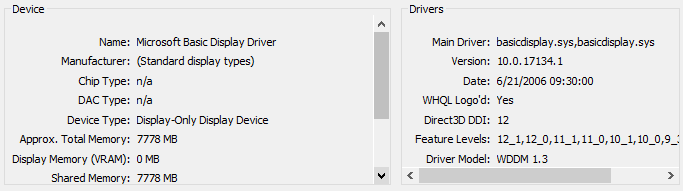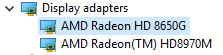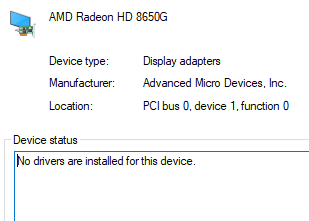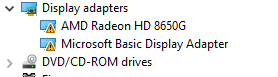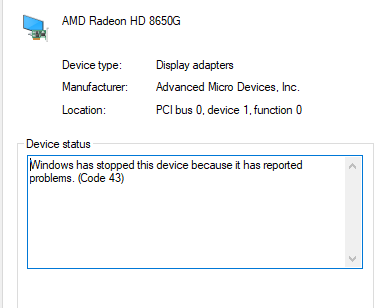Drivers & Software
- AMD Community
- Support Forums
- Drivers & Software
- Re: Laptop will not correctly install/recognise dr...
- Subscribe to RSS Feed
- Mark Topic as New
- Mark Topic as Read
- Float this Topic for Current User
- Bookmark
- Subscribe
- Mute
- Printer Friendly Page
- Mark as New
- Bookmark
- Subscribe
- Mute
- Subscribe to RSS Feed
- Permalink
- Report Inappropriate Content
Laptop will not correctly install/recognise drivers
System details
- AMD Graphics Card
- AMD R9 M290X
Desktop or Laptop System
- Laptop MSI GX60 Destroyer 3CCC
- Operating System
- Windows 10 64bit
- Driver version installed
- AMD Radeon(TM) HD 8970M, date 22/09/2017, version 22.19.667.257
- AMD Radeon HD 8650G, dated 22/09/2017, version 22.19.677.257
- AMD Radeon(TM) HD 8970M, date 22/09/2017, version 22.19.667.257
- Motherboard + Bios Revision
- American Megatrends Inc E16FKAMS.D0K 2/12/2013
- American Megatrends Inc E16FKAMS.D0K 2/12/2013
- CPU/APU
- AMD A10-5750M APU with Radeon HD graphics, 2500 mhz, 4 cores, 4 logical processors.
- RAM
- 16GB
- 16GB
Describe your issue:
Let me start by saying I am not a super tech savvy person so my explanations and the details above may seem a little basic and lacking information.
I have recently started gaming on my laptop again (WoW). At first I wasnt able to play WoW but after uninstalling, downloading and fiddling with my drivers I finally got it to work smoothly with all Blizzard games... until last week. I was playing without issue one night and the next night some how everything changed and now I cannot play any games. I cant actually remember what I did the first time so for the life of me I cant seem to fix it again. I have done a fair bit of research on my problems but i cant seem to find a solution which is why I am here.
From my research I believe the issue lies in my Legacy drivers not working correctly/my laptop is not recognising them correctly although as I said im not very tech savvy so I could be way off.
First of all my DXDIAG shows my driver is a microsoft basic display driver:
However my Device manager shows 2 AMD drivers.
The 8970G is working properly but the 8650G has no drivers installed:
The whole reason I realised I had a problem was when I try to start wow the blizzard app brings up a message saying "WOW was unabled to start up 3D acceleration" which I also cannot find any solutions for that work.
So I guess my question is a 2 parter - How do I get the 8650G to work properly and how do i get my computer to recognise these drivers in the DxDiag?
Thanks in advance for any help.
- Mark as New
- Bookmark
- Subscribe
- Mute
- Subscribe to RSS Feed
- Permalink
- Report Inappropriate Content
These would be the correct drivers to install. This is the only graphics driver you install (not two) . Period. Laptop graphics update...How to
AMD Drivers and Support for Radeon, Radeon Pro, FirePro, APU, CPU, Ryzen, desktops, laptops

Correct driver > A10-5750M with Radeon™ HD 8650G Drivers & Support | AMD
You must be disconnected from the internet while uninstalling and installing the AMD drivers. Do not reconnect until you have finished and rebooted the computer.
Clean Install AMD Graphics Drivers
DDU has new instructions..make sure you have the latest version
- Mark as New
- Bookmark
- Subscribe
- Mute
- Subscribe to RSS Feed
- Permalink
- Report Inappropriate Content
Hi kingfish,
Thanks for your help so far. I have downloaded the AMD driver you linked and done the clean install exactly how the guide shows but when the computer reboots out of safe mode the device manager shows 2 microsoft basic display drivers. I tried it again hoping it would reboot with the AMD driver to no avail. I have also tried manually installing the AMD driver and clicking upgrade on the microsoft basic display driver, both of which install the AMD driver and its says it is working properly. If I then check Dxdiag it still says I have the microsoft driver and doesnt recognise the AMD driver.
Any further advice?
- Mark as New
- Bookmark
- Subscribe
- Mute
- Subscribe to RSS Feed
- Permalink
- Report Inappropriate Content
This will happen if you have not disconnected from the internet. You do not need to be connected to the internet to install the drivers. You do not need to be connected to the internet to start in Safe Mode. You have already downloaded the drivers you want..and DDU, if you didn't already have it...Pull the internet cable/or whatever way you want to do it...but do not re-connect to the internet until all is completely installed and you have rebooted the computer the final time.
Also you must take the necessary steps to prevent/delay Microsoft from automatically changing/installing the drivers they think you should have. Delete the old drivers from C:/AMD also. Just like outlined here > Clean Install AMD Graphics Drivers
- Mark as New
- Bookmark
- Subscribe
- Mute
- Subscribe to RSS Feed
- Permalink
- Report Inappropriate Content
Hi kingfish, I did everything exactly as the guide says. Driver and DDU downloaded, disconnected from the internet, stopped windows updates, cleared AMD folder and uninstall all AMD devices, start in safe mode, run DDU, after reboot install new driver then restart. Once the restart is complete dxdiag still shows microsoft basic driver and device manager shows this:
I tried this again and still no luck.
- Mark as New
- Bookmark
- Subscribe
- Mute
- Subscribe to RSS Feed
- Permalink
- Report Inappropriate Content
- Mark as New
- Bookmark
- Subscribe
- Mute
- Subscribe to RSS Feed
- Permalink
- Report Inappropriate Content
You have a much older laptop 2012 , your gaming laptop is unloading the drivers before the boot process finish's sounds like.
If you have the hybrid-mode to allow CSM+GPT Format, your going to want to use that Format to MBR and allow the Win10 Hybrid install to format back into Hybrid GPT.
If not familiar with any of that info, holla<>Back I can try to point and walk you through it, your laptop probably has a lot attached to your Fast Boot like a all-in-one settings type deal.
Let us know how its going, and Hi glad to help.
- Mark as New
- Bookmark
- Subscribe
- Mute
- Subscribe to RSS Feed
- Permalink
- Report Inappropriate Content
Hi atlasminor, thanks for the reply. I am very unfamiliar with what you have said. If you could provide the walkthrough for using the hybrid-mode and what I need to do with it that would be very helpful. Thanks in advance.
- Mark as New
- Bookmark
- Subscribe
- Mute
- Subscribe to RSS Feed
- Permalink
- Report Inappropriate Content
I think it is best to have someone very experienced in updating the BIOS and VBIOS Firmware on your laptop. If not, then don't do it.
I would contact MSI Support first and asked them if you need to update the VBIOS Firmware for the APU you have before doing any BIOS or VBIOS updating with your laptop's BIOS or VBIOS.
Also ask if your laptop can support Windows 10 since MSI Support has only drivers for Windows 8/8.1 or earlier.
I noticed you have a BIOS that is not the latest for your laptop. The latest BIOS from MSI Support is E16FKAMS.S0M : Support For GX60 3CC Destroyer | Laptops - The best gaming laptop provider | MSI Global .
This last BIOS gives support to Windows 8/8.1 AHCI Mode which is probably closest to Windows 10.
BIOS
Also probably need to update the VBIOS Firmware for the latest version for the latest BIOS to work: (here the link on how to flash your VBIOS on your laptop - https://www.msi.com/files/pdf/VBIOS_Update_under_DOS_mode_EN.pdf ): If you are not comfortable with doing this then DON"T. Just keep your current BIOS and VBIOS and hope you are able to get your drivers working correctly in Windows 10.
VBIOS
Change GPU Memory clock to 1250MHz.
Note
VBIOS 1134392.601 need to be used with BIOS E16FKAMS.S0M/E16FKAMS.P0M.
To know about how to update VBIOS Firmware under DOS mode, please click here.
- Mark as New
- Bookmark
- Subscribe
- Mute
- Subscribe to RSS Feed
- Permalink
- Report Inappropriate Content
This thread from MSI Forum concern a GX70 laptop and the BIOS in which I was referring to you from the previous comment. MSI GX70 Destroyer - How to configure it to play games
Does look like you HAVE to update both BIOS and VBIOS on your laptop for the latest BIOS to work correctly.
- Mark as New
- Bookmark
- Subscribe
- Mute
- Subscribe to RSS Feed
- Permalink
- Report Inappropriate Content
Elstaci seems to have you covered, Follow up on his Bios tutorial above, look into your options, see if this hasn't been a minor Bios setting adjustment.
If you have CSM and MSI allowed the option on the notebook to be toggled, you should be able to see it, but like I said back in 2013 manufactures were not forced to allow options, so your maybe hidden.
You will have to look into the Upgrade and see what changes, but ill always help when commented too , np
- Mark as New
- Bookmark
- Subscribe
- Mute
- Subscribe to RSS Feed
- Permalink
- Report Inappropriate Content
Hi elstaci, thanks for the help. Ill look into getting this done.
Will updating the BIOS and VBIOS solve my microsoft display driver issue? You have said I should contact MSI support to see if I need to update BBIOS before doing anything but if they say no I'd be back to square 1 and my drivers would still be an issue.
- Mark as New
- Bookmark
- Subscribe
- Mute
- Subscribe to RSS Feed
- Permalink
- Report Inappropriate Content
Seems like to install the latest BIOS you also must update the vBIOS on the APU to make it work correctly. The vBIOS is the BIOS in the integrated GPU of the APU. It will increase the GPU speed which will make gaming better.
EDIT: The vBIOS most probably is for the Discrete GPU card in your laptop and not the APU as stated above. Need to find out from MSI Support which GPU speed is increased by the vBIOS - the APU or Discrete GPU?
The latest BIOS, since it is made for Windows 8/8.1 should make it more compatible with Windows 10 being installed on your computer. Thus make your APU Drivers more compatible.
If you go to the Laptop Support page under BIOS you will see the last BIOS before the latest BIOS on your laptop was made for WIndows 7.
It should help.
WARNING: If you are not comfortable about updating the BIOS and vBIOS DON"T DO IT. You can ruin your laptop permanently if done incorrectly.