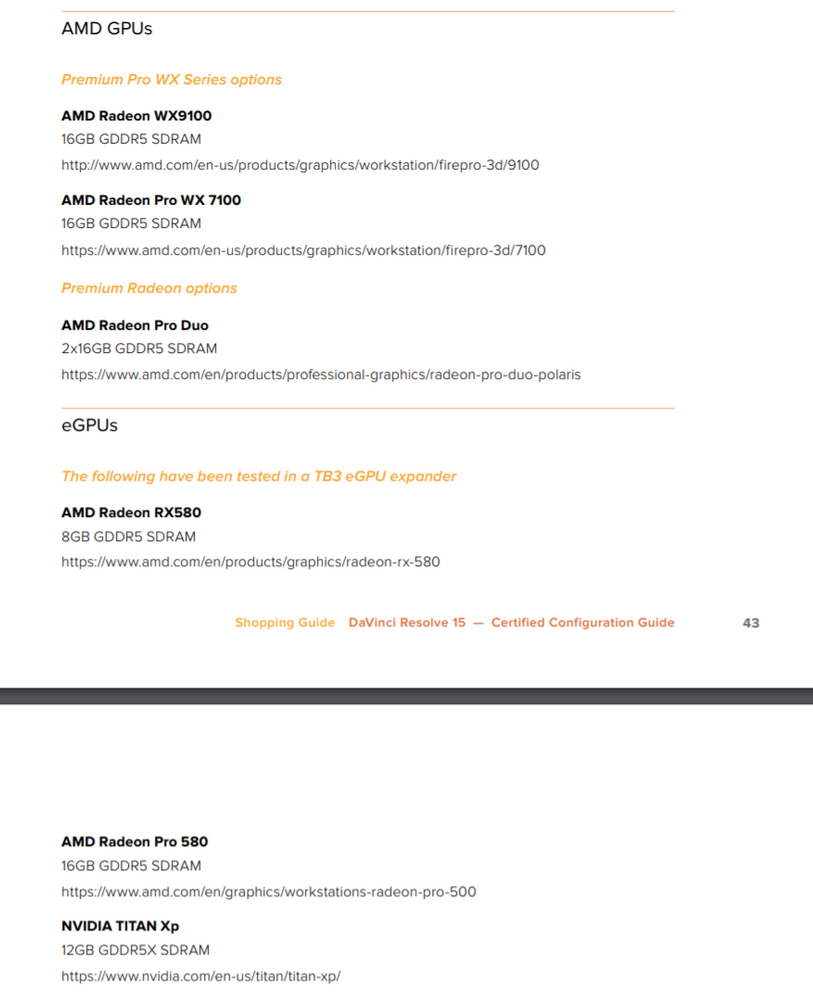Drivers & Software
- AMD Community
- Support Forums
- Drivers & Software
- Re: OpenCL for HD 6850?
- Subscribe to RSS Feed
- Mark Topic as New
- Mark Topic as Read
- Float this Topic for Current User
- Bookmark
- Subscribe
- Mute
- Printer Friendly Page
- Mark as New
- Bookmark
- Subscribe
- Mute
- Subscribe to RSS Feed
- Permalink
- Report Inappropriate Content
OpenCL for HD 6850?
I have downloaded the video editing software DaVinci Resolve. Upon starting the software, I immediately get an error message that this software can't find any OpenCL-capable graphic cards. I have an AMD Radeon HD 6850. As far as I can tell from the Geeks3D viewer, there does seem to be some kind of OpenCL support -- unless I'm reading the output wrong. Please see a screenshot here https://ibb.co/kHyiZp of both the software's error message and Geeks3D output. Is there OpenCL support for the HD 6850 or am I misreading the Geeks3D OpenCL info there, and what should I do about this problem?
I am on Windows 10 64 bit and have Radeon Crimson 16.2.1 installed.
Would appreciate any help. Thanks.
- Mark as New
- Bookmark
- Subscribe
- Mute
- Subscribe to RSS Feed
- Permalink
- Report Inappropriate Content
Multiple posts are against forum rules
- Mark as New
- Bookmark
- Subscribe
- Mute
- Subscribe to RSS Feed
- Permalink
- Report Inappropriate Content
I have locked the other thread, please use this one going forward.
- Mark as New
- Bookmark
- Subscribe
- Mute
- Subscribe to RSS Feed
- Permalink
- Report Inappropriate Content
Great stuff. Do you think you could perhaps help with the issue I'm having here? That would be appreciated, amdmatt.
- Mark as New
- Bookmark
- Subscribe
- Mute
- Subscribe to RSS Feed
- Permalink
- Report Inappropriate Content
I'm pretty sure that the HD6850 does not meet the requirements of Da Vinci Resolve, apart from the fact that it probably required updated display drivers, which are not available for this product which has long been moved to legacy status.
What version of Da Vinci are you trying to run ?
- Mark as New
- Bookmark
- Subscribe
- Mute
- Subscribe to RSS Feed
- Permalink
- Report Inappropriate Content
Hi, ray_m. Thanks. I'm trying to run DaVinci 15. So when you say it requires updated display drivers, what does that mean? I'm currently running Radeon Crimson 16.2.1. Is there something else I should try in that regard for OpenCL support? Crimson gives me the following info:
Radeon Settings Version - 2016.0226.1531.27895
Driver Packaging Version - 15.301.1901-160226a-318062E
Provider - Advanced Micro Devices, Inc.
2D Driver Version - 8.1.1.1533
Direct3D® Version - 9.14.10.1171
OpenGL® Version - 6.14.10.13417
OpenCL™ Version - 2.0.4.0
AMD Mantle Version - 9.1.10.99
AMD Mantle API Version - Not Available
AMD Audio Driver Version - 10.0.0.2
So it's showing OpenCL there, but DaVinci doesn't seem to recognize it. Is OpenCL perhaps not loaded properly or something? I also notice that Geeks3D shows OpenCL 1.2 and Crimson shows OpenCL 2.0, which is strange. But it seems like OpenCL is there, so it's odd DaVinci doesn't recognize it. Performance issues that I might face if I ever actually get DaVinci started aside (which is a bridge I'll cross if I get to it), it's confusing as to why DaVinci doesn't think my card has OpenCL support when it seems like it has. Both Geeks3D and Crimson show OpenCL. So I wonder what's happening there.
- Mark as New
- Bookmark
- Subscribe
- Mute
- Subscribe to RSS Feed
- Permalink
- Report Inappropriate Content
As suspected, your graphics card is too old and just does not meet the minimum requirements of DR 15.
- Mark as New
- Bookmark
- Subscribe
- Mute
- Subscribe to RSS Feed
- Permalink
- Report Inappropriate Content
also at AMD Support for the HD 6850 Specs it shows support for OpenCL 1.1: AMD Radeon™ HD 6850 Graphics
| AMD TECHNOLOGIES | AMD Eyefinity multidisplay technology1
|
|---|
This website thread seems to verify about HD 6850 not supporting OpenCL 1.2 instead only OpenCL 1.1: https://linustechtips.com/main/topic/513268-what-hd-6850-doesnt-support-opencl/
copied comment from above link:
So, I have read up on this a bit, and I might have an answer.
Your card only seems to support OpenCl 1.1, which is no longer included in the AMD driver suite.
The only way you could get the OpenCL 1.1 driver is supposedly through the APP SDK, but I don'y know for sure if this will work.
Older drivers should of course also work.
- Mark as New
- Bookmark
- Subscribe
- Mute
- Subscribe to RSS Feed
- Permalink
- Report Inappropriate Content
OpenCL is now at version 2.2 and I have no doubt that DaVinci is looking for at least a version 2.0 implementation.
- Mark as New
- Bookmark
- Subscribe
- Mute
- Subscribe to RSS Feed
- Permalink
- Report Inappropriate Content
Thanks. And there's no way to make this 6850 that AMD have summarily decided I should throw in the bin work with OpenCL 2.0? Is there any driver package that could make it work? For some reason Crimson does show the following for my card: OpenCL™ Version - 2.0.4.0.
- Mark as New
- Bookmark
- Subscribe
- Mute
- Subscribe to RSS Feed
- Permalink
- Report Inappropriate Content
No.
This card was introduced in 2010 and was moved to legacy status in 2016, there are no newer drivers available for it.
The hardware has been pushed as far as it can go.
- Mark as New
- Bookmark
- Subscribe
- Mute
- Subscribe to RSS Feed
- Permalink
- Report Inappropriate Content
It was moved to legacy status in 2013.