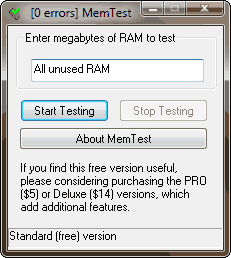General Discussions
- AMD Community
- Support Forums
- General Discussions
- Re: FYI: MEMTEST by HCIDESIGN checks RAM Memory in...
- Subscribe to RSS Feed
- Mark Topic as New
- Mark Topic as Read
- Float this Topic for Current User
- Bookmark
- Subscribe
- Mute
- Printer Friendly Page
- Mark as New
- Bookmark
- Subscribe
- Mute
- Subscribe to RSS Feed
- Permalink
- Report Inappropriate Content
FYI: MEMTEST by HCIDESIGN checks RAM Memory in Windows Environment
At Sysnative.com one of the Moderators who is helping an AMD Forum User recommended this software to test his new RAM Memory sticks since MEMTEST86 is showing them to be good.
It is called MEMTEST and it works while Windows is running. Here is the website if interested: MemTest: RAM reliability tester for Windows
MemTest | Version 6.1 | |
Windows 9x/ ME, XP, 2K, 2K3, Vista, 7, 8, 10 | License : Free | Zip Size: 15K (download) |
MemTest is a RAM tester that runs under Windows. It verifies that your computer can reliably store and retrieve data from memory. A correctly functioning computer should be able to do this with 100% accuracy day in and day out. A computer that fails these tests, perhaps because of old hardware, damaged hardware, or poorly configured hardware, will be less stable and crash more often. Even worse, it will become even less stable over time as corrupted data is written to your hard disk. By running MemTest you can ensure that your computer's RAM correctly functions. It is wise to test this when you buy a new computer, install new RAM, or change the configuration of your machine (for instance, to overclock it). Are you the sort of user who likes to push the performance of your machine to the edge? Relying upon whether your machine will boot after your new BIOS tweaks is a poor way to determine the safety of your new settings. Use Mem Test as a true test of stability. |
Copied part of MEMTEST Manual for better explanation:
MemTest verifies the reliability of RAM. A correctly functioning computer should be able to store data in memory with 100% accuracy day in and day out. A computer that fails these tests, perhaps because of old hardware, damaged hardware, or poorly configured hardware, will be less stable and crash more often. Even worse, it will become even less stable over time as corrupted data is written to hard disk.
By using MemTest you can ensure that your computer's RAM is functioning correctly. This is a good thing to check whenever you buy a new computer, install new RAM, or change the configuration of your machine (for instance, to overclock it). If you are the sort of user who likes to push the performance of your machine to the edge, relying upon whether your machine will boot after your new BIOS tweaks is a poor way to determine the safety of your new settings. Use MemTest as a true test of stability.
Please read this section before contacting technical support.
How much RAM to test: Only test the amount of RAM that is unused, rather than the total amount of RAM in your system - otherwise your computer will spend 99% of the test reading and writing to your hard drive, rather than testing RAM. By default MemTest will check all RAM that is not in use by other applications. If you want more control, you can use the Windows Task Manager to determine how much RAM is free. As a rule of thumb, Win9X uses about 32MB of RAM when nothing is open, and Windows2000/XP uses about 64MB. Vista/7/8/10 use quite a bit more, depending on what features you have enabled. Even though you cannot directly check used RAM, Windows dynamically moves the location of most of its subsystems, so most of your RAM will be checked eventually.
No Windows program can directly check the RAM used by the OS; this is a fundamental limitation of using a modern OS. If you need to check every byte, consider purchasing MemTest Deluxe, which boots off of CD for unfettered access to RAM.
How long to test: Executive summary: 100% coverage represents a very thorough testing your memory, and will catch all but the most intermittent problems. To catch those much more rare intermittent errors run to 400%.
Empirically we have found that the vast majority of errors are found in just a few minutes. 60% of bad RAM is detected after just 10% MemTest coverage. Running the test 10 times longer (100% coverage) raises the bad RAM detection rate to 95%. The remaining 5% are intermittent errors. Unfortunately, there's no way to speed up detection of intermittent errors - you have to wait for them to happen. The same pattern may be stored accurately the first 1000 times it is written, only to fail on the 1001th write. We have found that testing to 400% coverage will catch almost all intermittent errors, but rather than trying to hit that number exactly, we recommend testing overnight. Your computer is not doing anything else at night anyway. Or, you can run MemTest Pro while you use your computer for other tasks, which can also help identify memory errors which only show up while the computer is under normal load.
MemTest will report any errors that it finds as soon as it finds them, so if you do not see any error messages then all testing so far has been successful. Once you start testing MemTest will continue to test your RAM until you tell it to stop, or quit.
How many instances of MemTest: If you have a multi-core or multiprocessor machine you can make the memory test more effective by running multiple copies of MemTest at the same time. Start at least as many copies of MemTest as you have cores and then divide the amount of RAM to test between them equally.
How MemTest works: MemTest tests the ability of your RAM to store many different unique bit patterns, and to correctly hold those values over various periods of time. More traditional memory checking programs can only catch problems which show up immediately. MemTest catches both immediate errors and long term errors. The longer you run the program, the better the test against long term errors. If you can run MemTest overnight without errors then you can be sure that your RAM functions correctly.
NOTE: If you run MemTest and it only checks a few % of RAM over the period of an hour, this means you told it to allocate more RAM than is available. When this happens, almost all of the testing time is taken reading from the hard disk swap, which is a reasonable hard disk check, but not very useful for checking RAM. Select less RAM to check and try again.
- Mark as New
- Bookmark
- Subscribe
- Mute
- Subscribe to RSS Feed
- Permalink
- Report Inappropriate Content
Testing my RAM with MEMTEST to see how it works.
1) Started Windows 10 in a Clean Windows Desktop to have the most available RAM to test - (Total RAM installed 16 gbytes)
a) Before Windows 10 Clean startup had 8.4 gigabytes of RAM available
b) After Windows 10 Clean Startup now have 13.4 gigabytes of RAM available
2) Divided 13.4 gigabytes of RAM by 8 (8 core cpu) and then divided by 1 megabyte to give me total megabytes per CPU core = 1675 megabytes
3) Started MEMTEST eight times and inputted all eight MEMTEST screens with 1675 and started testing.
4) Running 8 instances of MEMTEST. Ran each core from 100.6% to 112.4% without any errors while browsing the internet.
5) computer runs very slow due to the stress put on CPU and RAM Memory while testing.
Note: make sure you have a good CPU cooler. My CPU is running at 100% but with my Cooler Master 212 EVO CPU temp is stable at 52 c.