Hi,
I've tried looking for an answer to my question in the other discussions but couldn't find it - hopefully someone can help me out.
Situation:
I recently bought a new HDMI cable to connect my desktop computer to my Samsung television to occasionally use it as a second screen (movies, youtube, streams, etc.).
I plugged the cable straight into my graphic card's (R9 200 Series) HDMI port and connected it to an HDMI port on my television.
Problem:
I cannot get my TV to recognize my graphics card. I tried multiple HDMI ports on the TV and it keeps stating 'no source available'.
I tested if the HDMI-cable OR my TV HDMI-ports were broken but this is not the case - if I connect my laptop instead, it duplicates the screen to the TV perfectly.
If I press Windows + P; either Duplicating, Extending, etc. does not no the trick.
Then I continued in the Catalyst Control Center and activated the Samsung TV; as seen in the screenshot below - and I set it to Duplicate (not Extend).
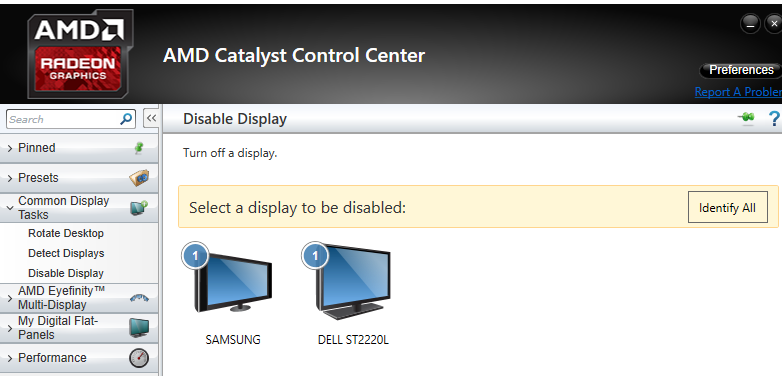
Still; nothing on my TV. Then I went to Display Settings in Windows 10 and noticed that both displays are recognized. The AMD Radeon Settings also show my Samsung TV. See below:
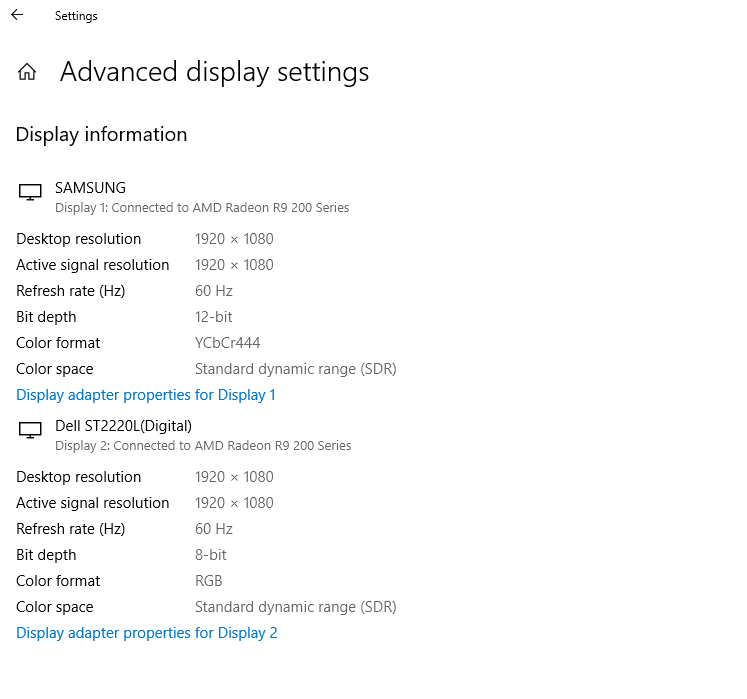
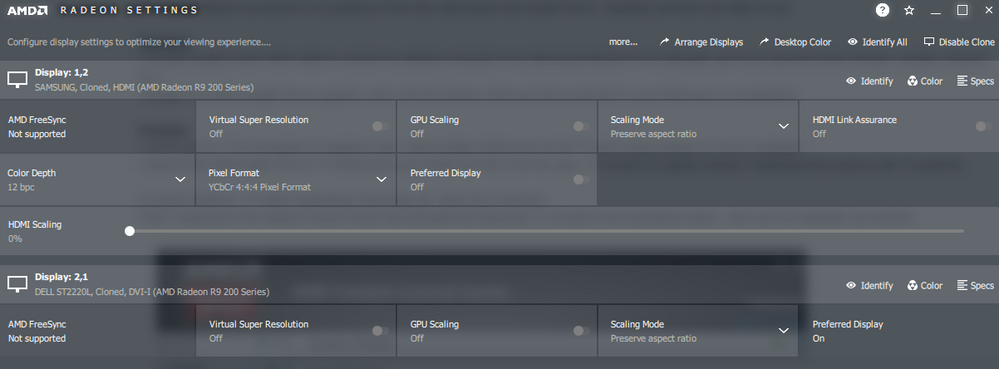
I have replugged the cables multiple times and also rebooted both TV and PC in different sequences but I still cannot have my TV show anything.
What am I doing wrong; does anyone have an idea?
Thanks so much,
Reinier