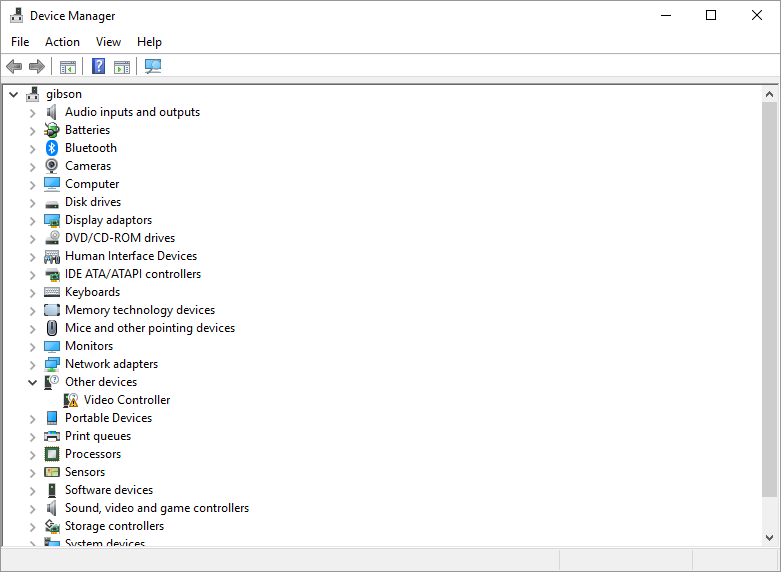Drivers & Software
- AMD Community
- Support Forums
- Drivers & Software
- Re: AMD Radeon HD8800M ceased working
- Subscribe to RSS Feed
- Mark Topic as New
- Mark Topic as Read
- Float this Topic for Current User
- Bookmark
- Subscribe
- Mute
- Printer Friendly Page
- Mark as New
- Bookmark
- Subscribe
- Mute
- Subscribe to RSS Feed
- Permalink
- Report Inappropriate Content
AMD Radeon HD8800M ceased working
Hey there,
Recently I updated to the latest drivers (win10-64bit-radeon-software-adrenalin-edition-18.8.1-aug3.exe) selected for my laptop via the AMD site.
In between UE4 development work, I decided to play a game of Unreal Tournament, 2 minutes in and the game hung. Firstly I thought it was a network issue and restarted another game, this time it really froze and all input was lost, wouldn't go back to the desktop, couldn't access task manager, nothing, nada, zero.
On system restart, pre-login, a black screen appeared. Normal mode couldn't be accessed.
Restarted in safe mode, thought I had a virus, contacted AVG and asked how to run boot-time scan from safe mode. This apparently can only be performed in normal mode.
In safe mode, I disabled the AMD R9 M265 (if memory serves me well, should have taken a picture) in the device manager. This allowed me to restart the machine in normal mode.
I reinstalled the drivers, restarted, however, the black screen of death came back.
Back in safe mode, I downloaded the 'amdcleanuputility.exe' and ran it, restarted machine in normal mode, reinstalled the latest adrenilin driver and it hung the machine during install process.
Currently, within device manager, I have no additional AMD R9 M265 (if memory serves me well) under display adaptors, just a video controller with a "!" beside it.
My machine spec:
Toshiba Satellite S70-B running latest WIN10 64bit OS
Could someone please help out? Thank you in hope.
Kind regards,
Dominic
- Mark as New
- Bookmark
- Subscribe
- Mute
- Subscribe to RSS Feed
- Permalink
- Report Inappropriate Content
- Mark as New
- Bookmark
- Subscribe
- Mute
- Subscribe to RSS Feed
- Permalink
- Report Inappropriate Content
Hey kingfish,
My system:
- AMD Graphics Card
- AMD R9 265X
- Laptop System
- Toshiba Satellite S70-B
- Operating System
- Windows 10 64bit Home (Version: 10.0.17134 Build 17134)
- Driver version installed
- Radeon Software Adrenelin Edition 18.8 (Although removed now as laptop would not start in normal mode)
- Display Devices
- Toshiba Laptop Screen 1920 x 1080 60Hz
- Sony BRAVIA TV 32WD75x via HDMI adapter
- Motherboard + Bios Revision
- BaseBoard Manufacturer: FF10
- BIOS Version/Date: Insyde Corp. 5.20, 07/10/2015
- CPU/APU
- Intel(R) Core(TM) i7-4700HQ CPU @ 2.40GHz, 4 Core(s), 8 Logical Processor(s)
- Power Supply Unit Make, Model & Wattage
- Unknown
- RAM
- 16GB
- Mark as New
- Bookmark
- Subscribe
- Mute
- Subscribe to RSS Feed
- Permalink
- Report Inappropriate Content
In addition, I have gone through the following:
- Updated all drivers for machine
- Updated to latest Windows 10, version 1803
- In safe mode, ran AMD clean utilty
- In safe mode, ran DDU
- Ensured latest .NET Framework (4.72)
On installing AMD drivers, latest 18.8.1, or, older versions that work, machine always locks up on install.
Sometimes I have to restart in safe mode when normal mode starts with black screen, and disable the driver.
What I'd like to know, is it because of the latest windows update, or is because my AMD chip is fried?
Please could you assist?
Thank you in hope.
Kind regards,
Dominic
- Mark as New
- Bookmark
- Subscribe
- Mute
- Subscribe to RSS Feed
- Permalink
- Report Inappropriate Content
I've even had online support on it, and they too cannot solve the issue.
They stated they could do a windows reset, however, this is not an option as this would set me back ages with my development work; and should it be a fried chip then I'd be no further forward.
Kind regards,
Dominic
- Mark as New
- Bookmark
- Subscribe
- Mute
- Subscribe to RSS Feed
- Permalink
- Report Inappropriate Content
Thanks for describing your computer and issue so well...I wish everyone did ![]()
I am assuming you have visited the Toshiba support site to check for updates Official Toshiba Support | Toshiba
You have Intel/AMD switchable graphics...the updated Intel driver must be installed before the AMD is installed. The laptop must be disconnected from the internet during the uninstall/install of this process. Anti-virus/personal firewall/ should be disabled as well. Do not reconnect until you have finished the installation and rebooted your computer.
Follow this guide: Laptop graphics update...How to
Clean Install AMD Graphics Drivers (using DDU)
These are the latest drivers > AMD Radeon™ R9 M265X Drivers & Support | AMD