Processors
- AMD Community
- Support Forums
- Processors
- Computer Crashes while using Fuse CC Beta or Photo...
- Subscribe to RSS Feed
- Mark Topic as New
- Mark Topic as Read
- Float this Topic for Current User
- Bookmark
- Subscribe
- Mute
- Printer Friendly Page
- Mark as New
- Bookmark
- Subscribe
- Mute
- Subscribe to RSS Feed
- Permalink
- Report Inappropriate Content
Computer Crashes while using Fuse CC Beta or Photoshop
Hello.
I have been having this issue since late February when I had bought a 2200g to upgrade from my FX 8350, and ever since I have my computer crashes whenever I use either Fuse CC Beta or Photoshop, the CPU is not overclocked and is set to the base clock, the APU isnt being used as I am using a 1050 in my system.
What I have done to try and fix:
Changed Power Supply from 500w to 750w - didnt fix
Purchased a 1050 - didnt fix
Reset the BIOS - didnt fix
If you want specs:
ASRock Gaming Fatal1ty X X370
8GB Kingston Hyper Fury X
Galax GTX 1050
Ryzen 3 2200g
I have a fear it might be the CPU, I wouldnt want to go and buy a new CPU or mess around with my PC hardware, can someone help me fix?
- Mark as New
- Bookmark
- Subscribe
- Mute
- Subscribe to RSS Feed
- Permalink
- Report Inappropriate Content
What motherboard BIOS version are you using? You should be on version P4.50 or higher.
- Mark as New
- Bookmark
- Subscribe
- Mute
- Subscribe to RSS Feed
- Permalink
- Report Inappropriate Content
im using the latest one which is P4.80
- Mark as New
- Bookmark
- Subscribe
- Mute
- Subscribe to RSS Feed
- Permalink
- Report Inappropriate Content
johnnyboi420, please DL a copy of Ryzen Master, install it, run it and post a screenshot of it here. Use ONLY Ryzen Master to measure CPU temperature and compare to AMD published limit. What CPU cooler are you using? Here are AMD's specification for your processor:
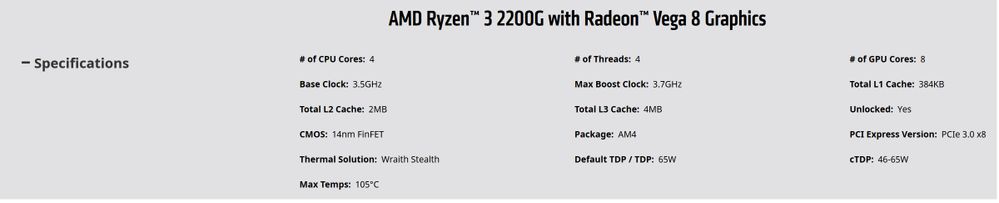
Please look in "C:\Windows\Minidump". If there are any files in the folder, please compress the folder and attach it here. Thanks and enjoy, John.
- Mark as New
- Bookmark
- Subscribe
- Mute
- Subscribe to RSS Feed
- Permalink
- Report Inappropriate Content
ill do that once im home, I am using the stock cooler
- Mark as New
- Bookmark
- Subscribe
- Mute
- Subscribe to RSS Feed
- Permalink
- Report Inappropriate Content
By any chance is your Hyper FURY X RAM memory listed in the QVL List for your Motherboard and Ryzen APU? ASRock > Fatal1ty X370 Gaming X (there are several models of the Fatal1ty X370 Gaming Motherboards).https://www.asrock.com/MB/AMD/Fatal1ty%20X370%20Gaming%20K4/index.asp#Memory
Ryzen CPU/APUs seem to be sensitive to RAM Memory not listed on the QVL List of the motherboard.
Sometimes updating the CHIPSET and BIOS helps make the Ryzen APU more compatible.
Latest CHIPSET with VGA Driver (BETA):
| [Beta] AMD all in 1 with VGA driver ver:17.40.3765_WHQL *A-Series APUs(Bristol Ridge), Ryzen 2000 Series APUs(Raven Ridge) | Windows® 10 64bit | 563.80MB | 2018/4/25 |  Global Global |  China China |
Latest BIOS:
4.80 | 2018/7/12 | 8.19MB | Instant Flash | 1.Update PinnaclePI-AM4_1.0.0.2 Patch A 2.Keep the XMP setting after system restoring from G3 state. * If the current BIOS version is older than P3.50, please update BIOS to P3.50(Bridge BIOS) before updating this version. |  Global Global |  China China |
Note: Make sure this is the correct Motherboard Model before installing any driver or BIOS.
Have you check with Adobe and see if there are any updates or patches for the software you are using?
Here is Adobe Support FAQ concerning what GPU cards are compatible or what the GPU Card minimum requirements that is needed to run Adobe Photoshop: Photoshop graphics processor (GPU) card FAQ
This is the latest Nvidia GTX 1050 Graphics driver set for Desktop Windows 10: Drivers | GeForce .
Try installing the latest version and see if it makes any difference. If not try to install a previous Nvidia Driver and see if it more compatible or works correctly without crashing.
- Mark as New
- Bookmark
- Subscribe
- Mute
- Subscribe to RSS Feed
- Permalink
- Report Inappropriate Content
Yes it is listed in the QVL, its the 2400 model, I have the Gaming X model. Would I need the VGA Driver thing although I run Nvidia?. I also have the latest nvidia driver which is 398.
- Mark as New
- Bookmark
- Subscribe
- Mute
- Subscribe to RSS Feed
- Permalink
- Report Inappropriate Content
by 2400 I mean 2400mhz
- Mark as New
- Bookmark
- Subscribe
- Mute
- Subscribe to RSS Feed
- Permalink
- Report Inappropriate Content
The All in One AMD Driver is I believe the CHIPSET plus the VGA driver for the Ryzen APU.
