Graphics Cards
- AMD Community
- Support Forums
- Graphics Cards
- Re: Amd fury no signal, black screen crash
- Subscribe to RSS Feed
- Mark Topic as New
- Mark Topic as Read
- Float this Topic for Current User
- Bookmark
- Subscribe
- Mute
- Printer Friendly Page
- Mark as New
- Bookmark
- Subscribe
- Mute
- Subscribe to RSS Feed
- Permalink
- Report Inappropriate Content
Amd fury no signal, black screen crash
Driver doesnt recover, i can still hear the music and windows in the background, only way to fix this is to reset my pc.
I've already had problems with fury, it died completely 2 months after buying it, and this is a new one i've gotten.
I've already tried reinstalling the drivers, clean install, old drivers, new drivers, last stable drivers for me, but no luck there.
It crashes during heavy to low gpu usage, it even crashed during simply using youtube.
The card is completely unusable for me.
My system is
| Corsair 8GB 2666MHz CL16 Vengeance LPX |
| MSI Z170-A Pro /intel Z170, DDR4, LGA1151/ |
| Intel Core i5-6600K /3.5GHz, 6MB, LGA 1151, BOX/ |
| XFX TS 650W 120mm Gold |
I had 2 displays plugged in, 1 144hz dvi dual link, the other one hdmi port.
I've been using igpu for some time now, and there's no problems whatsoever.
This is really frustrating, the card is about 15 months old now, i've never had luck with amd cards i've had like 5 new amd cards from rma in a span of 8 years, only defect free card was 7870 (3 years heavy used, still worked when i sold it).
I'm really sick wasting so much of my time doing rma
- Mark as New
- Bookmark
- Subscribe
- Mute
- Subscribe to RSS Feed
- Permalink
- Report Inappropriate Content
how hard is CPU OC?
maybe your 650W PSU is a little to weak - especially if you OCed your Fury ![]()
also what says the temps?
i think you use your dvi as gaming screen? can you connect it via DP? or simply try 75hz with HDMI and see if error persists?
Laptop: R5 2500U @30W + RX 560X (1400MHz/1500MHz) + 16G DDR4-2400CL16 + 120Hz 3ms FS
- Mark as New
- Bookmark
- Subscribe
- Mute
- Subscribe to RSS Feed
- Permalink
- Report Inappropriate Content
Fury was on default settings, and i've never touched it.
6600k is on 4.4ghz with barely reaching 1.3v,
And as i said the card worked fine for a year just one day it started to crash, prior to that i had maybe one tdr every 3 months.
After calculating max power, and worst case scenario for my psu, i still have plenty of headroom.
- Mark as New
- Bookmark
- Subscribe
- Mute
- Subscribe to RSS Feed
- Permalink
- Report Inappropriate Content
mh,
about psu headroom: 54A on 12V = 645W - so yeah i think that should be enough
what does your gpu temps say?
what driver are you using?
Laptop: R5 2500U @30W + RX 560X (1400MHz/1500MHz) + 16G DDR4-2400CL16 + 120Hz 3ms FS
- Mark as New
- Bookmark
- Subscribe
- Mute
- Subscribe to RSS Feed
- Permalink
- Report Inappropriate Content
Those crashes happened both on desktop, heavy gaming, and low demanding games like league of legends, temps never go above default temp limits set by default in wattman, during heavy load it usually hovers around 70-75.
I was using those drivers, i've tried both newest, older version but it's still the same.
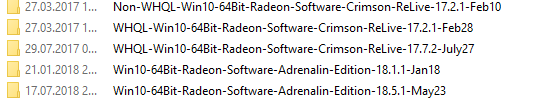
Also as i mentioned before i've done comletely clean install by using DDU just in case.
- Mark as New
- Bookmark
- Subscribe
- Mute
- Subscribe to RSS Feed
- Permalink
- Report Inappropriate Content
...
can you pls run furmark?
or Firestrike-stresstest?
can a friend of you test your gpu in his system for 1-2 games?
because i am still not 100% sure if its HW or SW
Laptop: R5 2500U @30W + RX 560X (1400MHz/1500MHz) + 16G DDR4-2400CL16 + 120Hz 3ms FS
- Mark as New
- Bookmark
- Subscribe
- Mute
- Subscribe to RSS Feed
- Permalink
- Report Inappropriate Content
I dont have such option, i don't know anyone in my area that would even have sufficient PSU to handle that card.
I could stress test the card again, but what for ? As i mentioned before the problem occurs during IDLE, heavy load and low load, i've also found
this error in my eventvwr logs
- Mark as New
- Bookmark
- Subscribe
- Mute
- Subscribe to RSS Feed
- Permalink
- Report Inappropriate Content
if wait 5min with black screen - reboot again - does it work?
AAAND can you please check driver version after that?
also pls post that at http://amd.com/report - also with your 0x116 errir
Laptop: R5 2500U @30W + RX 560X (1400MHz/1500MHz) + 16G DDR4-2400CL16 + 120Hz 3ms FS
- Mark as New
- Bookmark
- Subscribe
- Mute
- Subscribe to RSS Feed
- Permalink
- Report Inappropriate Content
Ill try that when i get the card back, it's returning from RMA ![]() incompetent fools @ sapphire detected no errors whatsoever, just wasted my time and it's the last time i'm ever buying AMD card.
incompetent fools @ sapphire detected no errors whatsoever, just wasted my time and it's the last time i'm ever buying AMD card.
When i get back, i'll try docummenting the issue + video
I'll also post screenshots of all of my chipset, mobo etc
