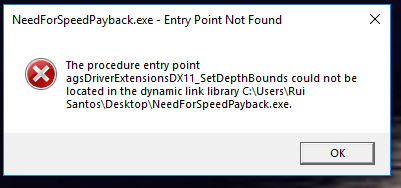Drivers & Software
- AMD Community
- Support Forums
- Drivers & Software
- Re: directx11
- Subscribe to RSS Feed
- Mark Topic as New
- Mark Topic as Read
- Float this Topic for Current User
- Bookmark
- Subscribe
- Mute
- Printer Friendly Page
- Mark as New
- Bookmark
- Subscribe
- Mute
- Subscribe to RSS Feed
- Permalink
- Report Inappropriate Content
directx11
Hi all! I resently got a game and i cannot play it because it says this:
I went to see what directx i have and i have the 12 and it supports the 11 directx can someone help me?
Best regards.
Solved! Go to Solution.
- Mark as New
- Bookmark
- Subscribe
- Mute
- Subscribe to RSS Feed
- Permalink
- Report Inappropriate Content
You want to go to https://forums.geforce.com/ for any graphics issues
- Mark as New
- Bookmark
- Subscribe
- Mute
- Subscribe to RSS Feed
- Permalink
- Report Inappropriate Content
- Mark as New
- Bookmark
- Subscribe
- Mute
- Subscribe to RSS Feed
- Permalink
- Report Inappropriate Content
My mother board is :Asus ROG CROSSHAIR VI HERO Z270 ATX.
Operating System: Windows 10 Pro 64-bit (10.0, Build 17134) (17134.rs4_release.180410-1804)
Language: Portuguese (Regional Setting: Portuguese)
System Manufacturer: System manufacturer
System Model: System Product Name
BIOS: 1201 (type: UEFI)
Processor: AMD Ryzen 5 1600X Six-Core Processor (6 CPUs), ~3.6GHz
Memory: 16384MB RAM
Available OS Memory: 16304MB RAM
Page File: 8109MB used, 10626MB available
Windows Dir: C:\WINDOWS
DirectX Version: DirectX 12
DX Setup Parameters: Not found
User DPI Setting: 96 DPI (100 percent)
System DPI Setting: 96 DPI (100 percent)
DWM DPI Scaling: Disabled
Card name: NVIDIA GeForce GTX 1060 3GB
Manufacturer: NVIDIA
Chip type: GeForce GTX 1060 3GB
Driver: GeForce Game Ready Driver
Version: 398.82
Monitor: Philips
Model: 223v5 V Line
Power supply: Nox Urano VX 750 W.
- Mark as New
- Bookmark
- Subscribe
- Mute
- Subscribe to RSS Feed
- Permalink
- Report Inappropriate Content
You want to go to https://forums.geforce.com/ for any graphics issues
- Mark as New
- Bookmark
- Subscribe
- Mute
- Subscribe to RSS Feed
- Permalink
- Report Inappropriate Content
Thank you!