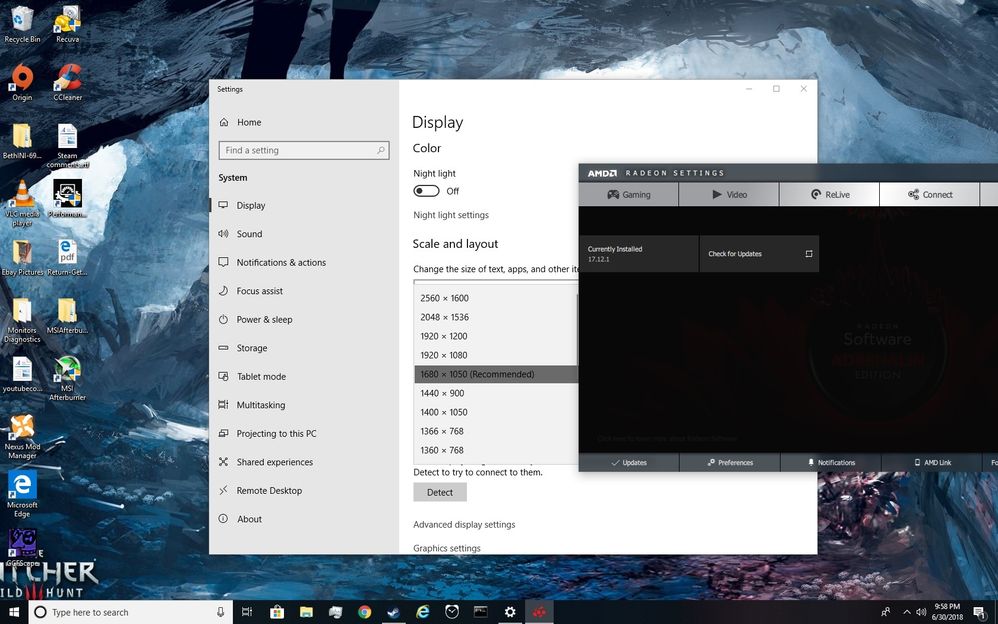Drivers & Software
- AMD Community
- Support Forums
- Drivers & Software
- Re: Missing VSR resolutions.. NEED TO RECOGNIZE TH...
- Subscribe to RSS Feed
- Mark Topic as New
- Mark Topic as Read
- Float this Topic for Current User
- Bookmark
- Subscribe
- Mute
- Printer Friendly Page
- Mark as New
- Bookmark
- Subscribe
- Mute
- Subscribe to RSS Feed
- Permalink
- Report Inappropriate Content
Missing VSR resolutions.. NEED TO RECOGNIZE THIS AS A BUG AND REPORT IT.
Im really very unhappy with AMD at this point and will never be buying an AMD card again unless more is done. NVIDIA simply does it all better. I reported this problem in a forum before and have currently received no real answer other than "AMD can do w/e they want". That's not good enough.
Im not a rich person. I dont have the money to buy a new GFX card whenever the markets want me to. Therefore i have to make due. I have a 1680x1050 monitor that i use to play the newest games with either downsampled quality, or rescaled quality (via the gfx engine). The reason it always worked was because i could set my VSR to any of 4 possibilities. 2560x1600 almost always was too much of a performance hog, and the lower quality (1920x1200 or 2048x1536) were always great compromises and made it so i could clean up the picture and play at higher resolutions at the same time. Very nice up until some patch after 17.12.1.
This is what im supposed to have:
This is with 17.12.1. What i have with the most uptodate drivers is 2 of the 4 resolutions missing. That's not supposed to happen. I spent all day yesterday trying to figure this out, and im not happy about it. This isn't something i should have to fix. If people rely on this feature, its unfair to just remove it w/o saying anything. This is the problem with lack of transparency in the markets. I have no idea what happens, and AMD says nothing about it in any updates. Im not going to read any patch notes because i shouldn't have to. Does it say it anywhere? IF its a feature change, its up to AMD to let people know more easily by saying "this is what we changed".
Can anyone actually give me an authoritative answer about this?
Solved! Go to Solution.
- Mark as New
- Bookmark
- Subscribe
- Mute
- Subscribe to RSS Feed
- Permalink
- Report Inappropriate Content
So the problem for me seems to be solved now. I installed 18.7.1 and the trick was to DISABLE GPU SCALING! Then all 4 resolutions show up for me. For anyone with this problem, try to disable GPU scaling.
- Mark as New
- Bookmark
- Subscribe
- Mute
- Subscribe to RSS Feed
- Permalink
- Report Inappropriate Content
It explained a lot...and, it makes it easier for you to reply when the 'reply' is gone.
Maybe the moderators can check to see if the reported post was 'spam' from a 'troll',,,or just a spot on observation.
- Mark as New
- Bookmark
- Subscribe
- Mute
- Subscribe to RSS Feed
- Permalink
- Report Inappropriate Content
You do realize that it explained nothing right? I refuted everyone of his, or your (alt account probably), silly accusations. Yes it make it easier for me to reply for sure. But you can't blame me for trying to out troll a troll right? Clearly you're either him or a friend of him, or you've simply invested more of your time into this conversation because you're angry that i have the audacity to continue posting. How dare i do that on your forums. See but that's the thing. These aren't your forums. They are for everyone. And that...my friend, makes you a troll.
But yes, let the moderators come check. I really dont care. Delete this post. I fixed the problem. It was AMD fault, and the solution was this new driver, albeit they actually made it work by disabling gpu scaling when before i could ONLY get the two other resolutions if i had GPU scaling enabled.
- Mark as New
- Bookmark
- Subscribe
- Mute
- Subscribe to RSS Feed
- Permalink
- Report Inappropriate Content
Glad you were able to resolve your issue, and thanks for sharing the tip about GPU scaling. I will lock this thread now.
- Mark as New
- Bookmark
- Subscribe
- Mute
- Subscribe to RSS Feed
- Permalink
- Report Inappropriate Content
I'm on latest driver and no VSR option showing for me.