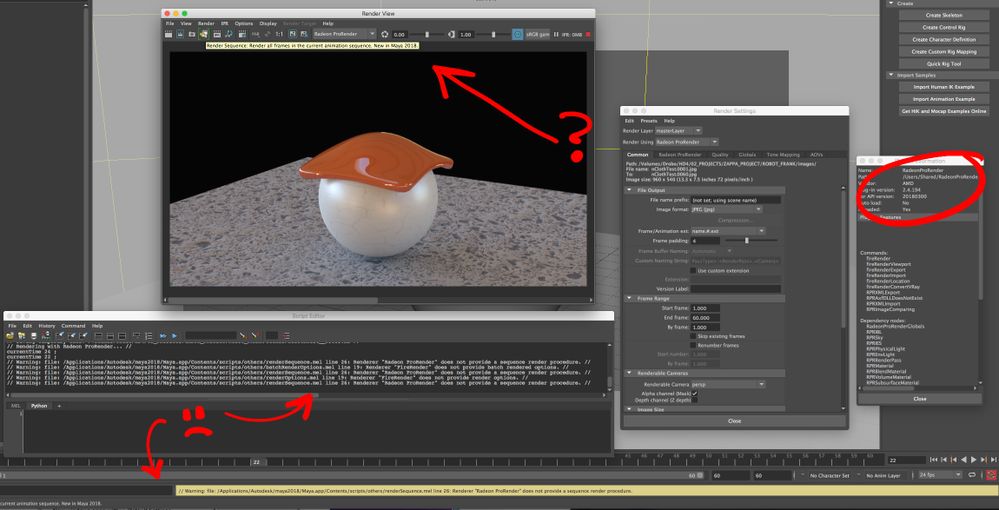Maya Discussions
- AMD Community
- Communities
- Radeon ProRender
- Maya Discussions
- Re: How to render a sequence with prorender in May...
- Subscribe to RSS Feed
- Mark Topic as New
- Mark Topic as Read
- Float this Topic for Current User
- Bookmark
- Subscribe
- Mute
- Printer Friendly Page
- Mark as New
- Bookmark
- Subscribe
- Mute
- Subscribe to RSS Feed
- Permalink
- Report Inappropriate Content
How to render a sequence with prorender in Maya?
Greetings. I have an addition to the local vault of stupid questions: is the current version of Prorender for Mac Os able to render a sequence in Maya? Because I can’t seem to make it render anything but static shots. If a sequence is possible, can anyone be kind enough to explain the main steps of the process? When I opt Render sequence in the menu, I get a message that prorender doesn’t support it. When I push Batch render... well, nothing happens. I’m running on iMac 2017 with a 8Gb Radeon 500. Maya is 2018.3
Solved! Go to Solution.
- Mark as New
- Bookmark
- Subscribe
- Mute
- Subscribe to RSS Feed
- Permalink
- Report Inappropriate Content
Batch render seems to work for me here. Can you check the console that rendering happens and there should be output files in your images/ directory of your maya project folder.
If you're rendering out with PNG or TIFF format you might see different folders for "color" and "opacity" files.
- Mark as New
- Bookmark
- Subscribe
- Mute
- Subscribe to RSS Feed
- Permalink
- Report Inappropriate Content
Batch render seems to work for me here. Can you check the console that rendering happens and there should be output files in your images/ directory of your maya project folder.
If you're rendering out with PNG or TIFF format you might see different folders for "color" and "opacity" files.
- Mark as New
- Bookmark
- Subscribe
- Mute
- Subscribe to RSS Feed
- Permalink
- Report Inappropriate Content
As soon as I press the start batch render button, i get this message in the console: Maya.app/Contents/scripts/others/ batchRender options.mel line 19: Renderer FireRender does not provide batch render options.
- Mark as New
- Bookmark
- Subscribe
- Mute
- Subscribe to RSS Feed
- Permalink
- Report Inappropriate Content
I think you're pressing the square next to "Batch Render" and not the menu item itself? If you have to change the frame number etc do that from the render options.
- Mark as New
- Bookmark
- Subscribe
- Mute
- Subscribe to RSS Feed
- Permalink
- Report Inappropriate Content
I tried both. If I just press the Batch render line, the status bar shows a red indicator wth a sign ”socket error creaing command - name of my mashine - 7835(49)
- Mark as New
- Bookmark
- Subscribe
- Mute
- Subscribe to RSS Feed
- Permalink
- Report Inappropriate Content
So I think this is a maya side issue (and maybe not related to RPR specifically). When you do batch rendering in maya it does the batch render in a separate process and uses sockets to communicate between them. You might need to turn off the firewall in your machine or better add an exception for maya to communicate across it.
https://forums.autodesk.com/t5/maya-shading-lighting-and/batch-render-error/td-p/4018619
- Mark as New
- Bookmark
- Subscribe
- Mute
- Subscribe to RSS Feed
- Permalink
- Report Inappropriate Content
But I don’t have any firewall isnstalled on my mashine! ))) or is it somekind of magical apple fire wall that works even when it doesn’t exist?
- Mark as New
- Bookmark
- Subscribe
- Mute
- Subscribe to RSS Feed
- Permalink
- Report Inappropriate Content
I've registered just to bump this topic to the top. I, too, am unable to render an image sequence in Maya. I'm currently running 2018.3 on Mac OS 10.13.6.
Any ideas?
Thx,
-Steve
- Mark as New
- Bookmark
- Subscribe
- Mute
- Subscribe to RSS Feed
- Permalink
- Report Inappropriate Content
Yes sequence is not working for me either. But batch render works just fine. Do all settings in render common tab. go to render menu and press batch render.
- Mark as New
- Bookmark
- Subscribe
- Mute
- Subscribe to RSS Feed
- Permalink
- Report Inappropriate Content
When I hit Batch Render, it will start rendering first frame 1%-100% and then immediately jump Maya crash window "A software problem caused by Autodesk Maya 2018 to close unexpectly. Maya is still running, but crashed some rendering part of Maya.
(Maya 2018.4, macOS Mojave, Vega Frontier Edition.)
So at this time Pro Render only render still images but NOT ANIMATION, very sad ![]()
- Mark as New
- Bookmark
- Subscribe
- Mute
- Subscribe to RSS Feed
- Permalink
- Report Inappropriate Content
Did you guys check out the beta builds that should enable sequence rendering?
- Mark as New
- Bookmark
- Subscribe
- Mute
- Subscribe to RSS Feed
- Permalink
- Report Inappropriate Content
No, because on download page there is no option to download any beta...
- Mark as New
- Bookmark
- Subscribe
- Mute
- Subscribe to RSS Feed
- Permalink
- Report Inappropriate Content
It's here one thread below. In Weekly Beta builds of Radeon ProRender for Maya
- Mark as New
- Bookmark
- Subscribe
- Mute
- Subscribe to RSS Feed
- Permalink
- Report Inappropriate Content
Also no problem with batch render on Windows. Probably Mac version related bug.