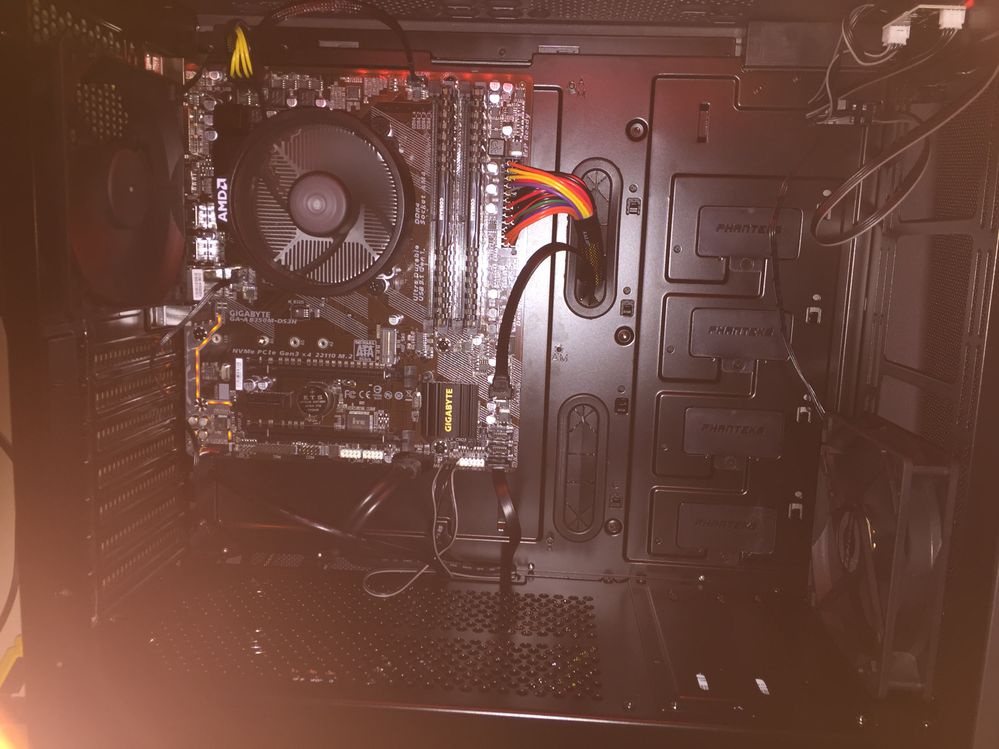Processors
- AMD Community
- Support Forums
- Processors
- Re: New build: Ryzen 2400g heat issues
- Subscribe to RSS Feed
- Mark Topic as New
- Mark Topic as Read
- Float this Topic for Current User
- Bookmark
- Subscribe
- Mute
- Printer Friendly Page
- Mark as New
- Bookmark
- Subscribe
- Mute
- Subscribe to RSS Feed
- Permalink
- Report Inappropriate Content
New build: Ryzen 2400g heat issues
Hello,
I just recently built my first PC. I was so excited to have the opportunity with the new APUs from AMD. However, it seems like my processor is holding at a high temperature all the time. Just having Internet Explorer up, my cpu's temp is at 45 degrees C. Then if I go in to play a game, such as Overwatch, I am hitting anywhere from 80 to 92 degrees C. I realize I'm new to this, but those temps just don't sound right. Everything I've found points to AMD processors having a max temp of around 91. So hitting that just playing a single game doesn't sound right. I checked my BIOS on my motherboard and it is only one update behind the most recent, so I don' believe that could be the cause. I'm not overclocking it, so that's not the issue. I don't know what to do to keep the temps down, and the last thing I want to do is fry something on my new PC. Is it possible that I just have a faulty processor? Any help is much appreciated.
Here are my components:
AMD Ryzen 2400g
Gigabyte AB350M-DS3H
Corsair Vengeance DDR4 3000mhz
Thermaltake 600w PSU
- Mark as New
- Bookmark
- Subscribe
- Mute
- Subscribe to RSS Feed
- Permalink
- Report Inappropriate Content
Are you using Ryzen Master to read the temperatures, is your cooler installed properly, and is your case airflow good?
- Mark as New
- Bookmark
- Subscribe
- Mute
- Subscribe to RSS Feed
- Permalink
- Report Inappropriate Content
I am using the Ryzen Master. I believe my cooler is installed properly. I am using the included Wraith Cooler. I also think that my airflow is good. Here's a pic.
- Mark as New
- Bookmark
- Subscribe
- Mute
- Subscribe to RSS Feed
- Permalink
- Report Inappropriate Content
Another thing to notice with these 2400G's, by default 'Core Performance Boost' is enabled that will auto turbo the CPU from 3.6Ghz to 3.9Ghz which is great, however core voltages also increase from ~1.1-1.25v to ~1.35-1.4v which can naturally lead to higher temperatures.
Try disabling it, and see if that helps?, you shouldn't notice any difference in IGP performance, in fact it can be beneficial on a standard HSF as there will be less potential for heat related throttling.
- Mark as New
- Bookmark
- Subscribe
- Mute
- Subscribe to RSS Feed
- Permalink
- Report Inappropriate Content
Turns out I didn't have the processor fully locked in place, and the heat sink wasn't seated properly as a result. Such a rookie mistake. Thanks for all the help guys!
- Mark as New
- Bookmark
- Subscribe
- Mute
- Subscribe to RSS Feed
- Permalink
- Report Inappropriate Content
might want to check the cpu fan speed in the bios..